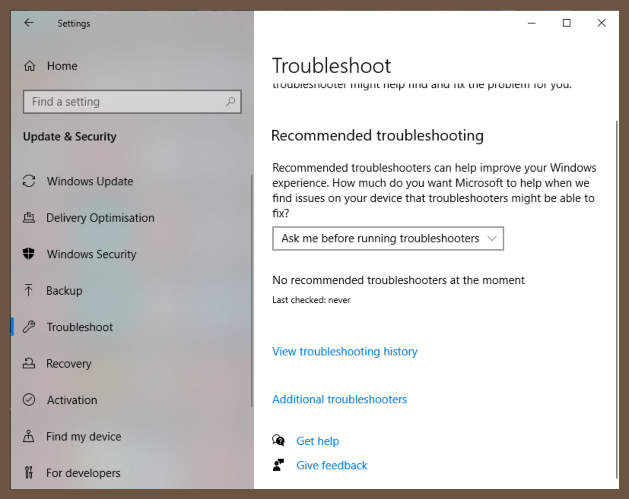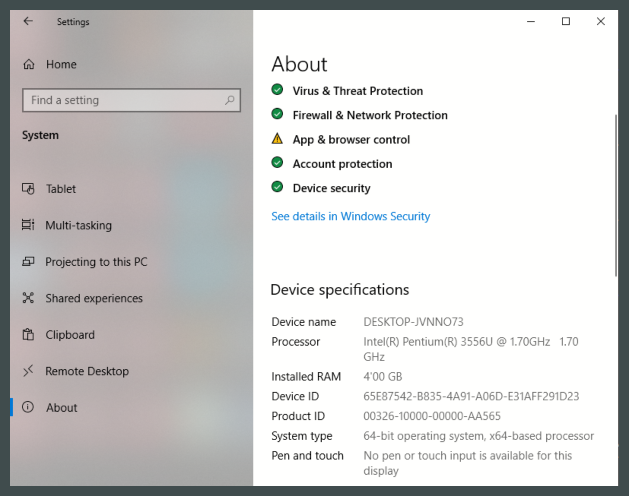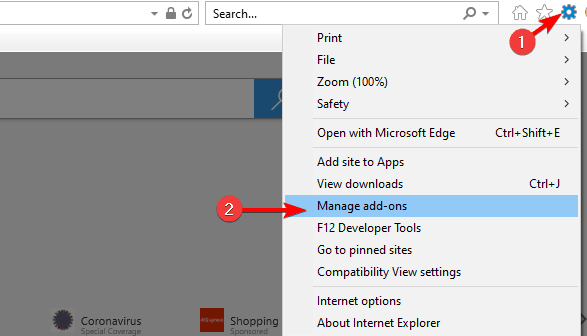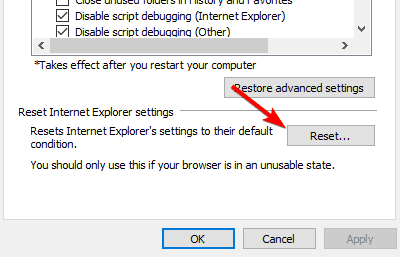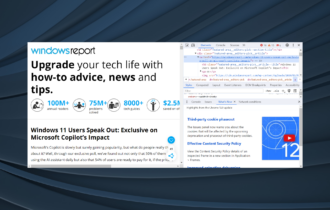FIX: Start with and end with error Internet Explorer 11
3 min. read
Updated on
Read our disclosure page to find out how can you help Windows Report sustain the editorial team Read more
Key notes
- Does Internet Explorer 11 start with and end with error? Fix it with these simple solutions!
- If Internet Explorer is giving you trouble, you can always try using a different browser.
- The simplest way to deal with this issue is to run a built-in troubleshooter.
- To stop script errors in Internet Explorer 11, try resetting your settings to default.

Internet Explorer has been around for ages and many users reported that Internet Explorer 11 will start with and end with error.
This can be a frustrating issue, but in this guide we’re going to show you how to fix this problem once and for all.
Quick tip:
Internet Explorer is a decent web browser, but it’s not being updated, therefore it’s prone to all sorts of issues. If you’re having issues with Internet Explorer, why not switch to a new, more reliable and secure browser?
Opera is a Chromium browser, and it’s designed to be safe, reliable, and lightweight. The browser works with Chrome extensions, and thanks to the built-in VPN and ad-block, you’ll enjoy an ad-free and private browsing experience.

Opera
Having issues with your web browser? Switch to Opera and enjoy in error-free browsing.How do I fix Internet Explorer if it starts and ends with error?
1. Run the Internet Explorer troubleshooter
- Go to Start Menu and click Settings.
- Select Access & Security, then Troubleshoot from the left panel.
- Pick the troubleshooter you want then select Run the troubleshooter.
This is a simple workaround, but it might help if Internet Explorer 11 starts with and ends with error.
2. Check the processor speed to spot if an add-on is causing the issue
- Access the Start Menu, click Settings, go to System then select About.
- Look under Device Specification and see System Type.
- Depending your processor speed (64 bytes or 32 bytes) copy/paste one of the codes into the Search box on the toolbar:
For 32-bit:C:\Program Files (x86)\Internet Explorer\iexplore.exe -extoff
For 64-bit:C:\Program Files\Internet Explorer\iexplore.exe -extoff - Internet Explorer will open and you’ll see which add-on was causing the problem.
3. Run the browser without add-ons
- Open the Internet Explorer window and go to the Tools button and click Manage add-ons.
- Click All add-ons under the Show tab, pick the add-ons you want to turn off or the ones you want to delete.
- Select Disable or Remove, then Close.
4. Reset Internet Explorer
- Access Internet Explorer click Tools go to Internet Options
- Click the Advanced tab.
- From the Reset Internet Explorer Settings dialog box pick Reset
- Select Reset in the dialog box that says Are you sure you want to reset all Internet Explorer settings?
- After Internet Explorer finishes applying the default settings, click Close then OK.
- Restart your PC in order for the changes to take place.
As we’ve demonstrated there are multiple solutions to fixing the Internet Explorer errors and in this article we brought you all the information you need to troubleshoot any type of problems by yourself.
If Internet Explorer 11 starts with and ends with error, be sure to try all of our solutions.
Tell us which method suited you the best and what recommendations you may have by accessing the comment section below.