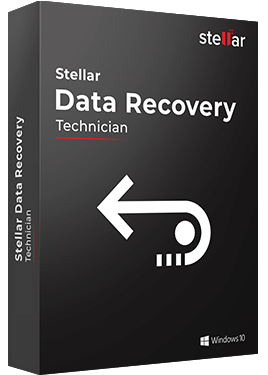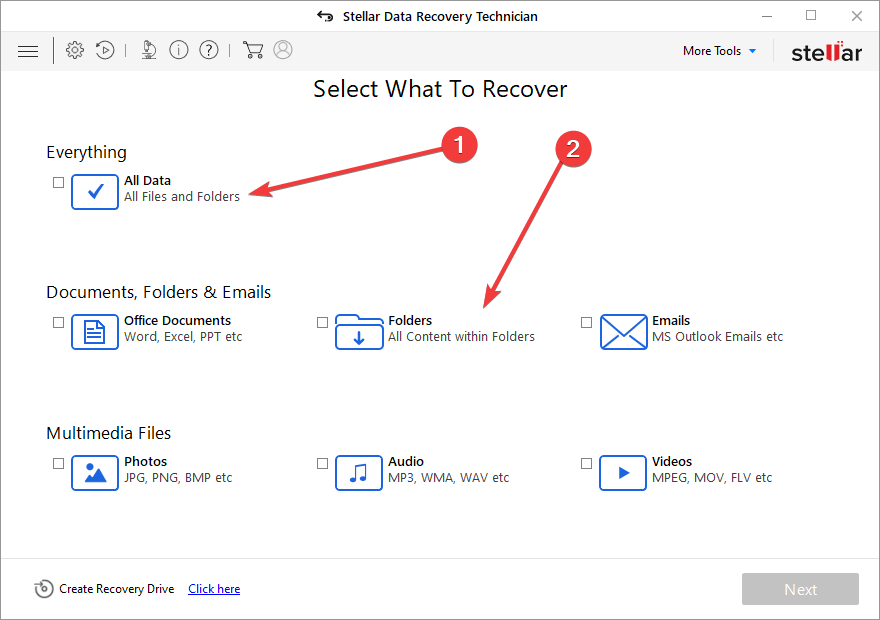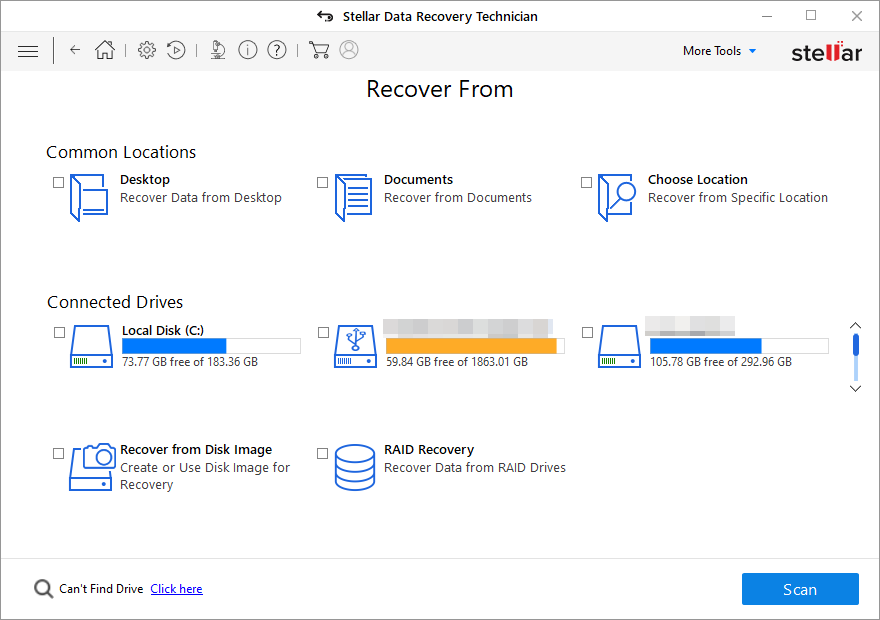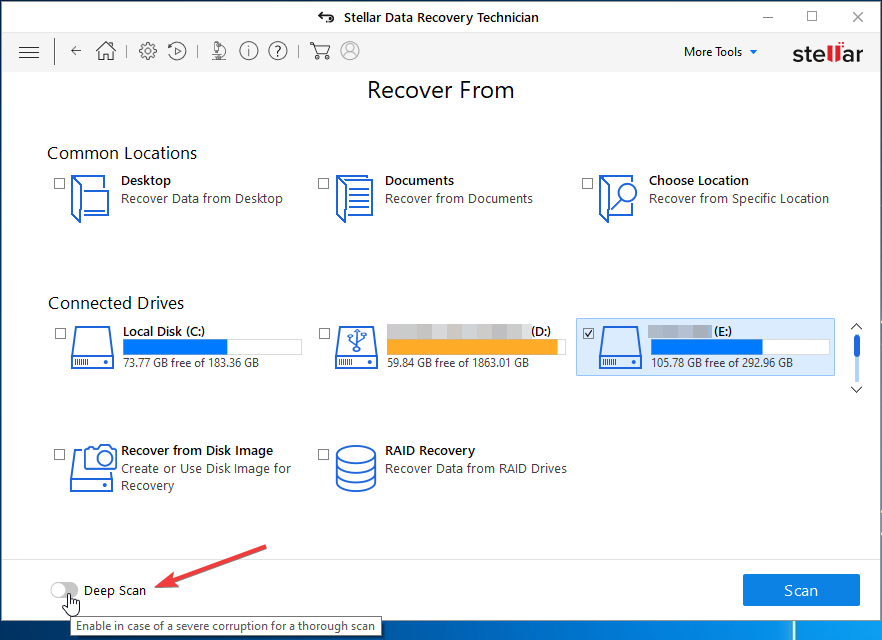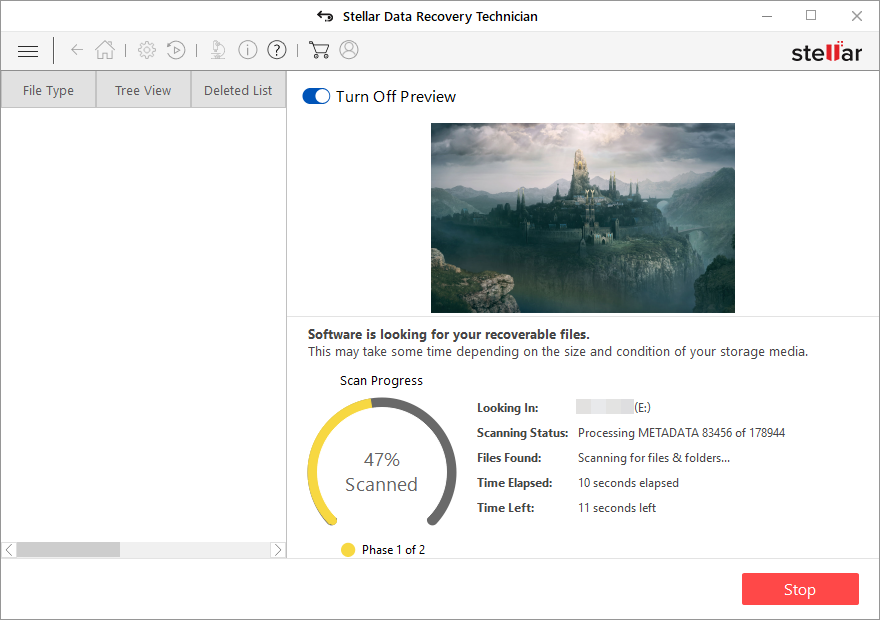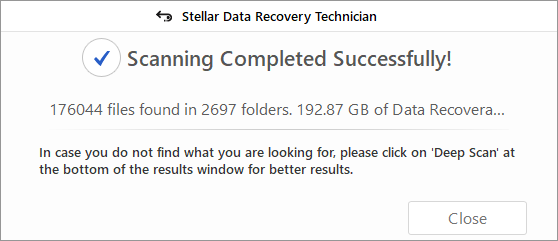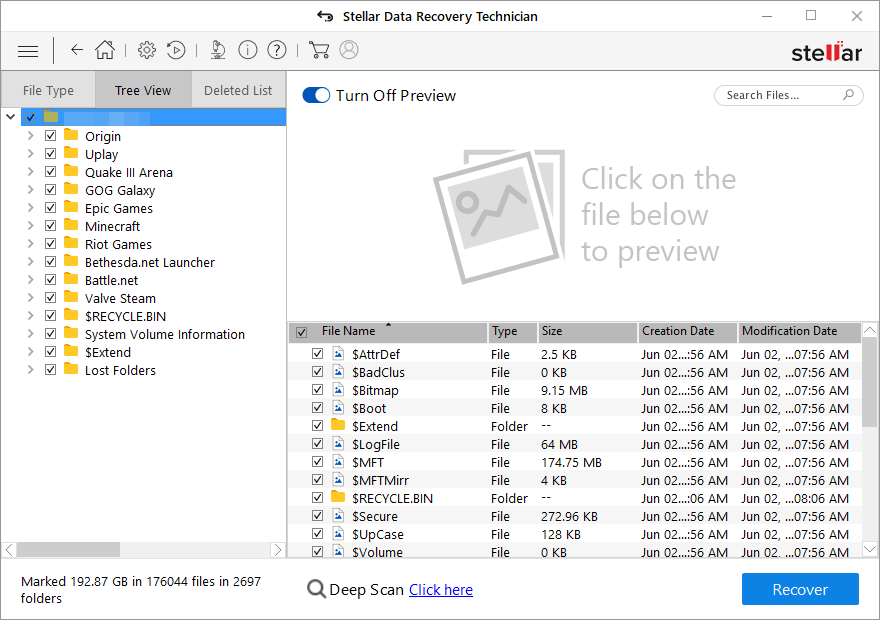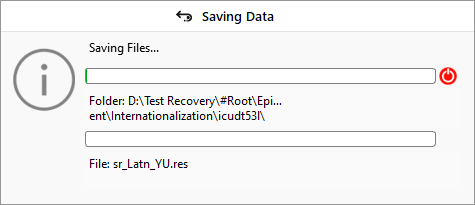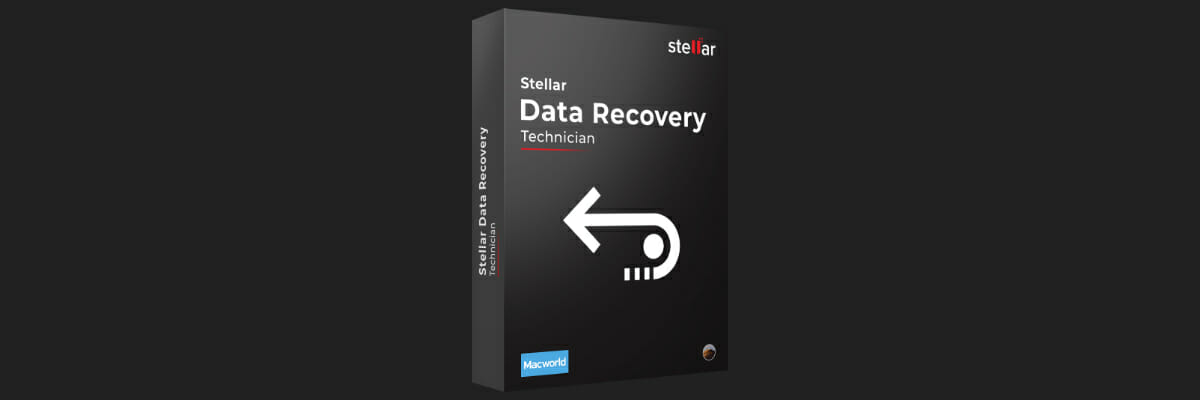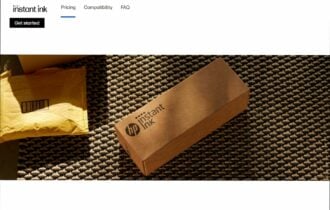Stellar Data Recovery | Is it worth the money?
6 min. read
Updated on
Read our disclosure page to find out how can you help Windows Report sustain the editorial team Read more
Key notes
- Recovery tools are a dime a dozen nowadays, so it's hard to pick out one that is actually good.
- Today we will be looking over Stellar Data Recovery Free Edition and analyze its toolkit.
- We will be looking at features, performance, and how efficient it is at doing its job.
- Once you have our verdict, you can decide whether to use it or try a premium version.
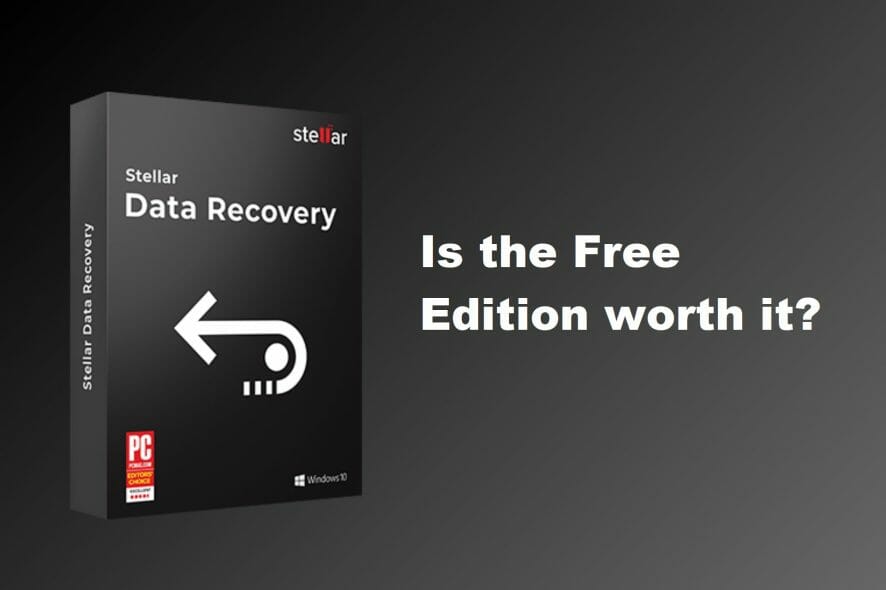
We live in an age where information is our biggest currency and prized possession.
It can be a text, a song, a photo, or even a life project all stored up as digital data.
However, digital data is sensitive, and the danger of corruption, physical damage to the storage media, or even accidental deletion is always a real thing.
That’s precisely one of those moments where a reliable recovery tool can come in handy, and few can get the job done the way Stellar Data Recovery does.
What is Stellar Data Recovery?
Stellar Data Recovery is a lightweight data recovery tool that was made with the common user in mind.
It perfectly blends together simplicity, a minimalist UI, and simple controls, all of which allow pretty much anyone that can read the UI to know how to run it, even if it is their first time.
It has just one job, and it does that to perfection: recovering data of all kinds.
How many versions of the software are there?
Stellar Data Recovery is currently available in six different versions:
- Free edition
- Standard
- Professional
- Premium
- Technician
- Toolkit
Each version of the software contains all of the features of the previous one, plus a few extra ones that will further expand its toolkit.
On that note, the most basic edition of Stellar Data Recovery is pretty amazing in itself.
You can use it to recover up to 1 GB of lost or deleted data on Windows, absolutely free.
What are Stellar Data Recovery’s main features?
As mentioned above, the features of the program differ based on your license.
Here’s a small rundown of what you can expect from your product, based on your chosen license:
| Features | Free edition | Standard | Professional | Premium | Technician | Toolkit |
|---|---|---|---|---|---|---|
| Download Link | Visit website | Visit website | Visit website | Visit website | Visit website | Visit website |
| Data Recovery capacity | Up to 1 GB | Unlimited | Unlimited | Unlimited | Unlimited | Unlimited |
| Recovers documents, photos, videos, audio, email data files, etc. | ✓ | ✓ | ✓ | ✓ | ✓ | ✓ |
| Recovers data from SSD, HDD, SD card, & USB drive etc. | ✓ | ✓ | ✓ | ✓ | ✓ | ✓ |
| Recovers data from formatted drive | ✓ | ✓ | ✓ | ✓ | ✓ | ✓ |
| Recovers data from BitLocker-encrypted drive | ✓ | ✓ | ✓ | ✓ | ✓ | ✓ |
| Performs Deep Scan for maximized recovery | ✓ | ✓ | ✓ | ✓ | ✓ | ✓ |
| Recovers from NTFS & exFAT, FAT(FAT16/FAT32) formatted drives | ✓ | ✓ | ✓ | ✓ | ✓ | ✓ |
| Customizable file recovery | ✓ | ✓ | ✓ | ✓ | ✓ | ✓ |
| File Preview for precise recovery | ✓ | ✓ | ✓ | ✓ | ✓ | ✓ |
| Recovers files from corrupt or damaged (RAW) drive | X | ✓ | ✓ | ✓ | ✓ | ✓ |
| Recovers data from lost partition | X | X | ✓ | ✓ | ✓ | ✓ |
| Recovers unlimited (any) file formats | X | 300+ | Unlimited | Unlimited | Unlimited | Unlimited |
| Creates bootable media for recovery from crashed PC | X | X | ✓ | ✓ | ✓ | ✓ |
| Recovers from disk image | X | X | ✓ | ✓ | ✓ | ✓ |
| Optical Media Recovery (CD, DVD, HD DVD, Blu-ay) | X | X | ✓ | ✓ | ✓ | ✓ |
| Monitors hard drive health (SMART) | X | X | ✓ | ✓ | ✓ | ✓ |
| Clones hard drive | X | X | ✓ | ✓ | ✓ | ✓ |
| Repairs corrupt videos | X | X | X | ✓ | ✓ | ✓ |
| Repairs corrupt photos | X | X | X | ✓ | ✓ | ✓ |
| Recovers data from RAID 0, 5 & 6 arrays | X | X | X | X | ✓ | ✓ |
| Supports creation of Virtual RAID | X | X | X | X | ✓ | ✓ |
| Recovers from virtual drives (VMDK, VDI, VHD & VHDX files) | X | X | X | X | X | ✓ |
| Recovers data from Linux (Ext2, Ext3, & Ext4) & Mac (APFS, HFS, HFS+) file systems | X | X | X | X | X | ✓ |
How do I use Stellar Data Recovery?
Stellar Data Recovery’s strongest point, after its data recovery and repair capabilities, of course, is its simplicity.
On that note, here is what you need to do in order to perform typical file recovery and repair:
- Download and install Stellar Data Recovery
- Select the type of data that you want to recover
- Select the media from which you want to recover your data
- Choose whether to perform a normal scan or a deep scan
- Press Scan, and wait for Stellar Data Recovery to find everything there is that can be found
- You can select the Turn on Preview option to get a visual of exactly did the program find during the scan
- You will then receive a message that lets you know how many files have been found, and how much data is recoverable
- You can then choose what data you wish to recover, and then simply select a location on your PC to store the recovered data
- Wait for Stellar Data Recovery to perform the recovery
- Read the confirmation message to make sure everything was recovered, and you are all done.
Is Stellar data Recovery any good?
For the purpose of this review, we’ve decided to test out Stellar Data Recovery Technician, since it seems to be the most complete version of the program for advanced users. For most of the users who use HDD, SSD, CD/DVD, or USB drives to store data, we recommend using Stellar Data Recovery Professional.
We used it to recover deleted folders containing game data from a non-system drive, folders that were also completely removed from the recycle bin as well.
Without a third-party tool like Stellar Data Recovery, this data would be pretty much considered completely deleted for common or advanced users.
However, thanks to this tool, every single megabyte of data was recovered, and after testing out the recovered data, it was also completely functional as well.
This includes game files that still worked, video files that still looked crystal-clear, and image files that looked as sharp as ever, even when zoomed in.
In-depth details
One of the amazing things about Stellar Data Recovery is how it lets you know everything about the data that you are looking to recover.
For example, It can provide you with information regarding when was the data modified.
This can give you an idea of what may have happened at that time that led to your data being corrupted, and you will know how to avoid it in the future.
In case the drive is highly corrupted or has any hardware issue then you can reach out to Stellar In-lab services which are highly proficient and has no data charge policy. You may like to know more if there is any such episode of extreme data loss not recoverable through software.
Should I buy Stellar Data Recovery?
Over the course of our tests, we have found the program to be extremely effective at what it does, and the fact that we spent almost no time navigating through the UI was an extreme bonus.
Additionally, we had a pleasant surprise when we noticed that the recovered data was all there, and fully functional, which is something few other recovery tools can pull off nowadays.
Lastly, we liked how the product molds itself to your every need, with various licenses being well-suited for a variety of needs.
Long story short, the answer would be YES, you should buy Stellar Data Recovery if you ever have trouble with corrupted and otherwise unrecoverable data.
If you’re not convinced, go ahead and download the Free Edition of the program, and see for yourself just how good it is. It won’t just give you a preview of what you can recover, it will actually recover 1 GB of data for you 100% free of charge!

Stellar Data Recovery
An outstanding tool that can fully help you when it comes to recovering your data.That pretty much wraps up our review of Stellar Data Recovery.
If there are other tools that you want us to test out and review, leave us a message in the comments section below, and we will be on it as soon as possible.