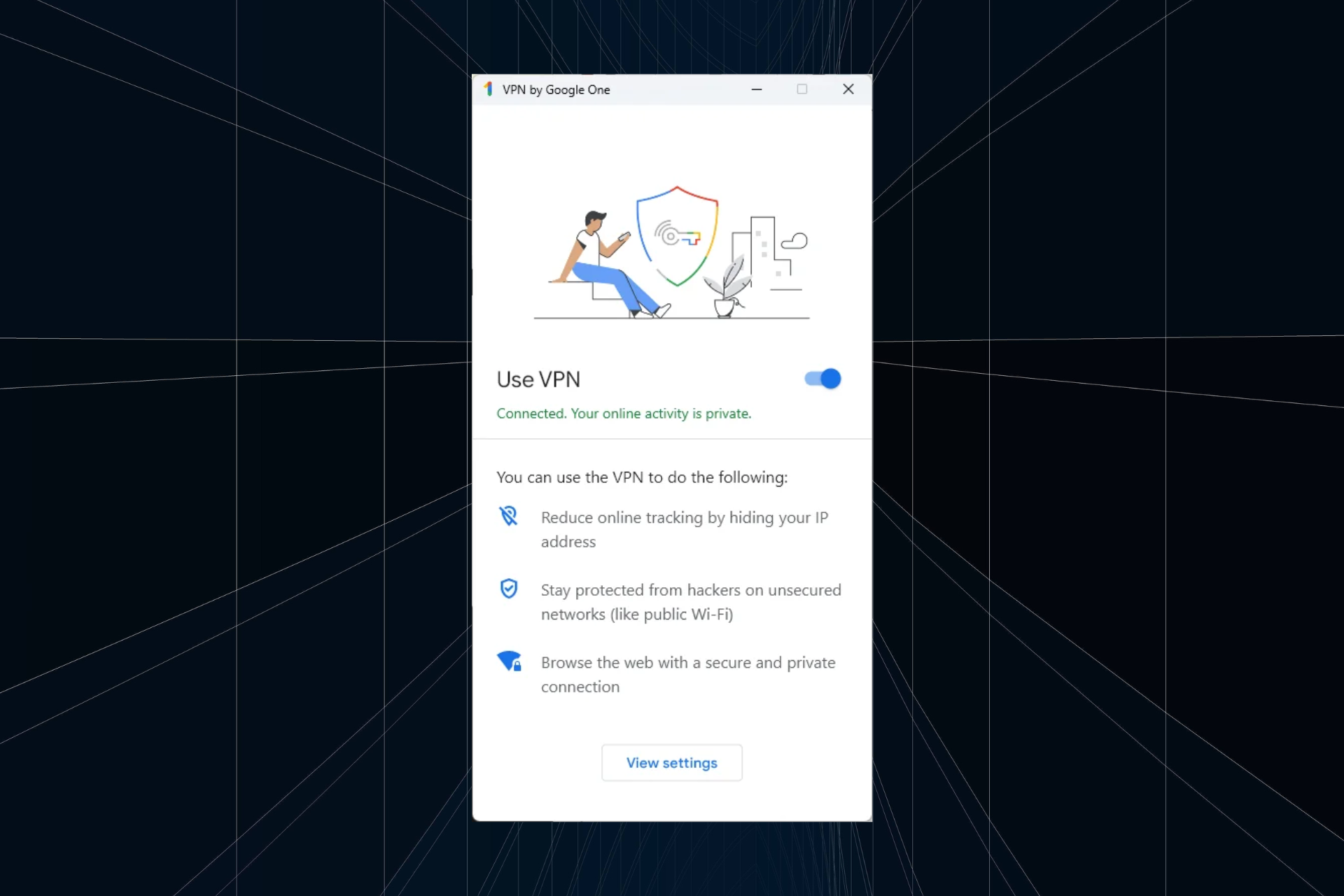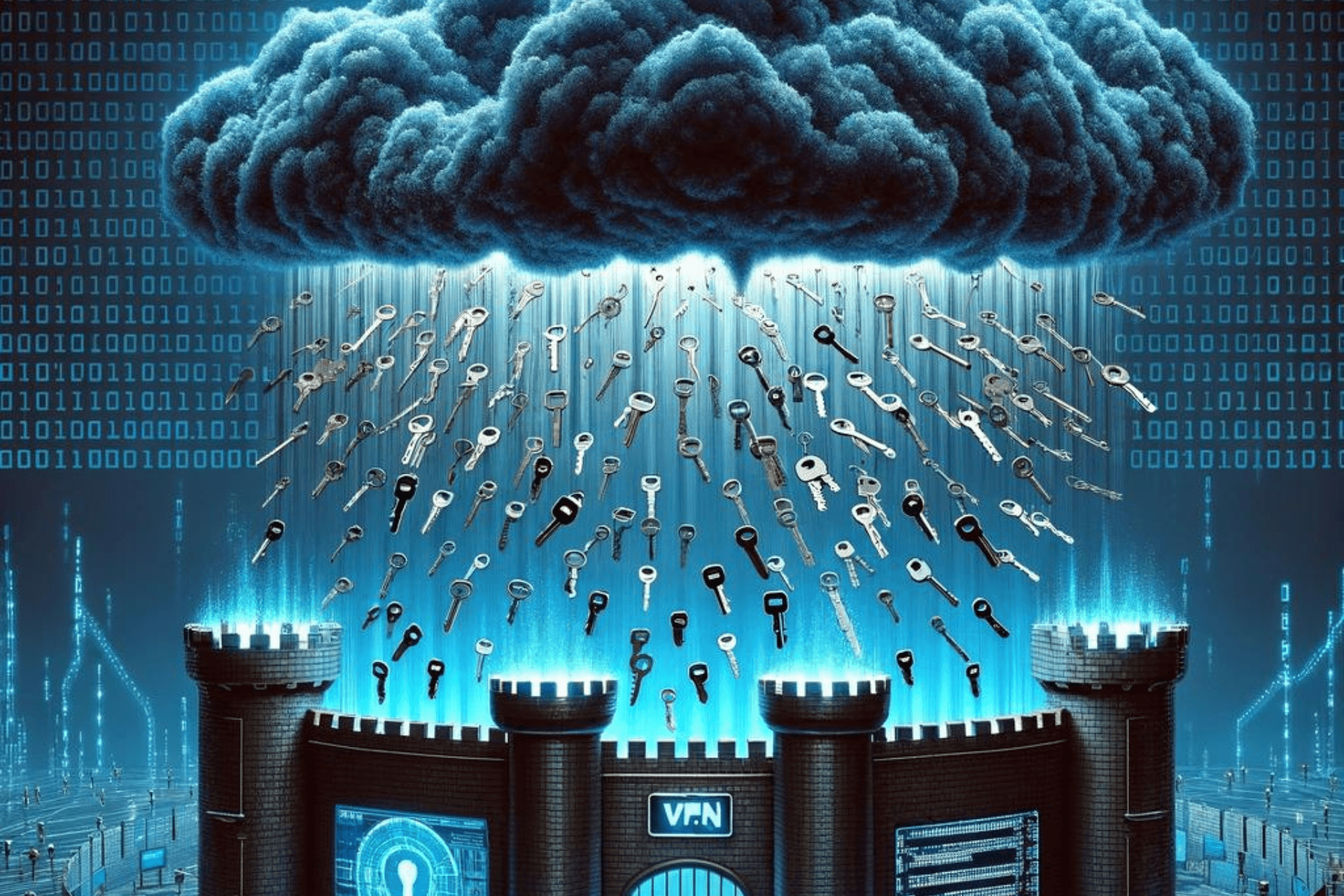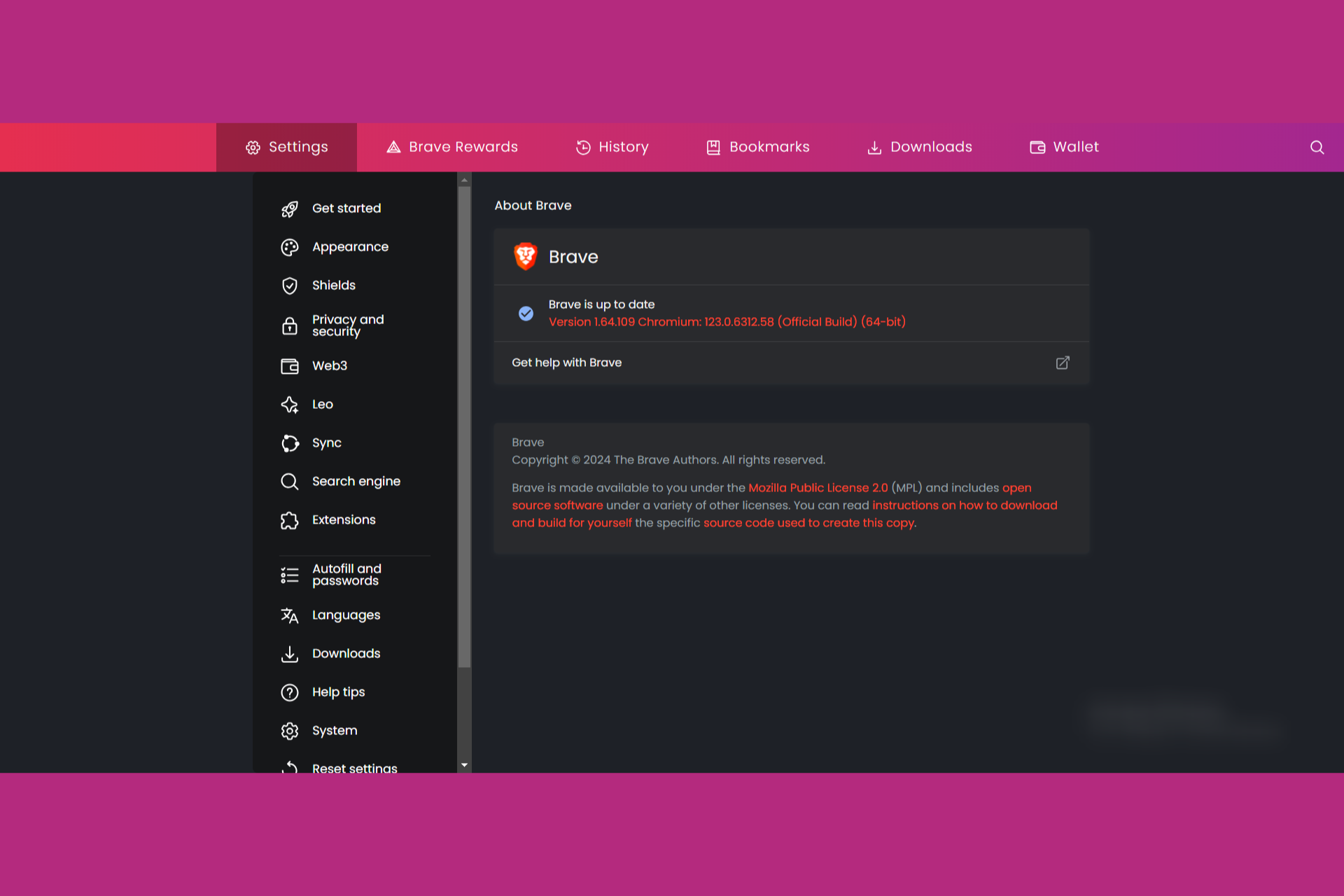3 best VPNs for Stellaris to fix lag & reduce ping
5 min. read
Updated on
Read our disclosure page to find out how can you help Windows Report sustain the editorial team Read more
Key notes
- Stellaris is a stunning space exploration game with solo and multiplayer modes. You can play it on Windows, OS X, Linux, PlayStation 4, and Xbox One.
- If you have high ping in multiplayer mode, you can fix Stellaris lag by getting equipped with a fast and powerful VPN solution to improve your ping.
- It is ideal to get a VPN with a large server coverage worldwide and well-implemented privacy features.
- We gathered the best VPN options that offer great performance while keeping your data completely anonymous.
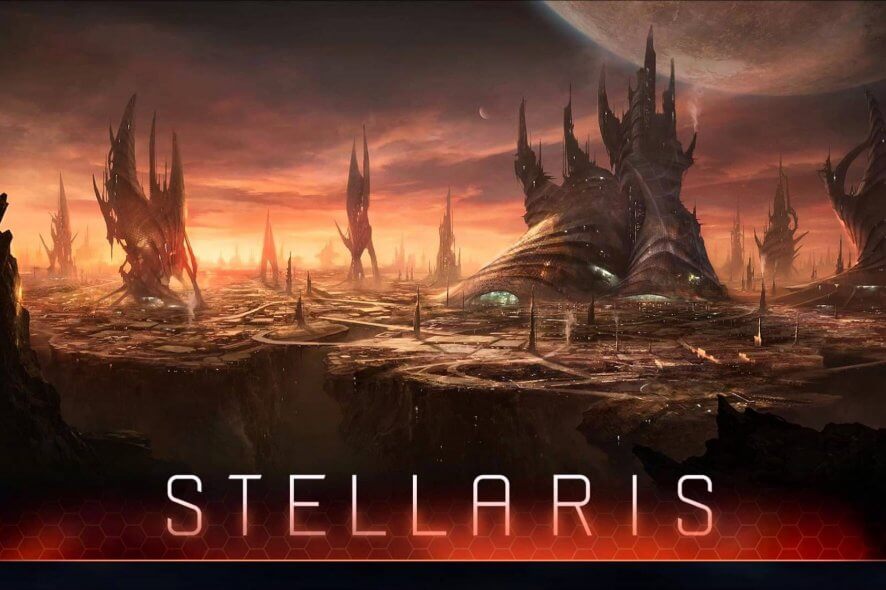
Stellaris is a real-time grand strategy game that you can play both offline and online with your friends. It’s available on Windows PC, macOS, Linux, PlayStation 4, and Xbox One.
In the game, you can explore space, build your empire from scratch, handle diplomatic relations with others, and engage in space warfare.
When you play the game online with a friend, you might have high ping in Stellaris if the two of you connect from different parts of the world. Generally, Stellaris handles this scenario quite well.
Nevertheless, it occasionally causes connection issues due to high ping, which results in lag and delays, preventing you and your friends from enjoying the game together.
Luckily, you can quickly resolve this problem and fix Stellaris game issues by getting equipped with a fast and powerful VPN application. Using a VPN can improve your ping and fix Stellaris lag.
You just need a service that comes bundled with numerous VPN servers and top-of-the-line security features to protect your PC from DDoS attacks during gameplay.
What are the best VPNs for Stellaris?
Private Internet Access
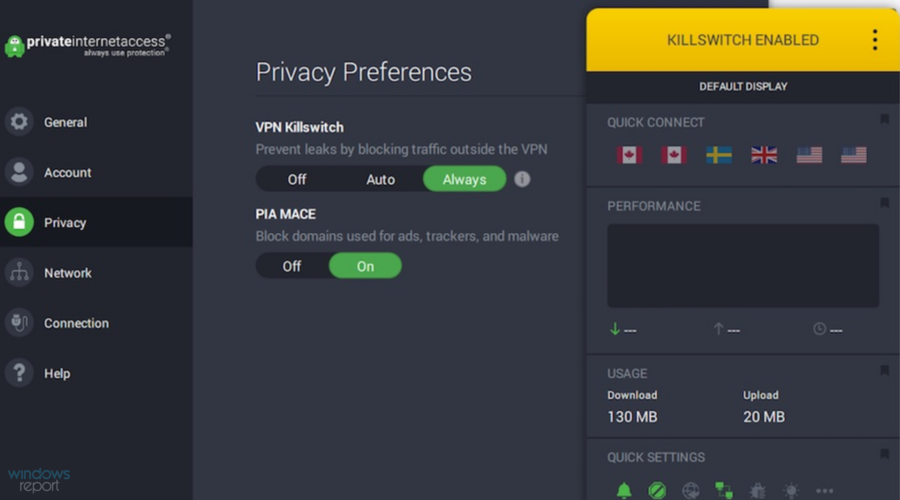
Private Internet Access (PIA) is a VPN owned by Kape Technologies and the best way to reduce Stellaris ping.
It knocks other VPNs out of the pack when it comes to optimal performance, which means that you won’t have to worry about delays and lag when playing Stellaris online.
If you opt for PIA, you’ll be able to connect to over 3,200 servers in 46 countries, so there’s no way you won’t find the perfect VPN server that brings you one step closer to your friend.
Private Internet Access is an open-source VPN service that makes it more stable and allows for quick security and feature updates. It is also very transparent.
The VPN has a strict no-logs policy, keeping no record on browsing history, traffic data, or user identity.
Private Internet Access promises a great online experience with its built-in anti-tracking and adblocker features.
How can PIA improve Stellaris:
- Enhances your gameplay with private DNS servers
- Protects your PC from DDoS attacks
- Can disable encryption for an extra boost
- 30-day money-back guarantee (no free trial)
Private Internet Access is a subscription-based VPN with multiple plans available. The three-year plan offers the best deal.

Private Internet Access
Reduce Stellaris ping and get rid of lags with the help of PIA.NordVPN
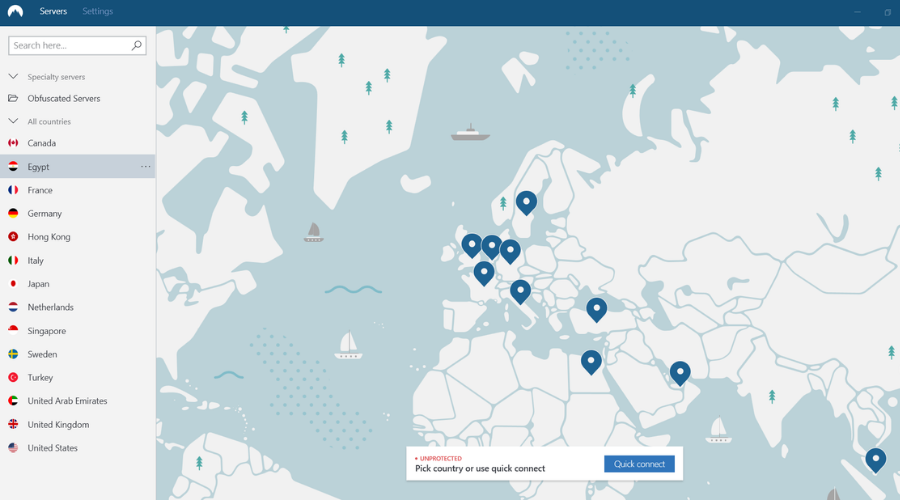
NordVPN is another great choice if you want to improve speed rates, fix lag and reduce ping.
This VPN provider promises a connection speed of 6730+ Mbps. It has a large worldwide coverage of over 54000 servers, so you will be able to enjoy seamless Stellaris gameplay all over the world.
To fight against latency issues, NordVPN also implements private DNS on each server and secure and fast protocols, and unlimited bandwidth.
Moreover, to make sure that your data is completely private and your ISP will not be able to impose any restrictions, NordVPN uses advanced encryption, double VPN, and obfuscated servers.
Users of NordVPN can benefit from the split tunneling feature which lets you use both VPN traffic and local traffic at the same time.
Other key features of NorVPN include:
- Browser extensios for Chrome, Firefox and Edge
- 24/7 support
- Compatible with multiple devices
- Private IP
NordVPN is a subscription-based service with several plans available. Each plan includes a 30-day money-back guarantee.

NordVPN
Connect to thousands of high-speed servers and enjoy seamless and private gaming.CyberGhost VPN
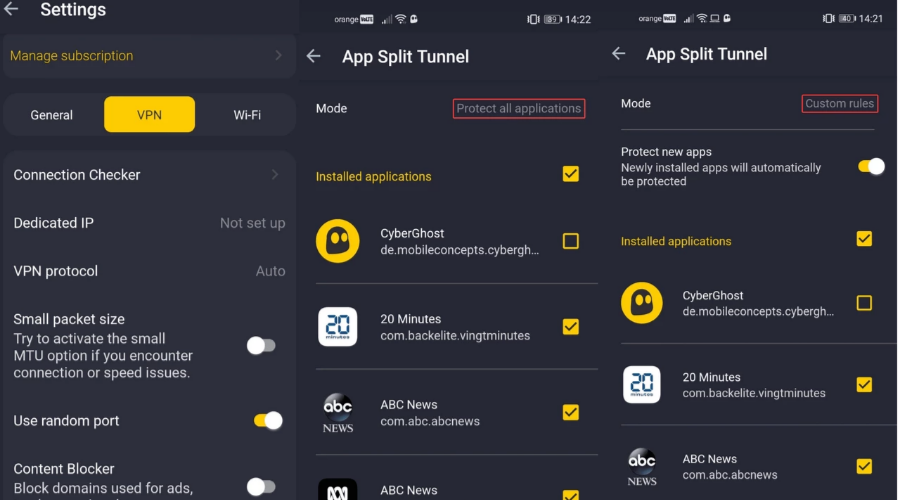
CyberGhost VPN can help you fix Stellaris lag, thanks to blazing-fast Internet connections. Owned by Kape Technologies, it’s one of the fastest VPN apps and the only free virtual private network solution on this list, which works with all your devices.
This VPN solution provides you with a spectacular network of servers, optimized for gaming: over 6,200 (89 countries). It encrypts your VPN traffic using the OpenVPN protocol and includes a kill switch.
Cyberghost is compatible with all major device platforms, with dedicated applications for mobile, desktop, TV, and other devices.
This VPN encrypts your data using advanced 256-bit encryption. It also includes data leak-proof features such as split tunneling and a secure kill switch.
If you connect to a Cyberghost server you will be able to enjoy exceptional speed rates for as long as you want, as this VPN offers unlimited bandwidth.
How can CyberGhost VPN improve Stellaris:
- Uses exclusive DNS servers to enhance your gameplay
- Keeps your router safe from hackers
- DNS leak protection
- 45-day money-back guarantee (1-day free trial)
Cyberghost VPN is a subscription-based VPN with a 45-day money-back guarantee for all its plans.

Cyberghost VPN
Stop lag in Stellaris with the aid of this powerful VPN solution.Stellaris is an amazing game that you can play offline. But it becomes truly spectacular when you go online and play with friends. High ping shouldn’t be the root of your connection problems, though. Thankfully, you can use a powerful VPN app to eliminate Stellaris lag.
The best thing about VPNs is that they have numerous benefits, like using VPNs for Netflix or torrenting, so their functionality doesn’t stop at gaming. If you’re unsure about which way to go, opt for Private Internet Access.
Visit our VPN Troubleshooting Hub if you have any issues with your VPN app.
To learn more hacks, bookmark our Gaming VPN section.