Are you sure you want to delete message not showing [SOLVED]
2 min. read
Updated on
Read our disclosure page to find out how can you help Windows Report sustain the editorial team. Read more

To avoid any file from being deleted accidentally, Windows OS prompts the user with a confirmation message whenever the user uses the delete options. However, some users have reported that the Are you sure you want to delete? message is not showing while deleting any file.
You can easily enable Are you sure you want to delete this file confirmation box in Windows 10 by following these steps.
How to enable the Delete confirmation dialog box?
1. Enable From Local Settings
- From the Desktop, right-click on Recycle Bin and select Properties.
- In the Recycle Bin Properties window, check “Display delete confirmation dialog” option.
- Click on Apply and then on OK to save the changes.
Now try to delete any file and check if you get the “are you sure you want to delete this file” message.
If you deleted something important from your PC and want it back, check these tools.
2. Enable by using Group Policy Editor
- Press Windows Key + R to open the run dialog box.
- Type gpedit.msc and press OK to open the Group Policy Editor.
- In the Group Policy Editor, navigate to the following location.
Local Computer Policy > User Configuration > Administrative Templates > All Settings - Now you need to locate “Display confirmation dialog when deleting files” policy and double-click on it open the properties window.
- Now, set the policy to “Enabled”.
- Click Apply and OK to save the changes.
- Close the Group Policy Editor.
- Reboot the system (optional).
Conclusion
Although some people prefer not getting the confirmation dialog box while removing a file as they can always restore the deleted file from the recycle bin, some would like to avoid the situation at all by having the Windows OS show the confirmation dialog box.
We have listed two options to enable Are you sure you want to delete this file confirmation dialog box. Do let us know which method worked for you in the comments below.
RELATED STORIES YOU MAY LIKE:
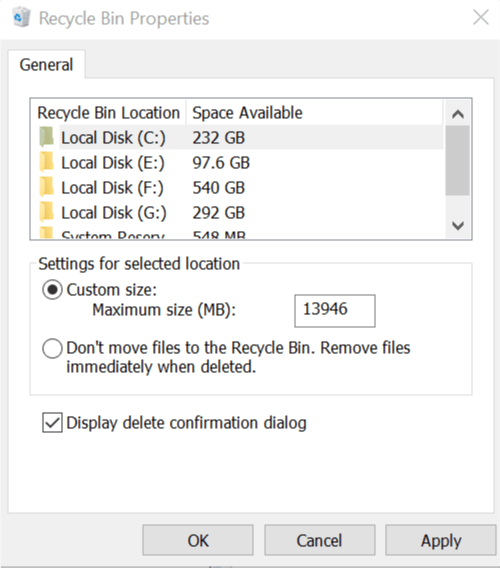
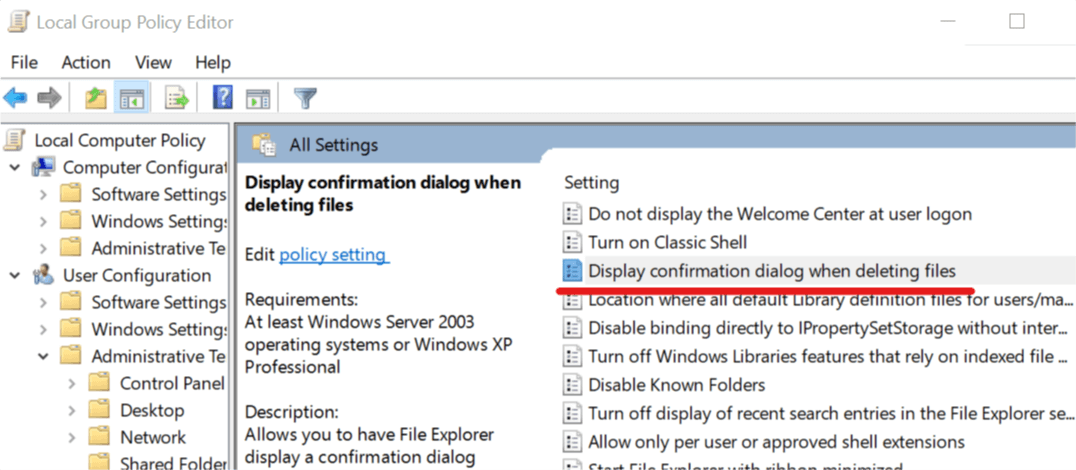
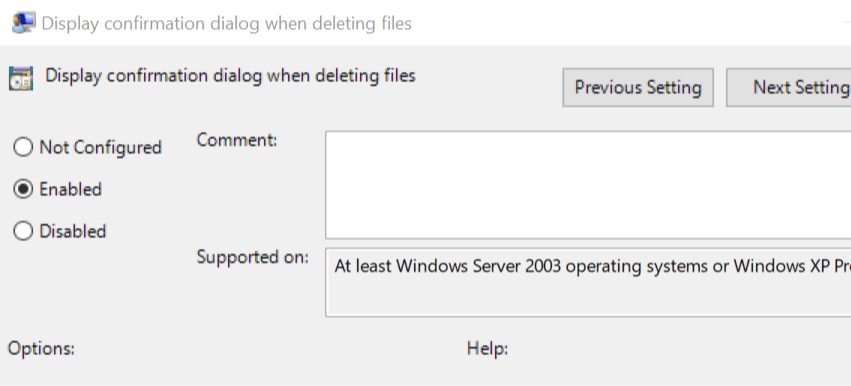








User forum
0 messages