Fall Creators Update triggers many Surface Pen issues, here's a fix
2 min. read
Updated on
Read our disclosure page to find out how can you help Windows Report sustain the editorial team. Read more
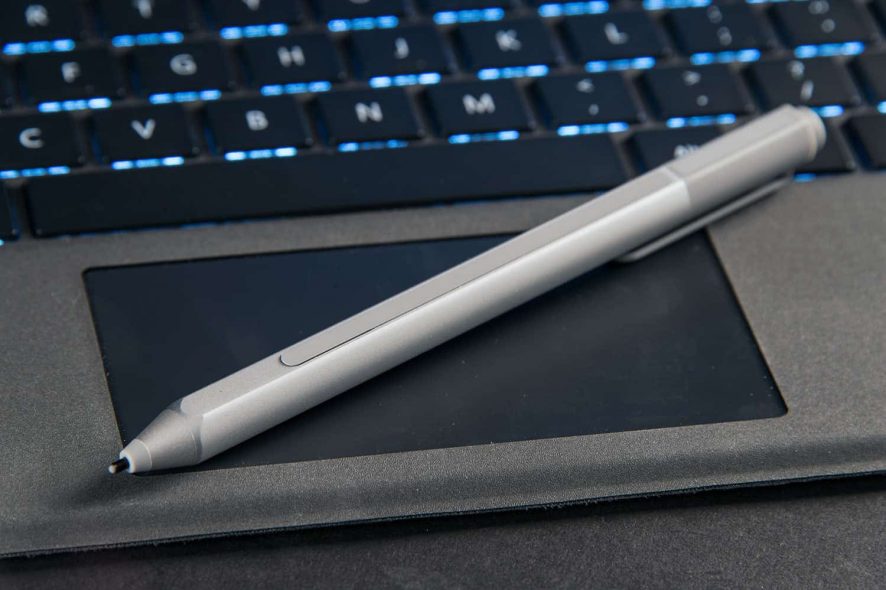
If your Surface Pen won’t work, it usually means that the battery either needs to be changed or you need to pair the pen with your Surface device.
On the other hand, some Windows 10 users seem to have some issues with the Surface Pen after installing the Fall Creators Update. Charging the battery or pairing the pen with the Surface fail to fix the problems.
A bug in the Windows 10 Fall Creators Update
It seems that there’s a bug in the Windows 10 Creators Update that does not allow pinch to zoom to work anymore.
Also, the system will no longer recognize the Surface Pen. There are various posts on this subject dating from October 22 until November 2 and all these posts discuss the issues on both Reddit and Microsoft Answers Forum as well.
Most users state that the Surface Pen stops working for no apparent reason out of the blue and it stops interacting with the screen. On the other hand, the side buttons on the pen are still working.
Microsoft provides a solution
Microsoft offered a solution and a workaround for the issue, and this appeared to solve most users’ problems.
- Type Troubleshooting in the search box and click on Troubleshooting.
- Choose Configure a device from under the Hardware and Sound.
- The Hardware Troubleshooter will open.
- Click on Next in order to run the Hardware and Devices Troubleshooter.
- Choose what you want to fix and click Next.
- The Hardware and Devices Troubleshooter will do its best to solve the issues with the Surface Pen.
In the Feedback Hub, you can also see a post marked as “We got it!” where some users report that restarting the Intel Precise Touch driver from Device Manager will also solve the problem.
RELATED STORIES TO CHECK OUT:









User forum
1 messages