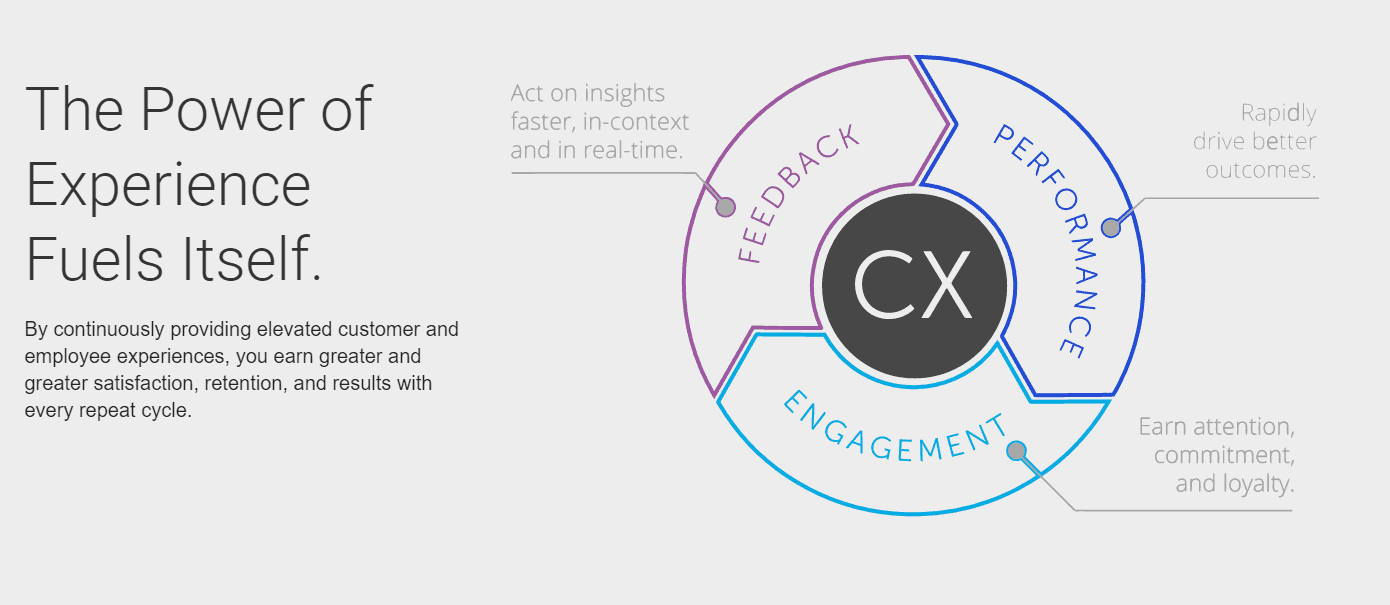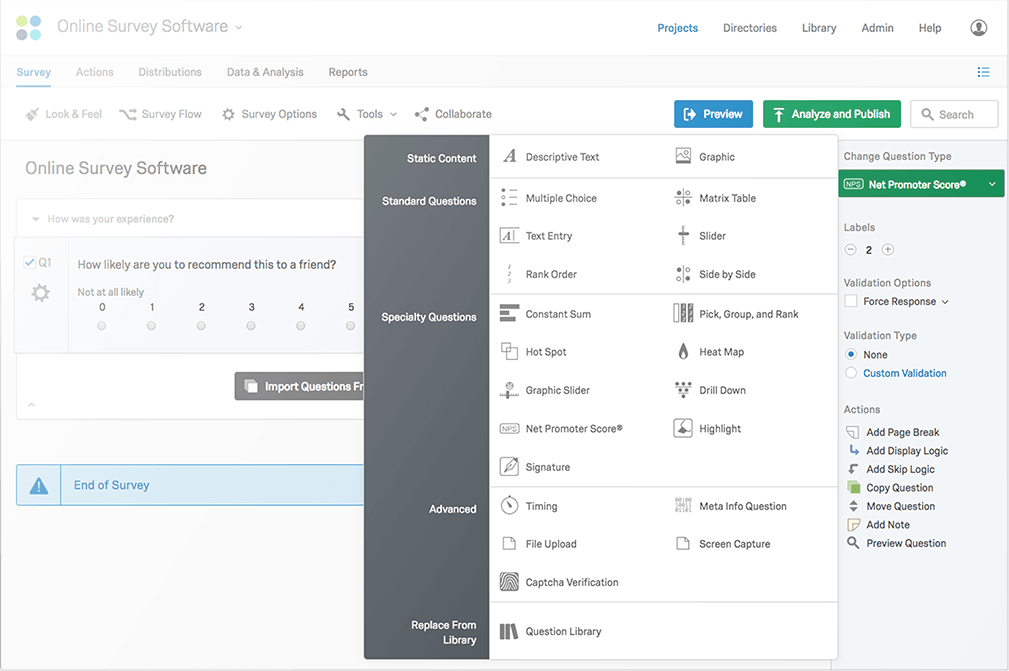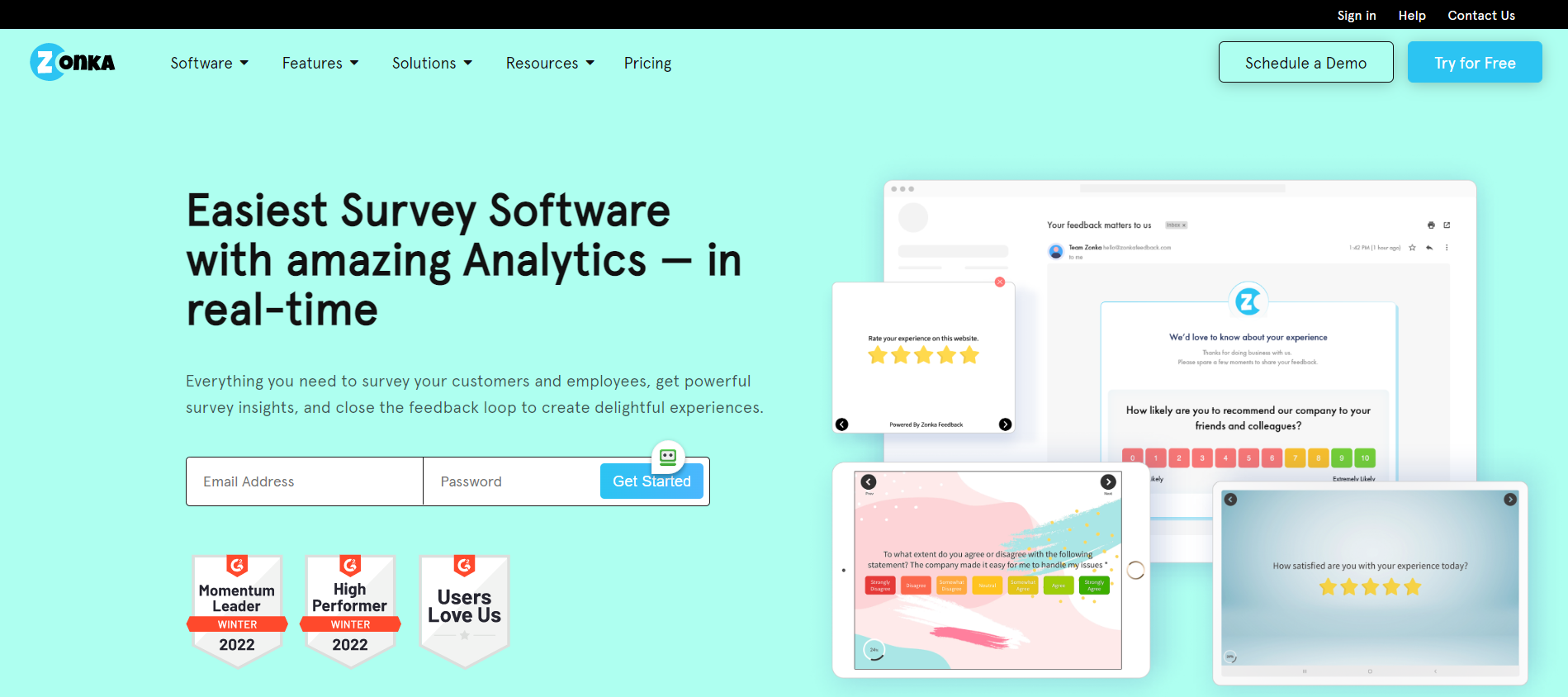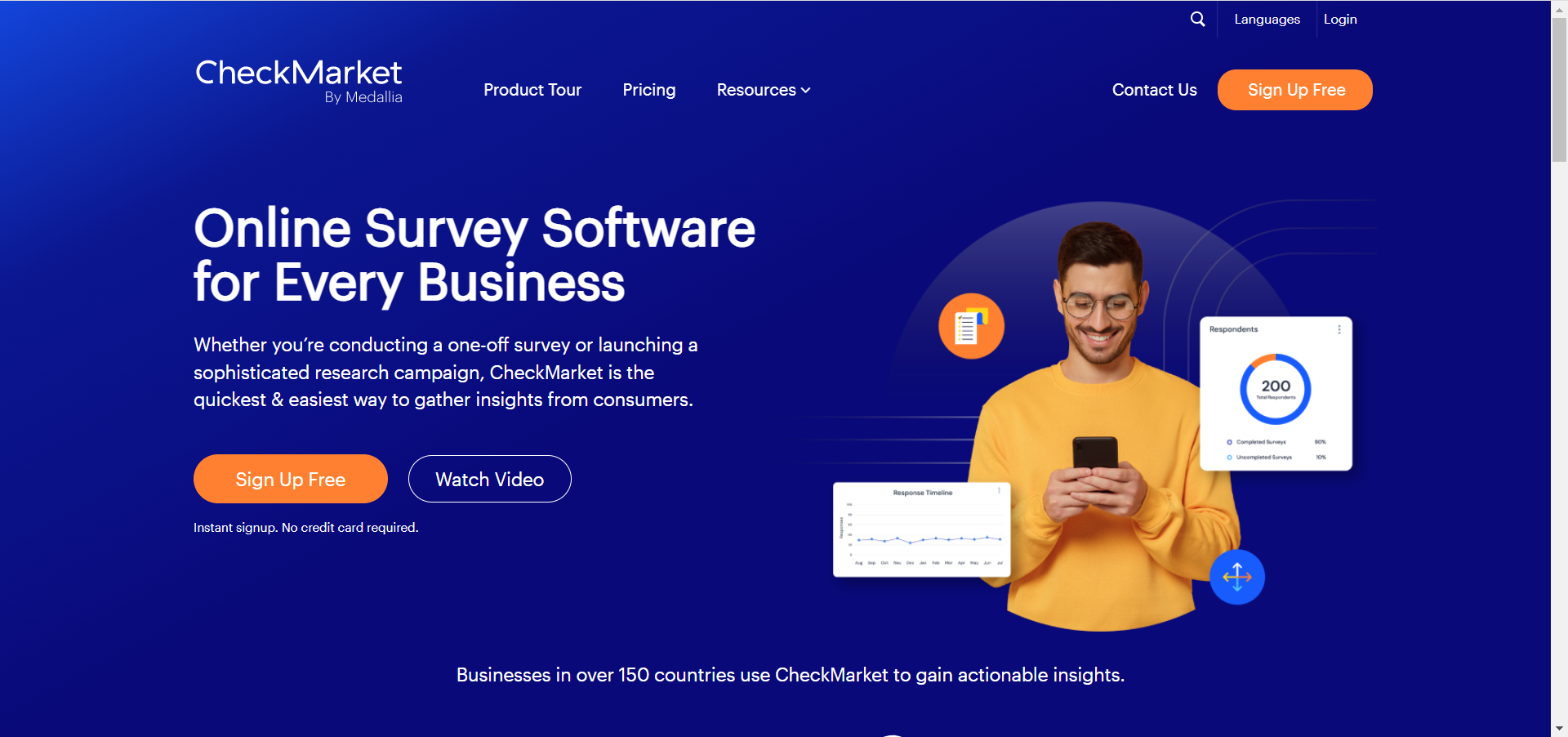5 Best Survey Software For PC To Collect Data
Engage your target audience with interactive features
5 min. read
Updated on
Read our disclosure page to find out how can you help Windows Report sustain the editorial team Read more
Key notes
- Receiving feedback from customers is very important for the direction of your business.
- The best survey software for Windows PCs allow you to create surveys like a pro with minimum effort on your part.
- When looking for such an app, you should look for maximum interactivity and eye-catching features to capture the interest of your target audience.
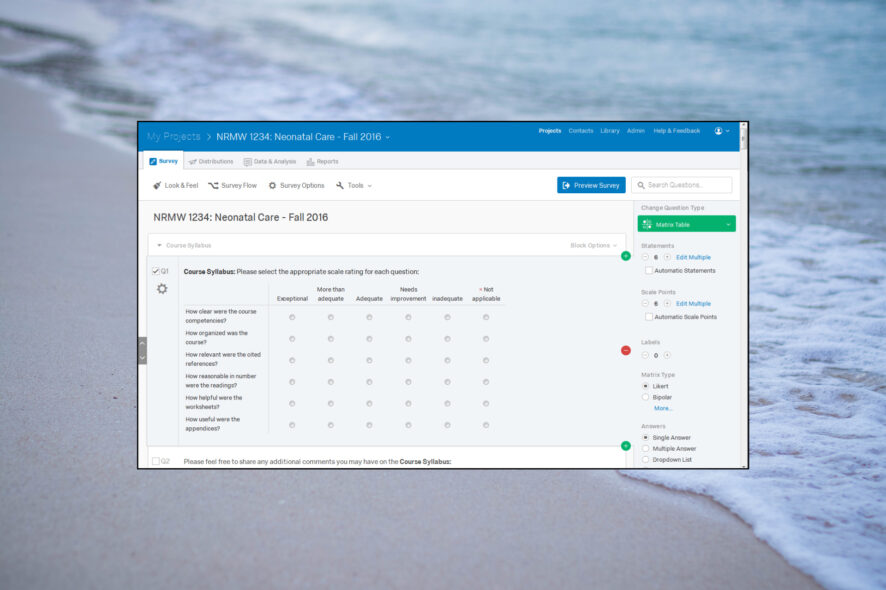
Conducting formal surveys to understand how potential customers perceive your products or services is paramount.
Most business managers have had the experience of conducting a web survey, but they don’t understand the benefits provided by online survey software.
How are the survey tools helping me?
These tools allow you to monitor your customers’ behavior and adapt your products and services accordingly.
For instance, you can measure the user satisfaction level, discover flaws in your products or services, and find out the user’s expectations.
After you find out what exactly they want, you’ll be able to increase their engagement with your business.
Better engage with your customers
With the help of survey software, not only you get information on consumers preferences, but also get to know them.
You will learn information about their age, gender, hobbies, occupations, and location. All these details are significant because they will allow you to learn more about your core audience.
Online surveys are faster and cheaper because the information is gathered automatically. So, you won’t have to wait for any paper questionnaires to come back.
Moreover, you can act quickly and use the data collected to create graphs for detailed analysis.
What are the best survey software for Windows PCs?
CallidusCloud CX – Best for creating meaningful surveys
CallidusCloud CX provides you with the ultimate suite to leverage feedback to its maximum advantages.
The software allows users to create surveys and use the information to centralize, analyze and act on customer feedback.
You will be able to get positive, relevant, and constant feedback with the existing workflows to boost your sales and motivate your service agents.
This gets you a different breakdown of behaviors that will create great experiences inside and also outside of your company.
Qualtrics Insight Platform – Great cloud-based tool
Qualtrics promises to be one of the most trusted enterprise research platforms in the whole world with more than 8,500 brands and 99 of the top 100 business schools using it to make the most critical decisions.
Using the tool, you will be able to track consumer behavior across various segments, benchmark your company versus competitors, and conduct sophisticated academic research, product testing, and advertising.
Qualtrics provides robust solutions for concept testing, user experience research, and pricing. It will offer self-serve access to anyone from an organization not only to trained experts.
Using this tool, you may create, test, and modify surveys instantly with no coding required. And it will offer you intuitive and powerful survey flow logic options to tailor your survey.
You can leverage over 100 question types, embedded data, advanced branching and display logic, quotas, triggers, and every advanced feature you need.
QuestionPro – Easy to use
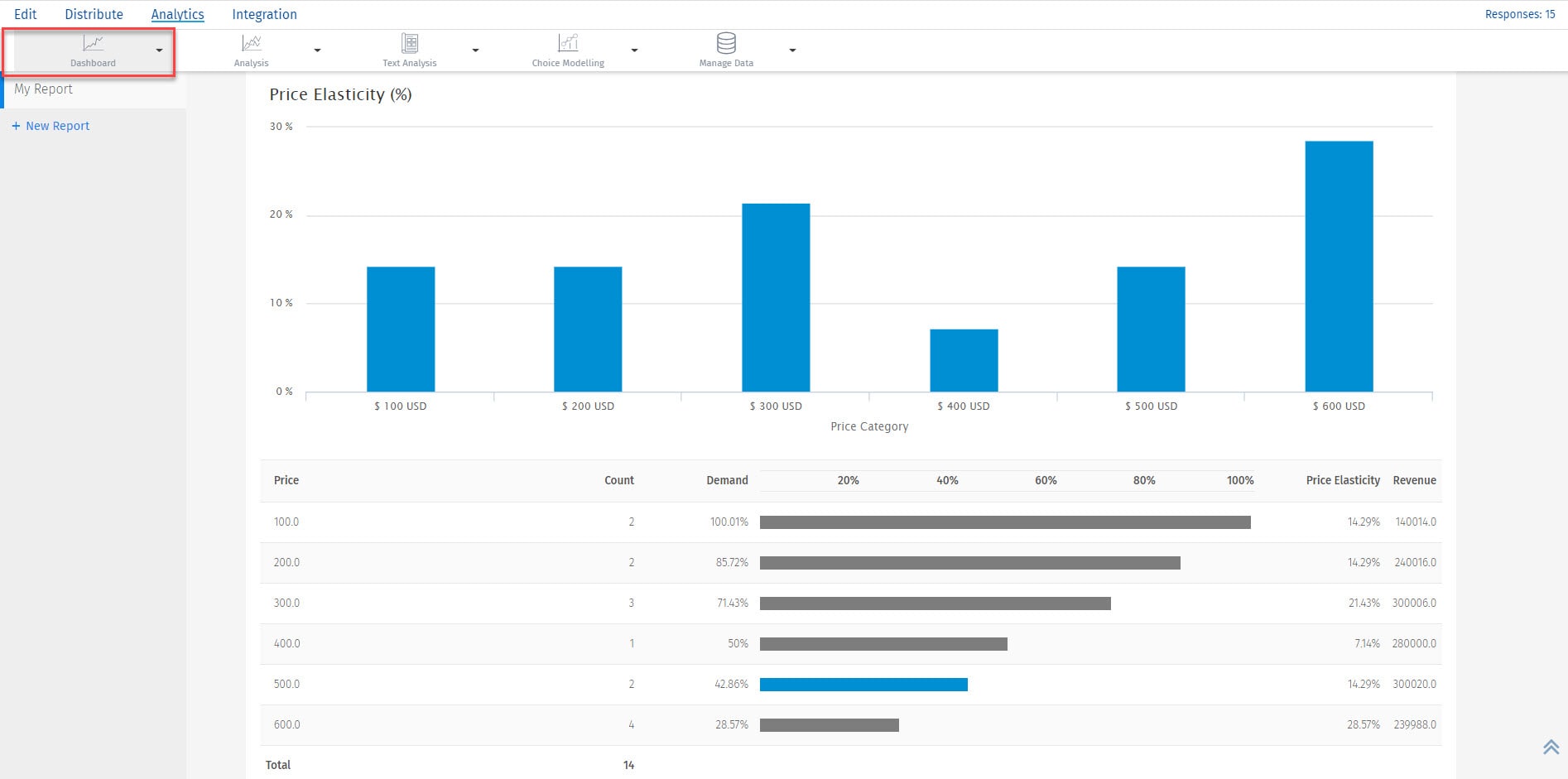
You can quickly create online surveys and polls with this intuitive web-based program.
QuestionPro allows you to create your own survey, copy a written template, or upload it straight from a Word file.
It offers you over 30 question types and lots of color themes. And it makes it incredibly easy to create great looking surveys.
Using this tool, you will be able to reach your customers wherever they are. Use the email system, the embedding on the website, or create pop-up and exit surveys and post them on social media.
QuestionPro makes analysis easy by offering a full set of reporting features such as real-time summary, pivot tables, trend analysis, segmentation tools, and text analytics.
You will also be able to export your survey data to SPSS, Excel, CSV. After that, share your results with formatted Word and PowerPoint reports and generate fantastic infographics.
Zonka Feedback – Most simple and effective
If you’re looking for a simple and friendly tool you can use to create meaningful and interactive surveys, Zonka Feedback is here to help.
With this cloud-based software, you can create any kind of survey, including intercom, email, polls, quizzes, and even SMS surveys quickly.
Using proven CX Metrics like NPS, CES, and CSAT, you will be able to track and measure customer loyalty, and satisfaction.
By producing interactive and attractive surveys, you will be able to engage the target audience and get the desired feedback.
With the detailed reports and analytics provided by the app, you will be able to take action and better engage the customers.
And by using the Zonka Feedback templates and drag-and-drop functionality, creating the surveys is a child’s play.
Best of all, this tool is free to try so you definitely need to test it right away to see if it meets your expectations.
CheckMarket – Enterprise features included
CheckMarket is a user-friendly tool that makes it very easy to create great surveys that will work on mobile and everywhere else.
You will be able to send out your surveys by email, paper, social media, and text messages.
The tools will help you find insights in your survey results, and you can get the actionable data that you need to improve through reports, text analysis, and dashboards.
Using this tool, you can take your surveys to the next level with its enterprise features such as automatic notifications by email, Twitter, Zendesk, Slack, and more.
With this tool, you will get an extensive range of professional services from scripting to custom analysis to get the best out of your surveys.
Online surveys are great tools for people and organizations to conduct their own research.
They’re fast and you can get the results in no time. Check them all out and pick the tool that best fits your needs.
You should also take a look at our selection of the best software to create quizzes on your PC because it may provide more suggestions.
Have you tried any of the tools from our list? If so, share your experience in the comments section below.