You can swap Windows 11 shell and bring back the old Taskbar and context menu
This trick requires you to have an old Windows Explorer .exe file
2 min. read
Published on
Read our disclosure page to find out how can you help Windows Report sustain the editorial team. Read more
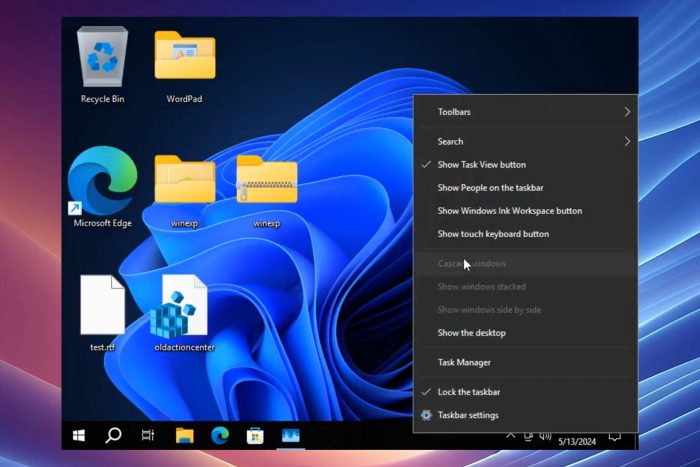
Windows 11 brought many changes in terms of user interface, but the old Windows interface is still available, and it still works.
Tech-savvy users have found a way to swap Windows 11 shell and use the one from the previous version, and it’s easier than you think.
You can easily swap the Windows 11 shell with the one from Windows 10
This discovery comes from X user Bob Pony, and he has managed to swap his Windows 11 shell.
As you can see, the process is incredibly simple, and it requires you to shut down Windows Explorer entirely.
Then you need to open Windows Explorer from an older version of Windows, such as Windows 10 20H1-22H2 or Server 2022.
During his demonstration, Bob used version 10.0.19041.4355 of Windows Explorer. Once you do that, you’ll get the old Taskbar back as well as the old context menu.
Do keep in mind that some components won’t work properly, such as Task View, and there are also issues with the alignment of certain menus.
While it’s great to see that Windows 11 version 24H2 can handle the old shell, this isn’t something that you should use daily.
If you’re nostalgic about previous versions of Windows, don’t be, as AMD Zen 5 CPU architecture won’t support Windows 10 drivers.
In addition, Windows 10 21H2 Enterprise and Education editions are reaching the end of support, and Microsoft advises them to upgrade as soon as possible.








User forum
0 messages