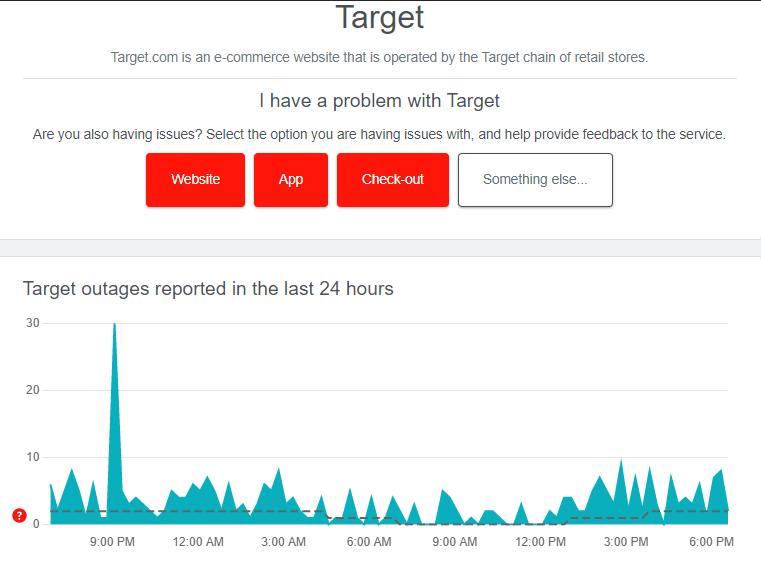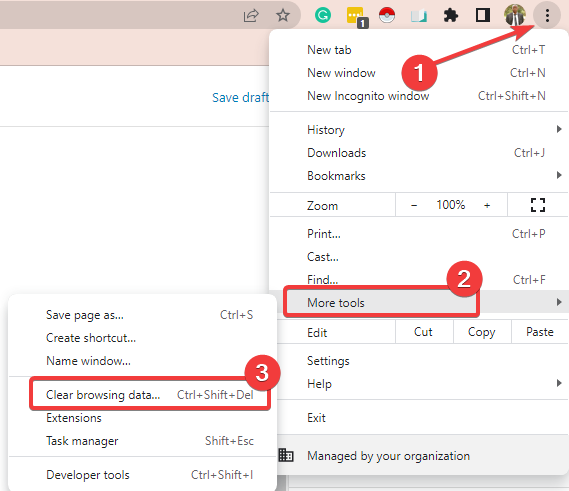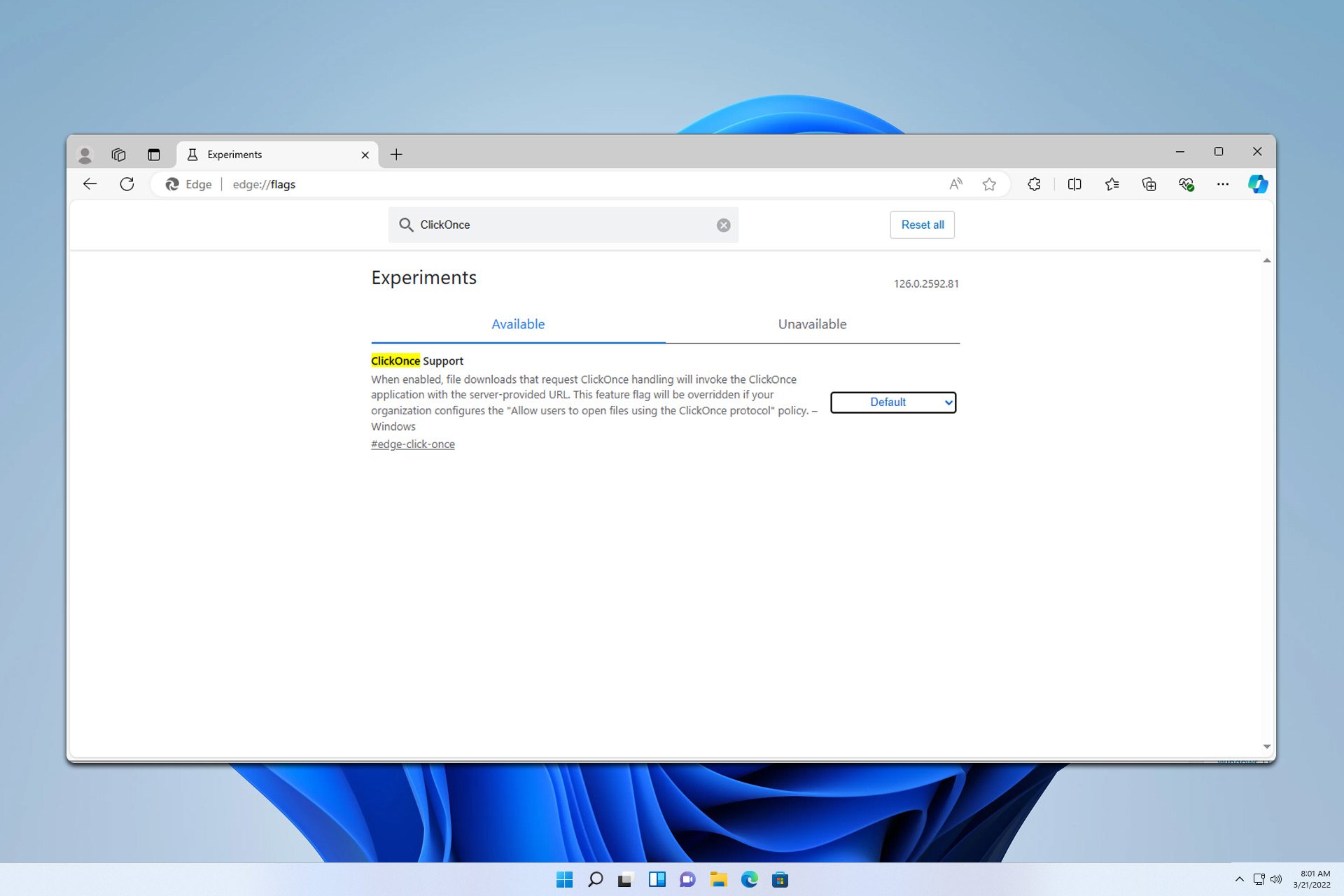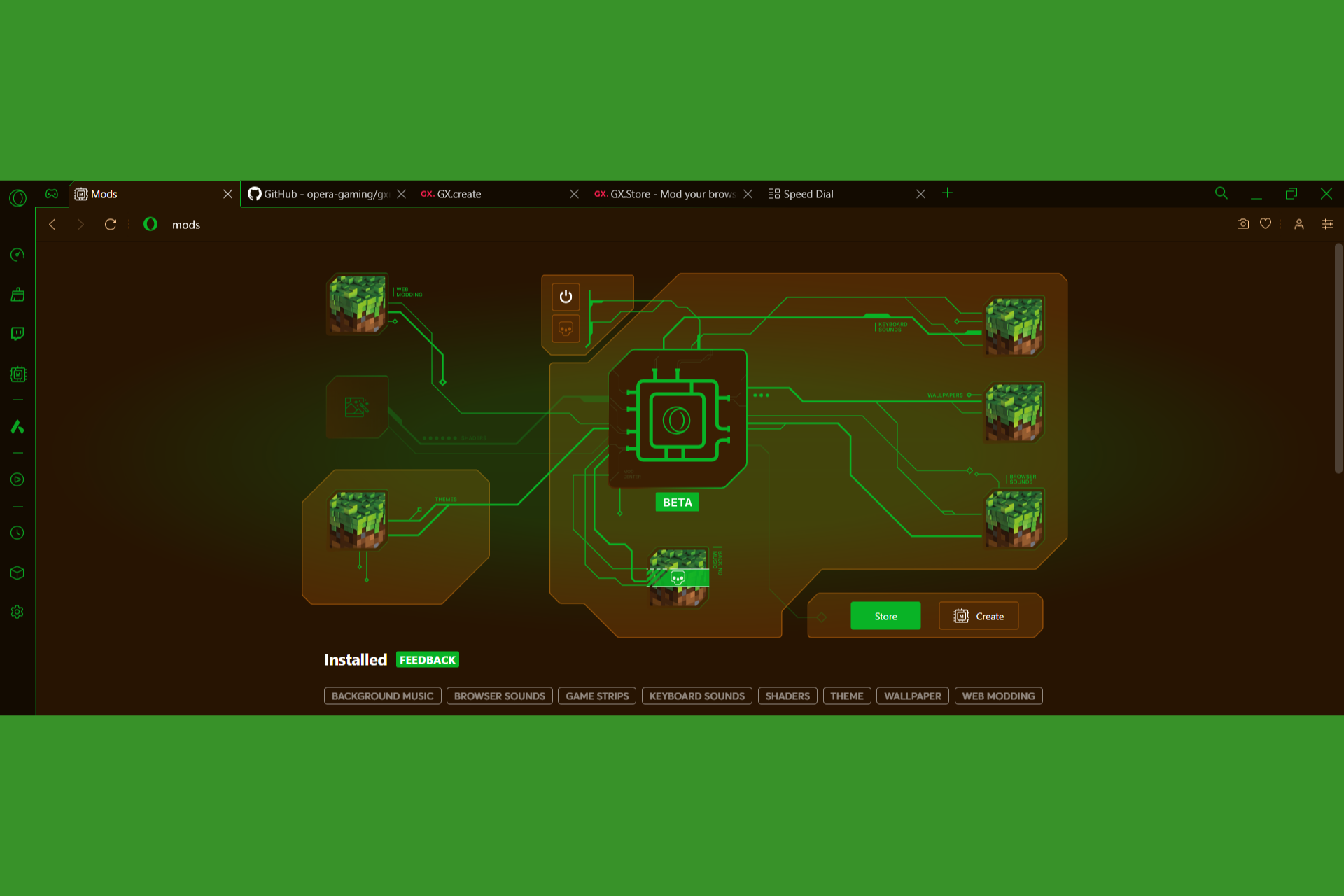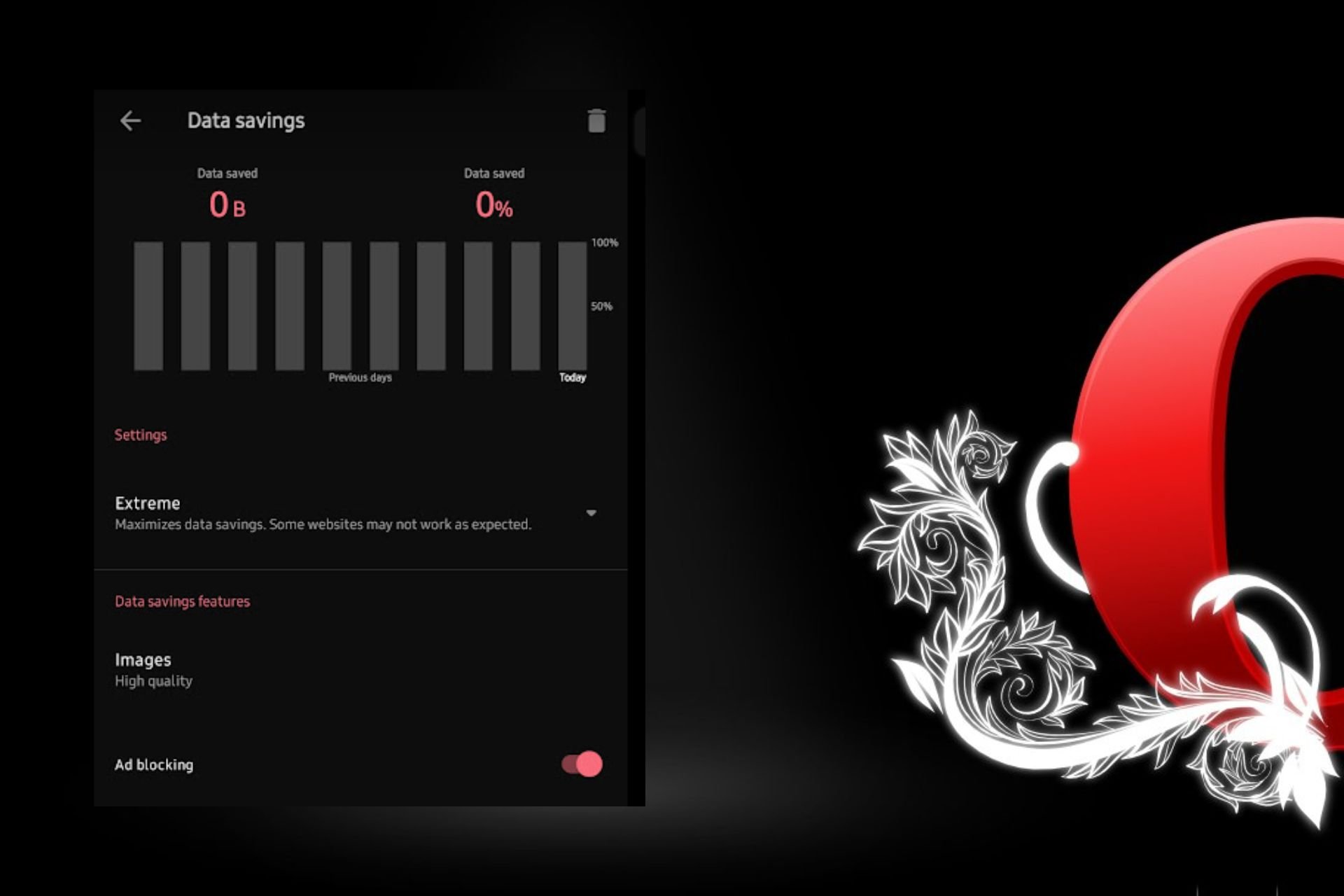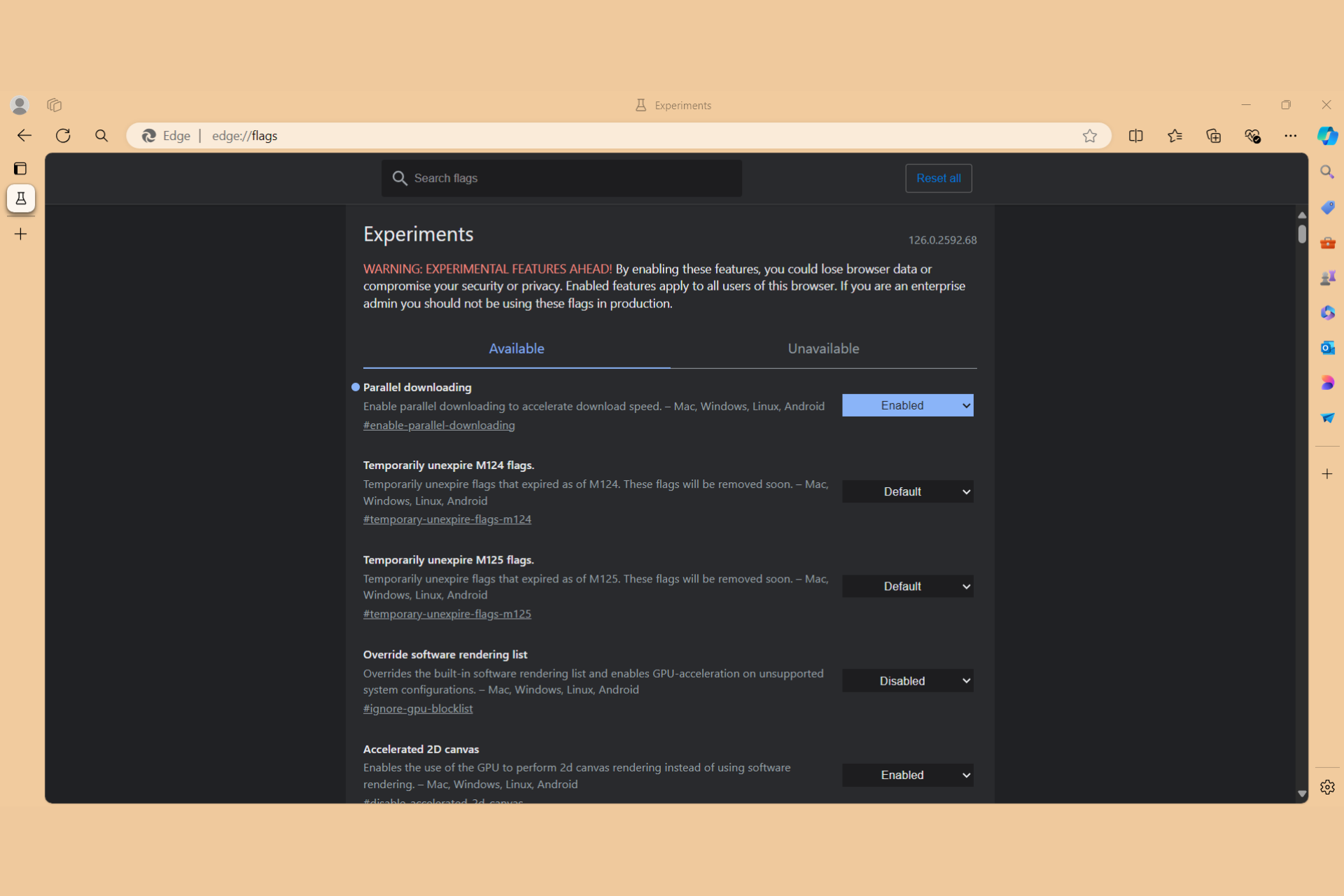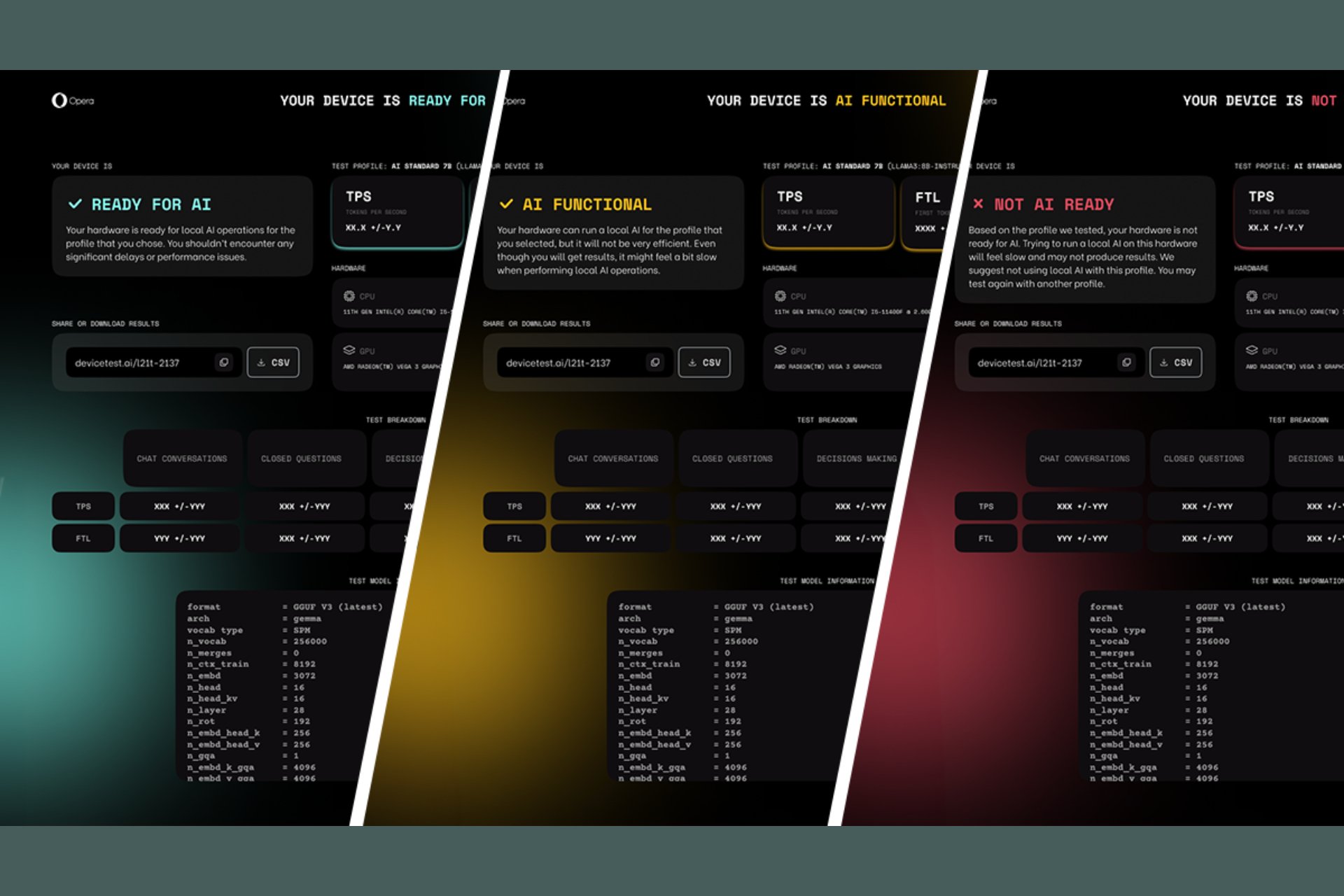Target Website is Not Working or Loading [Fix]
Clearing the cache can sometimes fix this problem
2 min. read
Updated on
Read our disclosure page to find out how can you help Windows Report sustain the editorial team Read more
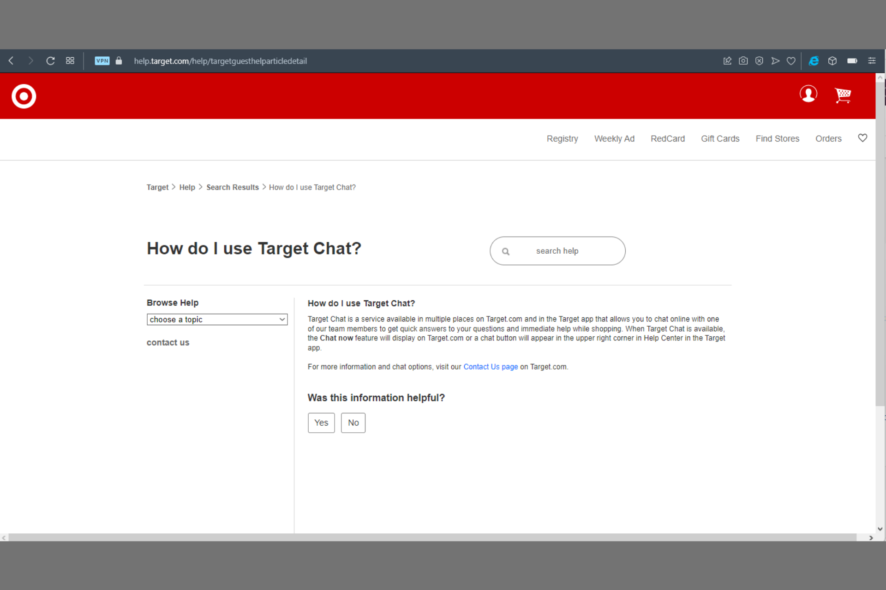
If the Target website not working, you won’t be able to make any online shopping, and this can be a major issue. However, there are few ways available that can help you with that problem.
What can I do if the Target website is not working?
Before we try anything else, disable the VPN and check if your Internet connection is stable. You can also try opening the website in Incognito mode or disable your extensions.
1. Check if the website is down
- Navigate to the Down Detector website.
- Check the graph to see if and when Target has been down.
- If it is down, try again later.
2. Clear the browser cache
- Launch the browser.
- Click on the ellipses at the top right corner, select More tools and select Clear browser data.
- Tick the checkboxes for Browsing history, Cookies and other site data, and Cached images and files, then click on the Clear data button.
If Target website is not loading products or if it’s not working, you might want to try using the app instead.
Do keep in mind that this isn’t the only issue you can encounter and many reported This site can’t be reached, and problems with unresponsive pages.
Before you go, don’t miss our guide on the This website is not accessible error message for more potential solutions.
Finally, if you have issues with Target app checkout not working, you may contact support for a resolution.