What to do if TD Ameritrade app is not working
4 min. read
Updated on
Read our disclosure page to find out how can you help Windows Report sustain the editorial team. Read more
Key notes
- TD Ameritrade is a trading app with millions of users. However, a small minority of its users still encounter a few issues with the app.
- This troubleshooting guide provides some potential resolutions for fixing general TD Ameritrade issues.
- Explore our thorough Business section for more useful guides on this topic.
- Our Fix hub includes a plethora of troubleshooting guides for lots of other software and apps.

TD Ameritrade is an investment app that provides market data for its users. However, it has had a few general service issues in the past.
Those have been server issues, but users might sometimes also need to fix the TD Ameritrade app not working on their specific devices.
If your Ameritrade app isn’t working, follow the troubleshooting steps below.
What can I do if the TD Ameritrade app is not working?
1. Clear the app’s cache
- Tap Settings on your Android mobile.
- In Settings, select Apps.
- Next, select the TD Ameritrade app.
- Tap Storage to open further options.
- Tap the Clear cache button for the TD Ameritrade app.
- Turn off your mobile after clearing the app’s cache.
- You can also try selecting the Clear data option if the cache option has no effect.
2. Consider using an alternative
While Ameritrade is indeed a very reliable market trading data app, it isn’t the only tool of its kind on the market.
On that note, we recommend that you give TradinView a shot.
This tool will provide you with in-depth info on all varieties of stocks, from foreign currency to oil and gold prices, and it even has sections dedicated to those who invest in crypto-currency.
The entire service is available via your web browser, so as long as you are using a fast and reliable one, you can go ahead and start making better financial decisions using TradingView.

TradingView
Be ahead of your online trading competition with the help of this amazing tool.3. Reinstall TD Ameritrade
Android
- Open Settings.
- Tap Apps to open your app list.
- Select TD Ameritrade listed in Apps.
- Tap the Uninstall button to delete TD Ameritrade.
- Next, open TD Ameritrade’s app page in Google Play. Then you can tap Install to reinstall the app.
Apple iOS
- Apple iOS users will need to tap and hold the TD Ameritrade app until it jiggles.
- Tap the X at the top left of the app.
- Then select Delete to confirm.
- Open the Apple App Store page for TD Ameritrade.
- Select the Get option to reinstall the app.
4. Move TD Ameritrade from SD storage to internal storage
- Open Settings and select Apps.
- Select your TD Ameritrade app, and tap Storage.
- Tap the Change button to open the options shown in the image below.
- Select the Internal shared storage option.
5. TD Ameritrade login not working
If your TD Ameritrade login isn’t working, you might not be entering the right login details.
To retrieve your user ID and reset password, open TD Ameritrade’s Login Help page.
There you can click the Retrieve user ID and Reset password buttons.
6. TD Ameritrade security questions not working
If your TD Ameritrade security question answer isn’t working, contact the app’s customer support. You can call the app’s support with 800-454-9272.
Alternatively, you can also contact customer support via Ameritrade’s Twitter page.
Ameritrade’s customer support will probably ask you some alternative ID questions and then provide you with your security question answer.
Alternatively, try logging in to the TD Ameritrade mobile website instead. That sends security codes to users via text messages. So, security answers aren’t needed for the website.
7. TD Ameritrade streaming quotes not working
TD Ameritrade streaming quotes have stopped working in the past. If you can’t view Ameritrade’s streaming quotes, there’s not that much you can do to fix the issue.
Missing streaming quotes will be more of a server issue. TD Ameritrade had a notable outage as recently as May 2020.
You can check if Ameritrade is down at Downdetector.com. Open the Downdetector.com page for Ameritrade, which will tell you if there’s a server issue.
So, that’s how you might be able to fix an Ameritrade app not working. Although not entirely confirmed fixes, those resolutions could feasibly resolve quite a few TD Ameritrade app issues.
[wl_navigator]


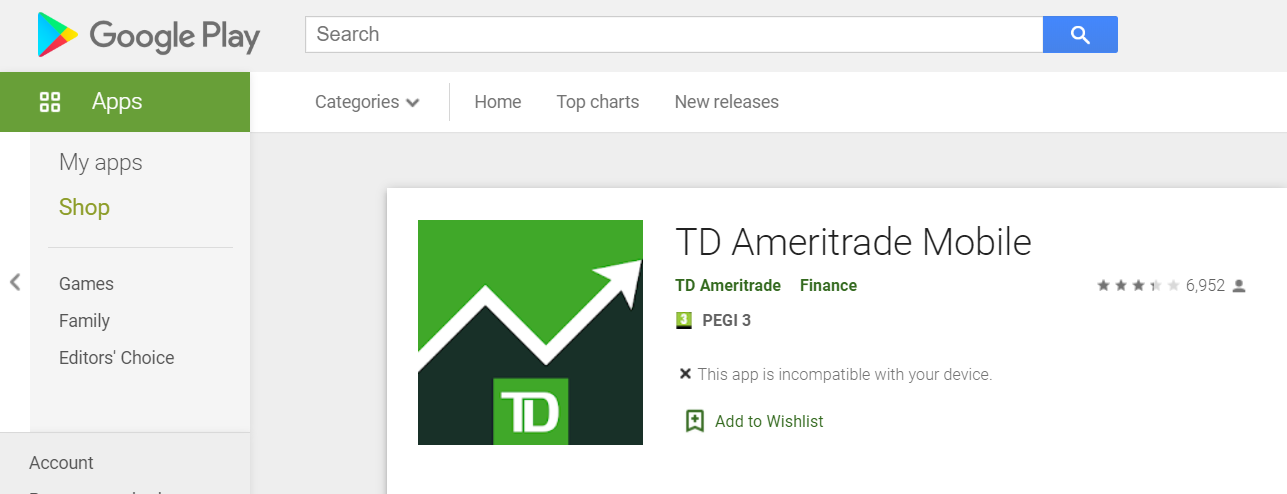
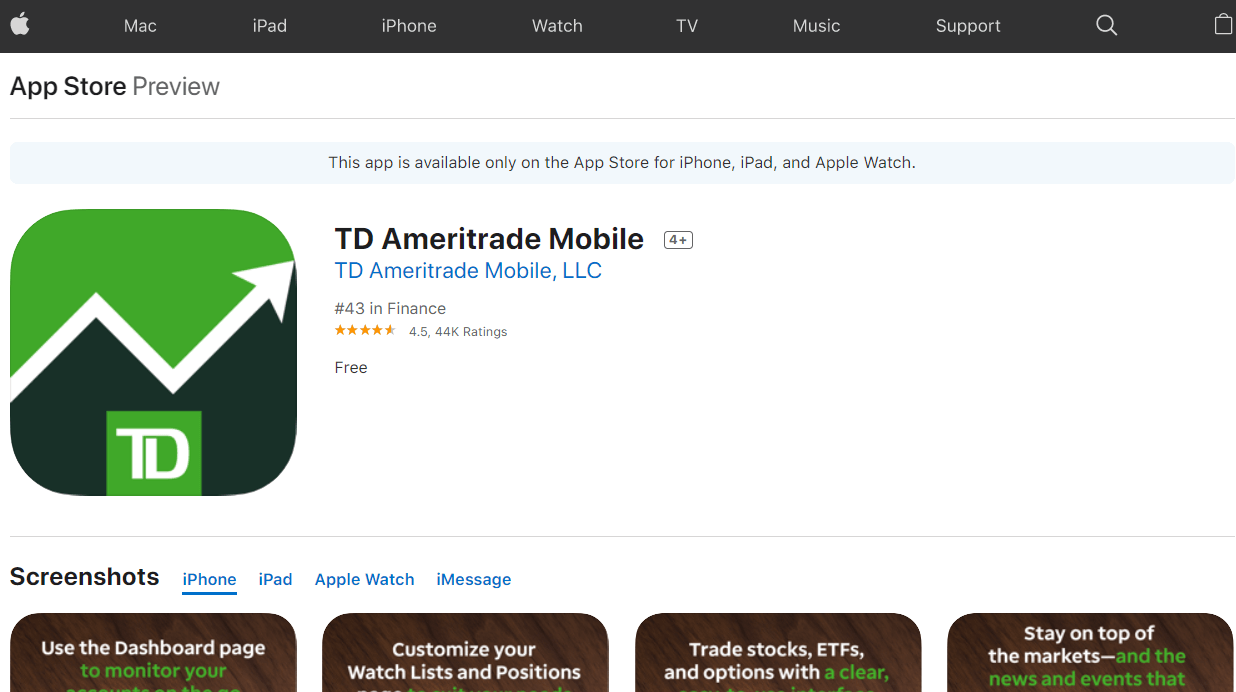
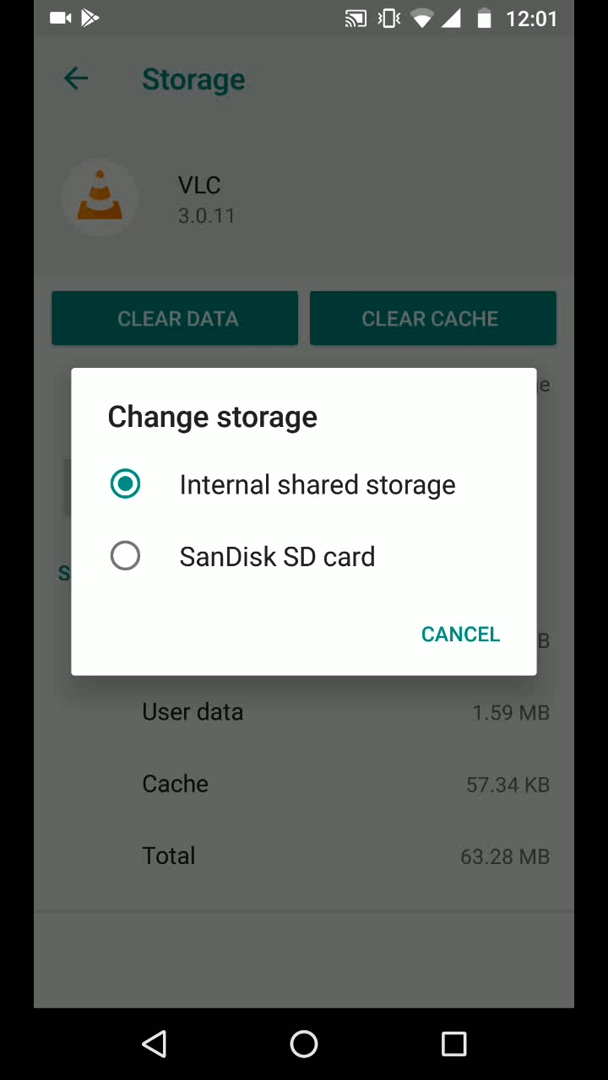
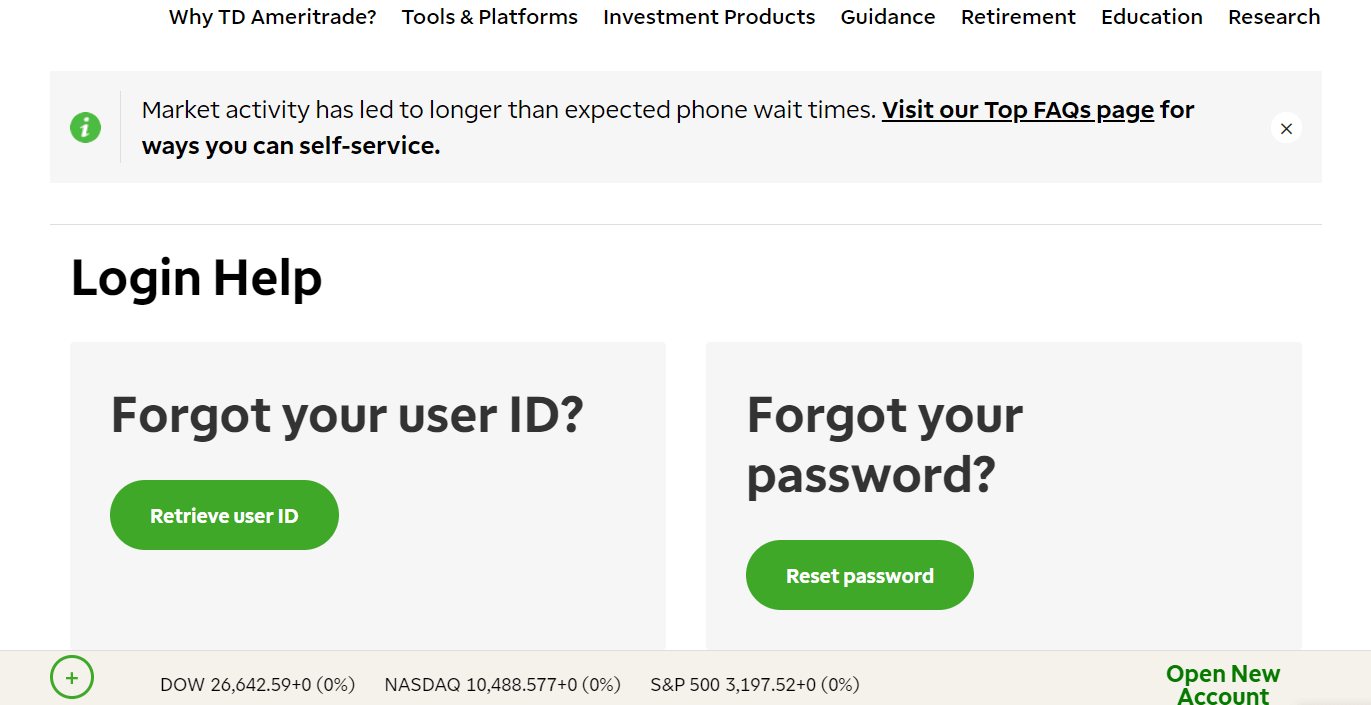
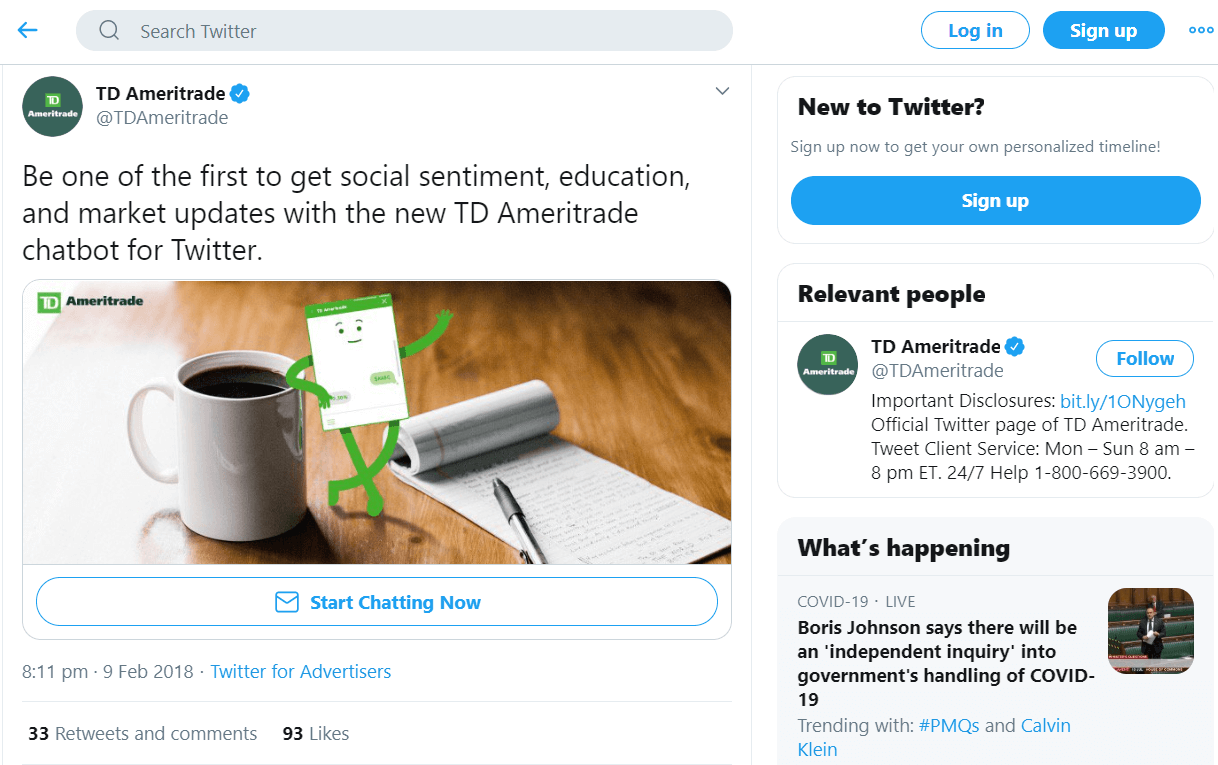
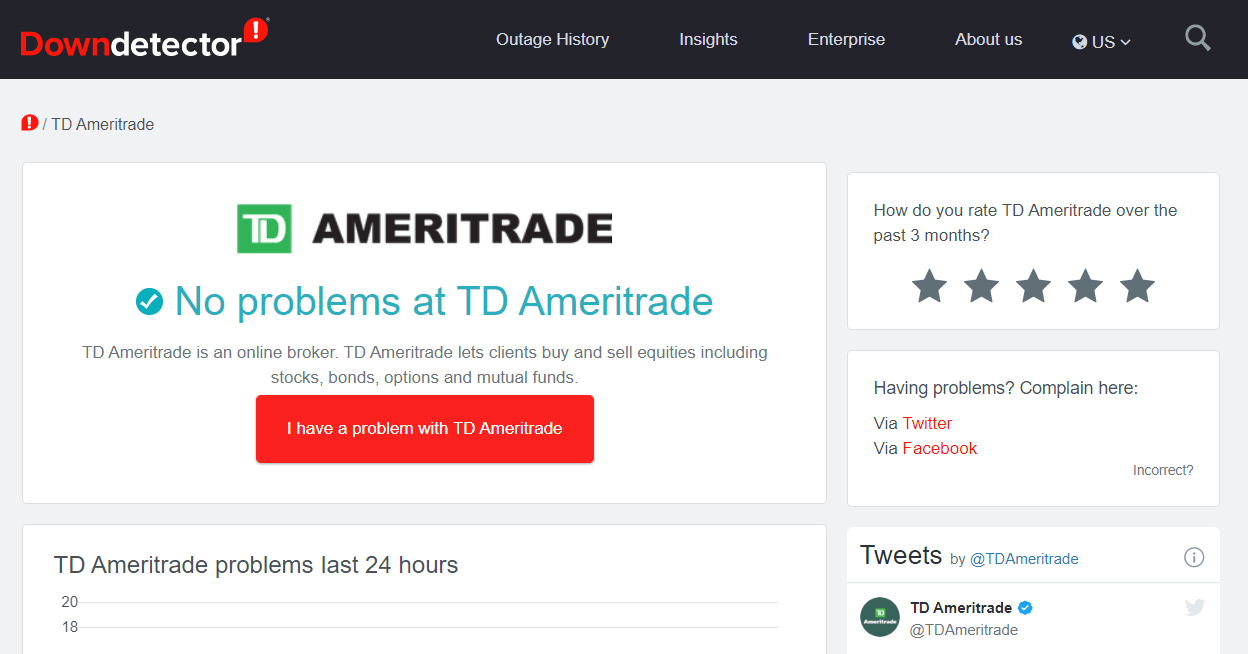

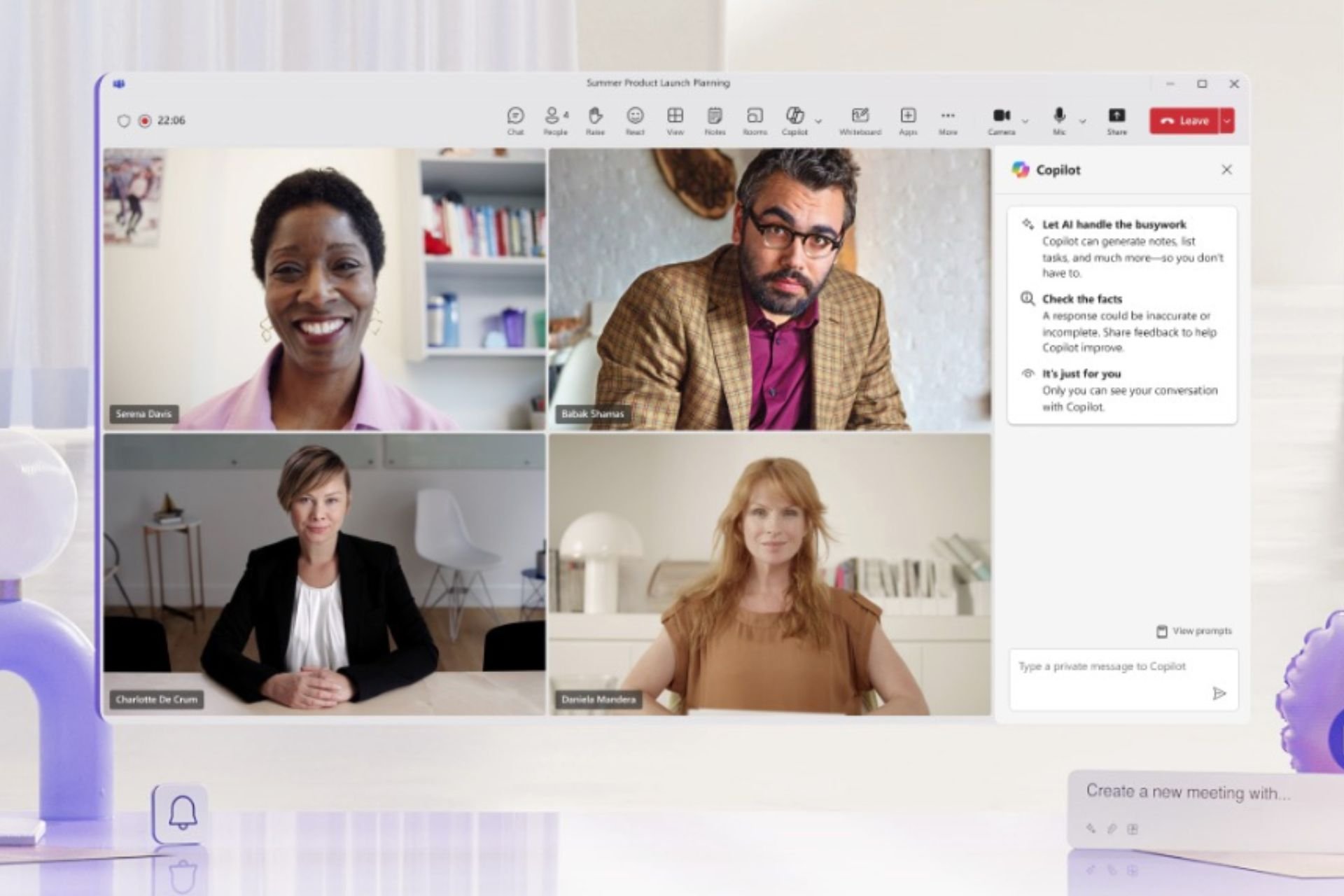


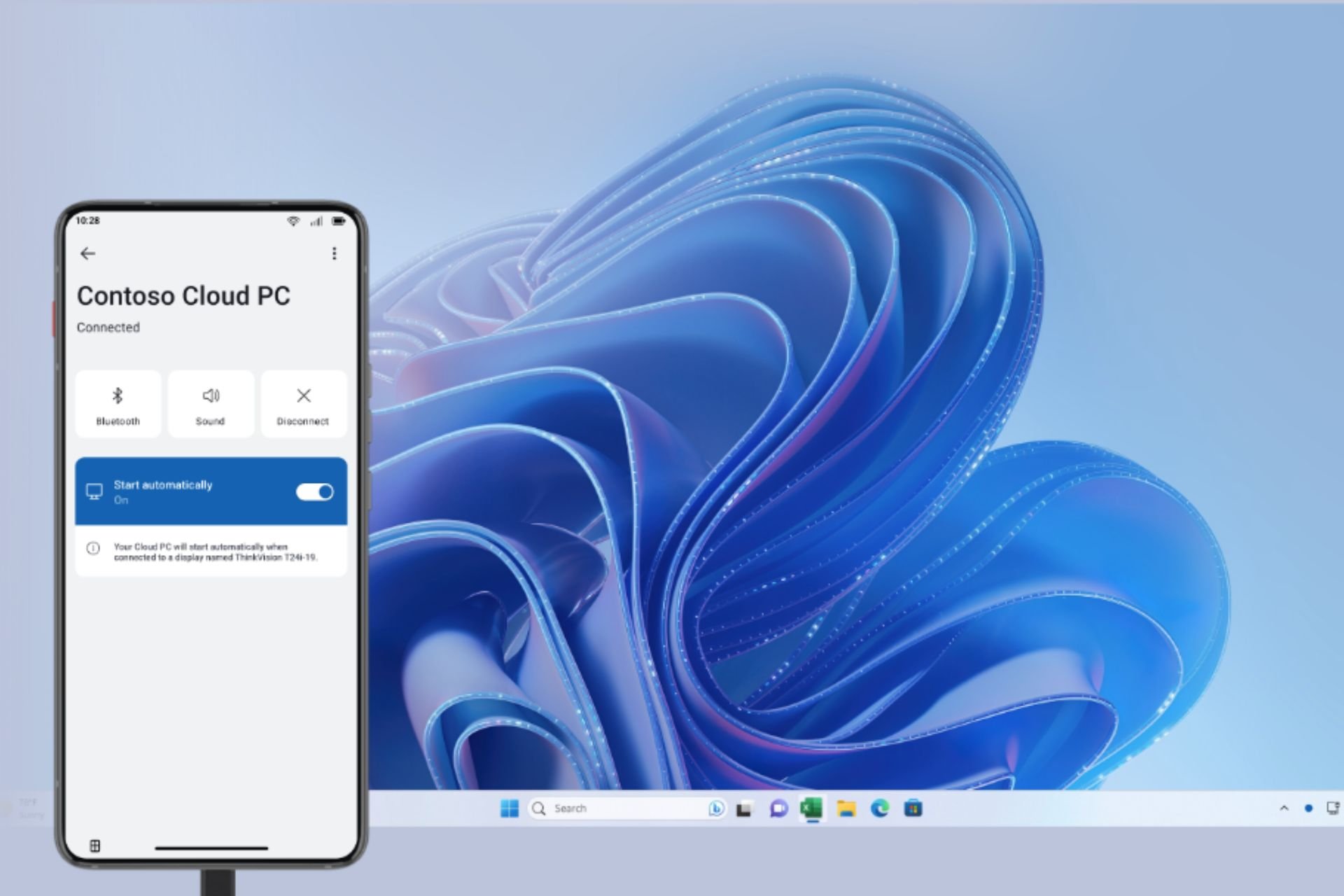



User forum
0 messages