Busy-on-Busy call setting coming to Microsoft Teams this year
2 min. read
Published on
Read our disclosure page to find out how can you help Windows Report sustain the editorial team Read more
Key notes
- Teams users are getting a highly-requested feature next month.
- Microsoft is working on bringing the busy-on-busy call setting.
- This new feature comes with multiple choices for managing calls.
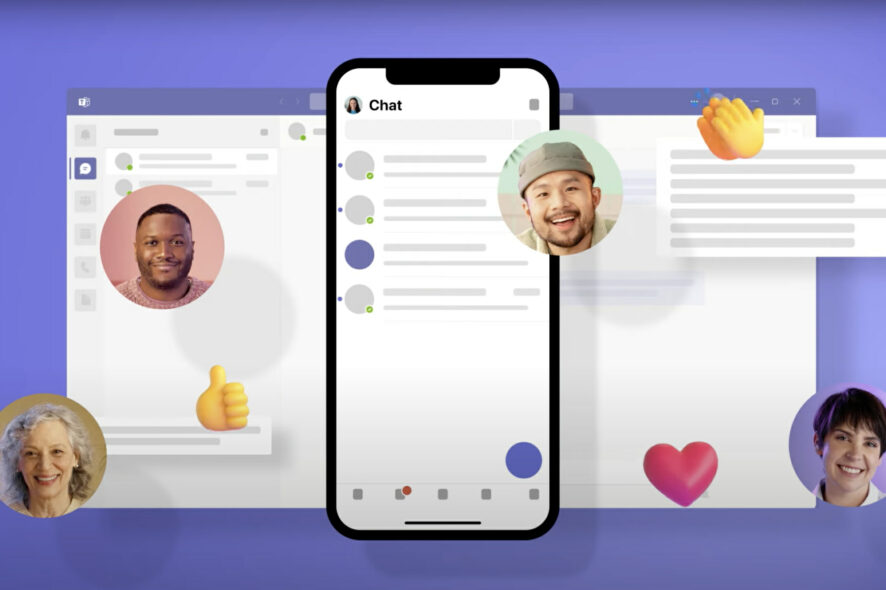
The Redmond-based tech giant never stops tweaking the communication platform it is so popular for, meaning the Teams app.
We’ve seen a lot of improvements lately, and there are still a lot more to come, as you are about to see in this article.
For example, the web version of Teams already got fitted with background effects and Live Captions. You can also use Viva Connections through the Teams mobile app.
And, after promising to introduce an enhanced visual layout to Teams next month, Microsoft has plans to release another exciting feature this February.
Teams will soon offer better in-app call management
The software colossus is now considering bringing one of the widely-requested call setting to Teams users on both Windows and Mac.
Microsoft is now working on Busy-on-Busy end-user setting, which we will see on our apps sooner than you might think.
This new call setting will actually manage how incoming calls are routed when you are busy in an existing call or meeting.
Keep in mind that, in a scenario where you are busy speaking to someone else, you are allowed to choose from a couple of busy options:
- You can let the calls come through
- Play a busy signal
- Redirect the call
In fact, these busy options are not entirely new to Microsoft Teams users, as administrators can already configure Busy-on-busy with a policy from Microsoft Teams Admin Center.
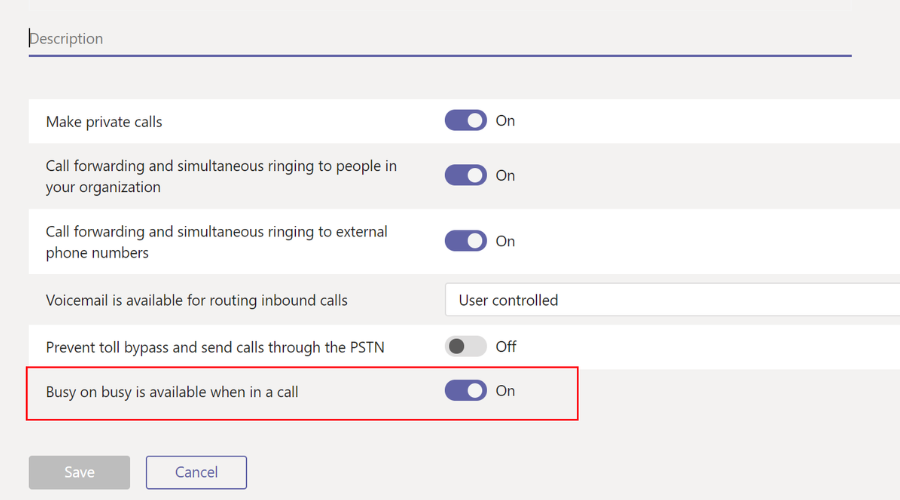
However, what changes next month is that besides administrators, the end user will also be able to manage their incoming calls when they are busy in an existing call directly from the Calls settings in the Teams app.
Even though not yet confirmed, the Busy-on-Busy call setting will likely be set to Disabled by default, so you will have to turn it on yourself.
For the time being, in the Calls settings in the Teams app, you can add or remove delegates, change your default mic, speaker, or camera, make a test call, set call answering rules, and more.
But, while Microsoft is targeting February to launch the busy options to Teams users for Mac and Windows, there is always a chance of the company delaying it to later months.
We’ll just have to wait and see what happens in the near future. Leave a comment below and express your opinion on other features that might enhance the Teams experience.








