Send free & unlimited texts from your computer with TextNow app
2 min. read
Updated on
Read our disclosure page to find out how can you help Windows Report sustain the editorial team. Read more
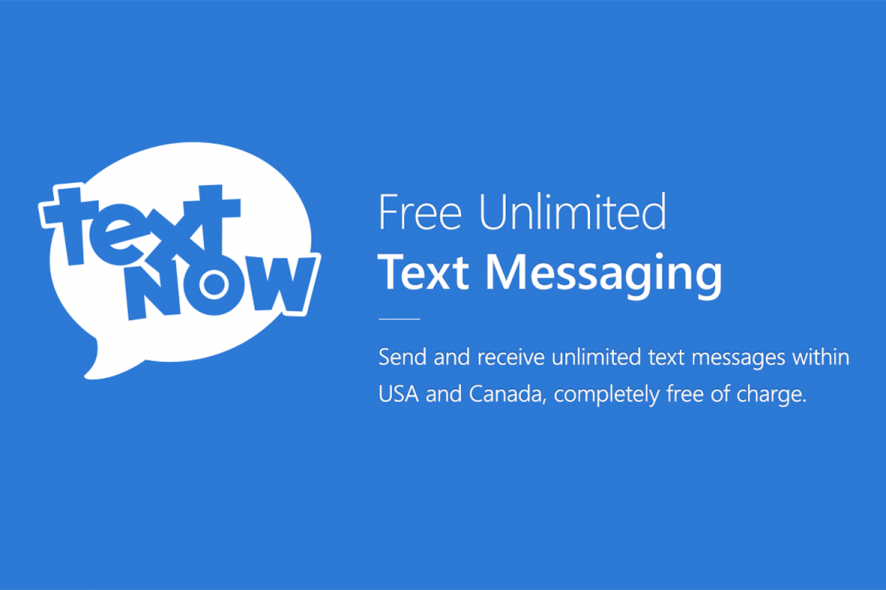
TextNow provides you the opportunity to send free and unlimited text messages straight from your computer. With this app, you can be connected in an instant with your family and friends from all over the USA and Canada.
How does TextNow work?
Once you sign up, you will be assigned a dedicated phone number with an area code you choose. You will be able to use that particular number to send and receive unlimited texts across Canada and the US, including picture messages. What’s even better is the fact that your family and friends don’t have to also get the TextNow app. The app’s design is beautiful and straightforward and will integrate directly will all of your Windows contacts.
You can get TextNow for iOS, Android, and BlackBerry. If you take your phone number with you, your messages will all seamlessly synchronize.
Recommended system requirements
The recommended operating system for this app is a PC running on Windows 10 or Windows 8.1. The approximate download size of the app is about 1.59-1.77 MB. You can get the app while you are signed in to your Microsoft account and can be installed in up to ten Windows 10 devices.
Users’ experiences
Most users are happy with the app as it works perfectly for easy texting and calling on every phone or tablet on the market along with computers. On the other hand, the Windows Store version doesn’t support all the features of the standalone and Android versions of the app. In other words, it lacks calling, emojis, voicemail and so on and also lags when updating incoming text. If the app receives more updates, it should work just fine going forward.
Download the TextNow app from the Windows Store.
RELATED STORIES TO CHECK OUT:





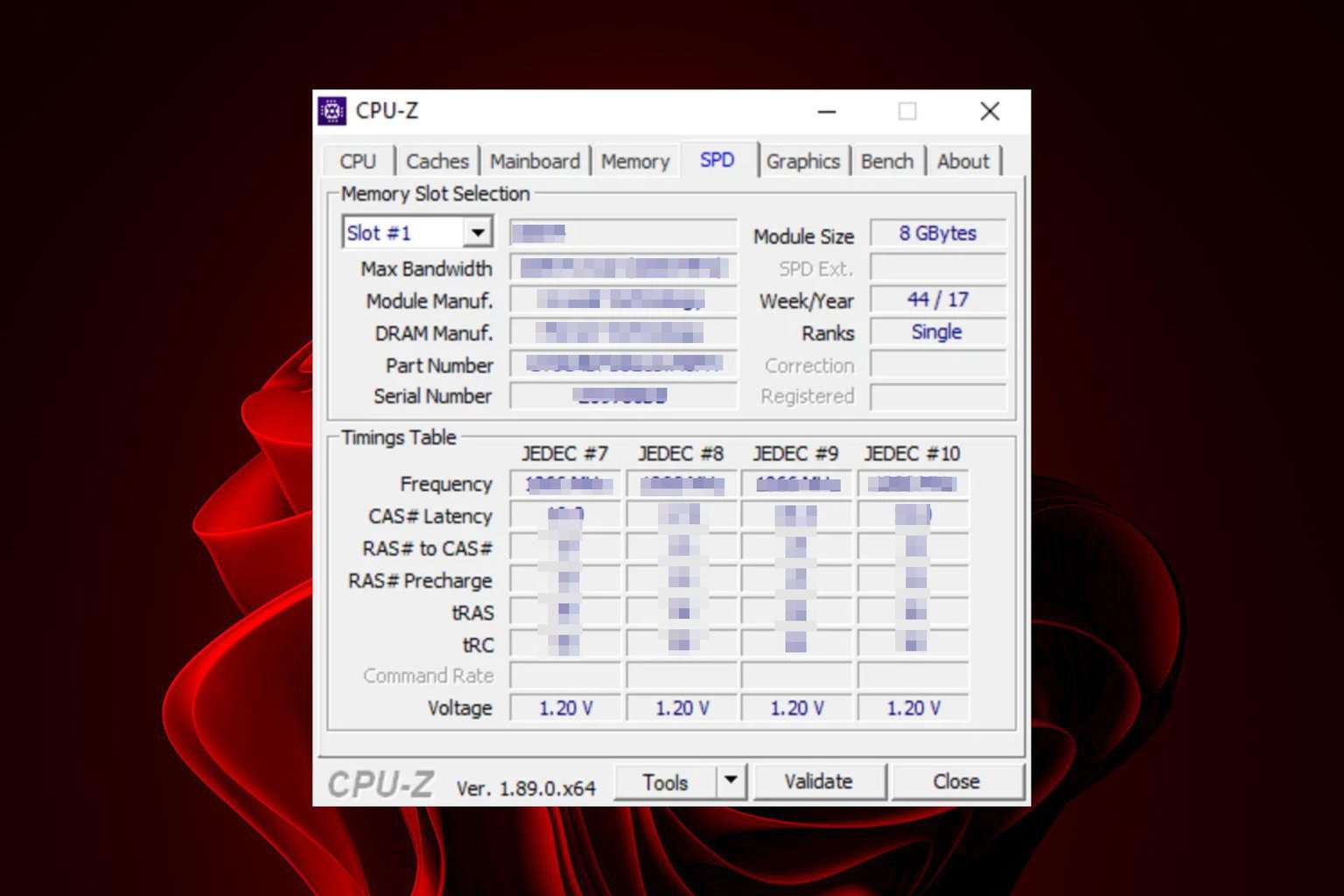
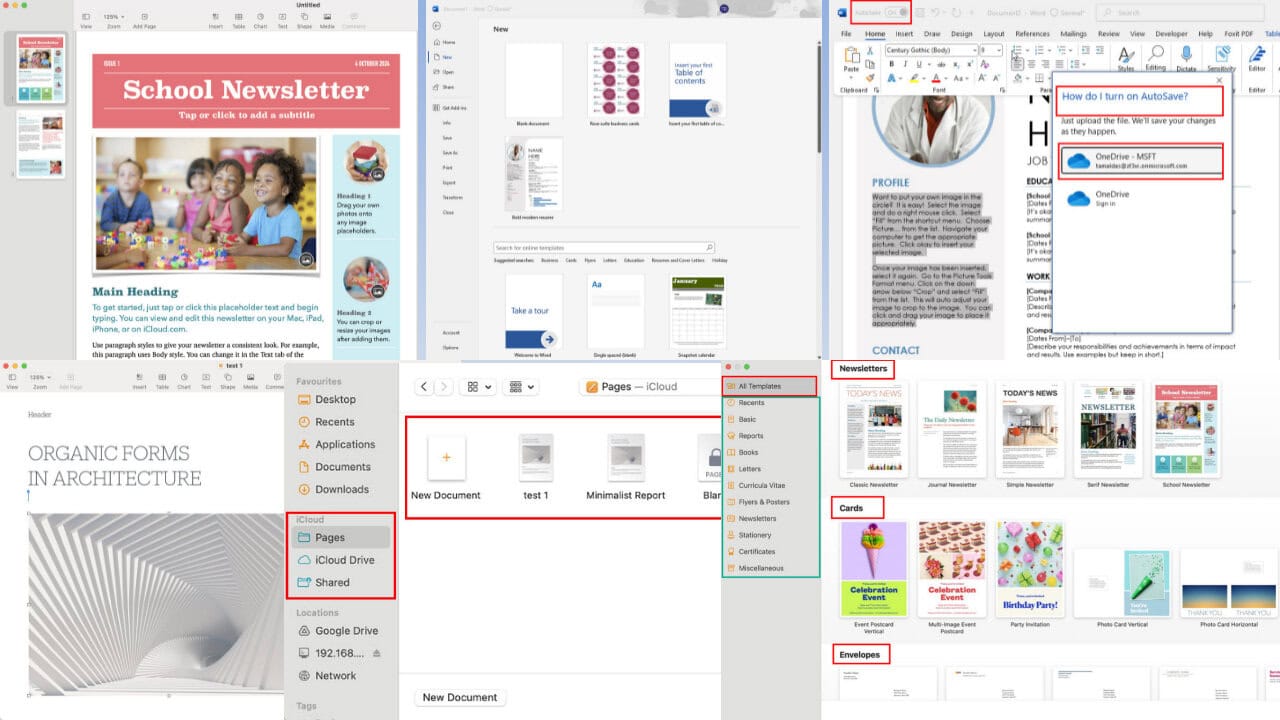
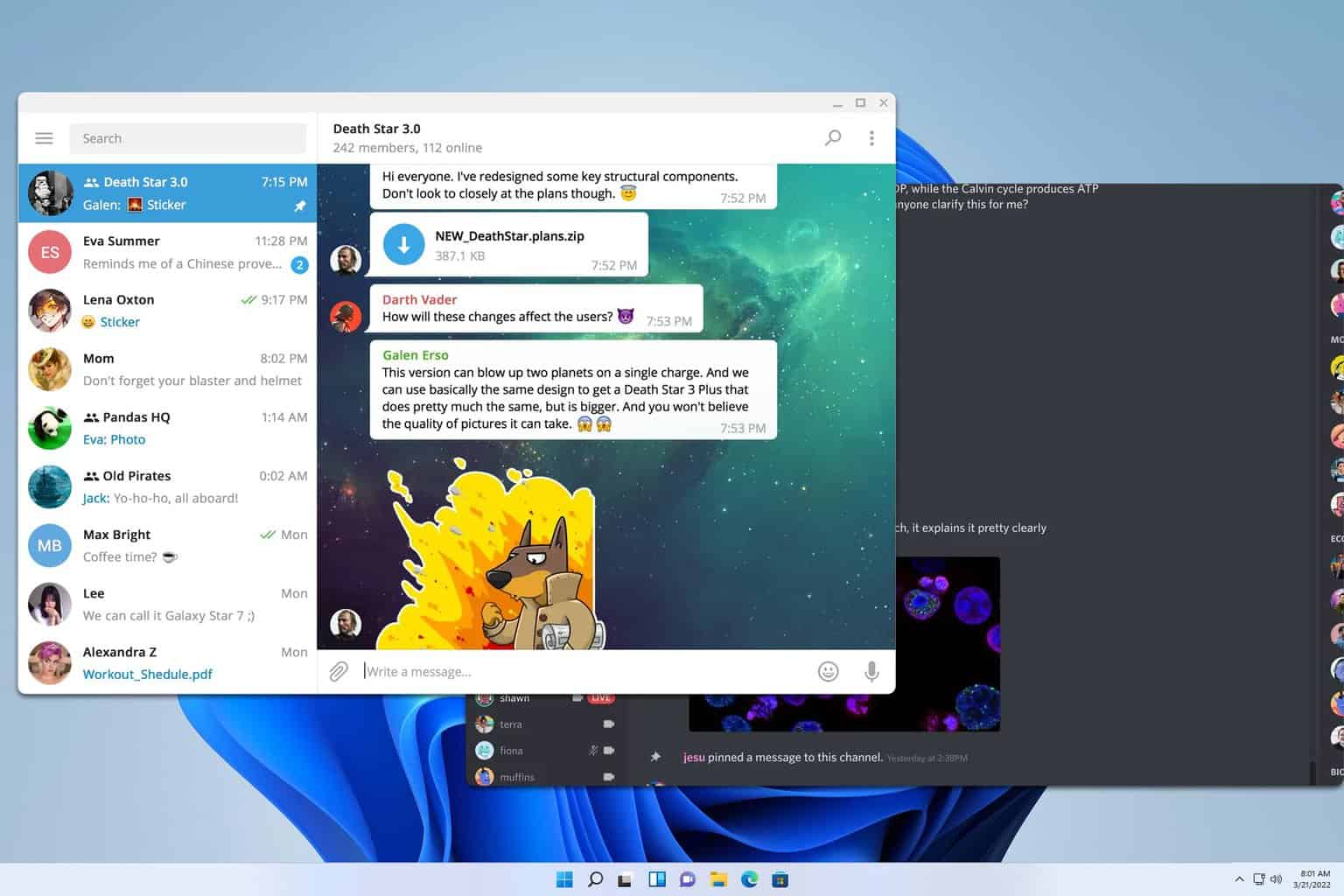
User forum
0 messages