Thanks to KB5045594, Windows 10 will now show users cards with key specs of their hardware
KB5045594 is out not for both Beta and Release Insider Channels.
3 min. read
Published on
Read our disclosure page to find out how can you help Windows Report sustain the editorial team. Read more
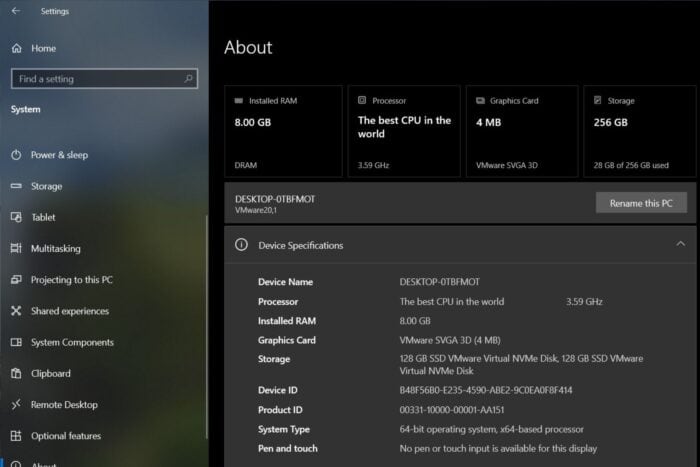
Windows 10 Build 19045.5070 (KB5045594) update is being rolled out to both the Beta and Release Preview channels for Windows 10 version 22H2.
KB5045594 introduces a new “Start” menu design and a few improvements to hardware settings in the “About” section of the Settings app. The update has also addressed several issues, including one that could cause a stop error when upgrading from Windows 10 to Windows 11.
In Settings > System > About, Windows Insiders in the Beta Channel will now see a revamped hardware specifications experience highlighting key details about their device.
Microsoft says the new top cards should help users stay informed about their hardware and how it impacts their device’s performance. A new FAQ section provides more information about a device’s specs.
If you can’t access them yet, you should be able to uncover them using a special ViveTool command, as spotted by Windows Insider @phantomofearth.
vivetool /enable /id:48478026
Also new in KB5045594 is the ability for Insiders in the Beta Channel to receive features gradually as they’re rolled out. If you’re in the Beta Channel, you can enable an option in Settings > Updated & Security > Windows Update to get the latest updates as soon as they’re available. The toggle will appear gradually for Windows Insiders.
As for the new Start menu design, Microsoft is making viewing your account and settings easier with a refreshed account manager. Elsewhere, the lock command has been moved to the power menu on the Start menu. The change is rolling out gradually and may not be available to everyone in the Beta Channel and Release Preview Channel immediately.
KB5045594 also includes the following general fixes and improvements:
- Addressed an issue that triggered a stop error when you used Load Balancing and Failover (LBFO) teaming with two virtual switches on a VM, one of which used single root Input/Output virtualization (SR-IOV).
- Fixed a race condition that could cause a stop error 0x3B when upgrading from Windows 10 to Windows 11.
- Added new phone numbers for product activation in multiple regions.
- Addressed issues that resulted in a multi-function printer (MFP) printing specific network command text when connected via USB and failing to install a scanner driver over USB.
- Updated profiles for certain mobile operators in Country and Operator Settings Asset (COSA).
- Fixed an issue where WebView2 apps didn’t detect input from Xbox 360 and Bluetooth controllers.
Although there are no known issues in this build, Microsoft says the company is investigating reports of some users being unable to install the update with error code 0x80070005. If you’re an affected user, Microsoft recommends restarting your PC and then attempting the update again.
Now that the new Start menu design is available in the Beta Channel, it should soon be available in the Release Preview Channel and eventually to the general public.
In other news, despite reaching its EOS in less than a year, Windows 10 is still the most dominant Windows version on the market, with 63% of users still having it as their main operating system. Microsoft introduced ESUs as an official extended period for Windows 10, allowing users to stay on the OS for three more years. However, they come with a price, and many might not like it.
It’ll be interesting to see if the Redmond-based tech giant will come up with a solution for it.
You can read KB5045594’s full changelog here.
Photo credits: @phantomofearth








User forum
0 messages