4 Effective Fixes for Error Code 6 on The Cycle: Frontier Game
Your Internet speed could affect how your game works
3 min. read
Updated on
Read our disclosure page to find out how can you help Windows Report sustain the editorial team. Read more
Key notes
- The Error Code 6 on The Cycle: Frontier game is usually caused by server downtime.
- You can fix this issue by restarting the game, preferably on the Steam client.
- Another way to solve the problem is to check the game's server status on Twitter or other websites.
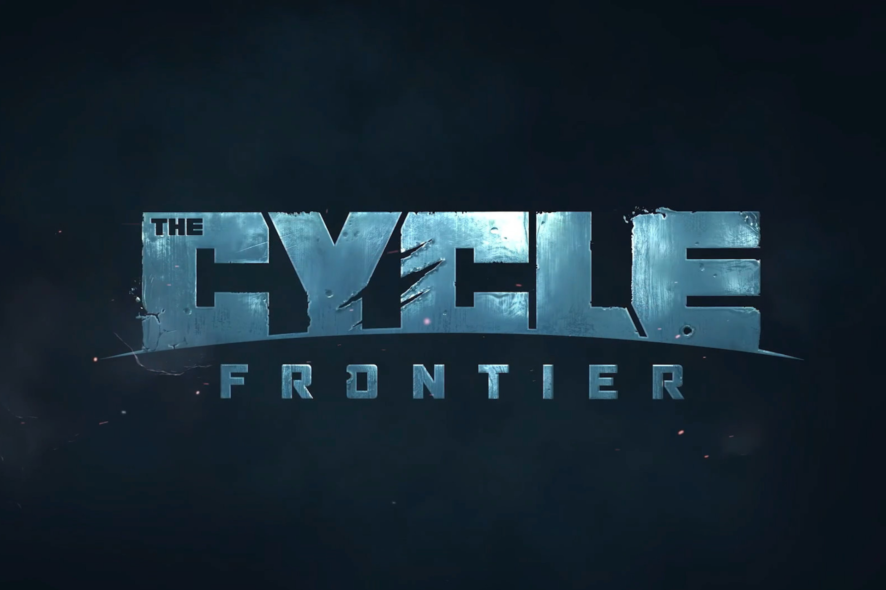
The Cycle: Frontier is an intense survival game that has certainly piqued the interest of many gamers. The game’s developer is highly engaging, with an active audience.
But, like most game clients, The Cycle: Frontier is not free from issues. One of the current problems is the error code 6 that stops users from playing the game.
Fortunately, as we have done for other gaming errors like the unrecognized game client, we have curated the most effective fixes to solve this issue.
What is the meaning of error code 6 on The Cycle: Frontier?
According to many gamers, error code 6 on The Cycle Frontier is due to problems with the game’s server. Also, it might be due to a slow internet connection.
However, sometimes the cause might be difficult to pinpoint, as the game’s developer hinted.
How do I get rid of error code 6 on The Cycle: Frontier?
1. Restart the game client
While this might be an obvious and predictable fix, it can help eliminate any bug causing the error code 6 on The Cycle: Frontier.
Hence, before proceeding to the other solutions, restart the game through the Steam client and see if the error persists.
2. Check the game’s server status
Server downtime might be why you see the error code 6 on The Cycle Frontier. The Cycle used to have an official page for checking the status and other backend info, but that is no more.
However, the game still has a very active official Twitter page, providing near real-time updates.
So, you can always check the page for updates on the server situation and other reported issues. If the problem is down to the server, there is nothing you can do but wait.
3. Check Internet Speed
- Open your browser and type internet speed.
- Select a trusted website like SpeedTest.
- Click the GO button and you will see a live evaluation of your internet performance.
It is no secret that you need a fast and stable internet connection to play The Cycle: Frontier game. Anything short can lead to issues like the error code 6.
If your network strength is low, you might need to switch to another one to get past the error message.
4. Restart PC
This fix is a universal one that you should only apply if all the above solutions fail. This is because the issue might not be with the game client but due to a glitch within your PC.
Restarting your system, in this case, will help restore normal service.
The Cycle: Frontier error code 6 is not only frustrating but can sap your gaming spirit, as it prevents you from playing the game. Thankfully, it is an issue that is solvable, as shown in this guide.
Are you facing other gaming issues like Launcher error code 15? Check our guide to solve the problem quickly.
Feel free to let us know the fix that helped restore normalcy to your game in the comments below.
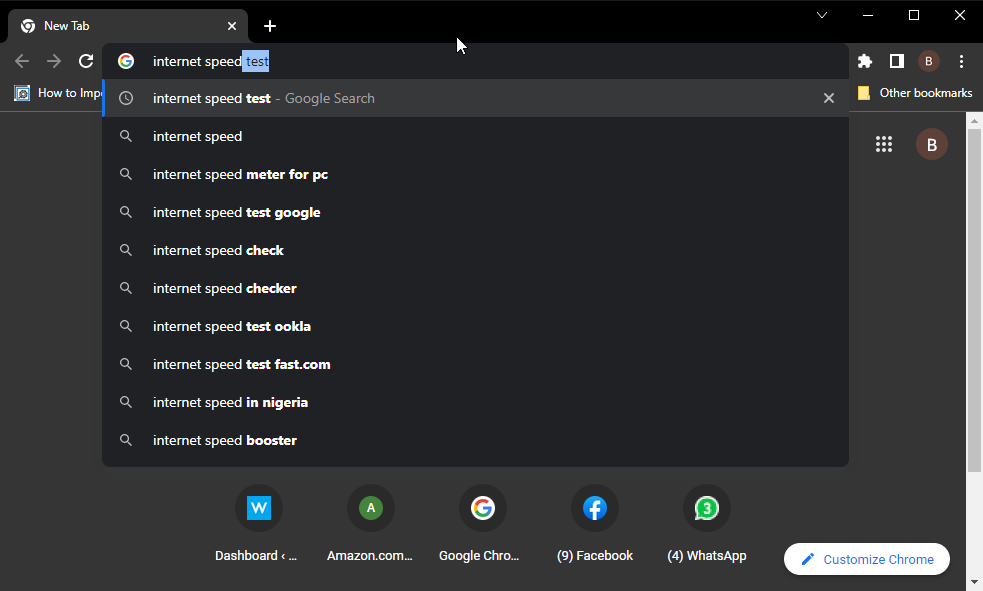
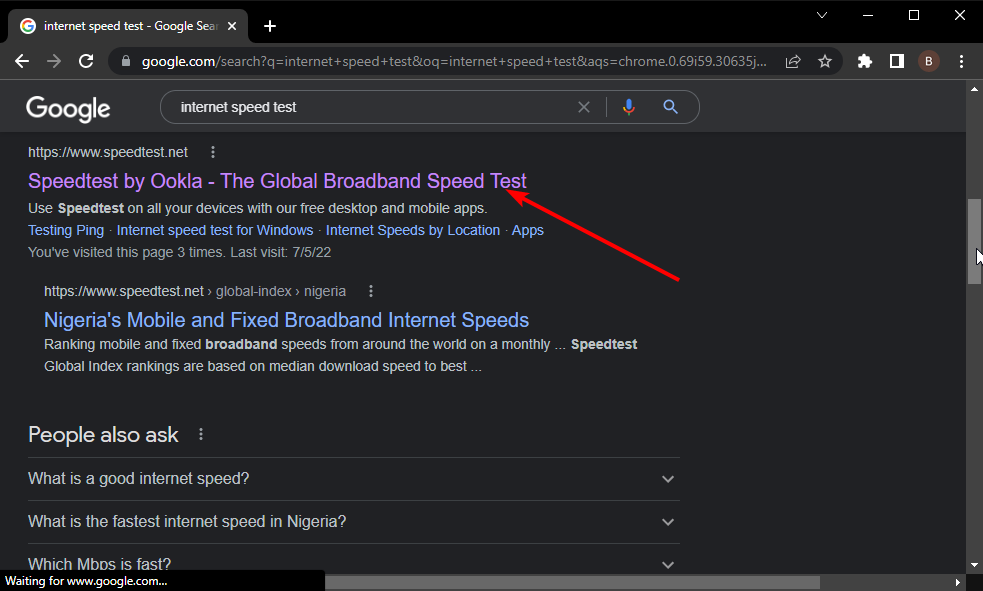
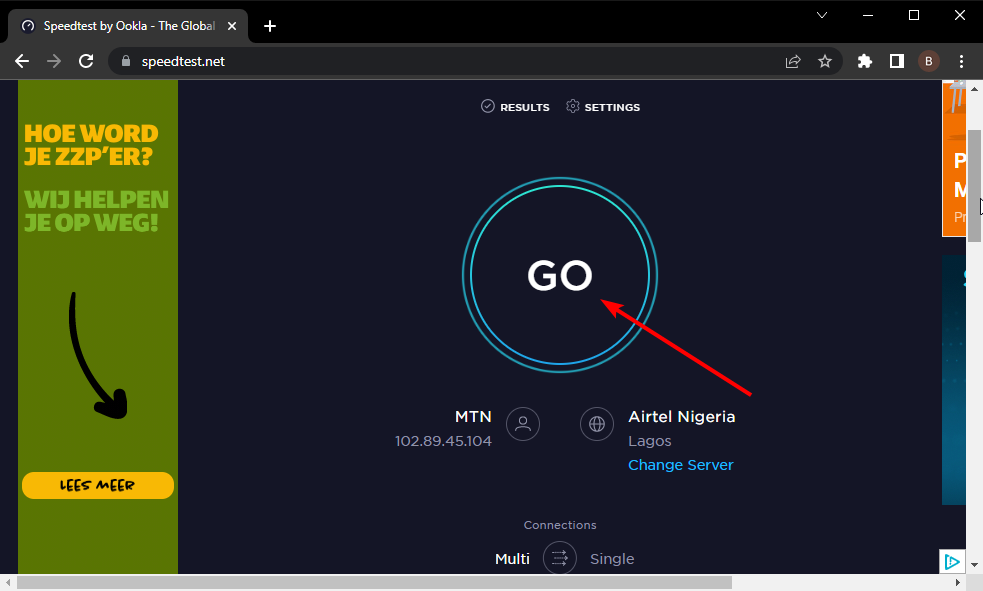
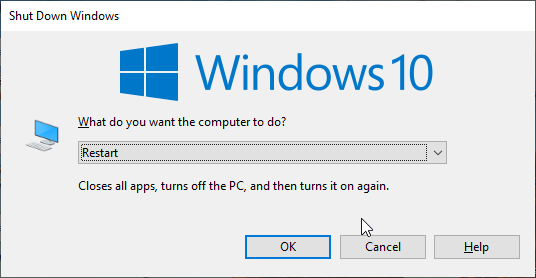







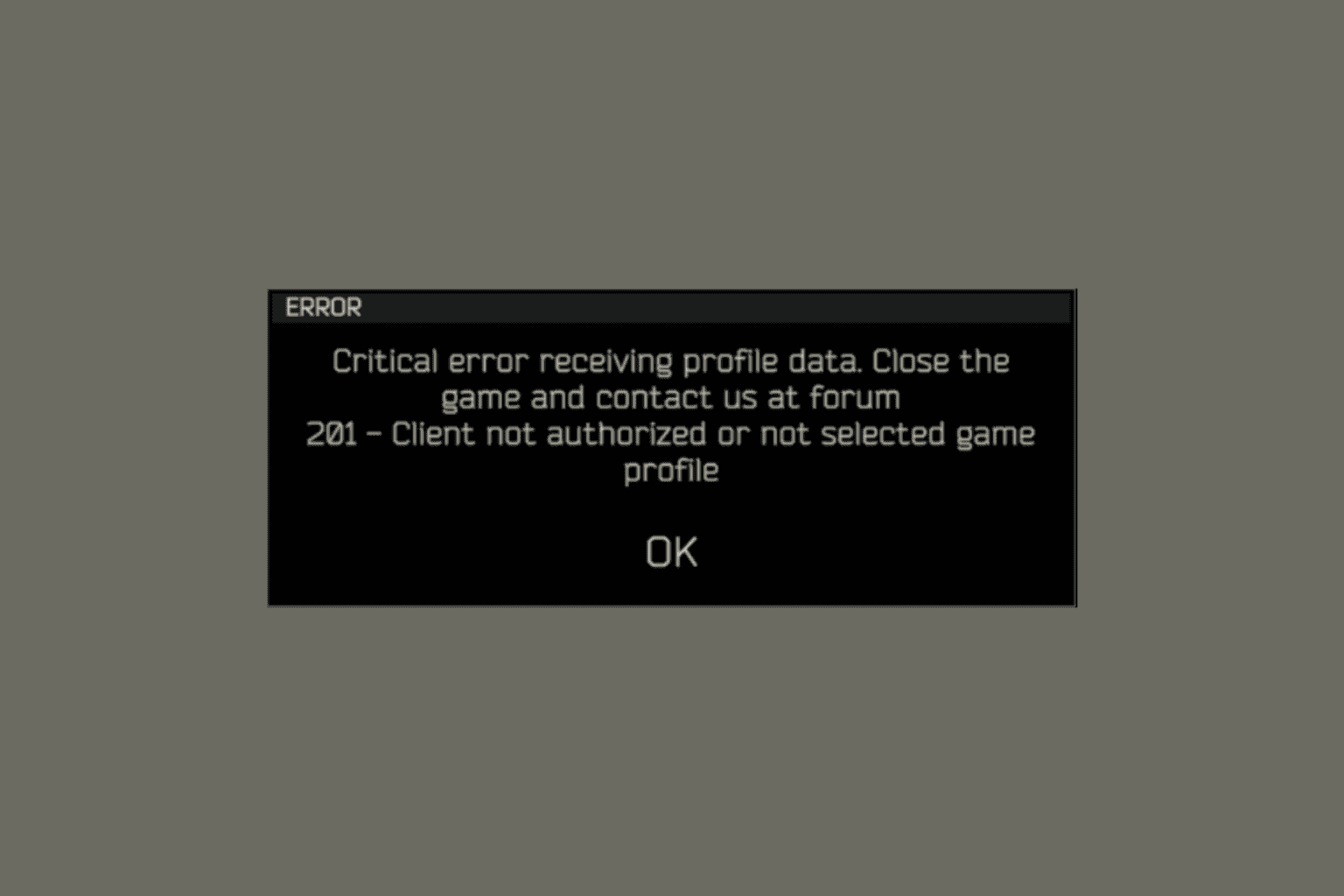
User forum
0 messages