The latest Edge Dev 136 makes extensions easier to reach
The new build is now available to download.
1 min. read
Published on
Read our disclosure page to find out how can you help Windows Report sustain the editorial team. Read more

Microsoft has rolled out a new update for its Edge Dev Channel, bringing version 136.0.3240.8 to users. This latest release focuses on resolving various issues across different platforms, enhancing stability and usability.
The update introduces several notable fixes, including a new way to access extensions in the browser. More specifically, Microsoft is adding an ‘Extensions’ link-type menu item in Settings, allowing users to quickly get a hold of them in Edge.
The other enhancements coming with this build are:
- Console Crash Resolution: An issue causing the console to crash when applying a coupon on Xbox has been addressed.
- Android Stability Enhancements: Fixes include resolving crashes related to tablet refresh buttons and improving developer mode accessibility.
- Mac-Specific Fixes: MacOS users will notice improvements in fullscreen mode, screenshot functionality, and the favorites pane display.
- iOS Refinements: The update corrects issues with toolbar buttons in destroyed PDFs and improves dark mode behavior when toggling translation settings.
- Copilot Adjustments: A fix ensures that auto-open focus no longer incorrectly shifts to the side pane in Copilot.
Edge Dev 136 is now available to download and install. The earlier versions on Edge Dev 136 are now available in the Beta Channel.
You can read its release notes here.







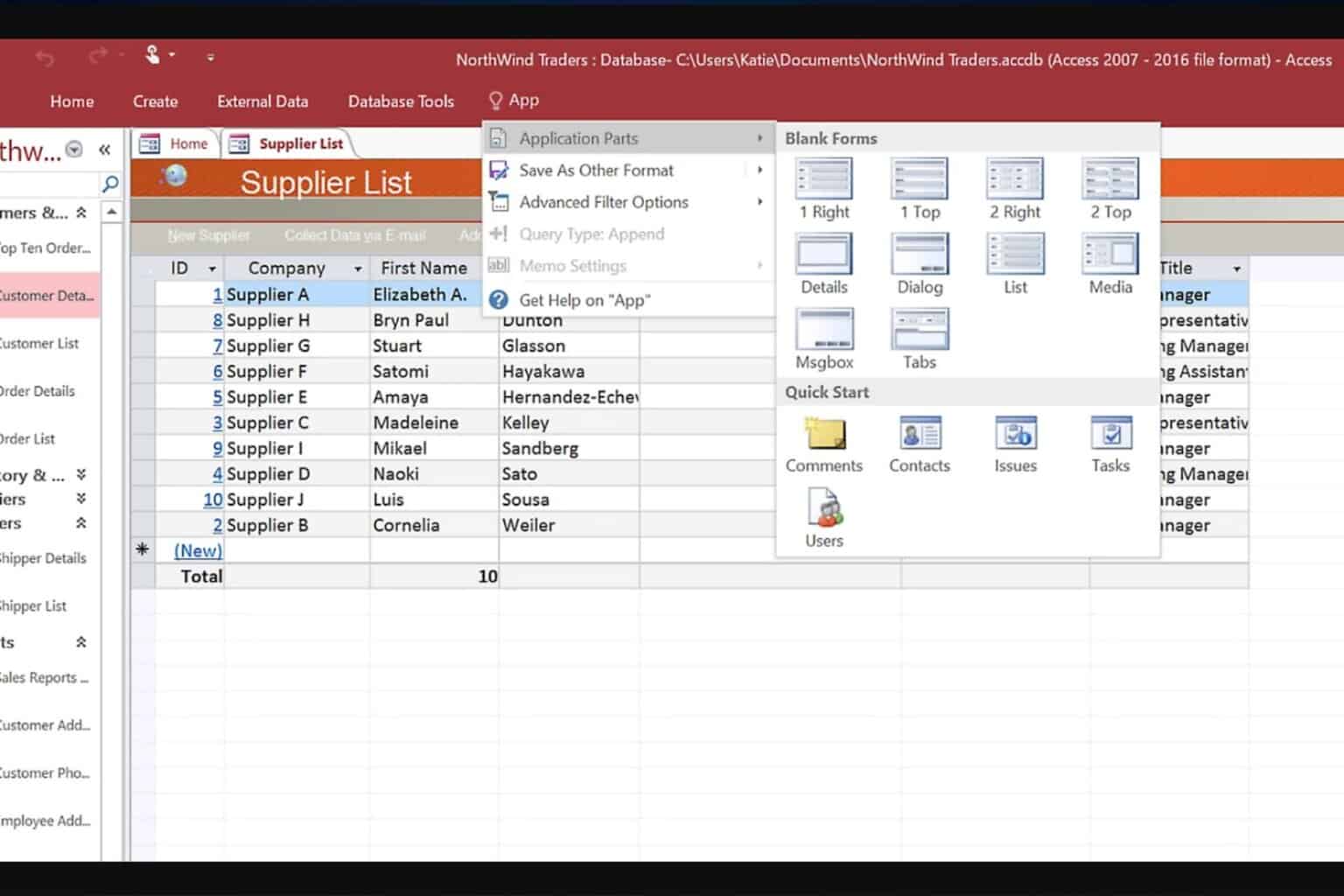

User forum
0 messages