The latest Paint version released to Canary/Dev channels includes the Cocreator UI assets
The new UI features a creativity level setting
2 min. read
Published on
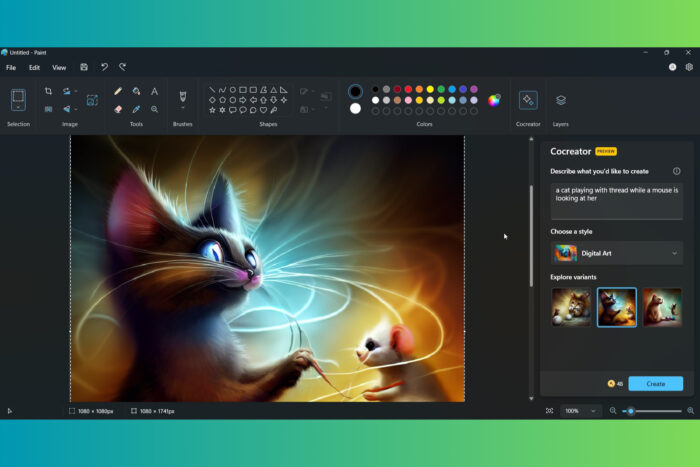
If you’re not familiar with Cocreator, it’s the AI tool in Paint that uses the DALL-E bot for text-to-image generation. We actually have a guide on everything regarding Paint Cocreator because everyone can play with the app in the preview version.
However, PhantomOcean3 posted on X that Paint 11.2404.1013.0 was released to Canary/Dev and it includes all the Cocreator UI assets.
So, if you’re an insider on the Canary or Dev channel, you can test all the features of Paint’s Cocreator, including the level of creativity of the AI bot.
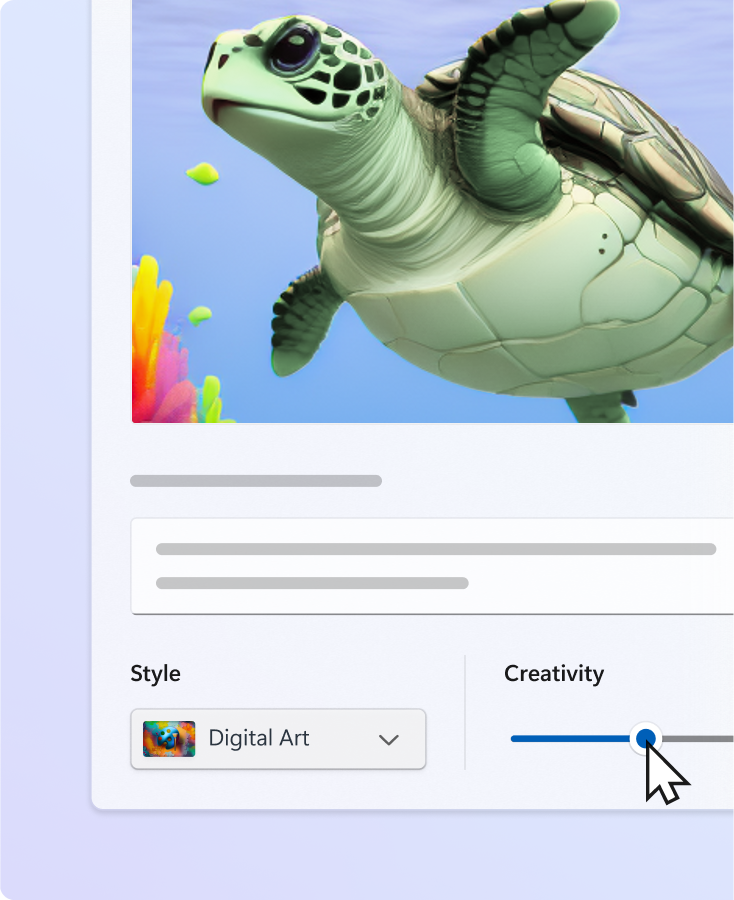
We couldn’t access the feature and some users on the thread say that this will only show up for the U.S. But if we opened the app, we couldn’t resist generating an image for fun, and you can see it in the featured image of this article.
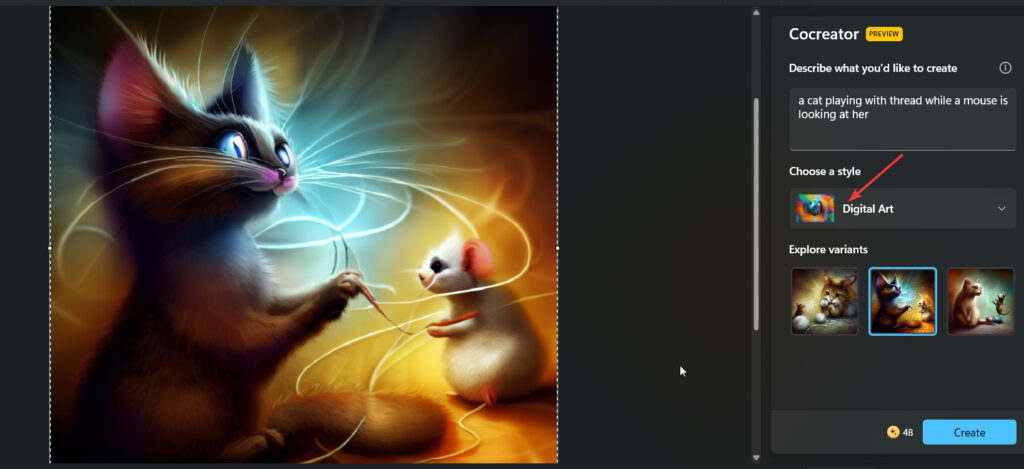
In fact, here’s the image again because it’s too funny to pass out the opportunity. We have chosen the Digital Art style and wanted a cat playing with thread while a mouse is looking at her. Although the cat is clearly not playing with the thread and the mouse appears like it’s crying, look at the cat’s face: priceless!
Anyway, Cocreator is using DALL-E, and we can’t wait to see what that creativity level button will do to this whole painting of the cat and mouse.
If you want to play with the Cocreator Preview version, just update your Windows 11 OS. Do you have access to the newest Cocreator UI in Windows 11 Canary or Dev? Describe your experience in the comments below.









User forum
0 messages