The new Sticky Notes app will be installed automatically on Windows
2 min. read
Published on
Read our disclosure page to find out how can you help Windows Report sustain the editorial team. Read more
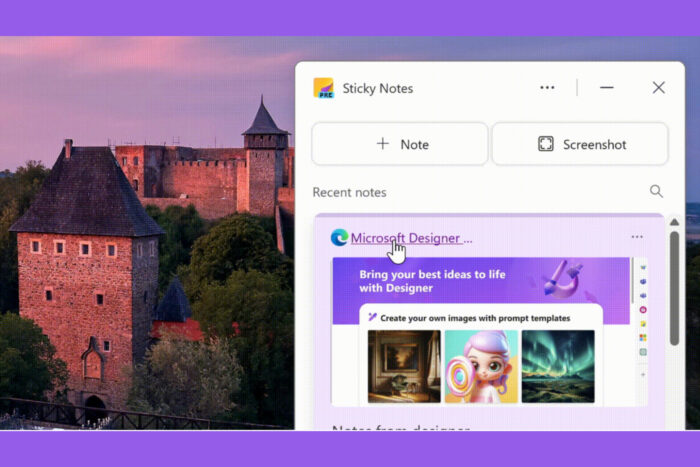
Microsoft announced a new Sticky Notes app recently and it’s now part of the OneNote app for people who use Microsoft 365. The interesting thing about this new version is that it will be automatically installed on stable builds of Windows so you can’t miss out on this upgrade.
This new Sticky Notes, which is a Win32 app and not based on the Windows Universal Platform like the previous version, is more robust and does not rely on web technology. If you already have the OneNote desktop client, then it will automatically install for you. You’ll find shortcuts to the app in the Start menu, making it easily accessible.
What’s new about Sticky Notes?
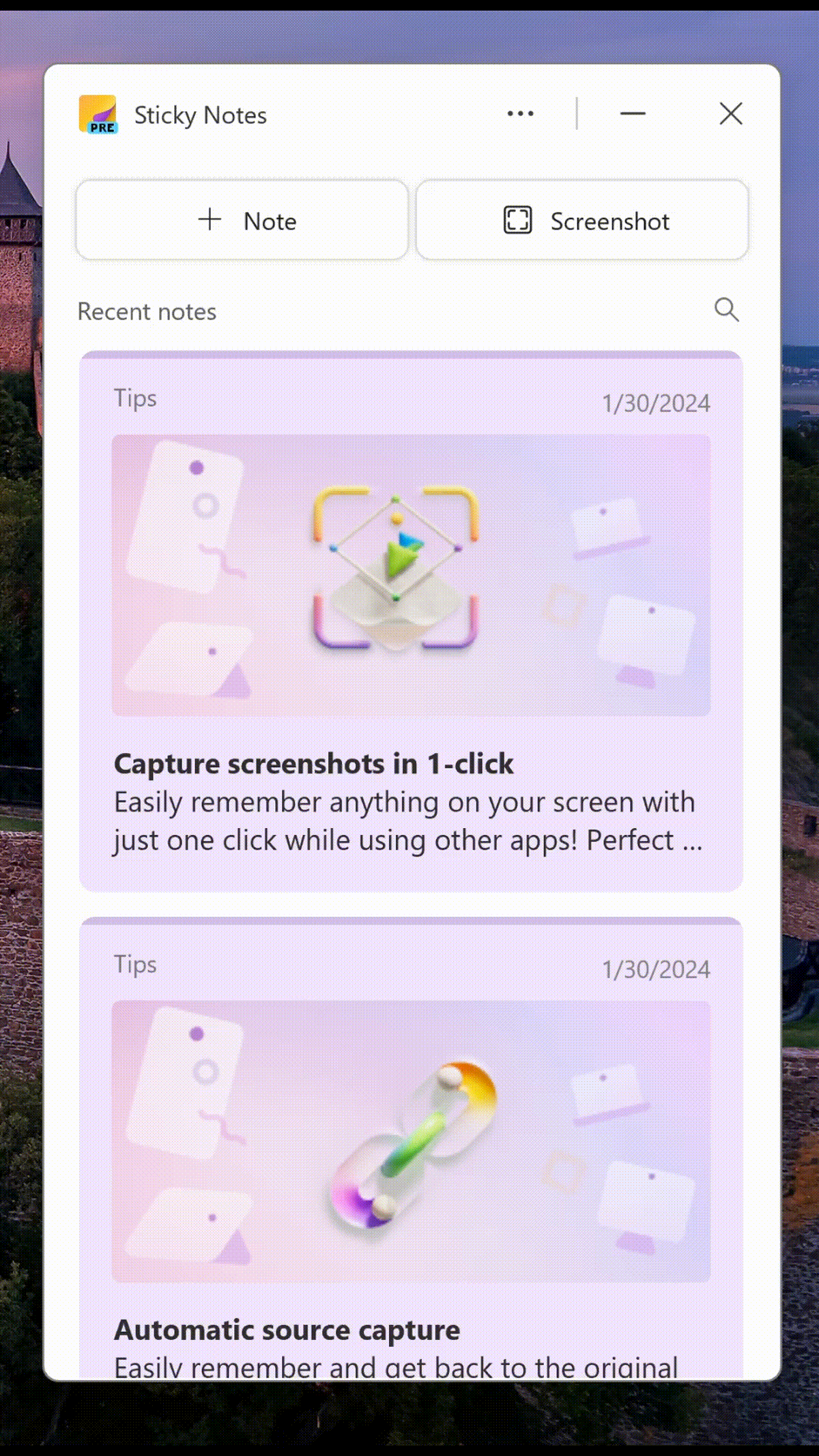
But now is when it becomes fascinating. The fresh Sticky Notes app has the ability to take screenshots, but not in a manner you probably expect. Instead of capturing your whole screen by pressing a button, it directs its attention towards the active window. This becomes very useful if you want to keep in mind certain details without the mess of everything else displayed on your screen.
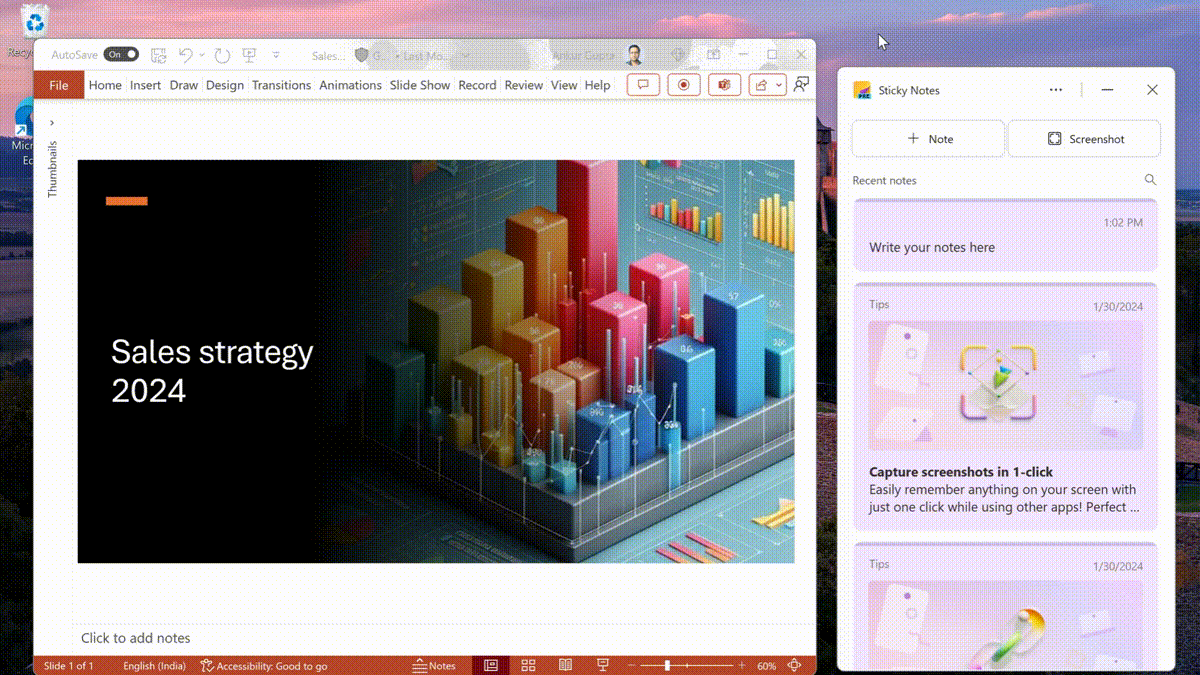
Additionally, it recalls the place where you took a screenshot from like URL of webpage and lets you insert text into these snapshots. Worried about privacy? You can easily disable this feature in the app’s settings.
A feature that is still being perfected but shows great potential is the app’s OCR function. This allows you to recognize and duplicate text from pictures, an important tool for people who frequently deal with text in images. Every screenshot you take will be preserved within your Sticky Notes account – so if there are any particular ones which come in handy later on, they can easily be downloaded again whenever necessary.
Microsoft has also enhanced multitasking with the new Sticky Notes. You can view screenshots in full screen or dock the app on one side of your desktop. Nonetheless, they have recognized a problem related to the Dock to Desktop functionality when using multiple monitors and are attempting to resolve it. If you can’t discover Sticky Notes v2, ensure that you have upgraded OneNote from the Microsoft Store.
So, what is your thought? Do these changes make you want to try Sticky Notes? Let us know what you think in the comments below.
We’ve learned about this from Windows Latest.








User forum
0 messages