The Photos app might be malfunctioning for some Windows 11 users, says Microsoft
The problem is now labeled as a known issue.
3 min. read
Published on
Read our disclosure page to find out how can you help Windows Report sustain the editorial team. Read more
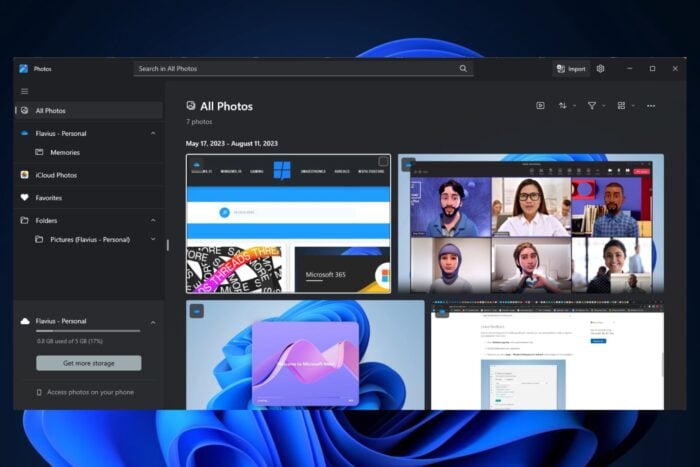
Did you sometimes feel like scratching your head and wondering about the newest oddities and characteristics of Windows 11, version 23H2? You are not the only one. Microsoft is launching fresh updates to sprinkle their ongoing innovation onto our devices, assuring new experiences and AI abilities.
If you’re excited to explore these updates, there is an easy way to do so. Go to Settings > Windows Update and turn on the switch that says, Get the latest updates as soon as they’re available.
But remember, this option will only be seen if your Home or Pro device already has Windows 11, version 23H2, with all its recent updates installed. If you are in a managed environment, your IT department could have to activate this choice for you via policy.
Moving forward, let’s get to the specifics. We have a small hitch with the Photos app. Few users found that when they update the app from Microsoft Store, it simply doesn’t start up. Instead of the gallery, you may encounter a spinning circle that later vanishes into the ether.
If your device has updated the Microsoft Photos app from the Windows store on or after June 4, 2024 (version 2024.11050.29009.0 and above), you might face issues starting the application. On launching the app, it might display a spinning circle, after which it might disappear. If you have the Procmon monitoring tool installed in your device, this error might display as Access Denied error on Process Exit (‘Exit Status: -2147024891’).
Microsoft
This problem appears to be connected with policies restricting non-administrator users from installing packaged Windows applications. However, Microsoft is working on it and assures a solution for the Photos app will be included in a forthcoming release.
Lastly, there is the interesting situation with the Microsoft Copilot app. After updating Edge, some users saw this app appearing in their installed apps list. It seems that an update which was planned to prepare for upcoming Copilot features unexpectedly uncovered the app on certain devices earlier than anticipated. The positives? This has been fixed with later Edge updates.
So, if you were wondering why it appeared out of nowhere – don’t worry about that anymore because we’ve handled it!
For those who like keeping track of these details and possible problems, Microsoft suggests using the Feedback Hub app. It is an easy way to report issues straight to Microsoft. When you require help, the Get Help app in Windows can assist, or you can contact Microsoft Support directly for assistance.
In the end, for people who can speak many languages and users from around the world, the Windows update website is in 11 different languages. Hence, if you aren’t comfortable with English as your primary language, it could be useful to change to any of these supported ones for simpler browsing.
Switching to the newest Windows 11, version 23H2 updates, might have hiccups, but Microsoft is trying to fix them.
Whether you find a problematic app or see an unexpected guest in your installed apps list, answers are coming soon. Also, it’s important that you provide feedback, which influences the direction of these updates. Make sure to utilize those feedback tools!







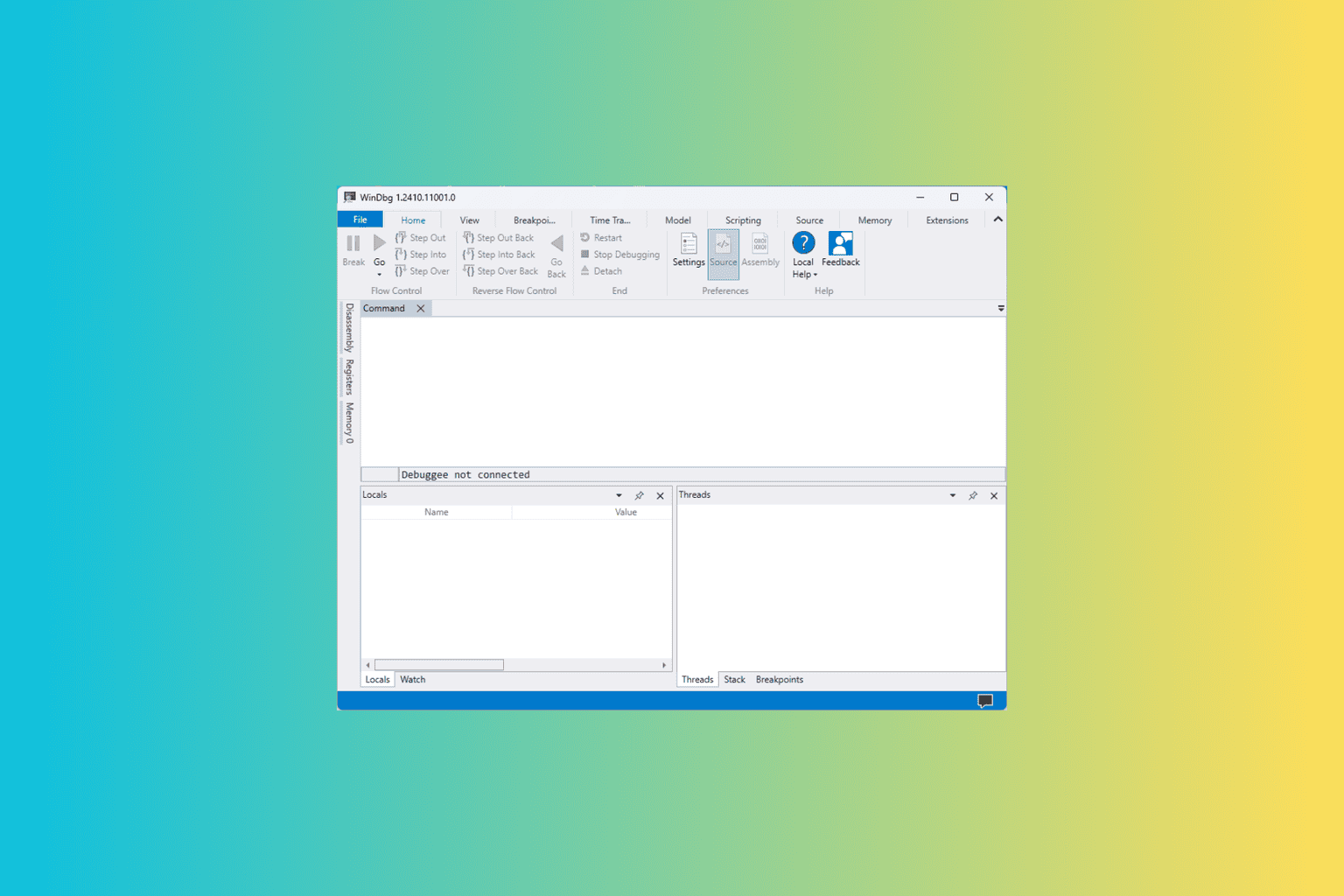
User forum
0 messages