The revamped Microsoft Bookings lets users set up meetings with just a few clicks
The new UI is now live.
3 min. read
Published on
Read our disclosure page to find out how can you help Windows Report sustain the editorial team. Read more
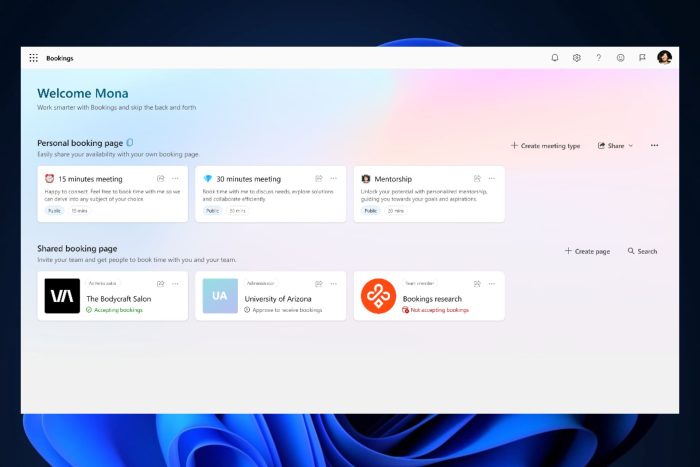
Microsoft Bookings is an app from the Microsoft 365 Family that allows users to schedule all sorts of meetings, events, webinars, and so on. Now, 7 years after Microsoft made the app available on a global scale, Bookings is getting a new homepage that will reportedly make it easier for users to schedule meetings.
In a blog post, Microsoft said the update will elevate the user interaction on the platform, introducing a new homepage that is intuitive and integrates with the other Microsoft 365 apps.
Today, we would like to announce an update that will elevate the way you interact with Bookings, making it more intuitive, visually appealing, and seamlessly integrated into your workflow.
Microsoft
Gone are the days when the platform wouldn’t work, as the new update will make Bookings’ homepage a hub for all the meetings: the ones that you can create, or the ones that are already created. Plus, Microsoft says these can be managed with just a few clicks.
With our latest update, the home page becomes your centralized hub for all things Bookings. You can now access both personal and shared bookings from a single surface. Whether you’re managing personal appointments or coordinating with your team, everything you need is right on your homepage. You can easily switch between your shared and personal bookings pages workflows, view and edit your availability, and manage your appointments. You can create new meeting types (personal bookings) or bookings pages (shared bookings), either for yourself or for your team, with minimal clicks.
Microsoft
The platform also introduces new forms of bookings: Personal Bookings, and Shared Bookings.
The personal bookings will allow users to have complete management of their meetings, from creation to setting up the right time and so on.
Personal bookings is how you manage your own appointment timeslots, it allows you to easily configure and share your availability with your customers, clients, or colleagues. You can be in charge of your own time and avoid the back and forth of scheduling. You can also set aside time for specific activities by creating meeting types. Once you create a personal booking page, you can share a link with anyone who can then see your availability and easily schedule a time when you are free and is convenient for them.
Microsoft
Share bookings, on the other hand, can be seen by anyone, including customers, and they will also have the option to set up their own time to attend meetings.
You can read the full blog post here.
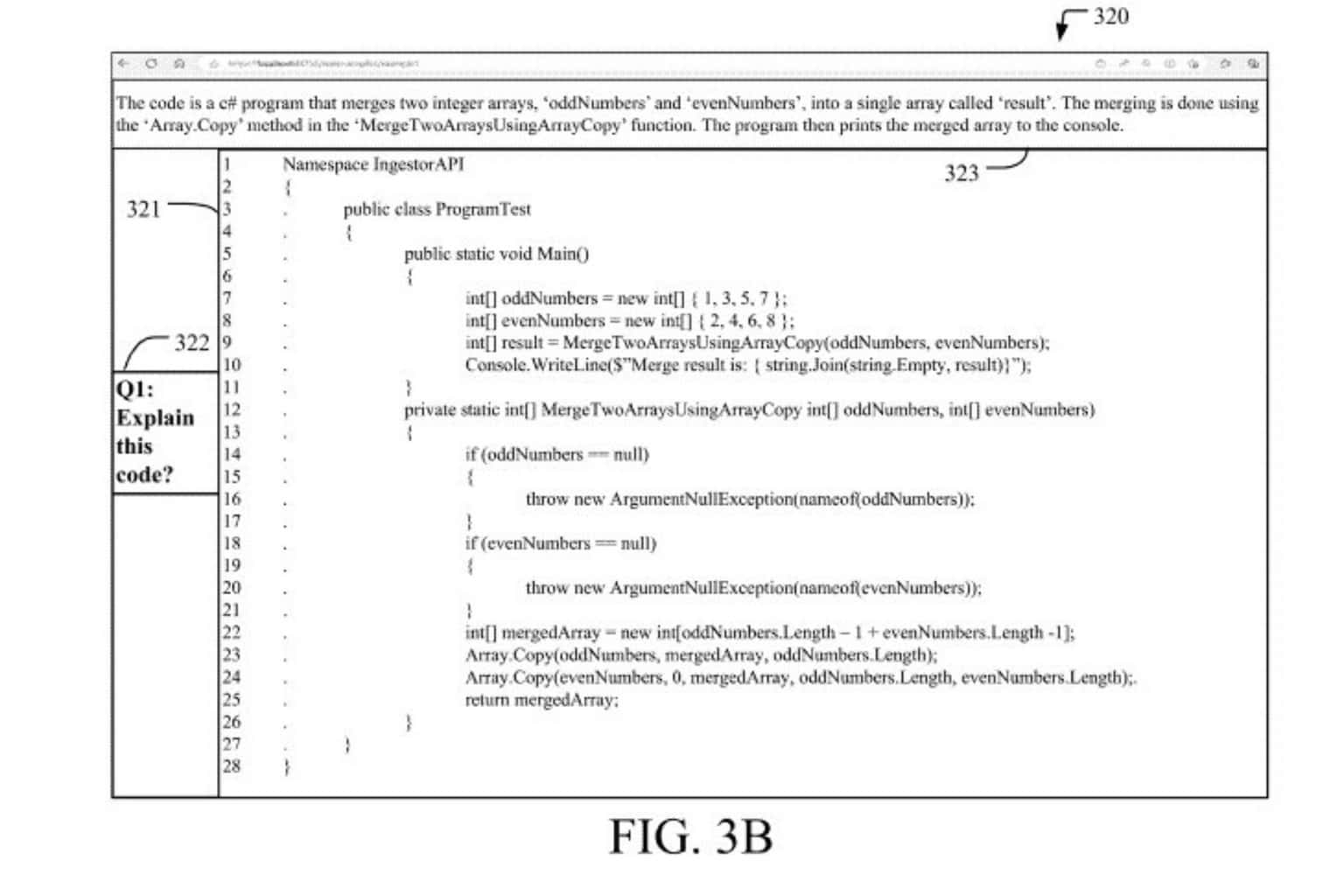
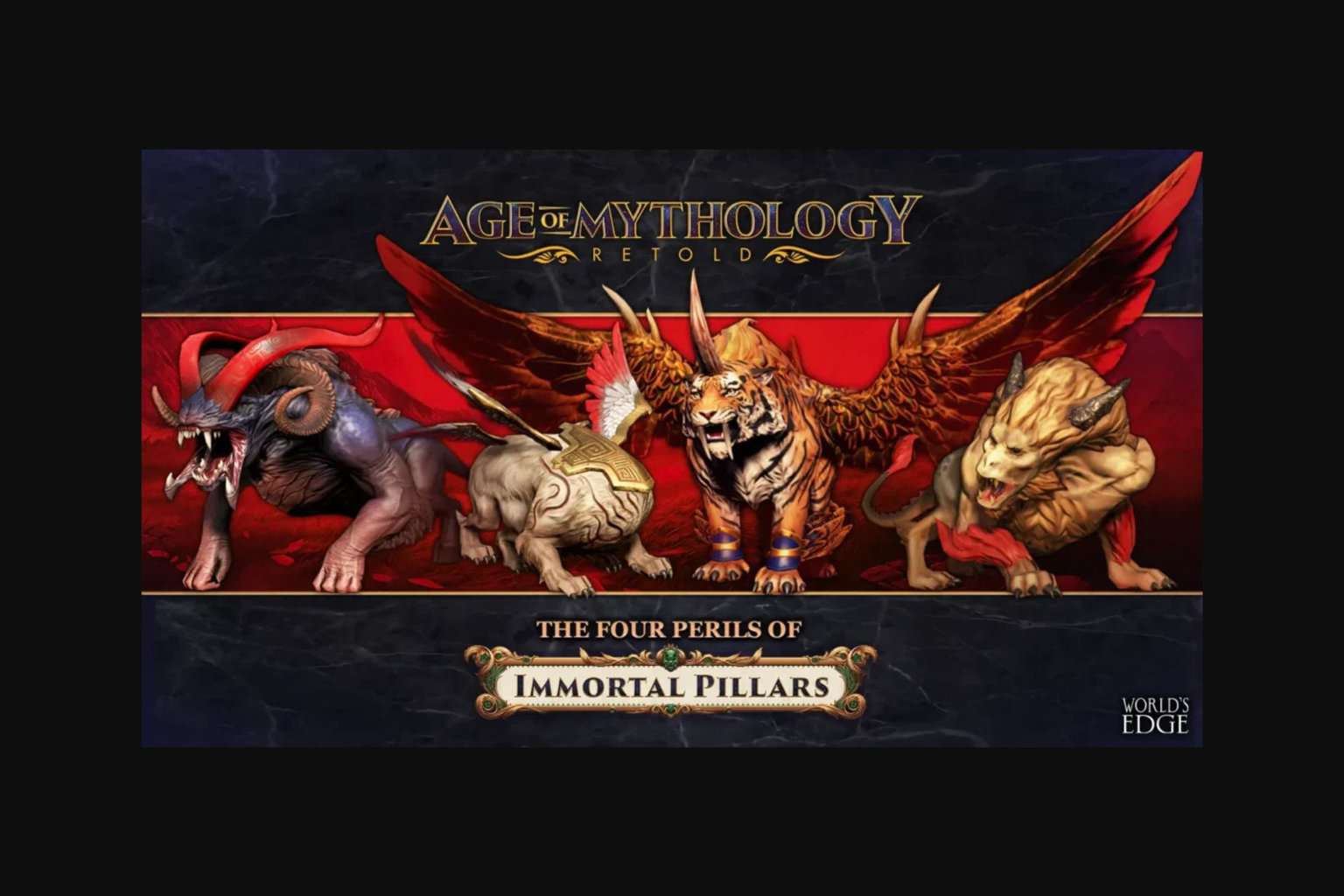

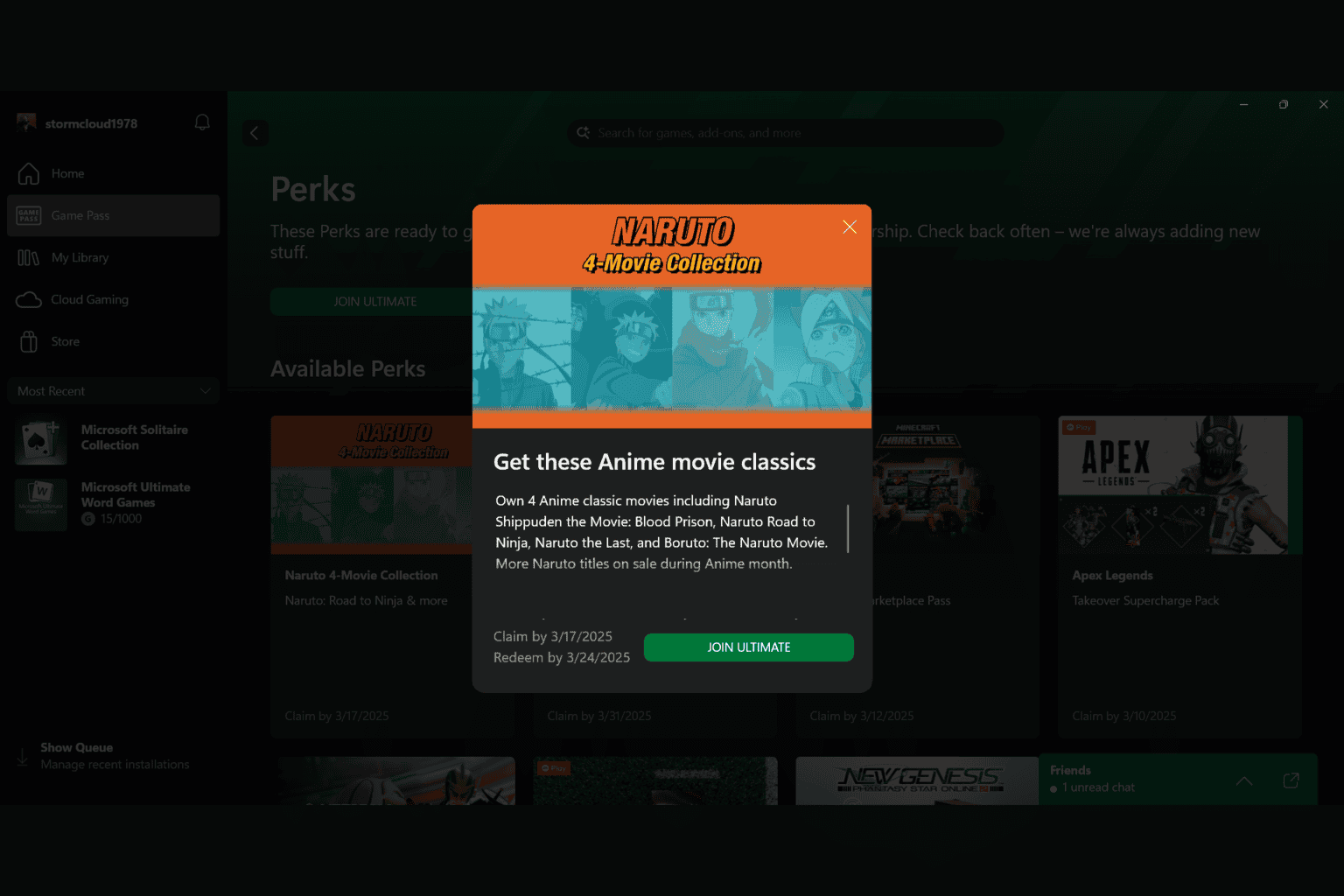




User forum
0 messages