Thorium Browser vs Chrome: Which One is Better?
Thorium uses significantly less memory than Chrome
4 min. read
Updated on
Read our disclosure page to find out how can you help Windows Report sustain the editorial team. Read more
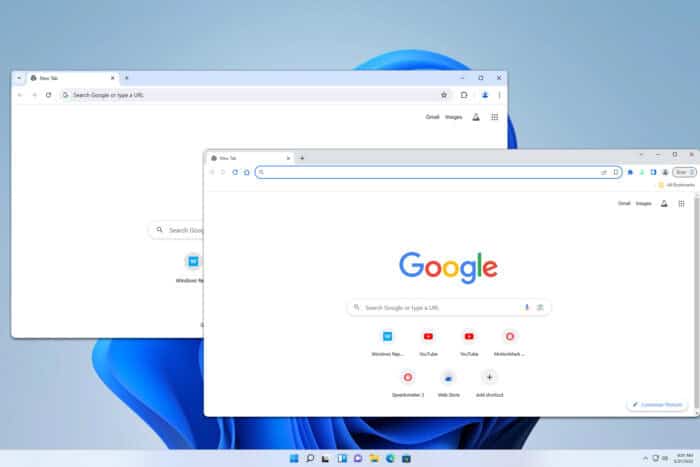
There are many great Chromium browsers on the market, with Thorium being the latest one. Speaking of which, today we’re going to compare the Thorium browser vs Chrome, so let’s get started.
Thorium browser vs Chrome, here’s what you should know
Appearance and features
When it comes to appearance, both browsers use using Chromium engine, so they look rather similar. Thorium uses a fork of Chromium, but despite that, if you’re familiar with Chrome, you’ll be familiar with Thorium.
Unlike Chrome, Thorium comes with a sidebar, and it can be used to show bookmarks, history, or the page in reading mode. We didn’t find this too useful and during our testing, the sidebar had a red background which was rather distracting.
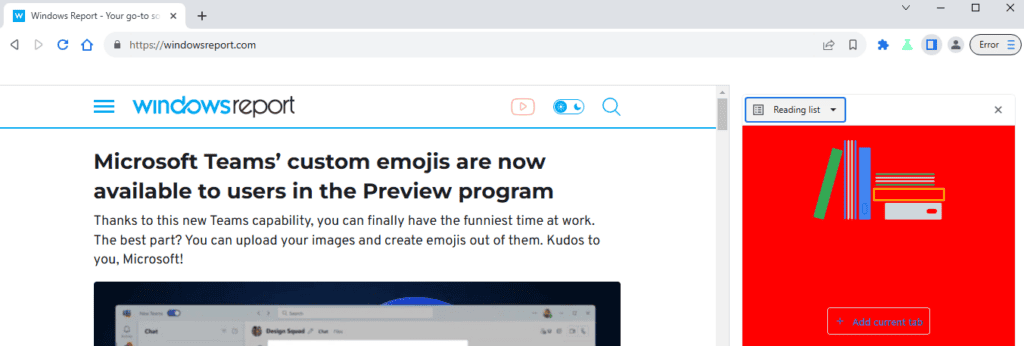
We assume this was a bug and that will be fixed in future releases. There are other minor visual differences but none of them negatively affect our experience.
Performance
In the performance department, the two browsers couldn’t be more different. During our testing, a single tab in Chrome used 642MB.
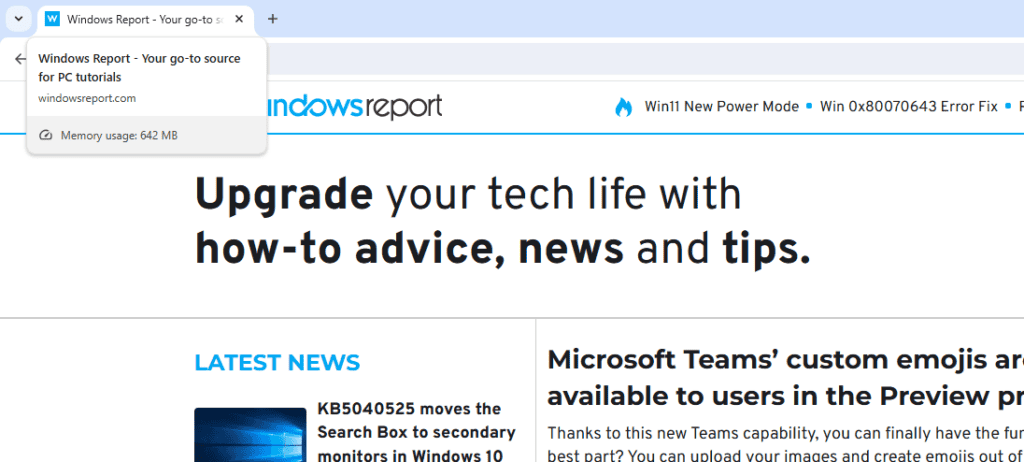
This is somewhat expected from Chrome, but Thorium used only 81MB to render the same page, so the difference in RAM usage is impressive.
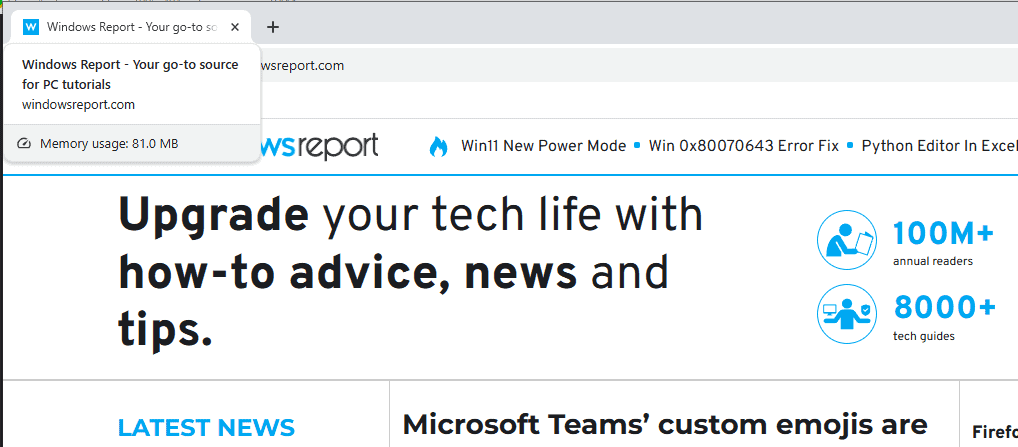
We also tested both browsers with two HD videos on YouTube and the results were similar. Chrome used 433MB during this process.
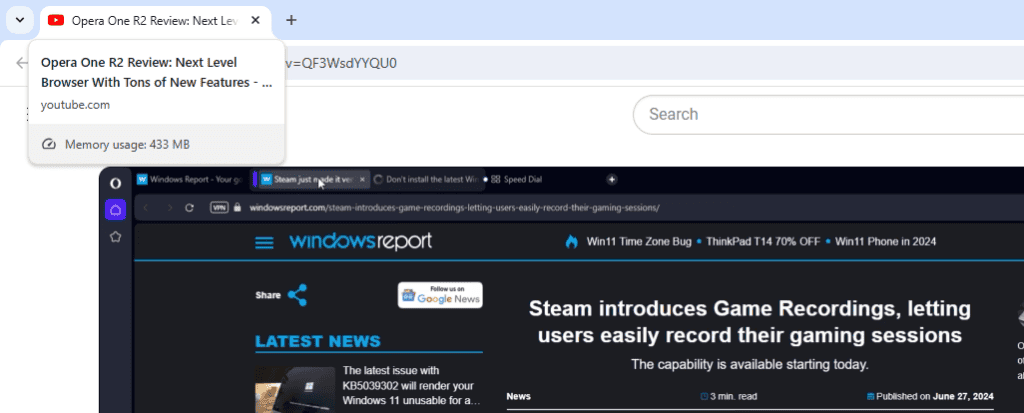
As for Thorium, it used only 197MB which is twice less.
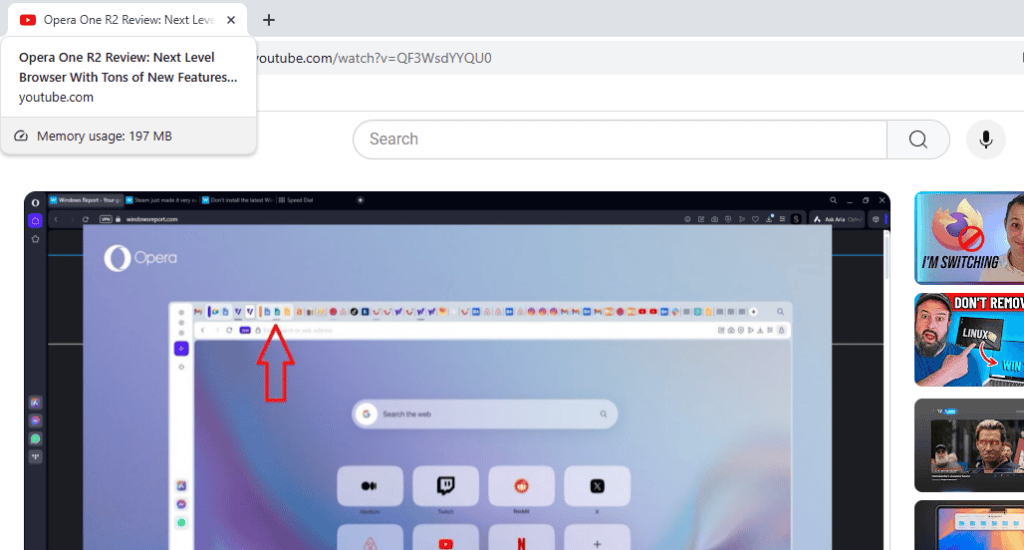
We also tested Chrome in Motion Mark 1.2 and got 799.2.
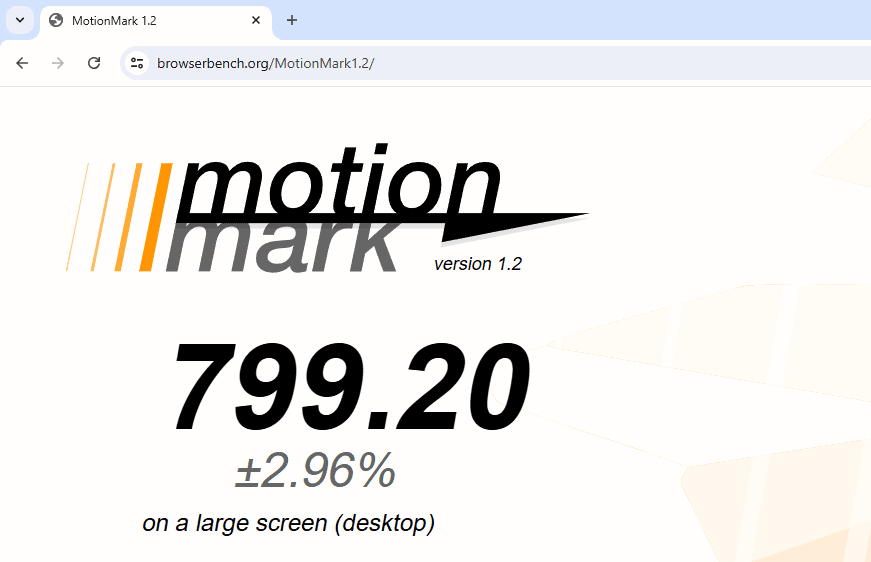
As for Thorium, it got a slightly lower results at 621.9.
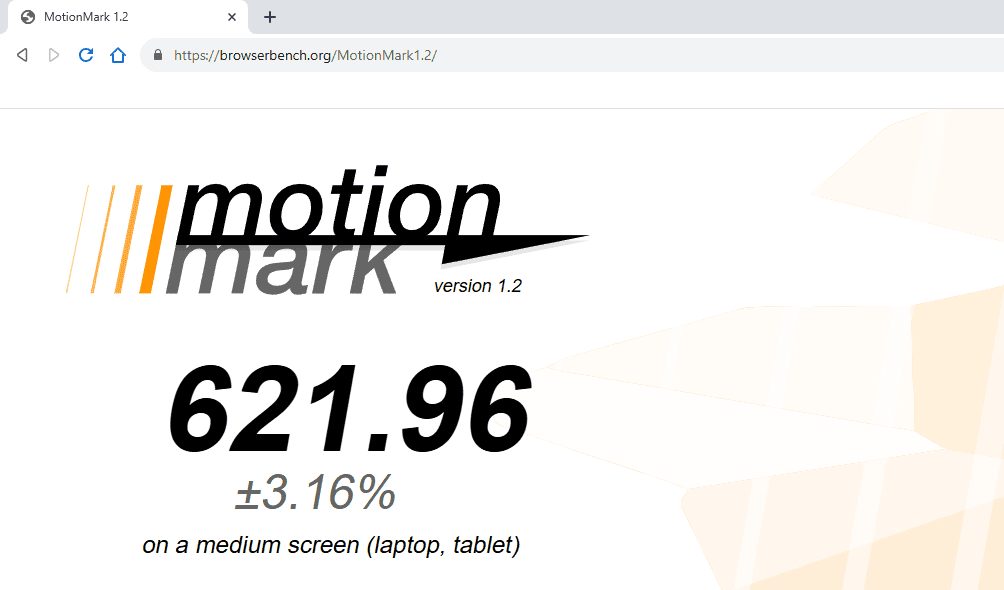
After that, we tested Chrome with Speedometer 3 and got 8.06.
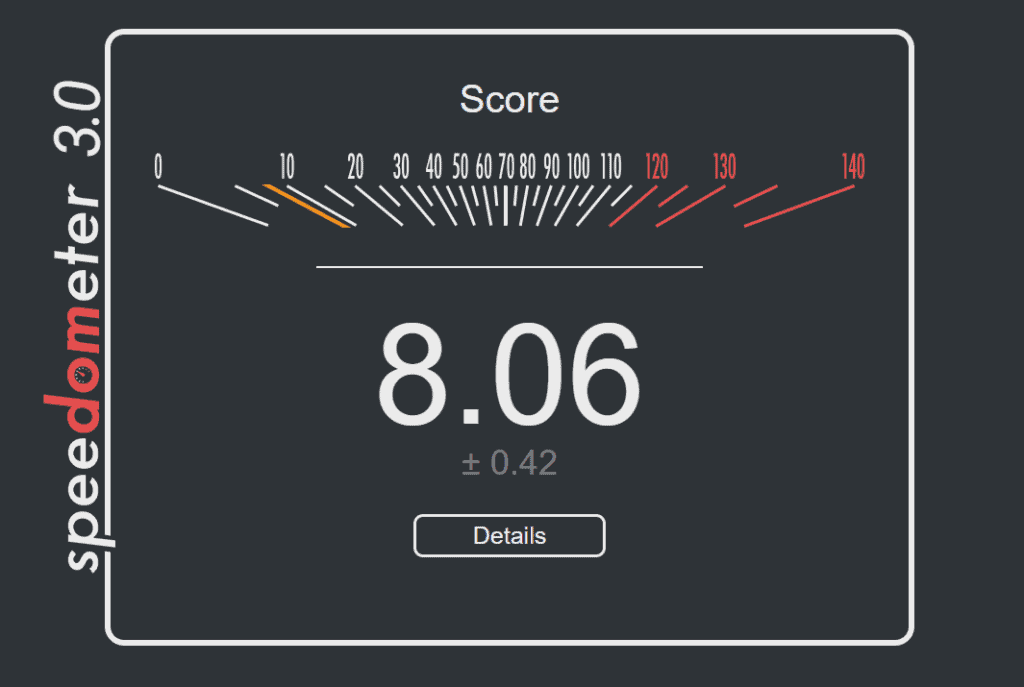
On the other hand, Thorium scored just 6.09.
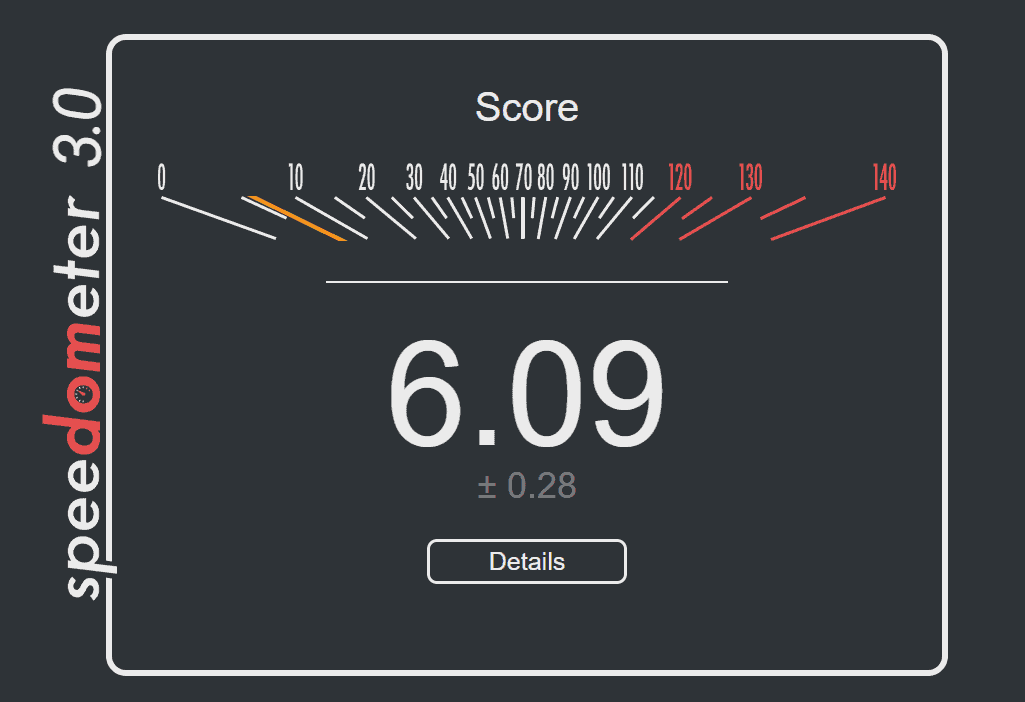
While Thorium uses less RAM, Chrome scored better on benchmarks, so keep that in mind when choosing your browser.
Why is Thorium good?
During our testing, Thorium used significantly less RAM than Chrome. The browser also has certain optimization flags that boost its performance on various CPUs.
It’s also available on legacy operating systems, and we even have a guide on how to run Thorium on Windows 7.
Is the Thorium browser trusted?
In general, it’s safe to use, and since it’s open source, the community can always check the source code and find anything wrong with the browser. On the other hand, Chrome is a closed source, so its source code remains hidden.
However, the Thorium team is much smaller, and it’s usually behind security updates. At the time of writing, the latest version was almost two months old, making the browser potentially vulnerable to any emerging threats.
Is Thorium better than Chromium?
Compared to Chromium, Thorium might have an advantage in terms of performance, but Chromium has an active community that is actively developing the software and fixing the security vulnerabilities.
In the long run, Chromium might be a better option simply because it’s much more actively maintained. However, before you make your decision, check out our Thorium browser review.
Conclusion
Is Thorium better than Chrome? In terms of optimization and memory usage, Thorium is a much better choice. However, Chrome outperforms Thorium on benchmark tests.
Both browsers have the same features, but Chrome has unlimited resources for its development and it’s constantly getting updates while Thorium is maintained by a single person and is updated less frequently.
However, Thorium is available on legacy operating systems, which is one of its main advantages. Overall, if we had to choose, we’d go with Chrome since it’s much more reliable and maintained, despite its high resource usage.
To learn how Chrome compares to other browsers, we have a great guide on Kiwi Browser vs Chrome, so don’t miss it.
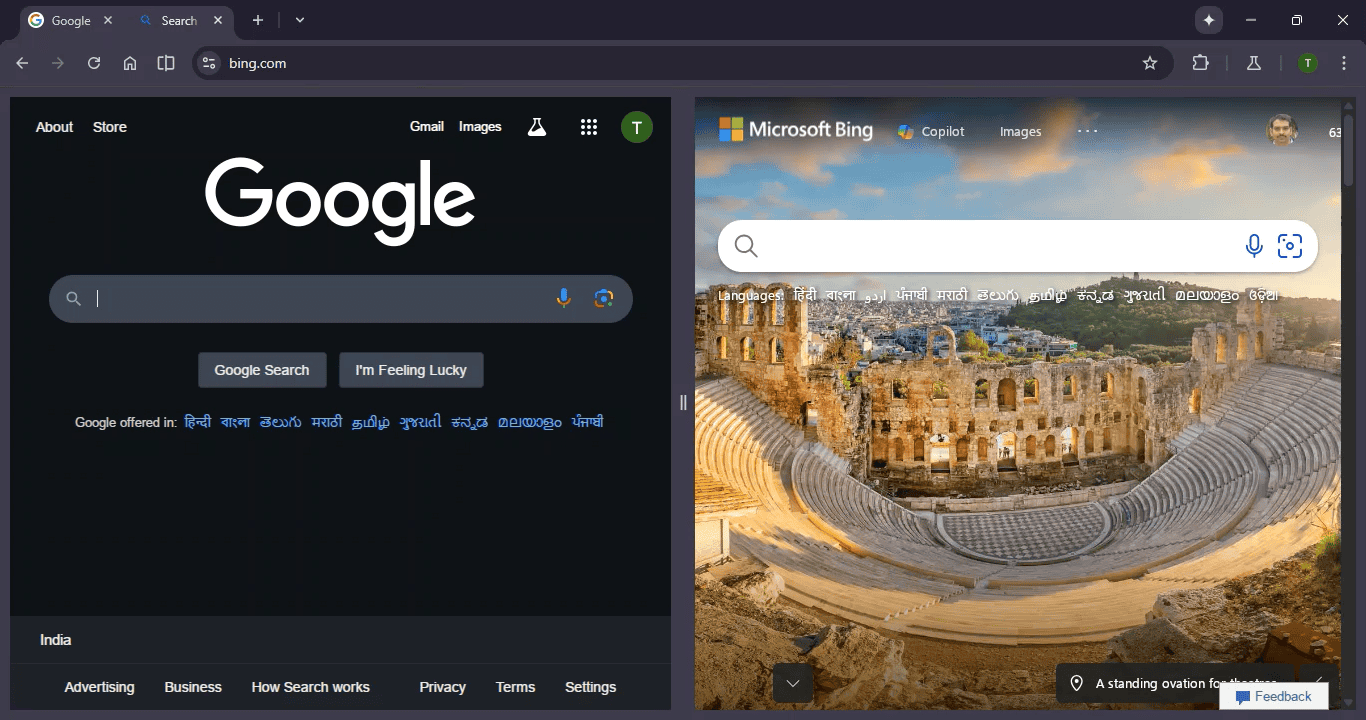
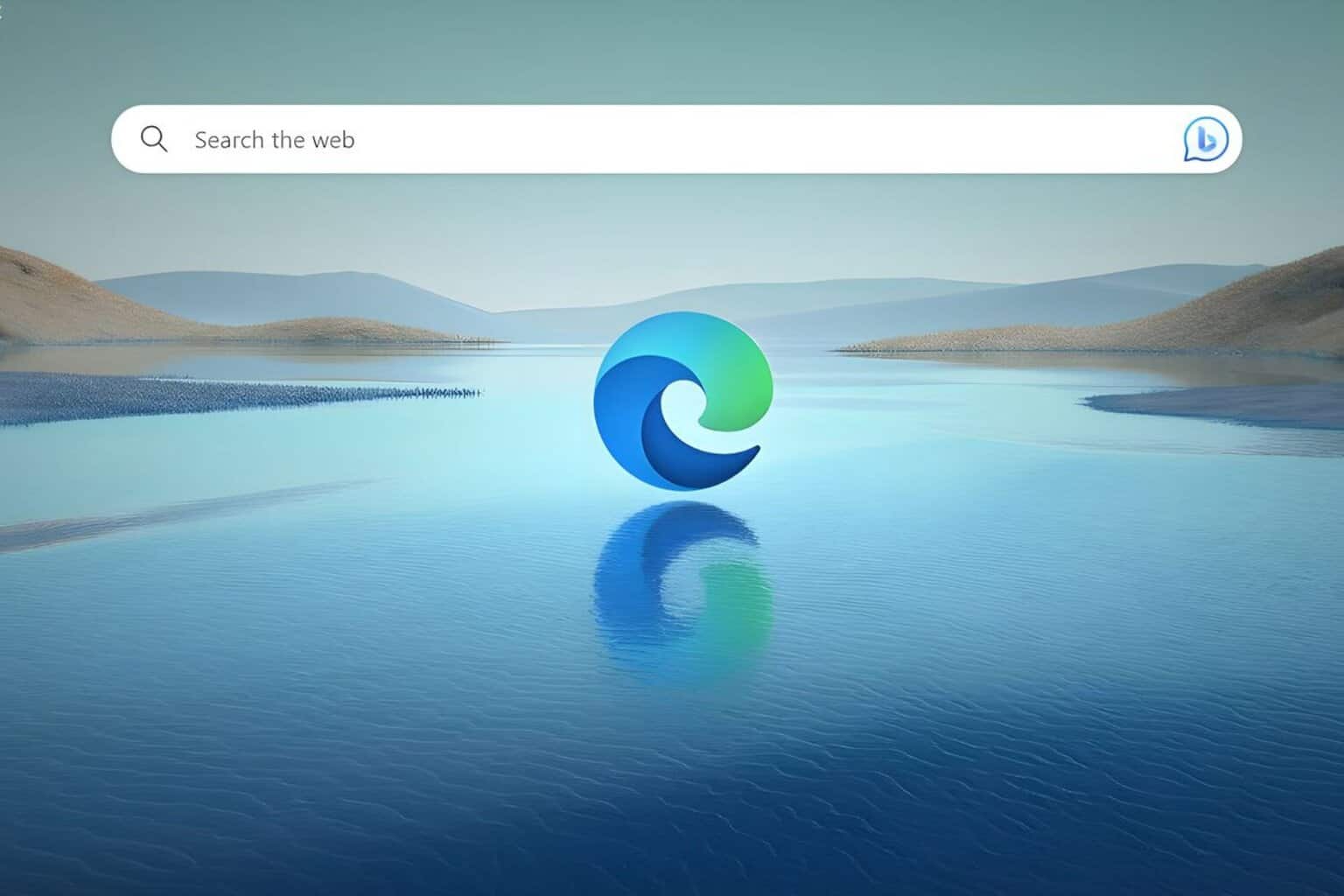
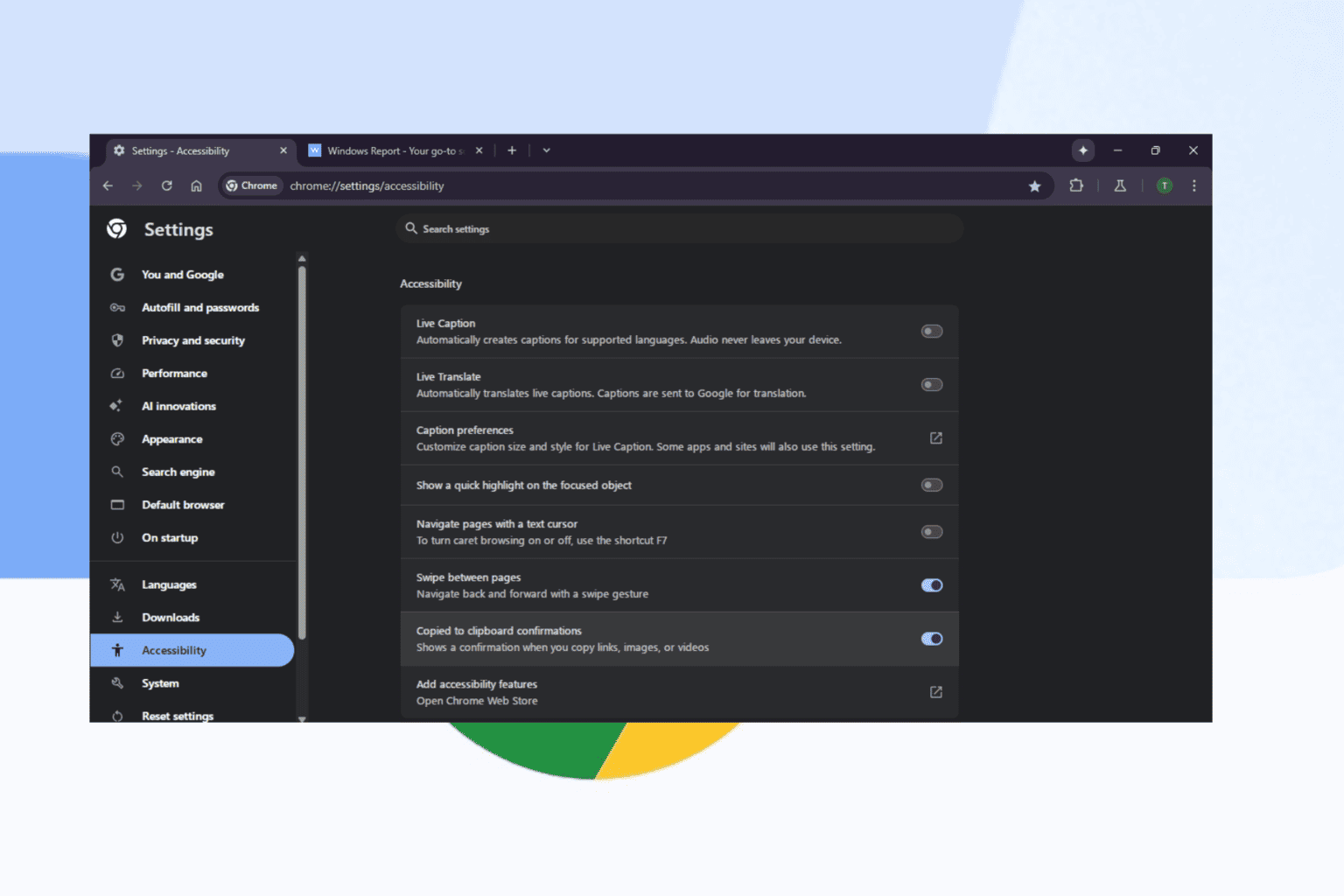
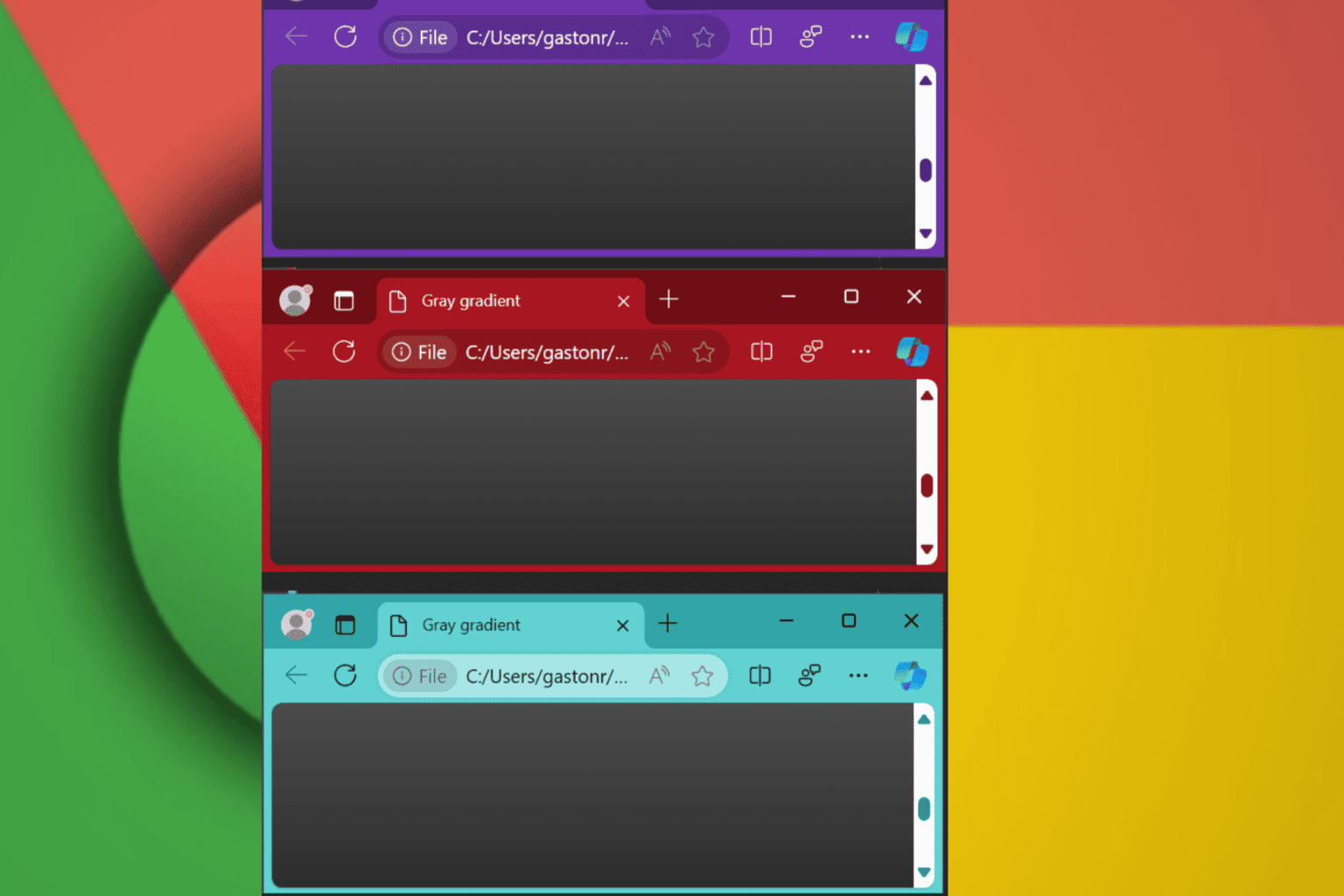
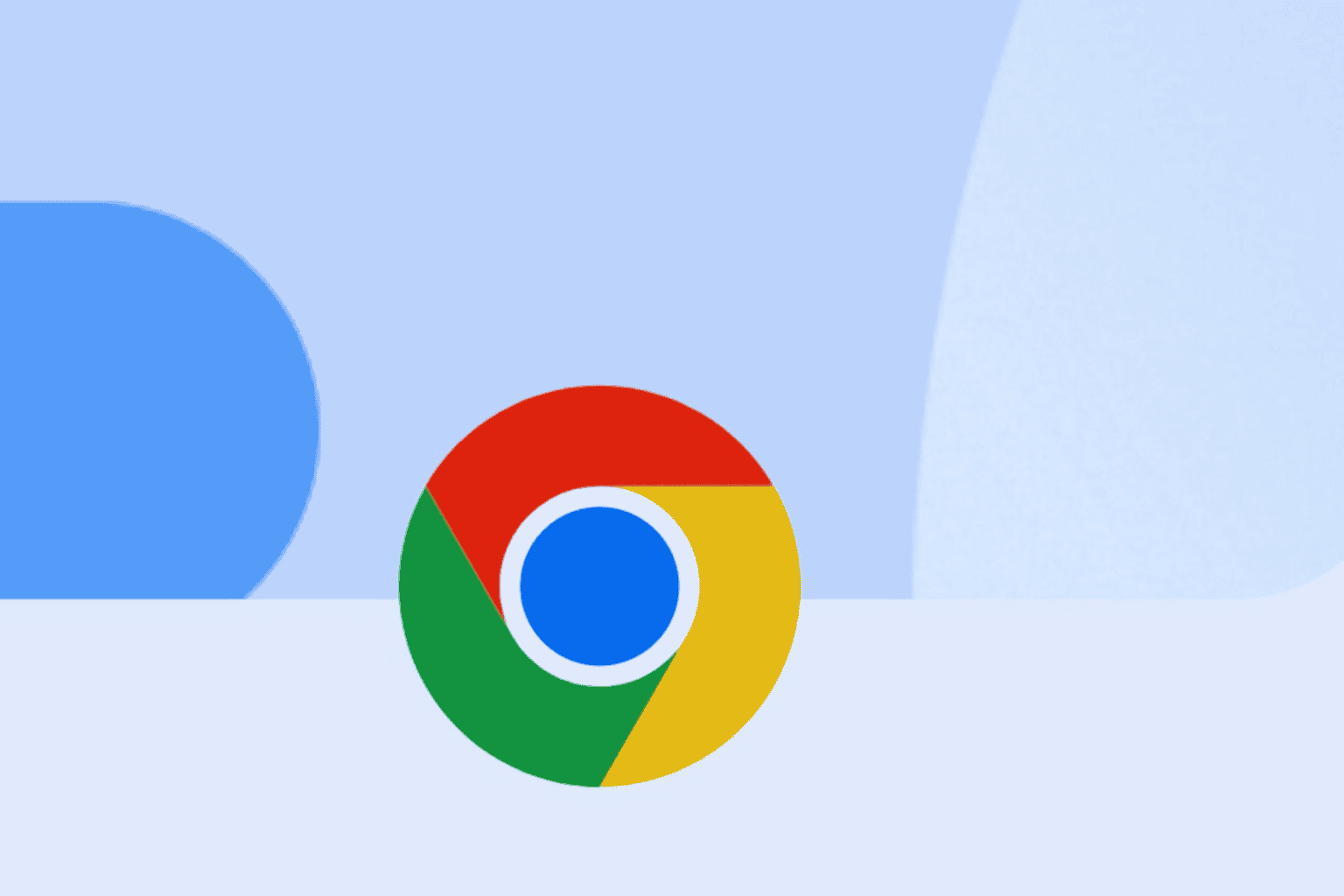
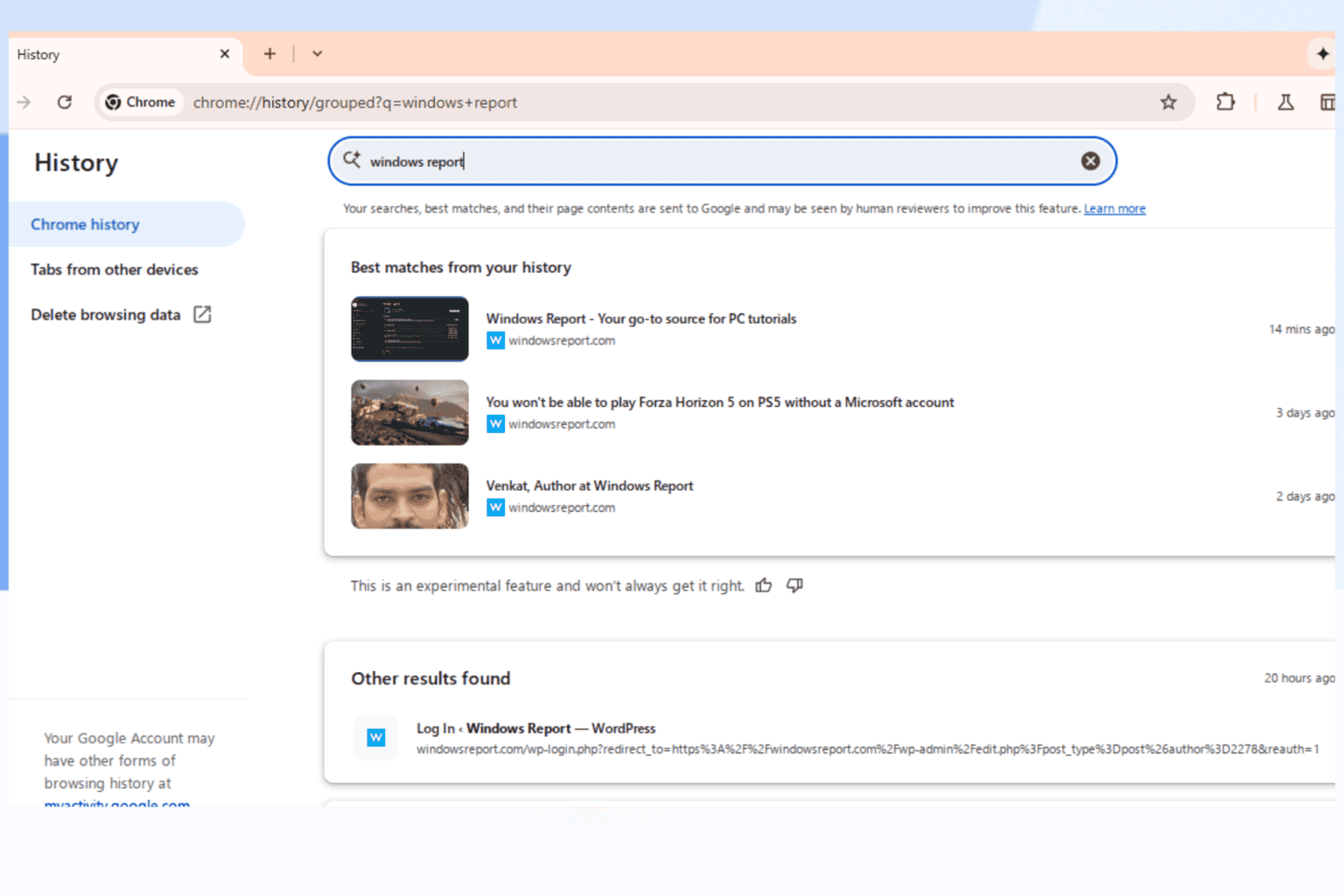
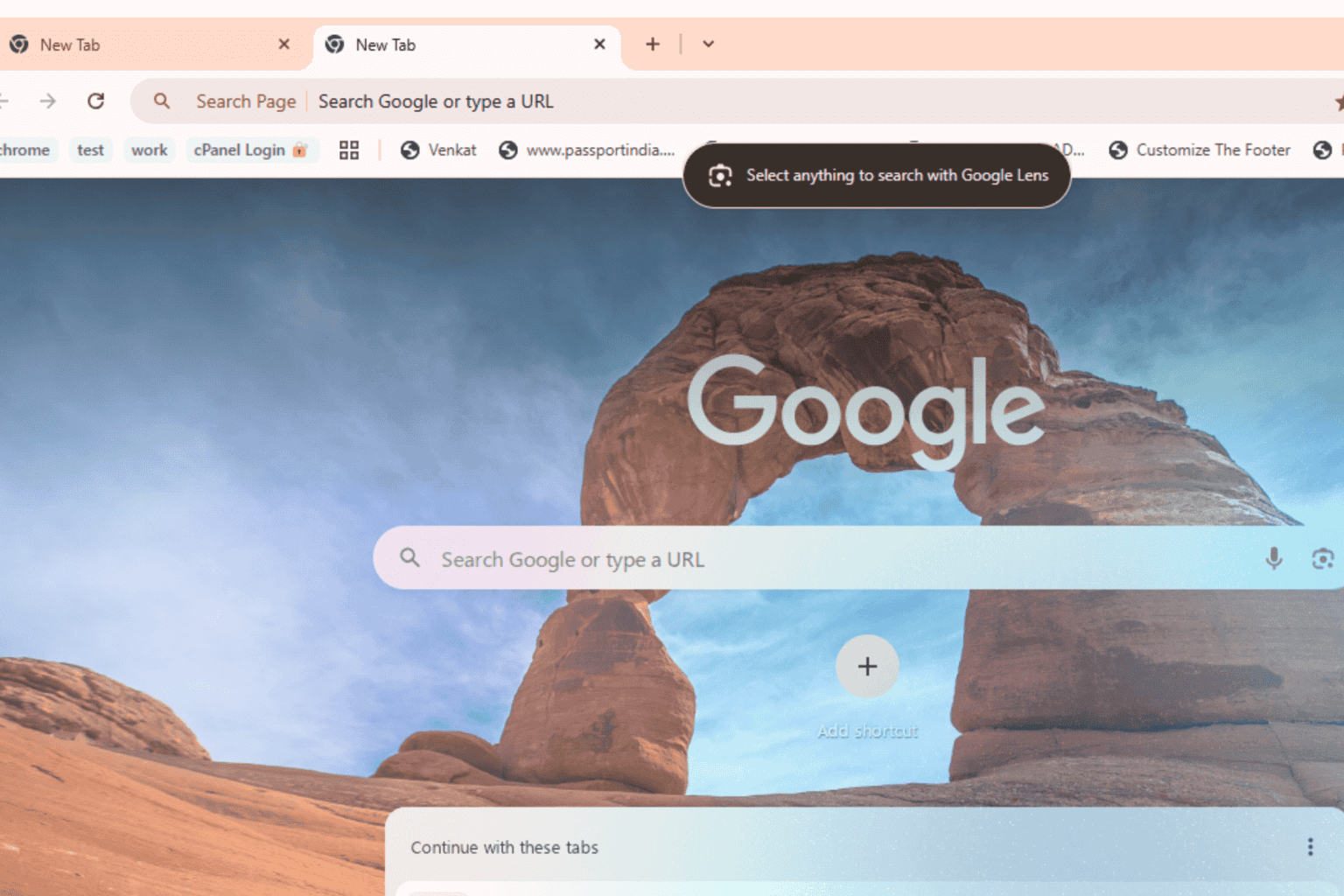
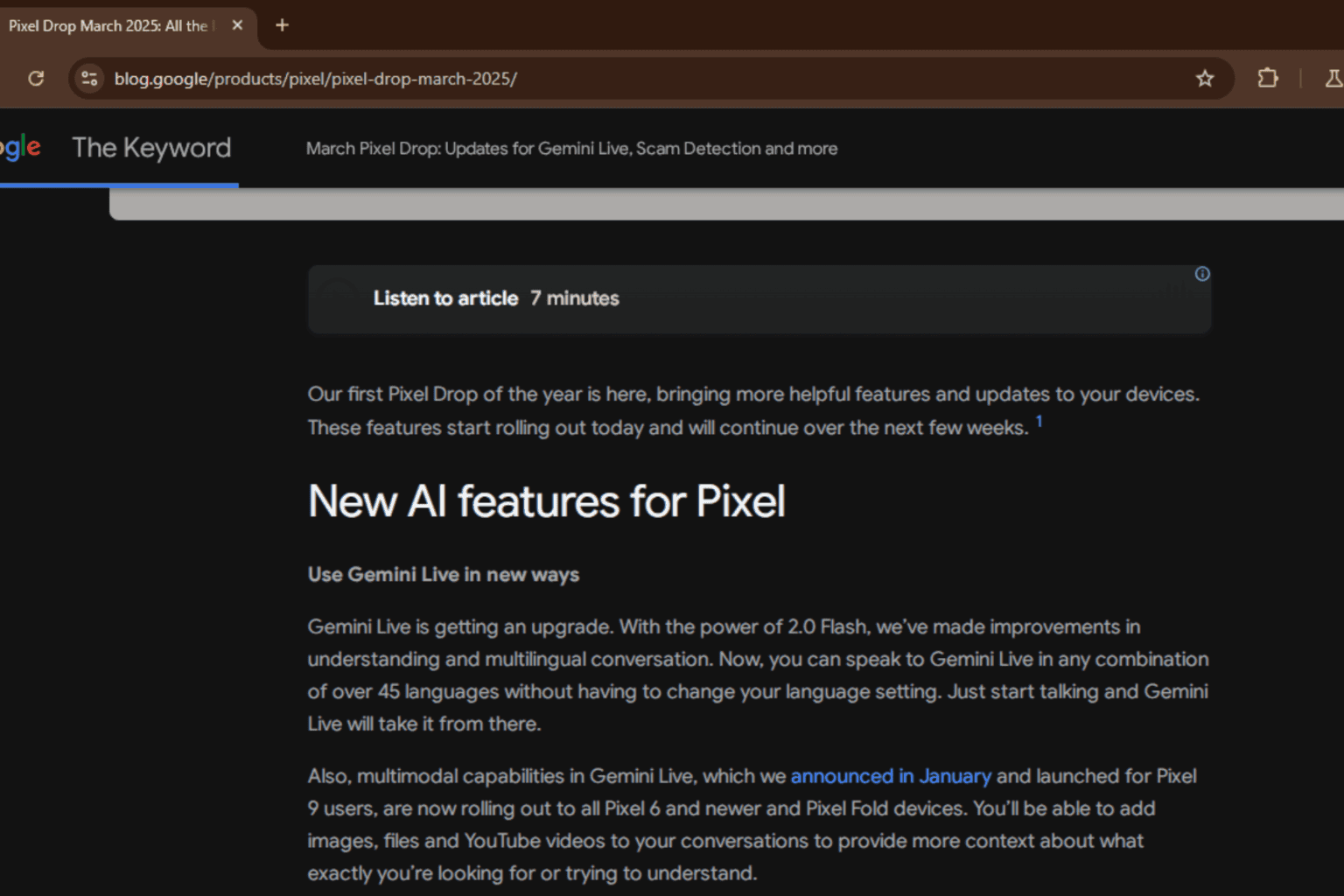
User forum
0 messages