3 Ways to Fix tModLoader Mod Browser Not Working
The error might be due to having too many mods
3 min. read
Updated on
Read our disclosure page to find out how can you help Windows Report sustain the editorial team. Read more
Key notes
- Using the official version of the game can save the users from a lot of troubles such as tModLoader mod browser not working.
- Server maintenance can be the cause of the issue thus patience is the best solution.
- Heavy load of mods can interfere with game files thus causing software crashes and loading issues.

Terraria is a game full of entertaining mechanics, but when it comes to the game’s problems tModLoader mod browser not working error can be the most annoying.
Terraria, like many other games, allows users to download different skins and customizations for the in-game assets.
tModLoader is an open-source Terraria modification and expansion that allows players to create and play mods.
But recently, its users have reported errors and problems like the tModLoader mod browser not working, which we will resolve in this article.
Why is my tModLoader mod browser not working?
tModLoader mod browser may not work for a few reasons. Here are the two most common culprits:
- Heavy loads of mods
- Server maintenance
Our solutions should be helpful regardless of your browser issue.
What mods to install on tModLoader to make the game interesting?
Calamity introduces a plethora of new weapons (melee, ranged, and magic), armor load-outs, items, accessories, and various new products and accessories.
The Super Terraria World mod turns the main game into a fully realized RPG with detailed quests, skills, NPCs, and everything else a role-playing adventure fun should have.
If you’re experiencing Terraria packet loss, follow this article’s easy steps.
What can I do if the tModLoader mod browser isn’t working?
1. Use the Steam workshop
- Open Steam and go to the WORKSHOP section.
- Search for Terraria.
- If you see a mod you like, either check the box or click the mod, scroll down and click Subscribe.
- Once you’ve subscribed, it’ll be waiting in your Terraria workshop hub to be enabled.
Because of Steam’s excellent assistance, getting the tModLoader from there is strongly recommended to avoid problems where the tModLoader mod browser is not working.
2. Check the forum for any problem reports
The next method is to check the Terraria forums to see if the servers are down.
When the servers are down for maintenance, players cannot view the game mods list or download files from the mod browser. Server maintenance may also lead to tModLoader not opening.
The best solution is to wait a couple of days until the servers are back up.
3. Remove some of the mods
Installing an excessive number of mods can cause the application to crash and interfere with game files, resulting in various issues such as tModLoader not working. In this case, the tModLoader will be unable to access the Steam workshop.
What are the other services of tModLoader?
tModLoader also provides the means of sharing user-created mods with hundreds of players worldwide.
This modding tool is designed to make updating to future Terraria versions and troubleshooting issues like the tModLoader mod browser is not working as simple as possible.
Server maintenance can be the main issue of this issue; thus, patience is the best solution.
Because many players or developers meet to exchange ideas and solutions, the forums are the ideal area to look for fixes.
While many users have reported that the mod browser encountered an error, there is still no official fix to this problem.
If you can’t connect to the Terraria server, follow the steps outlined in this article.
Let us know if you were able to solve the problem or if you know of another way to resolve tModLoader mod browser is not working in the comments section below.
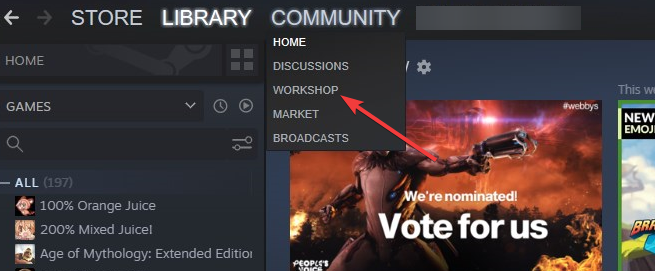
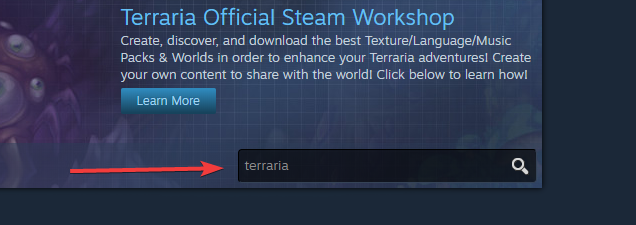
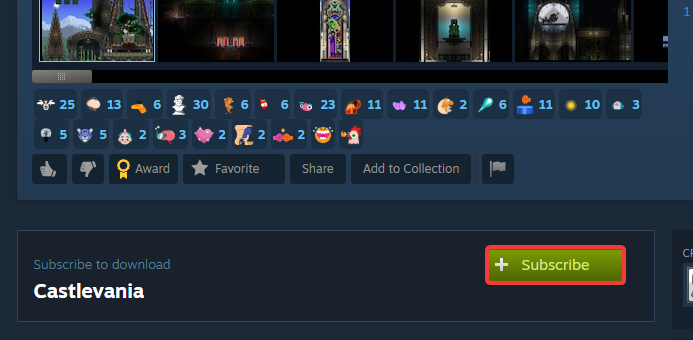
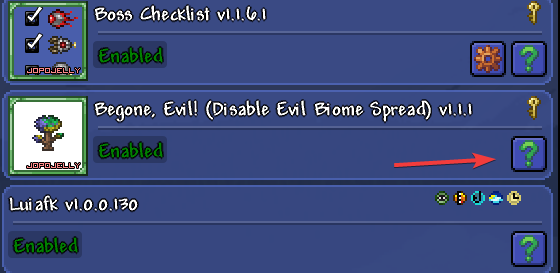





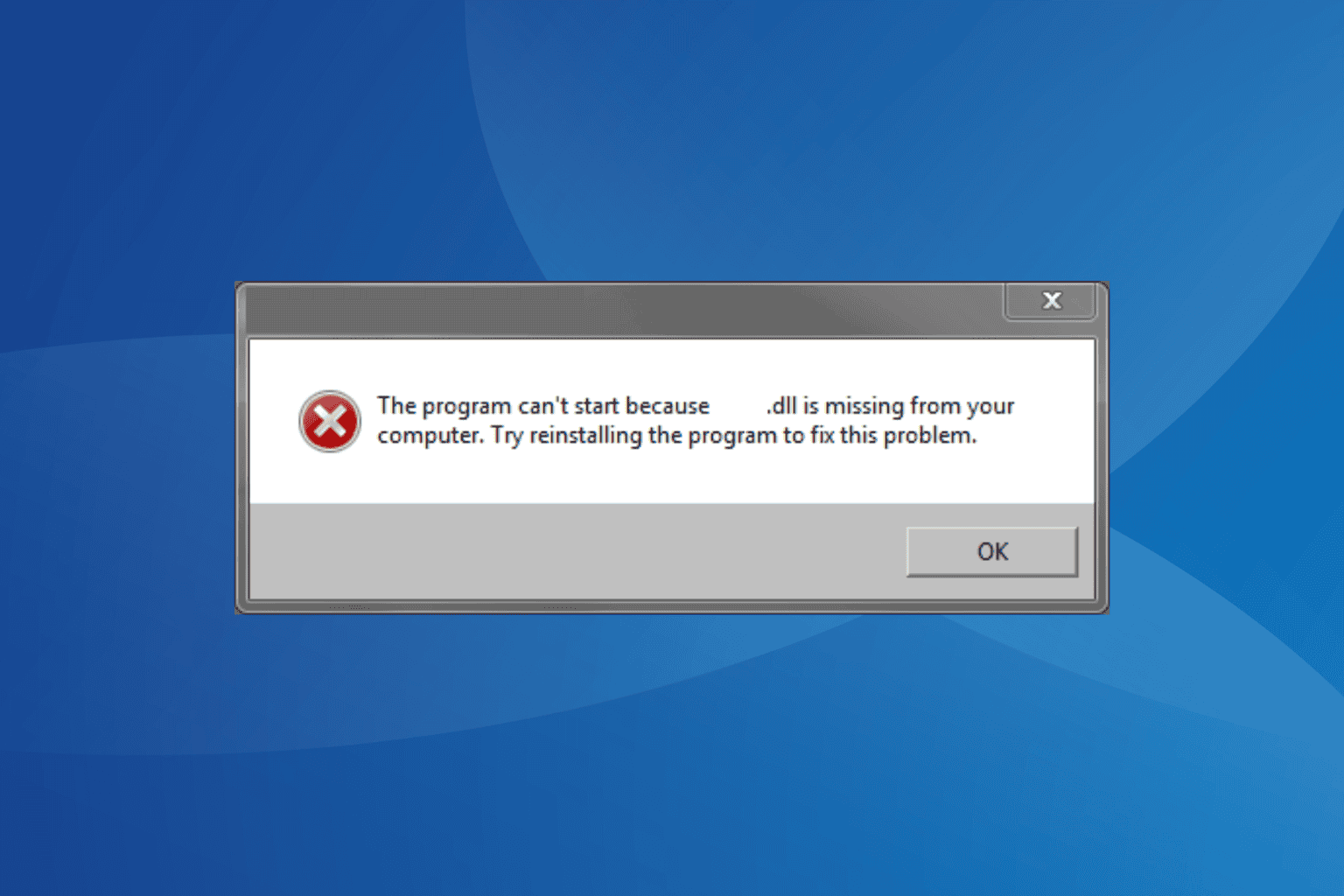
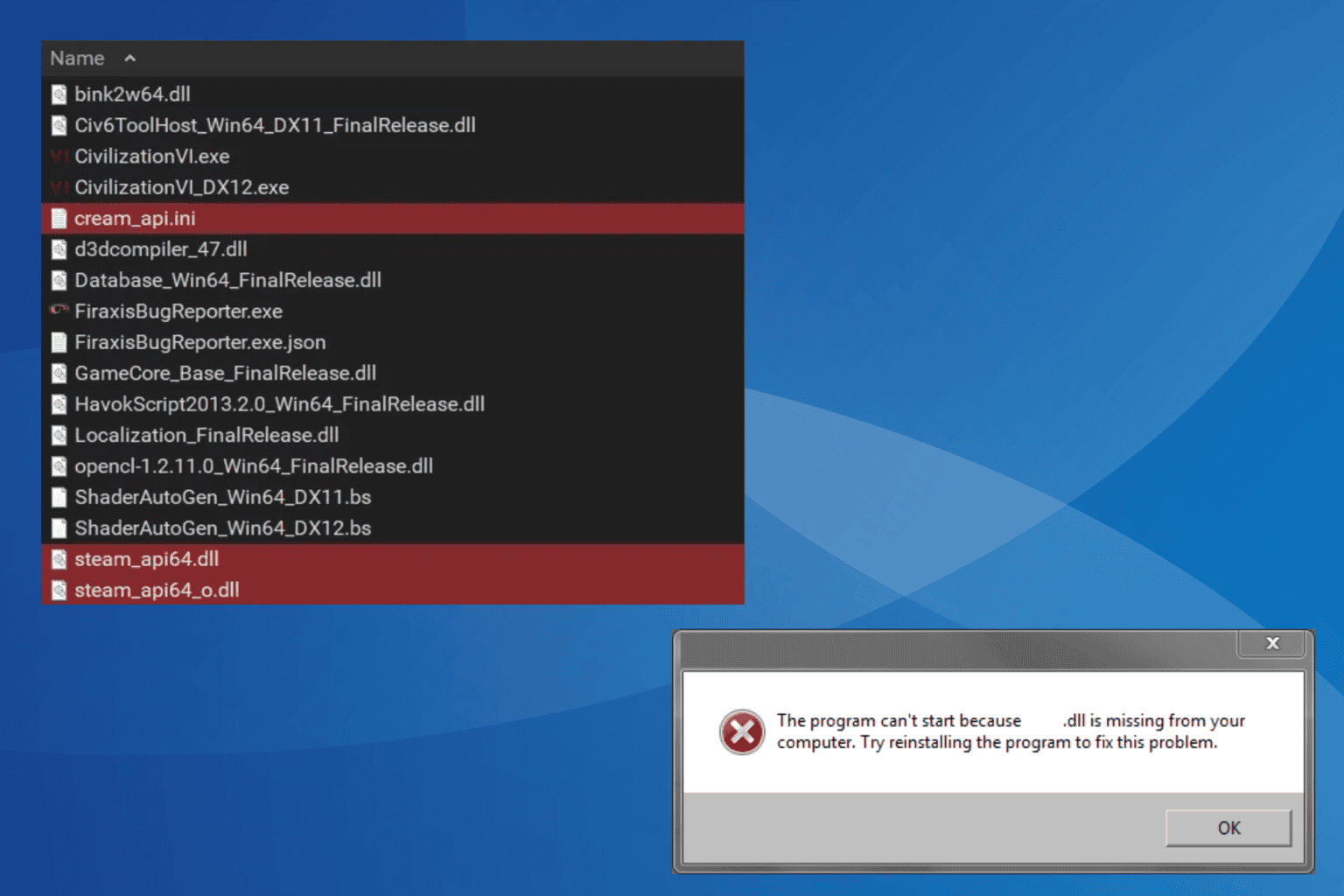
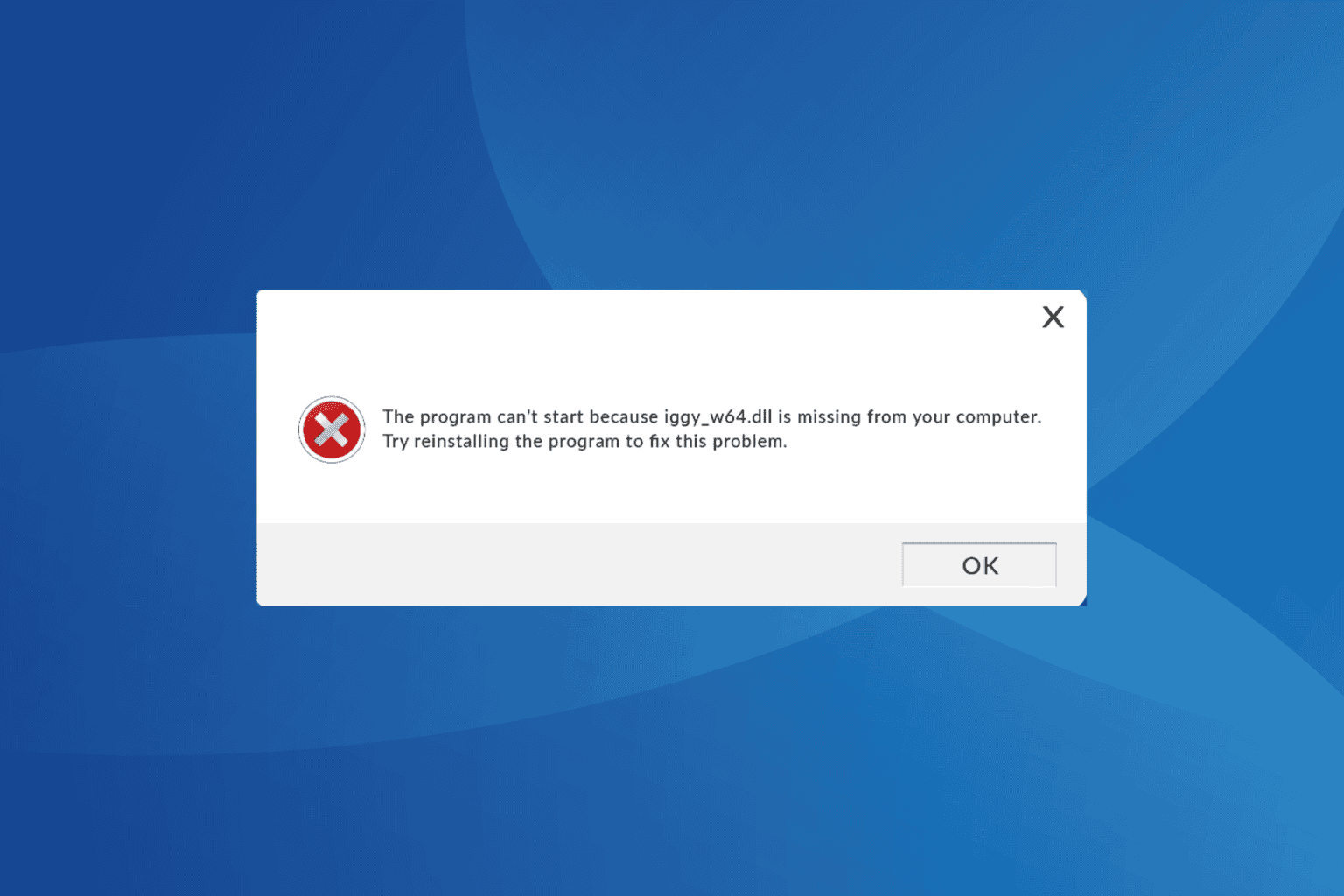
User forum
0 messages