Together Mode and Large Gallery for Teams meetings are now available on the web in preview
1 min. read
Published on
Read our disclosure page to find out how can you help Windows Report sustain the editorial team. Read more
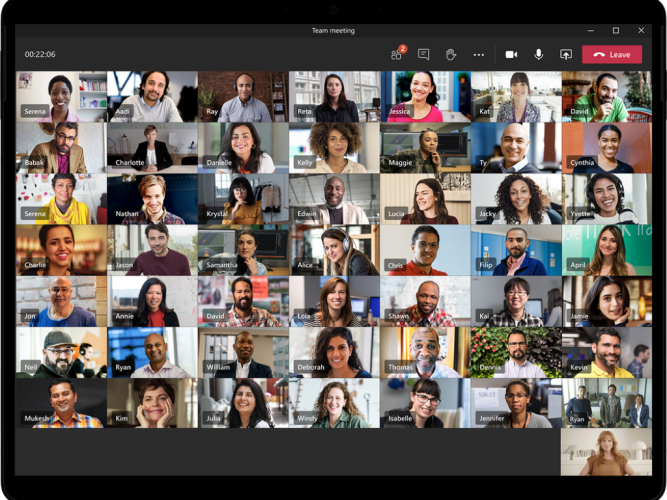
Earlier this year, Microsoft launched a new meeting experience on the desktop, which introduced a large gallery view and Together mode, helping Teams users to deal with the meeting fatigue and make meetings feel more real. The company has now announced that these features are now available in preview on the Teams web clients.
For starters, the new Large gallery view allows users to see up to 49 participants on the screen at once. The feature is available for video calls with 10 or more participants. Alongside the new Large gallery view, Microsoft is also launching Together Mode, allowing people to share a background with up to 49 participants.
To get started with the new meeting experience in Microsoft Teams, you can click (…) in the meeting control bar and then select “Together Mode” or “Large Gallery.” It is important to note that you should be running the latest versions of Microsoft Edge or Google Chrome to use this feature.
Microsoft says that virtual desktops, including VMWare, Citrix are not fully supported in this release. If you’re not currently enrolled in the public preview program, feel free to check out the support article for details.
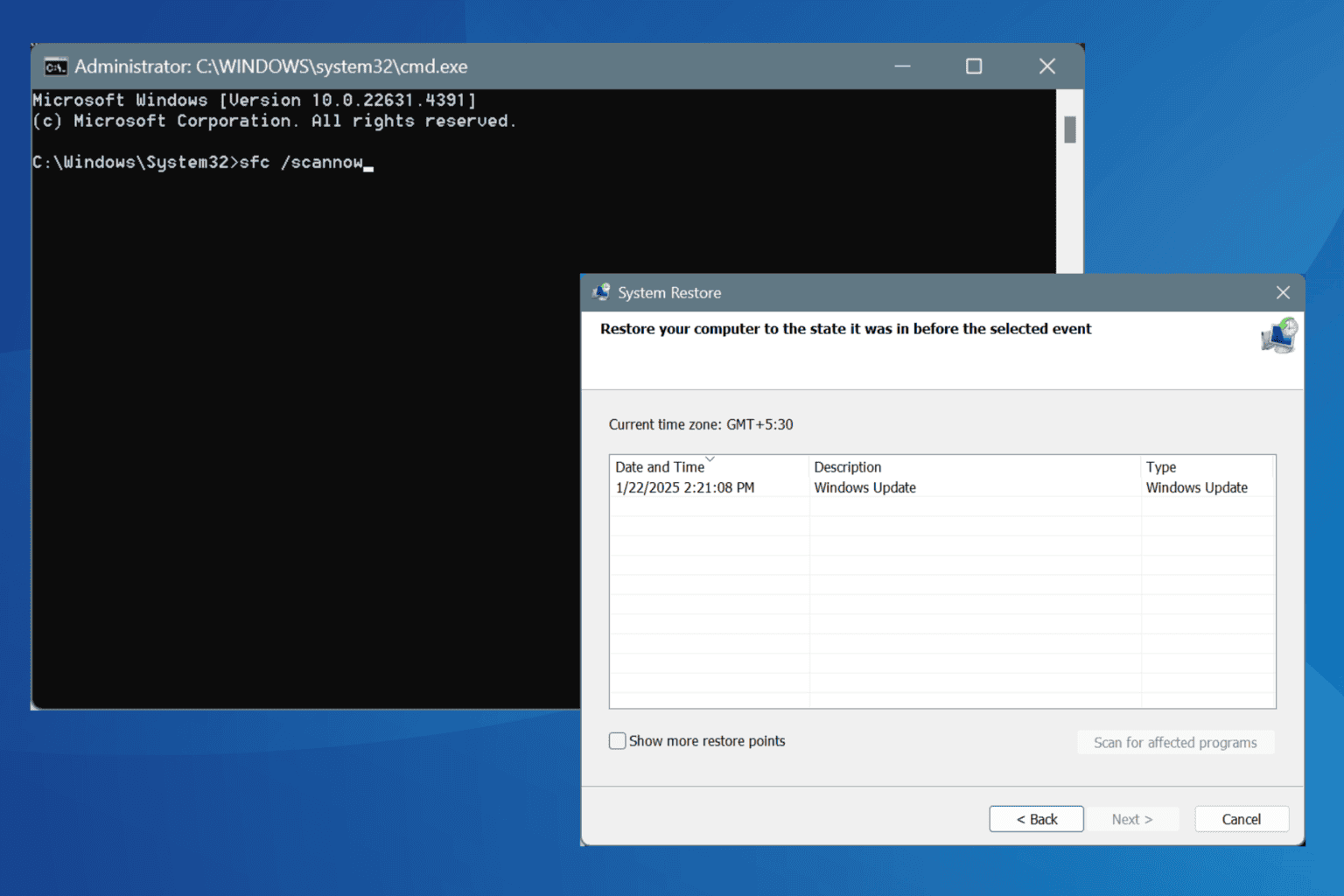

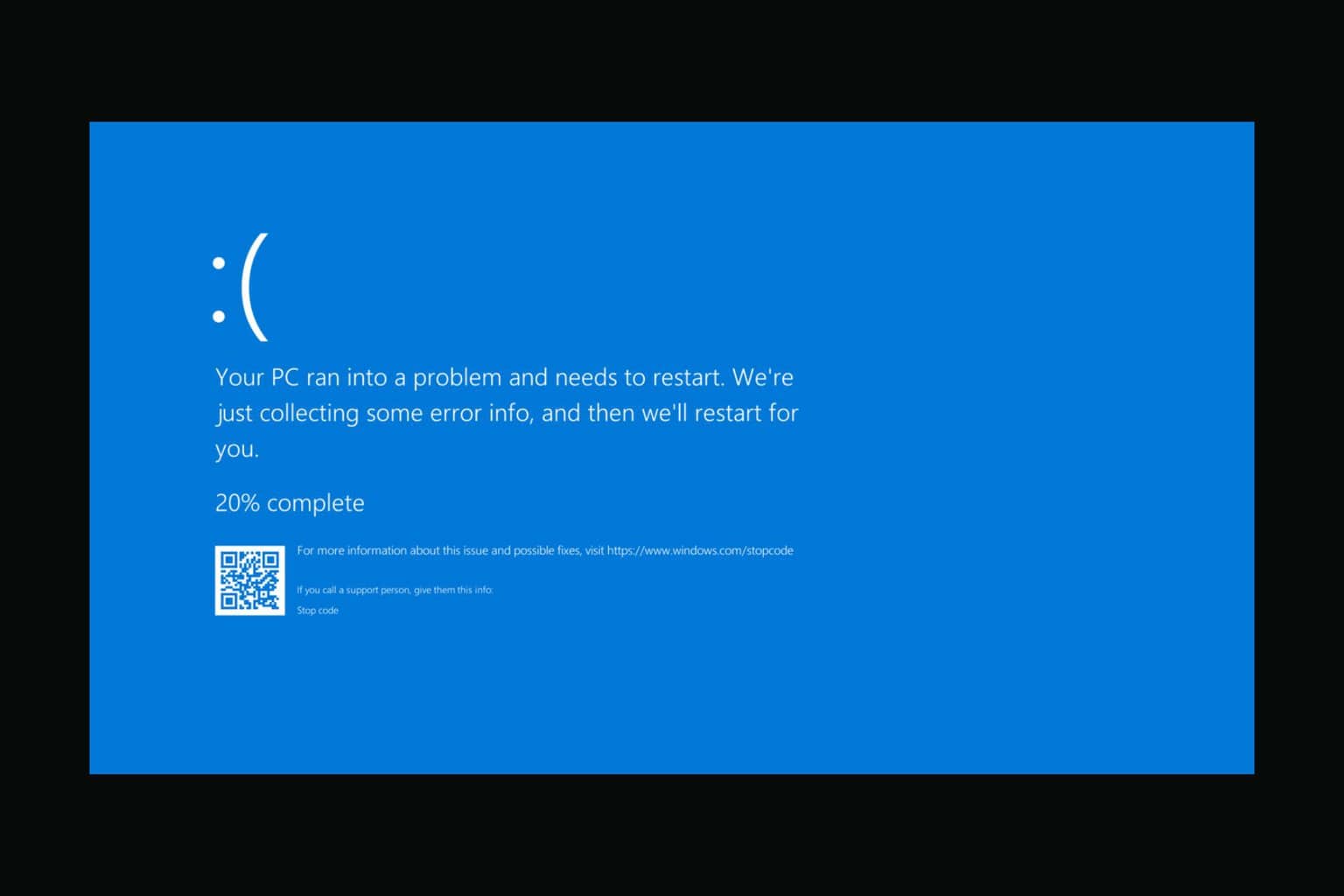
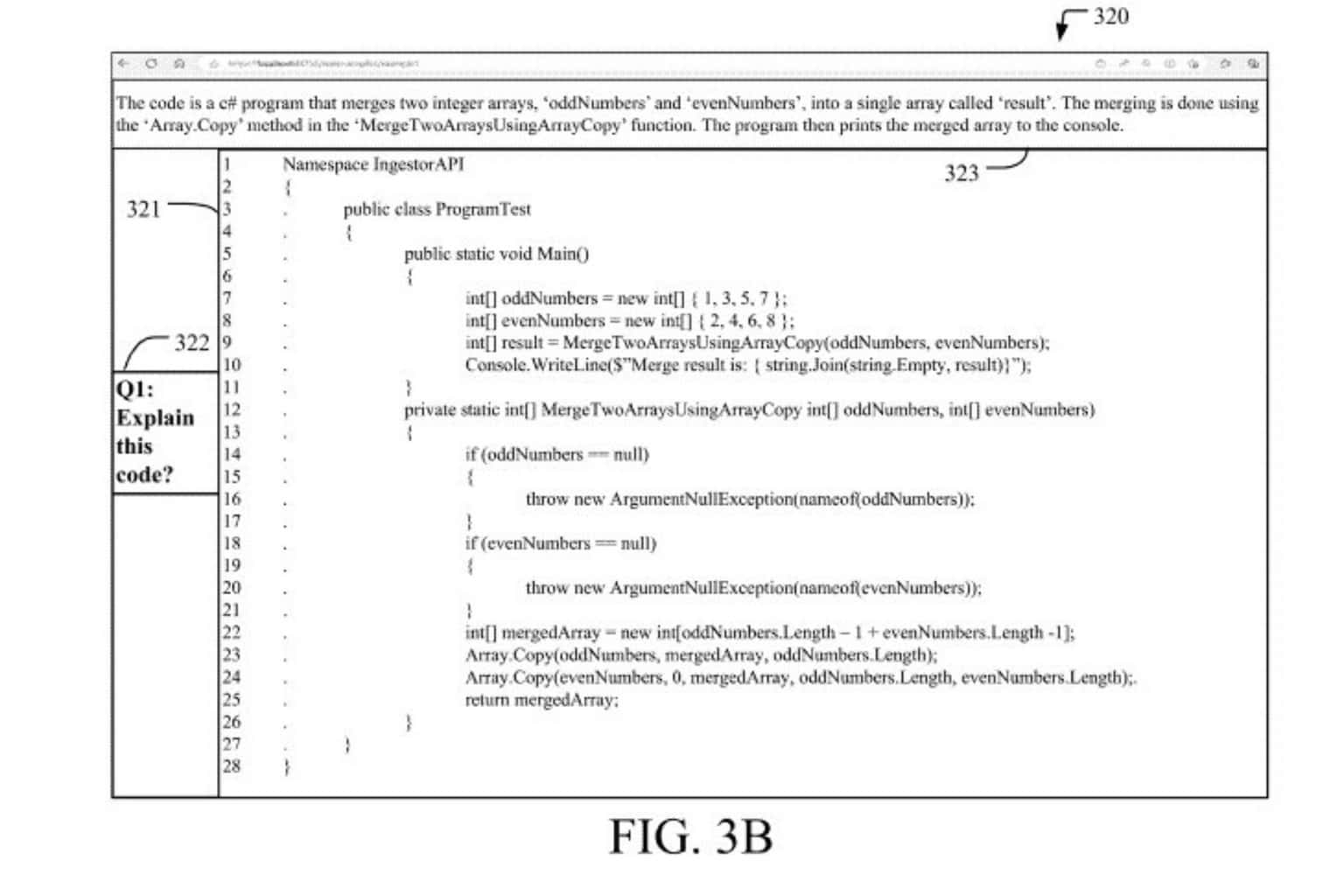

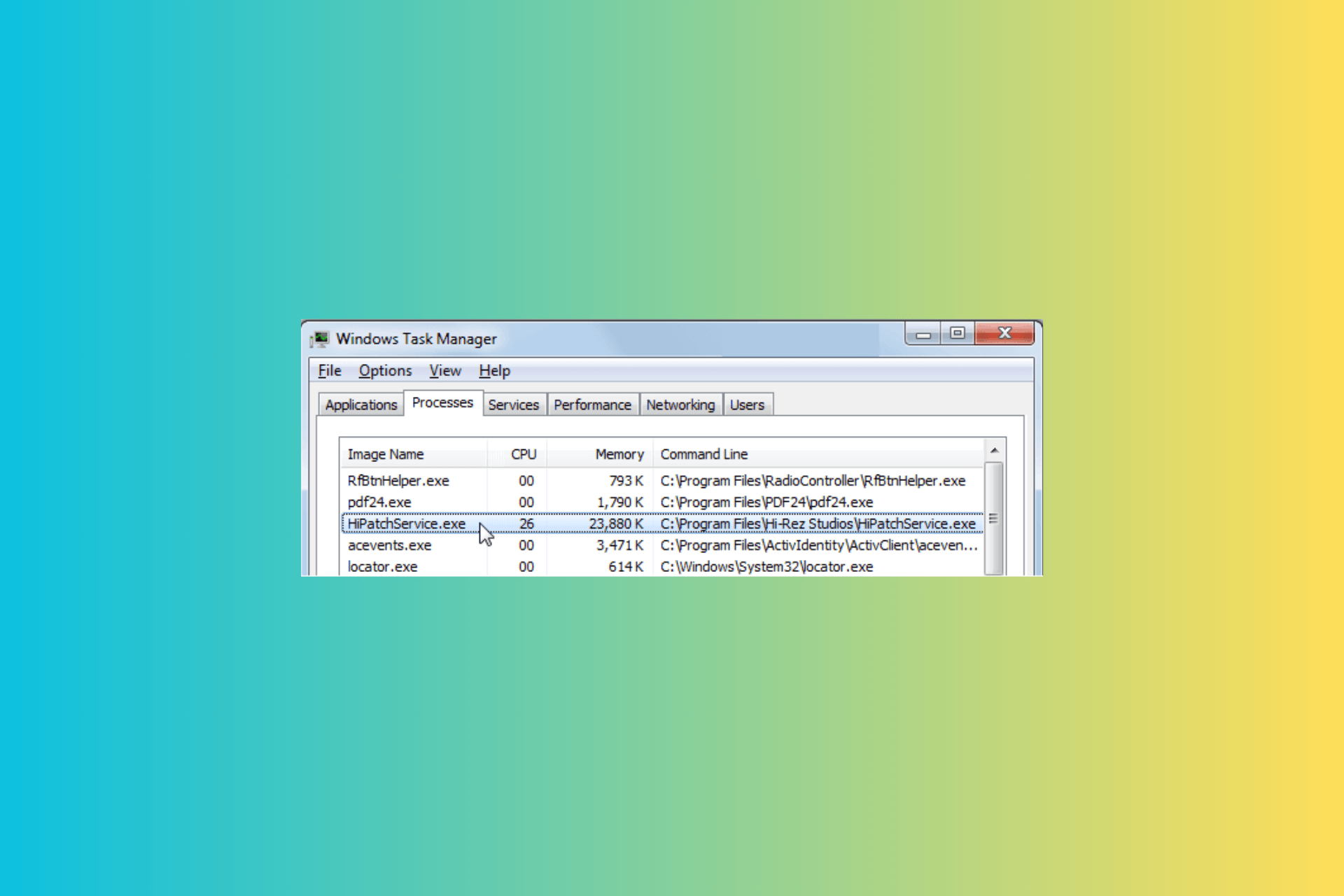
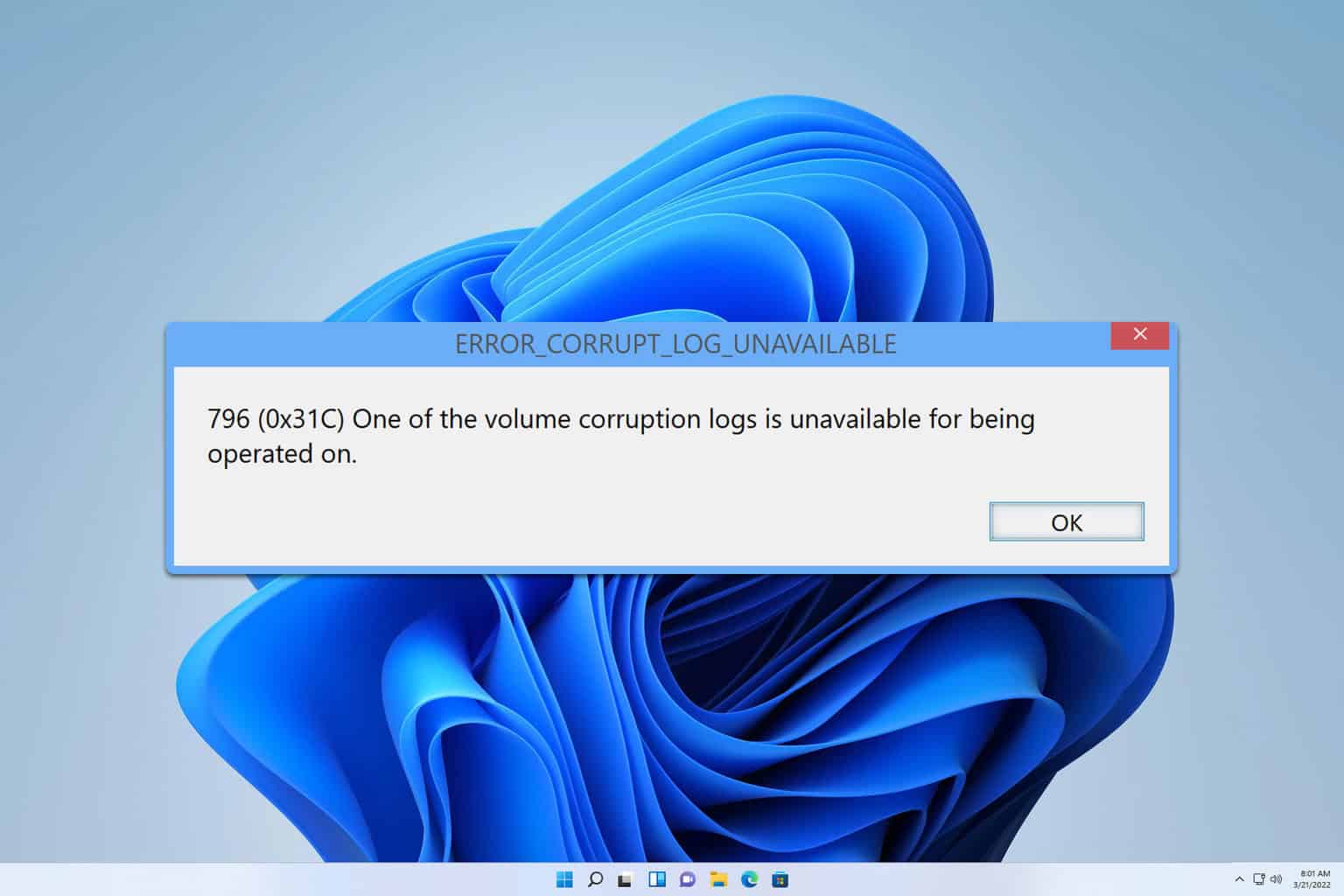
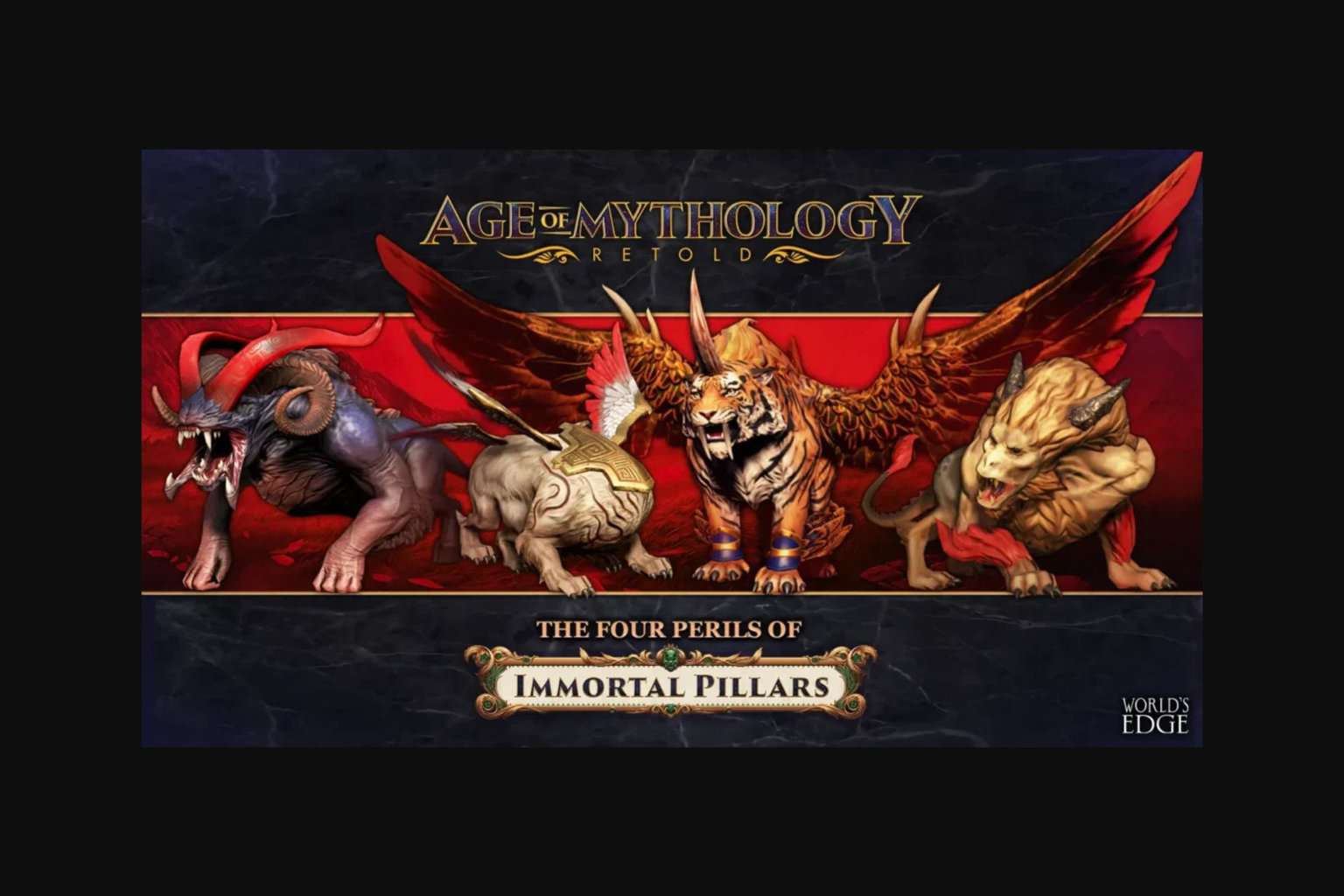
User forum
0 messages