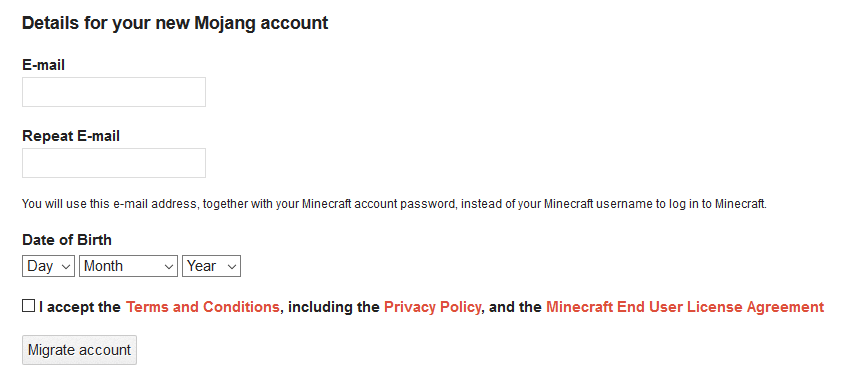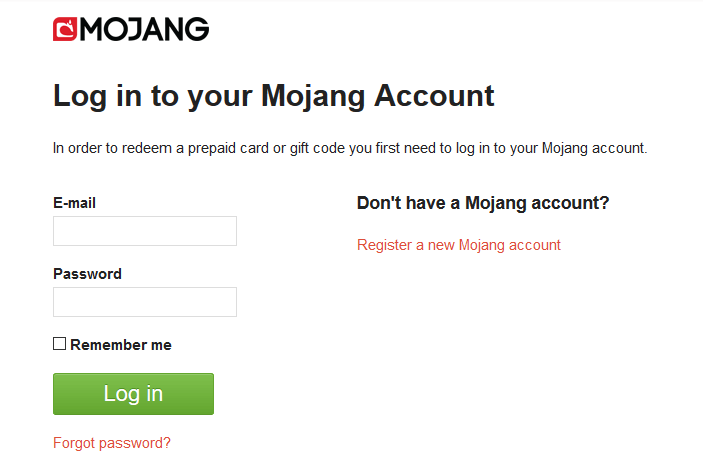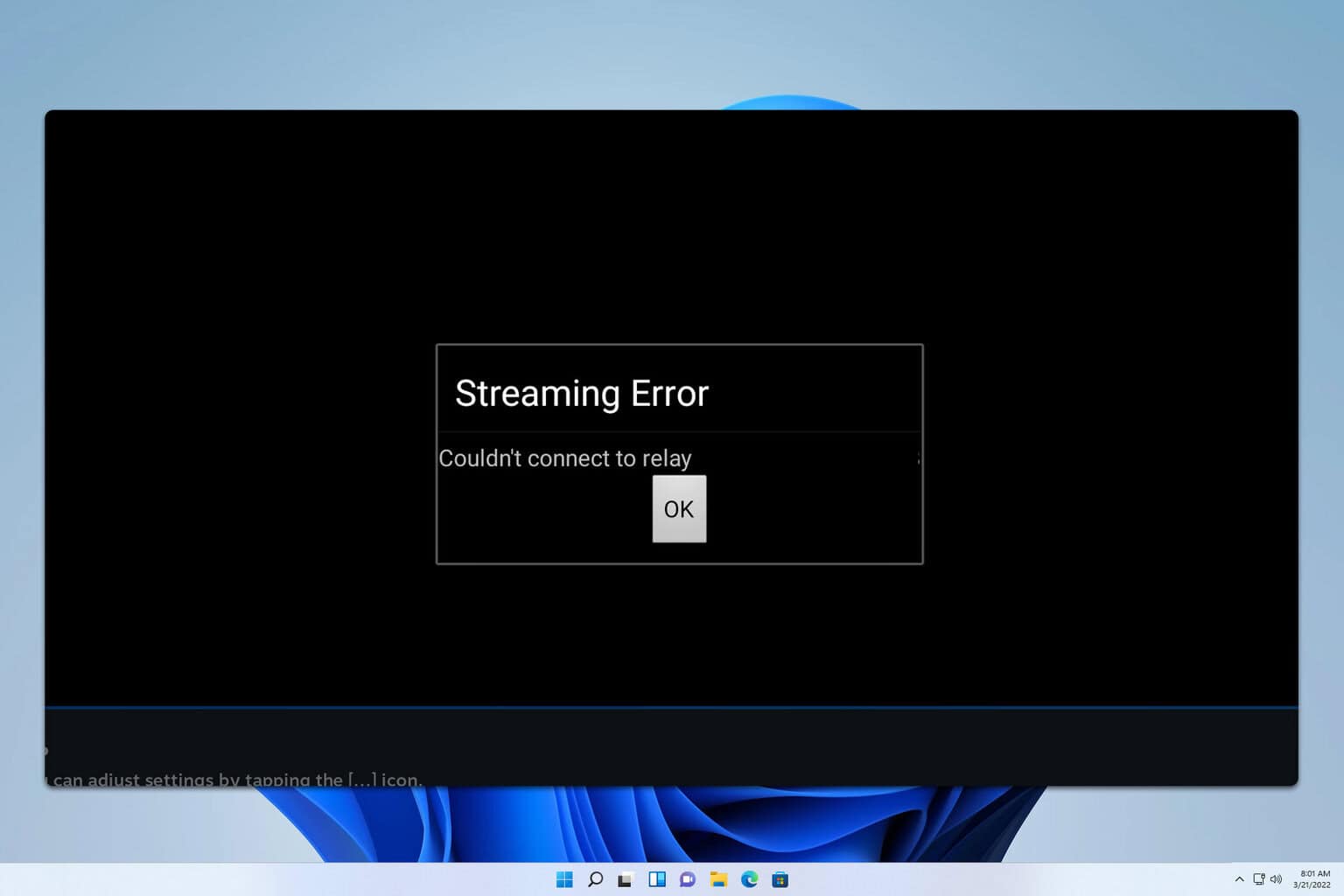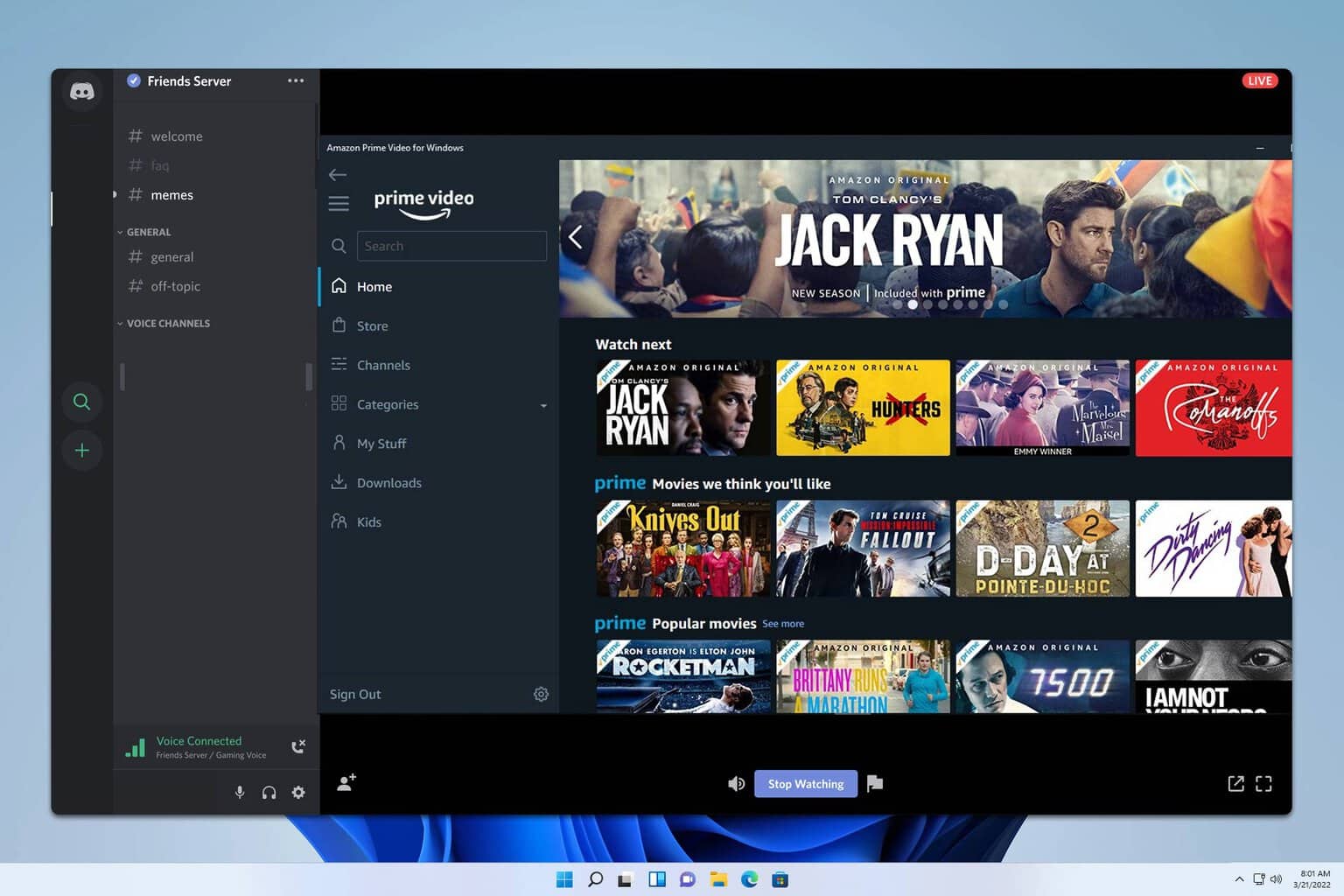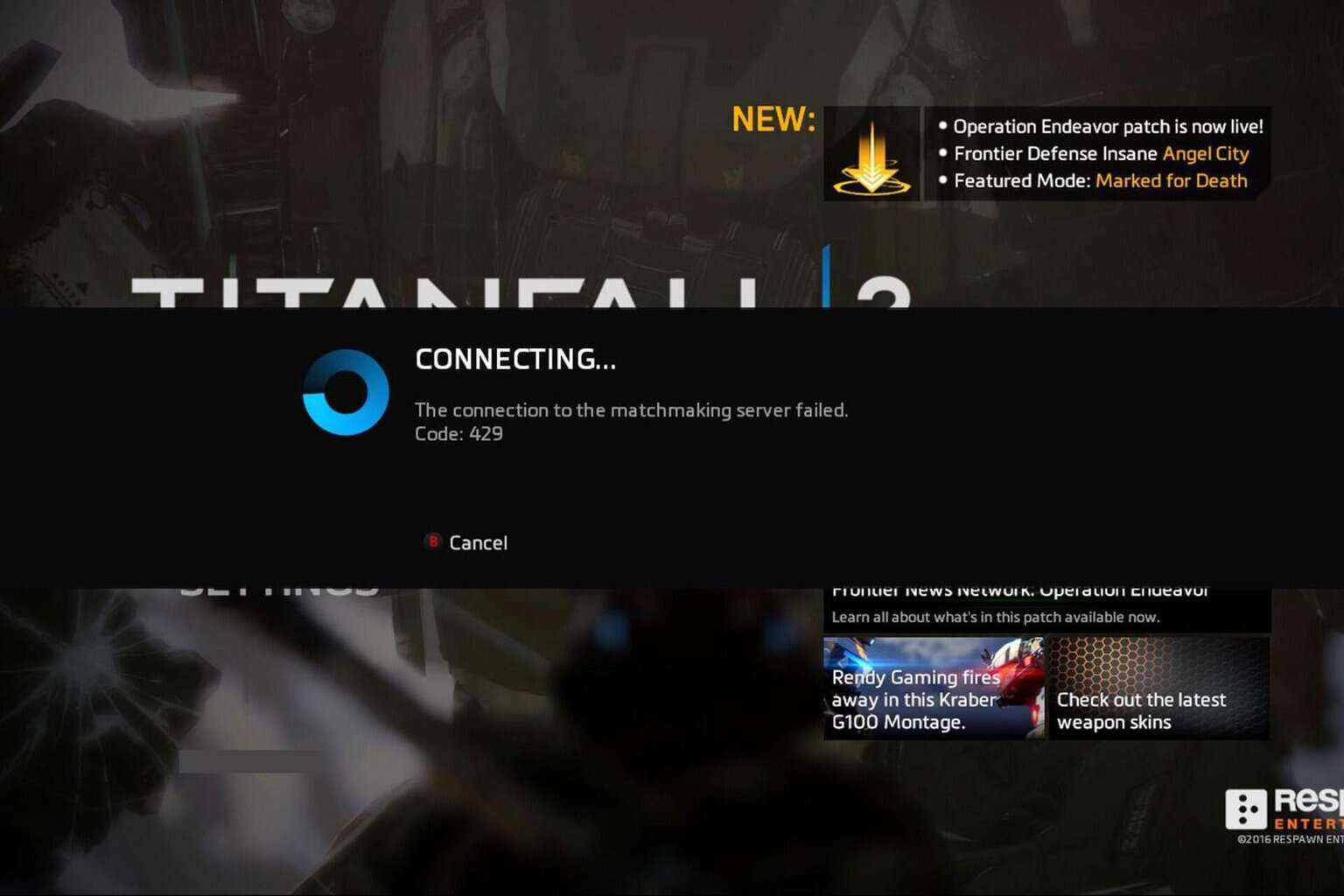How to Transfer your Minecraft Account to Another Email
Older accounts can migrate to Mojang accounts
2 min. read
Updated on
Read our disclosure page to find out how can you help Windows Report sustain the editorial team Read more

Minecraft is still an extremely popular game, but many Minecraft users reported difficulties while transferring their Minecraft accounts.
In today’s article, we’ll show you how to easily transfer your Minecraft account to a new email address.
How can I transfer my Minecraft account to another email?
1. Migrate to a Mojang account
Note: This method only works with older Minecraft accounts.
- Go to the Mojang account import page.
- Fill in all the forms, accept the Terms and Conditions and click on Migrate account button.
- After the process is finished, your account should be successfully migrated to a new email address.
2. Change the account settings
If you already have a Mojang account, you can change your email address by doing the following:
- Go to the Mojang account settiings page.
- Log in with your current account credentials.
- You should now receive the necessary instructions in your email.
- After you’ve completed the process, your Minecraft account email address will be changed.
Got black screen issues in Minecraft? Fix them within minutes with our simple guide.
3. Contact Mojang support
- Contact Mojang support team via the contact page on Mojang’s website.
- Be sure to get your transaction ID. This value is stored in the Minecraft purchase confirmation email message.
- Send the ID along with other required information to the Mojang team and let them do the rest.
There you go, these are three quick and easy ways to transfer your Minecraft account. As you can see, this can be done quickly from the settings page of your current account, but if you run into any trouble, be sure to contact Mojang support.
We hope that you found our quick guide useful and managed to transfer Minecraft account to another email. If any of these solutions helped you fix your problem, feel free to let us know in the comments section below.