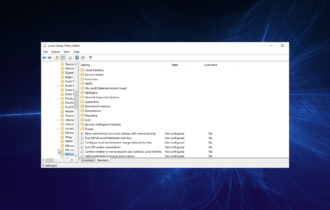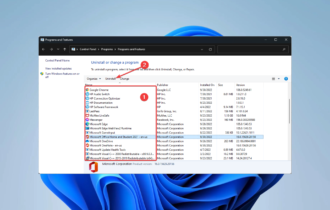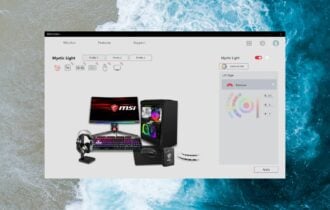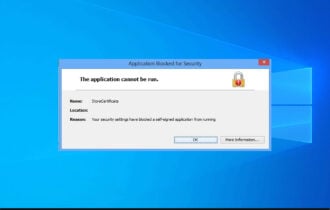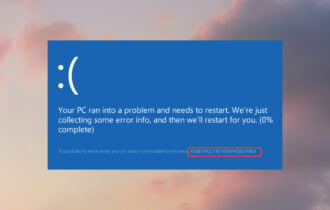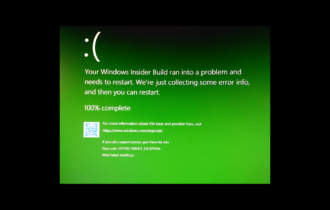Fix: 'Trust This PC' Issue in Windows 8.1 and Windows 10/11
2 min. read
Updated on
Read our disclosure page to find out how can you help Windows Report sustain the editorial team Read more
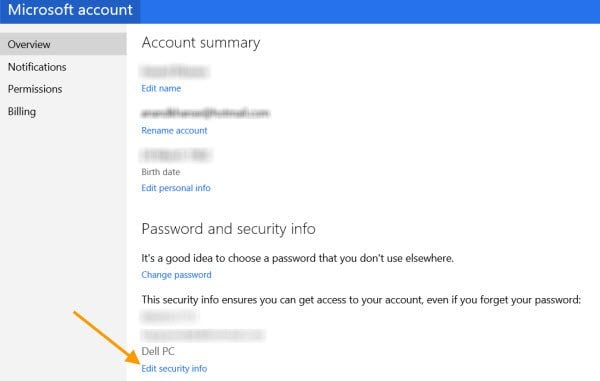
Have you ever had a problem to perform a certain operation because your computer is not “trusted,” even if you know it is? Well, if that’s the case, we will now show you how to make your computer a “trusted PC,” just like it should be.
What a trusted PC actually means? Well, when you try to edit or add sensitive info about your Microsoft account, like your password, or credit card number, you’re going to need to insert a security code first, if you’re not accessing these information from a trusted PC. But, once you make your PC a trusted device, you don’t have to write that security code every time you want to access your confidential info. “Trust This PC” option is not turned on by default (logically), and once you turn it on, your “Trust This PC” problem will be gone. To make your current PC a trusted device, follow these steps:
- Press Windows key and I at the same time in order to open PC Settings
- Under PC Settings go to Users tab
- You’ll get your Microsoft account info, and “Trust This PC” option beneath it
- Click on “Trust This PC”
- Login to your Outlook account, and go to Security Info
- Now just confirm your PC as a trusted device and you’re good to go
If you already marked your PC as a trusted device, but still getting this error, you should login to your Microsoft account, go to Trusted PC and remove all your devices. Now just add your PC to the list again by performing the steps above, and everything should work.
If you have some additional comments, suggestions or something somehow doesn’t work for you, please write that down in the comments section, below. We would love to hear your opinion and maybe provide you some additional help.