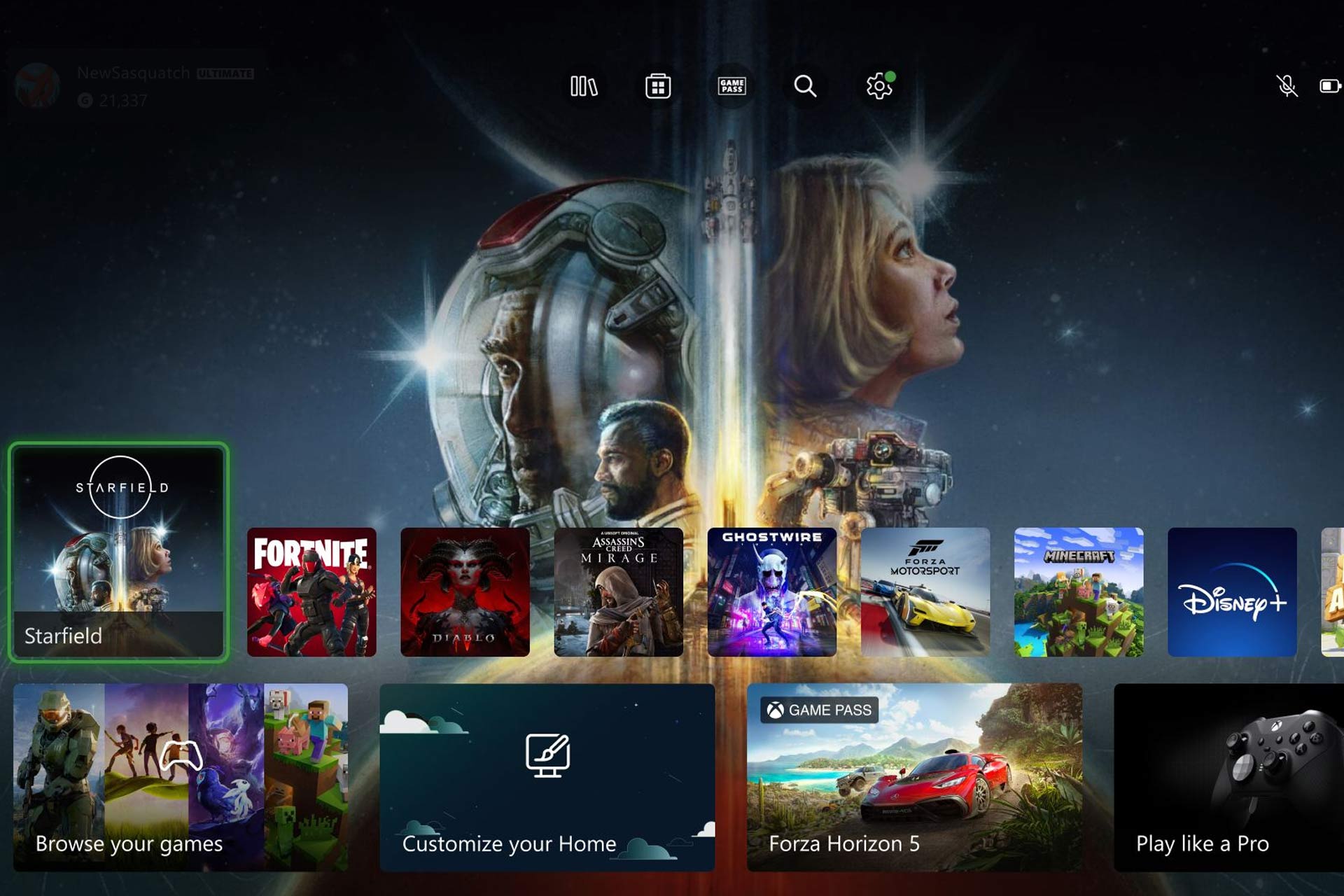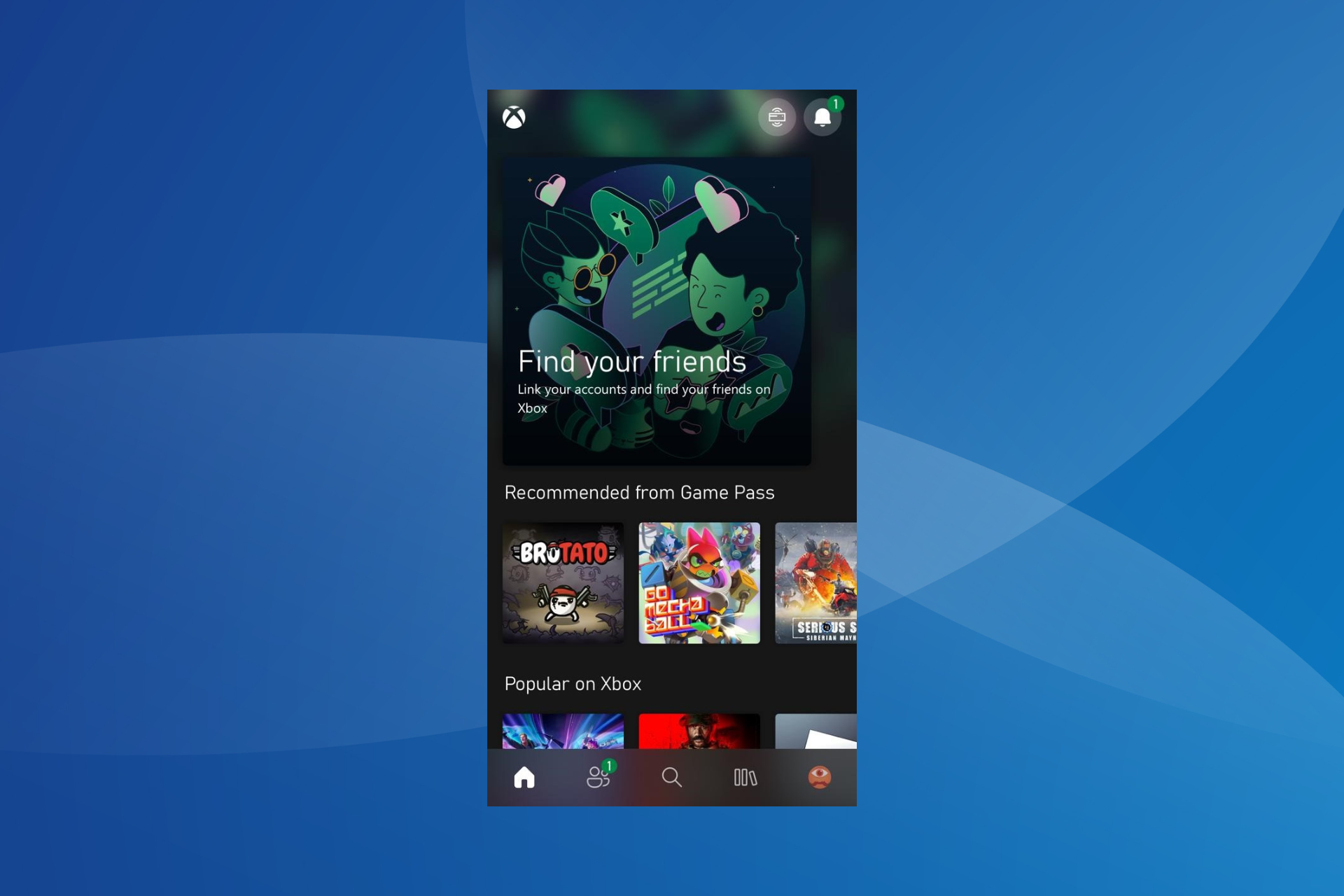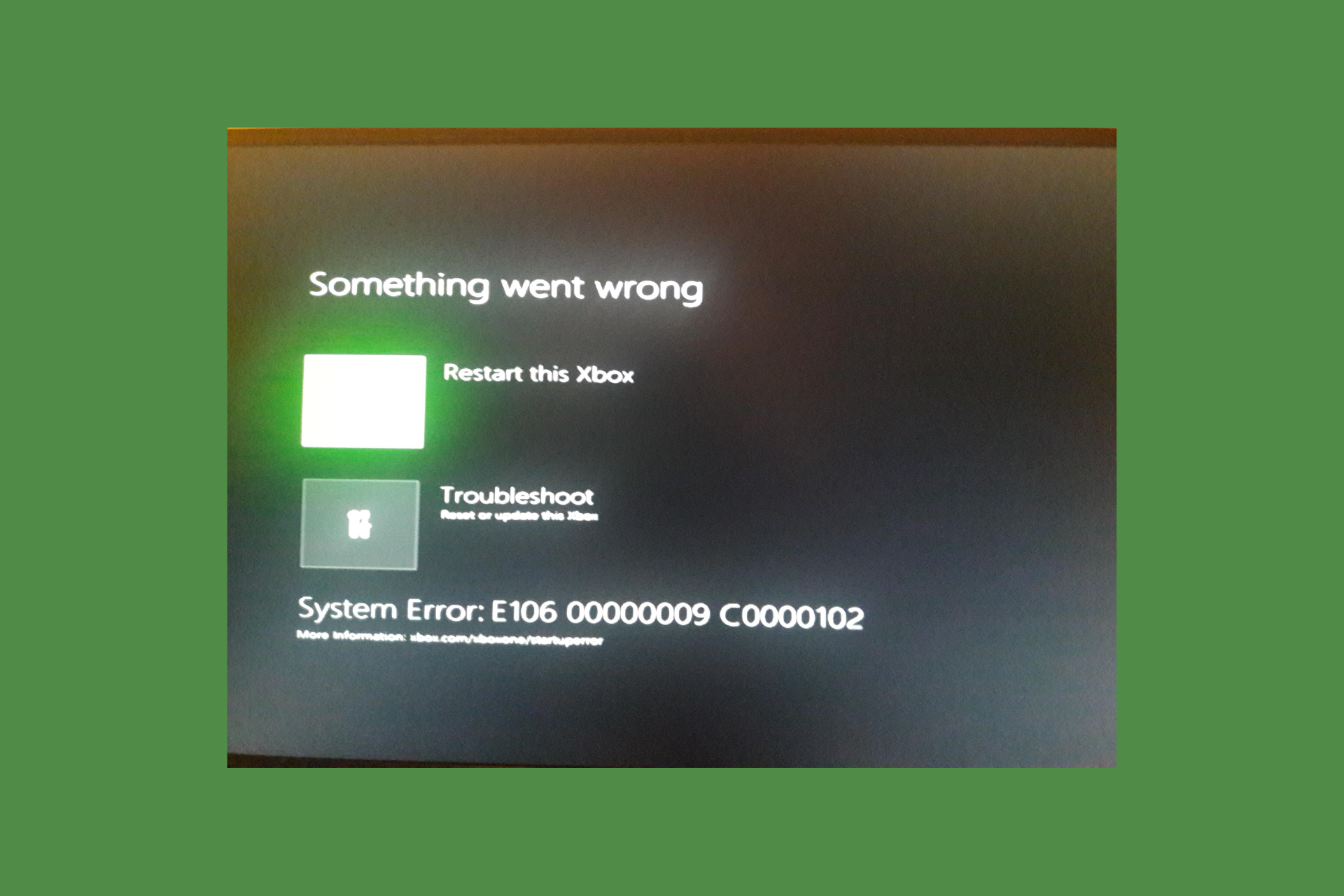Turn your Xbox console into a home PC with this guide
Turn your Xbox One into a PC with just a few steps
3 min. read
Updated on
Read our disclosure page to find out how can you help Windows Report sustain the editorial team Read more
Key notes
- If you want to see how you can turn your Xbox One intro PC, this article is perfect for you.
- See if you have the required items and you can start following the steps provided below right away.

If you’ve ever wondered if you can turn your Xbox into a PC, you came to the right place.
Because the Xbox console has the same hardware specifications as some older computer desktops, you will be able to convert it to a fully functioning PC. Unfortunately, you will not be able to install Windows on your console, but you can use the Linux operating system.
In this article you will find out what items you’re going to need in order to make this happen, and also the steps you need to follow to accomplish this.
Note: Please read through the instructions carefully before starting this process to make sure that you are able to manage all the steps required.
In the case that you’re not secure enough on your skills to achieve this, it is recommended that you don’t try it, as a mistake may result in making your Xbox console unusable.
How can you turn Xbox One into a PC?
1. Required items
- Xbox console
- Lexar JumpDrive Secure 128 and 256 MB or Kingston Data Traveler 32 and 256 MB
- USB cable adapter
- A Linux OS
- Mechassault Xbox game
2. Get a bootable Linux image on your USB stick
- Attach your USB memory device to your console by using the USB cable adapter.
- Turn on your Xbox console (This will reformat your USB device in order to be recognized by the Xbox, and will display the device inside your dashboard).
- Download MechInstaller.
- Flash the FatX image (compatible Xbox format) to your USB stick by connecting it with your PC.
- Transfer the Mechassault image to your USB device by dragging and dropping it inside of it.
3. Copy FatX image to your Xbox
- Remove the USB device from your PC and connect it to your console.
- The USB will appear inside your Xbox dashboard.
- Open the USB device from your dashboard -> you will notice three options – Emergency Linux, Remove Linux, Install Linux.
- Select Memory -> select USB device.
- Click on the Install Linux entry and select Copy -> choose Xbox hard disk (repeat this step for all three entries).
4. Run the copied image to start Linux
- Insert the game copy of Mechassault.
- Navigate inside the Xbox dashboard hard-drive and select the Emergency Linux file copied earlier.
- If all of the steps above were performed correctly, then your Xbox will restart and the TV will show a black screen with white letters. (that means Linux is booting)
- Navigate to the address 192.168.0.3 and log in with root as username and Xbox as a password.
- After logging in, type the following command xbox_tool-a to display the hard disk key (make a note of this key as it might be useful in the future).
- Download a copy of Linux and burn it onto a DVD-R.
- Place the DVD-R in your Xbox to boot from it.
- Type su to login as the administrator and use xbox as a password.
- type XBOXLinuxInstaller and follow the on-screen instructions to complete the setup.
Please feel free to let us know if this guide helped you understand how to turn your Xbox into a PC. You can do so by using the comment section below.
READ ALSO: