TVNZ Not Working with VPN? Do This to Get it Fixed!
VPN unlocks TVNZ's content library outside New Zealand
14 min. read
Updated on
Read our disclosure page to find out how can you help Windows Report sustain the editorial team Read more
Key notes
- TVNZ is exclusively available for users in New Zealand, and if you want to stream it from abroad, you'll need a VPN.
- However, sometimes the service may prevent you from accessing its content even with a VPN.
- But don't worry! If you encounter any issues while using your VPN with TVNZ, I am here to help you resolve them.
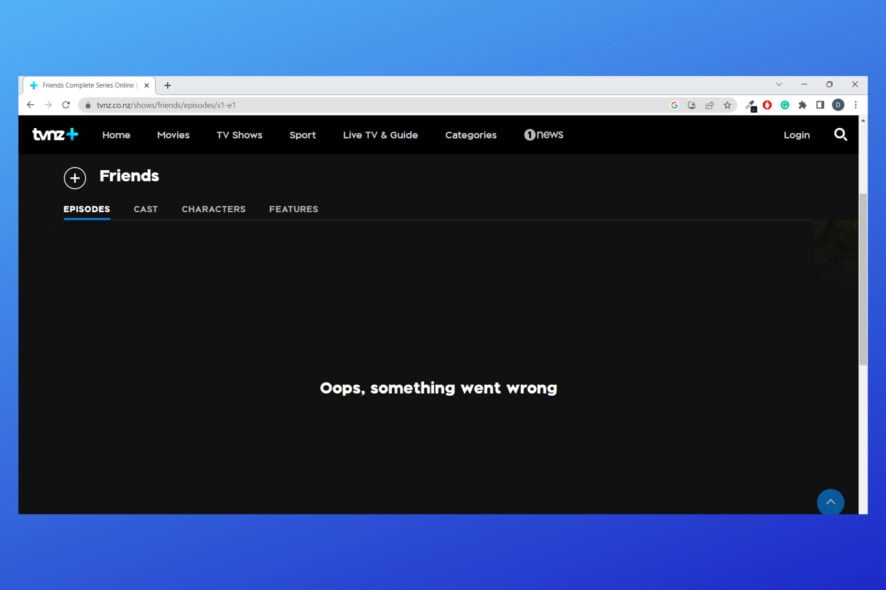
If your VPN is not working with TVNZ, it’s likely because the service has blocked the server you’re trying to use.
However, there’s no need to worry because I have a set of solutions that worked for me.
Keep reading to find a detailed guide on how to overcome this issue.
TVNZ not working with VPN? Here’s how to fix it!
Whenever the VPN is not working, it shows the error:
Whoops! Looks like you’re trying to watch from outside of New Zealand. Our videos are only available to watch within New Zealand due to rights issues.
However, the good news is that there are reliable methods I’ve used to resolve these issues quickly. After that, I was able to watch TVNZ abroad hitch-free.
So let’s get started.
[wr_toc]
1. Clear browser cookies
Cookies are small files that online services use to improve your experience. They store various information about you, including your location.
Therefore, if you initially accessed TVNZ from a location like the United States, and TVNZ recorded that location, using a VPN won’t grant you access.
This is because TVNZ doesn’t check your location for every session, and the previously stored location will still be recognized, even if you’re connected to a VPN.
Luckily you can quickly end this by clearing them from your browser.
Here’s how to do it in Chrome:
- Access your browser’s settings by clicking on the three dots or lines in the top-right corner of your screen.
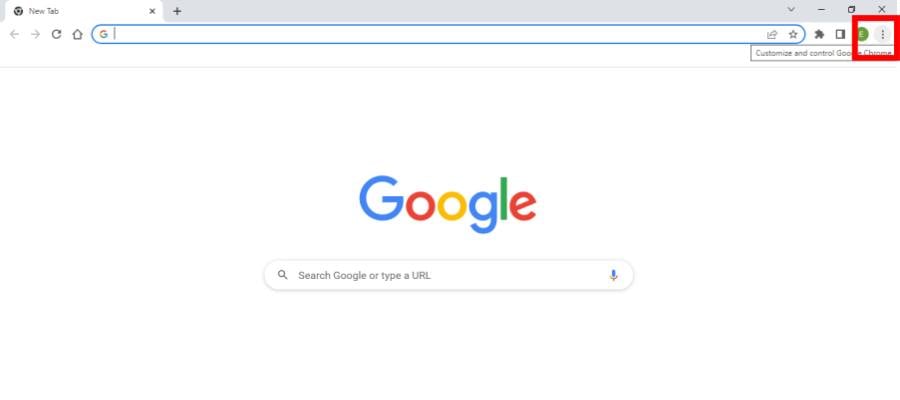
- Click on Privacy & Security.
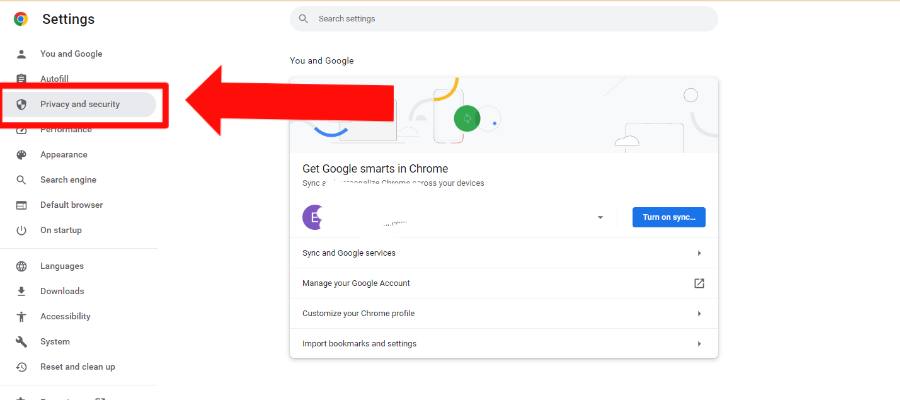
- Select Clear Browsing Data.
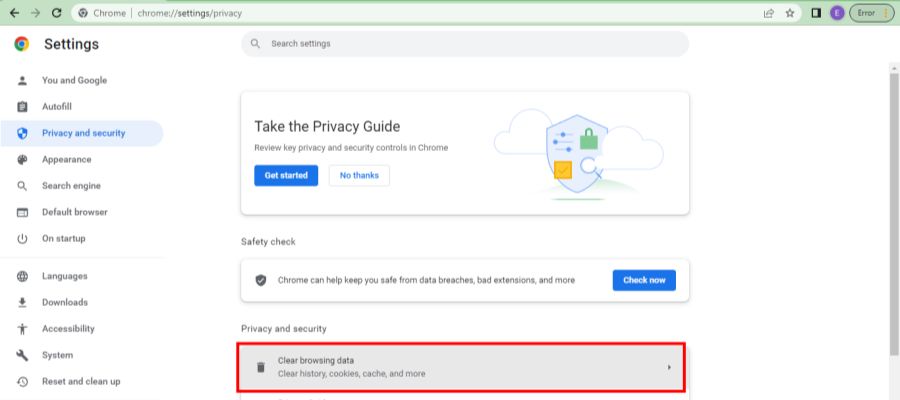
- Delete all cookies and other site data, then select ‘Clear Data.’
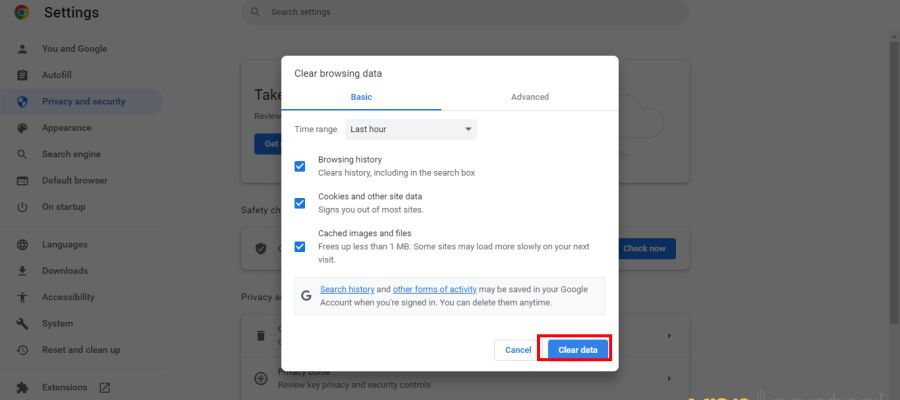
- Launch the TVNZ website to access its content.
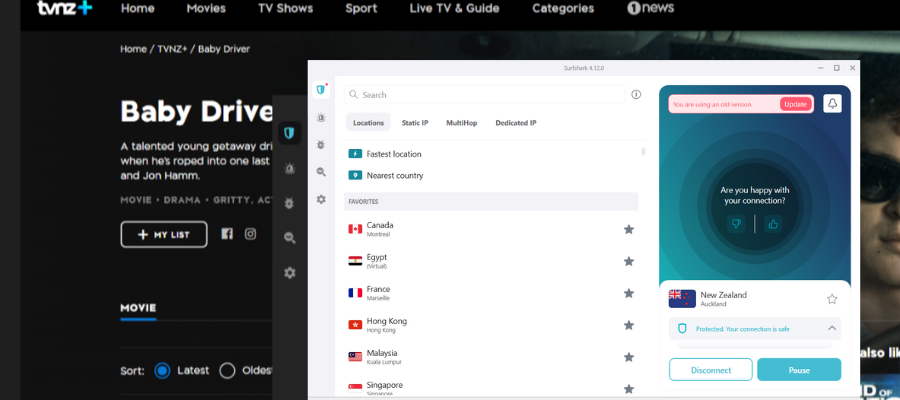
Clearing your cookies to improve browsing speed and protect online privacy helps resolve TVNZ not working with VPN.
I used Chrome as an example because it’s the most popular browser right now.
However, the method works on any other one, including Opera, Edge, or Firefox, and the steps you have to follow are the same.
2. Use another server
If you connect to a server other than New Zealand, you will not be able to access TVNZ due to restrictions.
Also, the streaming service might not work if too many people connect to the same server or if there are IP leaks.
You can use run an IP check for IP leaks. If it does not correspond to your VPN, then your real IP address is exposed.
Therefore, if your VPN has stopped working, consider switching to a different server.
Here’s how to do it:
- Disconnect from the server by clicking the VPN’s Disconnect button.
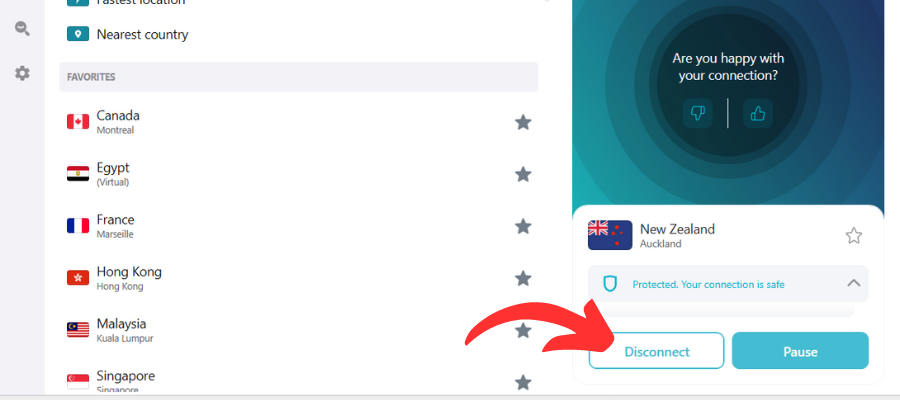
- Click on the search bar to access the correct server.
- Search and connect to a New Zealand server from the drop-down list by clicking on it.
- Once connected, launch your TVNZ. At this point, it should work perfectly.
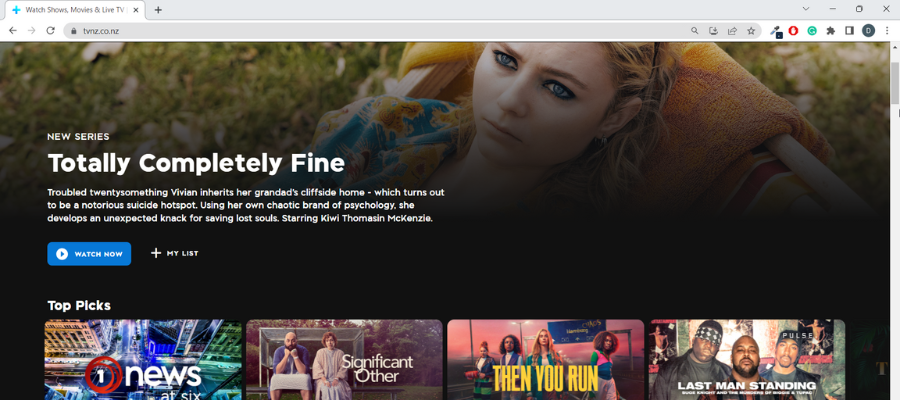
When you switch to a different server in New Zealand, you’ll be greeted with a fresh IP address.
Now, for the secret to an extraordinary streaming experience, look for a VPN that allows you to switch servers without limitations.
3. Update your VPN app
If TVNZ is not working with your VPN, it may be because you’re using an outdated app.
How to fix it?
Simply update to the latest version.
Luckily, most VPNs are designed to scan for the latest version automatically and notify you if there’s a new update to download.
- Click on the Update Available notification.
- It will redirect you to the Download page on the VPN’s website. Then, an auto-download will start. It is an exe file that contains the latest version of the VPN.
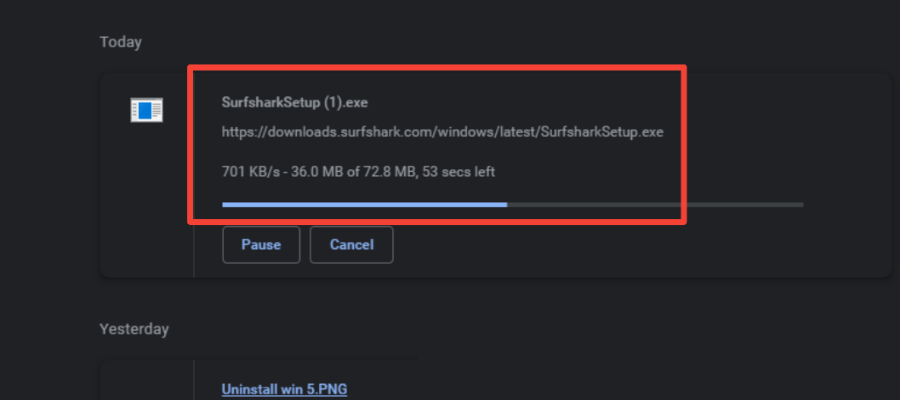
- Open the Download folder and double-click on the file to execute it.
- After you do so, the device will prompt you to ask permission to replace the older version. Select Yes, and the uninstallation and subsequent installation will begin.
VPN software updates often include important security patches and bug fixes.
Therefore, by keeping your VPN client up to date, you ensure you have the latest security measures in place, protecting your online activities and personal information.
Also, it frequently includes performance enhancements and optimizations that improve stability, speed, and overall performance, providing you with a smoother streaming experience.
4. Reinstall your VPN
When your VPN is corrupted, it can hinder it from masking your IP address or connecting to your desired server. However, reinstalling can help resolve this.
Here is how to do it on Windows:
- Click the start button at the bottom left of your screen, search for the Control Panel, and open it.
- In the Control Panel, click on Programs and features..
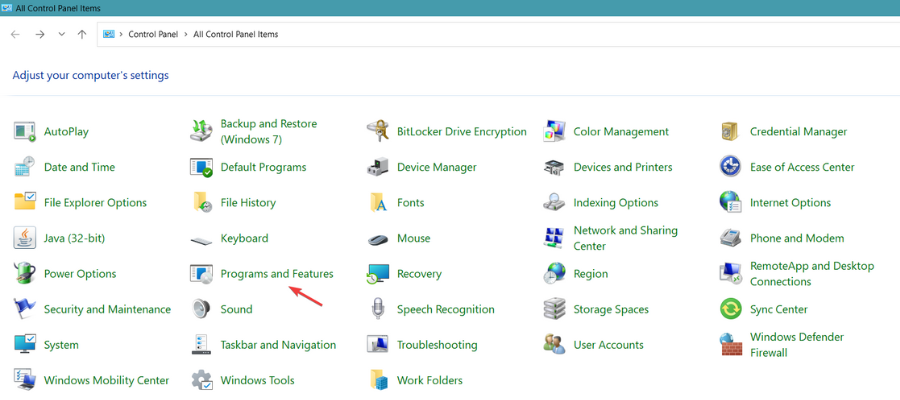
- You will then see a list of all the applications on your device. Find the Surfshark application alongside the TAP and TUN adapters.
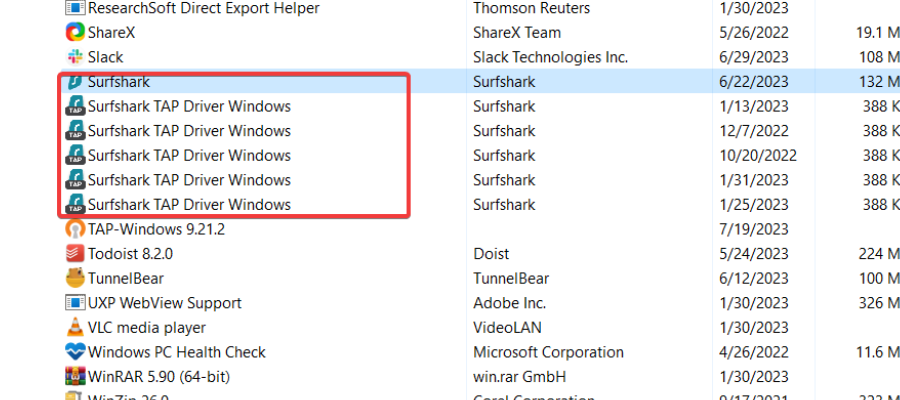
- Right-click on Surfshark and select Uninstall.
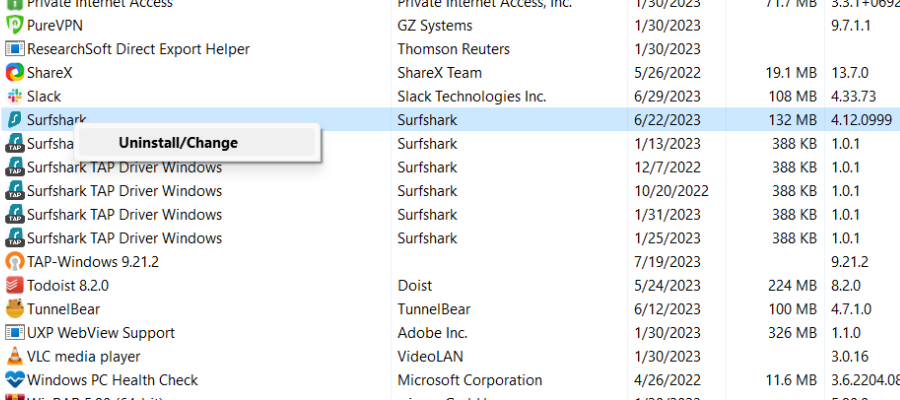
- In the new pop-up, select Yes.
- Complete the uninstallation process for the Surfshark TAP and TUN drivers as well.
- Visit the Surfshark website to download it again.
- Install the app by following the on-screen instructions.
- Log in with your credentials.
- Connect to a New Zealand server.
- Try streaming from TVNZ again.
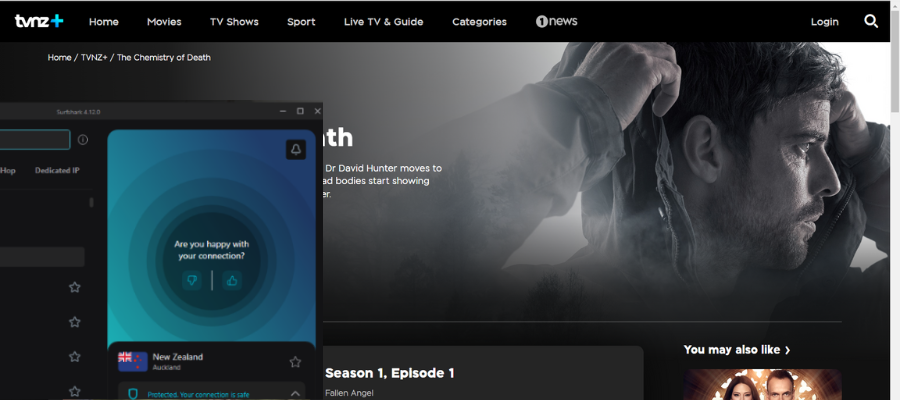
4. Change to a different protocol
Try switching to a different VPN protocol to fix the problem of TVNZ not working with a VPN.
Protocols are rules that determine how data is routed through the server.
To get started, follow the steps below:
- Open your VPN app.
- Click on the gear icon (Settings).
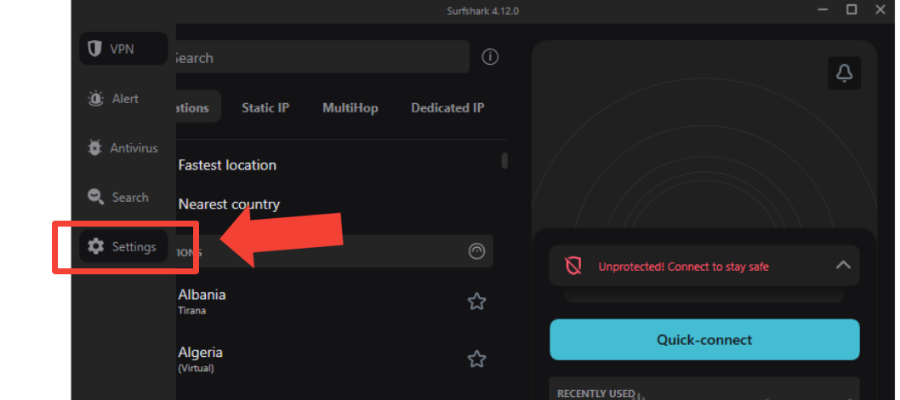
- Select VPN settings.
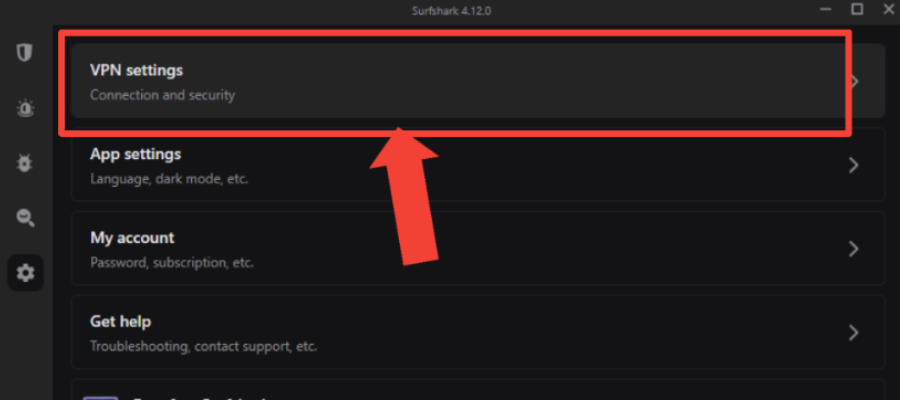
- Click on the expand button under Protocol.
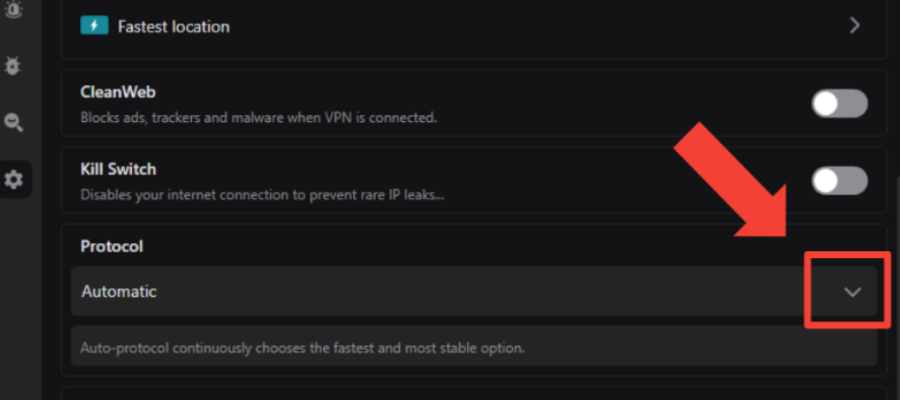
- Select Wireguard from the list.
- Go back to the TVNZ website to access it again.
Check if your VPN supports multiple ones like OpenVPN, IKEv2, or Wireguard.
It’s best to use the WireGuard protocol due to its fast speeds and strong security. OpenVPN is also a reliable option with good encryption, but it may not be as fast.
5. Change to a better VPN provider
If you’ve tried everything else and still can’t find a way to get around TVNZ, your current VPN might be unable to help you.
But there is hope! Upgrading to a premium VPN that works with TVNZ can unlock it.
I recommend Surfshark because of its seamless streaming ability and strong server in New Zealand.
Here’s how to set it up:
- Sign up for an account with Surfshark on their website.
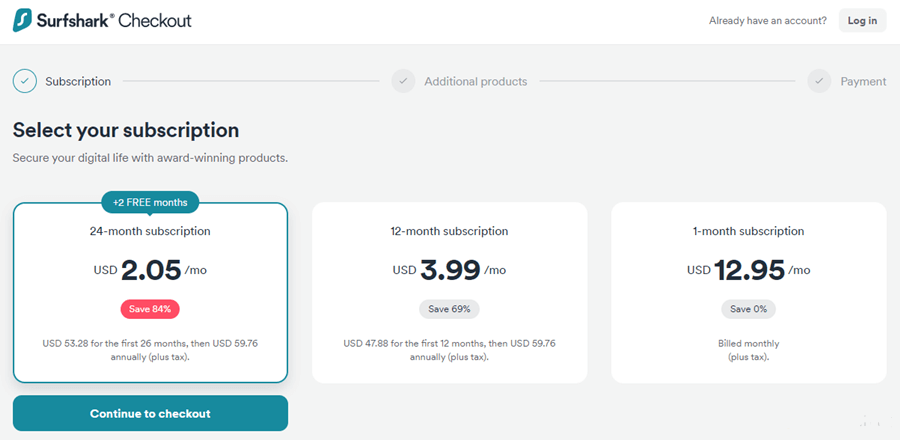
- Download the Surfshark app on your device and log in to your account.
- Connect to a New Zealand-based server from the server list.
- Once connected, navigate to the TVNZ website and start streaming.
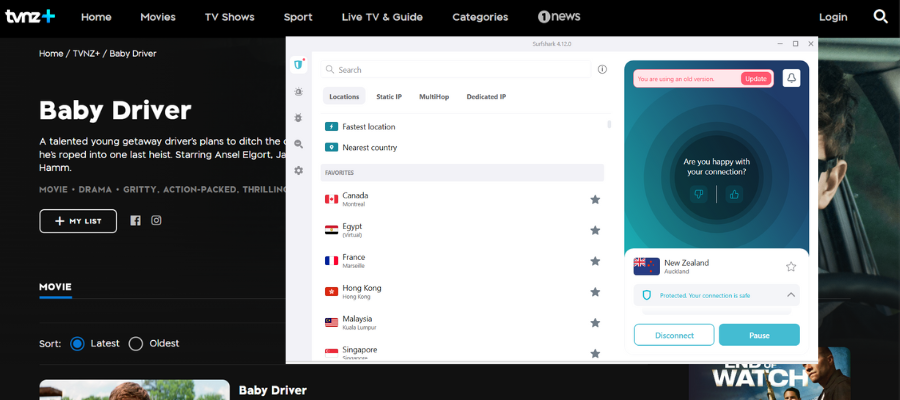
Does TVNZ block VPNs?
Surprisingly, TVNZ attempts to block VPNs, but its success rate is not very high.
You might be wondering how that’s possible.
Well, let me shed some light on it.
While TVNZ cannot directly block VPNs, it has come up with a clever strategy to reject certain IPs associated with specific servers.
Why does it do this?
Its top priority is to protect the interests of copyright holders.
To ensure that only authorized viewers can access the content, it attempts to block access from areas it doesn’t cover.
So, if you’re using a VPN to deceive TVNZ into thinking you’re in a different location and unlock those thrilling geo-restricted shows, it actually goes against their terms and conditions.
That said, there’s no known case of anyone being banned on the platform because of using a VPN. It just blocks certain IPs and you generally can fix that by just switching to another server.
How does TVNZ detect my VPN?
TVNZ employs sophisticated techniques to detect the use of VPNs and protect their content from unauthorized access. Here’s a closer look at how TVNZ identifies VPN usage:
- GeoIP Blocking: TVNZ utilizes GeoIP databases that contain information about IP addresses associated with VPN servers. By comparing the detected IP address with these databases, TVNZ can determine if it belongs to a known VPN provider or falls within a range commonly associated with VPN services. If a match is found, TVNZ may block access to the content.
- DNS and WebRTC Checks: TVNZ goes beyond IP address analysis and may inspect DNS (Domain Name System) and WebRTC (Web Real-Time Communication) information to identify VPN usage. DNS queries from your device can reveal VPN-related configurations, while WebRTC can expose your real IP address even when using a VPN. TVNZ examines these details to gather clues about potential VPN activity.
- Behavioral Analysis: TVNZ employs advanced algorithms to analyze user behavior patterns. It may detect suspicious activity, such as multiple connections originating from a single IP address or abrupt changes in IP addresses. These anomalies can trigger further scrutiny and potentially result in access restrictions.
And what happens if TVNZ catches you in the act?
It swiftly pinpoint your true location and shut the gate on your access to its platform. But as I said, that’s only based on your IP, your account will likely not get suspended.
Does TVNZ work with a VPN?
Yes. It’s indeed possible to access TVNZ from anywhere in the world, whether you are in Europe, America, or Africa.
Once you connect to a VPN sever located in New Zealand, TVNZ will believe you are located in the permitted region for streaming.
This means you’ll be able to easily access the platform, hitch-free.
That said, it’s best you use a reliable VPN, that has up-to-date protocols and preferably several server locations in New Zealand.
That’s because, the more options you have, the better the chance of finding a fast and reliable server for buffer-free streaming.
Now, let’s see which VPNs qualify for this.
Best VPNs for TVNZ
Are you excited to explore the enthralling realm of TVNZ’s lineup, featuring captivating movies like Baby Driver and No Escape, regardless of your location?
My carefully curated selection includes VPNs that seamlessly enable streaming and offer user-friendly applications for both desktop and mobile devices.
Below are the recommended VPNs compatible with TVNZ:
1. Surfshark — overall best for TVNZ
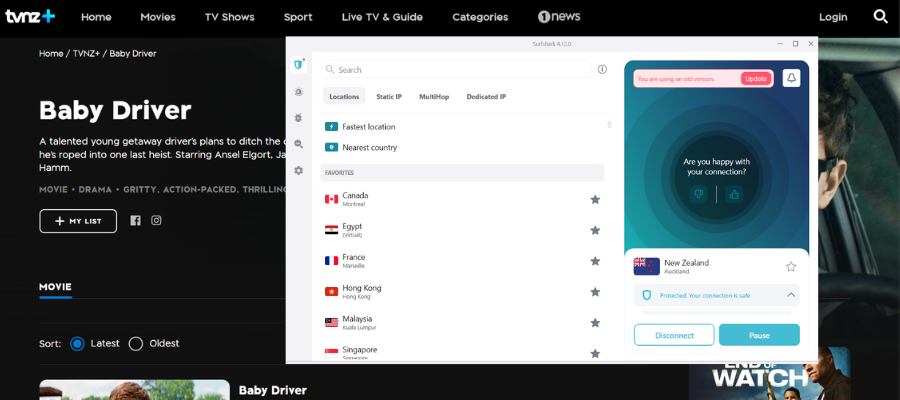
Get ready to enjoy TVNZ content from anywhere in the world with Surfshark’s impressive features.
With over 3200 servers spread across 100+ countries, including 91 servers in one server location in New Zealand, you can access the shows you love, regardless of location.
One of its standout features is its rock-solid security – AES-256-bit encryption.
It ensures your online activities remain completely anonymous and untraceable—no need to worry about your traffic data falling into the wrong hands.
But that’s not all! Surfshark goes the extra mile by including a built-in kill switch.
Picture this: your VPN connection drops unexpectedly, and just like that, all your internet traffic is halted. No data leaks, no risks.
Also, it seamlessly works on all major operating systems, allowing you to watch TVNZ on your preferred device without hassle.
With this VPN, the world of streaming is at your fingertips.
Pros:
- Connect unlimited devices
- Excellent streaming speeds
- Extra features like virus protection
Cons:
- Inconsistent P2P performance

Surfshark
Get unrestricted access to TVNZ with Surfshark VPN!2. ExpressVPN – fast and reliable streaming speeds on TVNZ
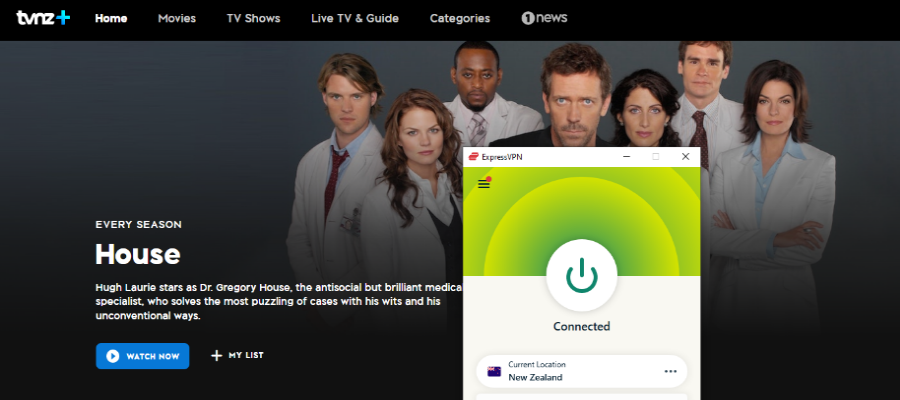
ExpressVPN provides a flawless experience with TVNZ; just fire up and enjoy buffer-free streaming.
It has a big server base in different countries with over 3000+ servers, including one server location in New Zealand.
As you can see from the screenshot above, with ExpressVPN, I could stream The House, a popular show in New Zealand, from my home base in Nigeria.
ExpressVPN has military-grade encryption and advanced leak protection to avoid detection and blocking.
Additionally, it has a MediaStreamer feature that lets you unblock content on devices that don’t support VPNs, like smart TVs and gaming consoles.
This means by enabling MediaStreamer, you can enjoy TVNZ On Demand content and other popular services from any device.
Regarding pricing, a month-to-month commitment is a bit pricey but worth it; however, you’ll get a discount for longer-term subscriptions.
Additionally, you can test things on mobile with a 7-day free trial.
Pros:
- Best leak protection on the market
- Consistently fast and stable
- Apps for all conceivable devices
Cons:
- Not the cheapest
- Only five device connections at a time

ExpressVPN
Don’t let location restrictions stop you – enjoy TVNZ worldwide with ExpressVPN!3. CyberGhost – high-speed VPN for TVNZ

CyberGhost is an excellent VPN for watching TVNZ on demand from outside New Zealand, thanks to its advanced unblocking capabilities and extensive server network.
With 13 servers in New Zealand, CyberGhost gives users access to a wide range of TVNZ’s content, no matter where you are.
It also offers fast connection speeds, which is crucial for streaming high-quality content without buffering or lag.
The user-friendly interface and intuitive design make CyberGhost easy to navigate, even for VPN newcomers.
What sets CyberGhost apart is its impressive speed, making it one of the fastest VPNs on the market.
You can enjoy streaming on TVNZ without buffering or lag.
Additionally, it provides robust security features like 256-bit AES encryption and a kill switch, ensuring that your online activity and personal data remain safe and secure while accessing TVNZ from abroad.
Pros:
- Large server network with over 9000 servers in 90 countries
- High-speed connections with no throttling or bandwidth caps
- It supports popular devices like Windows, Mac, iOS, and Android.
- Automatic Kill-Switch
- Strict no-logs policy
- 45-day money-back guarantee
Cons:
- Some servers may experience occasional downtime or connectivity issues.

CyberGhost
Experience TVNZ without limits with CyberGhost VPN!4. PIA – excellent streaming performance with fast speed
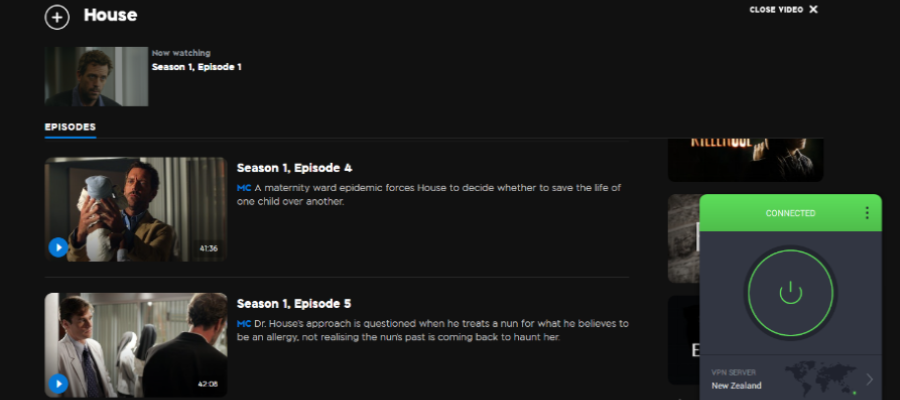
Private Internet Access (PIA) is another excellent VPN for accessing TVNZ abroad, thanks to its impressive streaming capabilities and robust security features.
It offers lightning-fast speeds with a vast network of over 84 countries, including New Zealand.
In addition to its streaming capabilities, it offers strong encryption, a strict no-logs policy, and a kill switch.
These features ensure your online activity remains private and secure while accessing TVNZ or any other geo-blocked content.
Also, PIA offers a Smart DNS feature that lets you change your virtual location directly from your Smart TV.
With up to 10 simultaneous connections allowed on a single account, you can share your PIA subscription with family or friends and watch TVNZ together from anywhere.
Say goodbye to frustrating lags, buffering, and freezing thanks to its powerful 10 Gbps NextGen servers. And you can enjoy seamless 4K streaming without annoying delays.
Pros:
- Double VPN capability
- Kill switch
- Offers a 30-day money-back guarantee
Cons:
- Headquarters is located in a country that is part of the Five Eyes intelligence alliance.

PIA
Stream TVNZ freely with PIA VPN – no boundaries, no restrictions!5. NordVPN — multiple servers for unblocking TVNZ movies
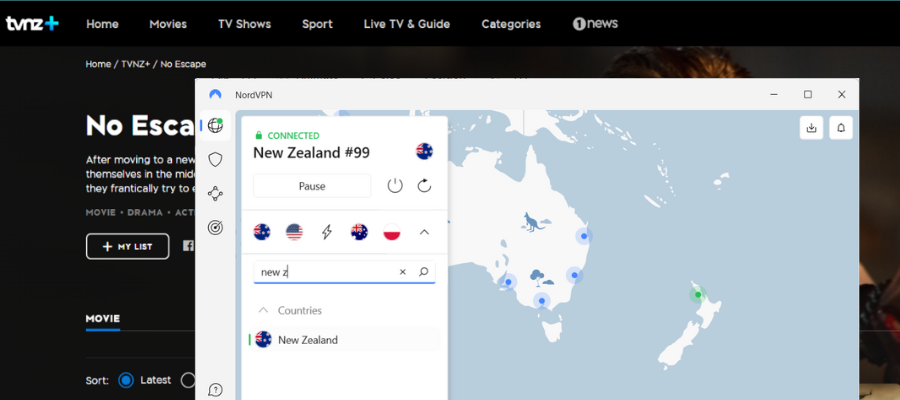
When it comes to TVNZ, NordVPN ensures a seamless streaming experience.
Its vast network of 5,700+ servers, including 20+ servers in New Zealand, guarantees that you can unlock streaming content from anywhere in the world.
NordVPN lets you change your IP address, bypass restrictions, and ensure uninterrupted access to TVNZ.
Beyond just unlocking content, ensuring your online security and privacy is a top priority.
NordVPN goes the extra mile by offering essential features like a kill switch that instantly disconnects if the VPN drops.
But that’s not all; NordVPN also boasts an extensive library of how-to pages and guides, ensuring you have all the necessary resources to set everything up correctly.
And if you ever need assistance, their 24/7 support network is always available to lend a helping hand.
Pros:
- Affordable monthly price
- A high number of servers
- Apps for Fire Stick and Android TV
Cons:
- Servers are fast, but apps are often sluggish
- Complicated when using router setup

NordVPN
Unlock TVNZ’s hidden gems with NordVPN!Summary
If you’re experiencing issues with your VPN not working with TVNZ, there are several potential fixes you can try.
Changing the VPN server, clearing cookies and cache, or switching to a provider known for its compatibility with streaming services like TVNZ can help bypass the VPN compatibility issues.
By utilizing these methods, you can enjoy seamless access to TVNZ’s content and stream your favorite shows and live events from anywhere in the world.








