Twitch Not Connecting To Youtube/Blizzard/Steam [2025 Guide]
Clearing your browser's history will often do the trick
6 min. read
Updated on
Read our disclosure page to find out how can you help Windows Report sustain the editorial team. Read more
Key notes
- Some users reported that Twitch is not connecting to YouTube/Blizzard/Steam, and several reasons explain it.
- The first thing to do is to log out and log back into the apps that you’re using.
- Clearing the browser’s cache, cookies and history proved to be efficient in some cases.
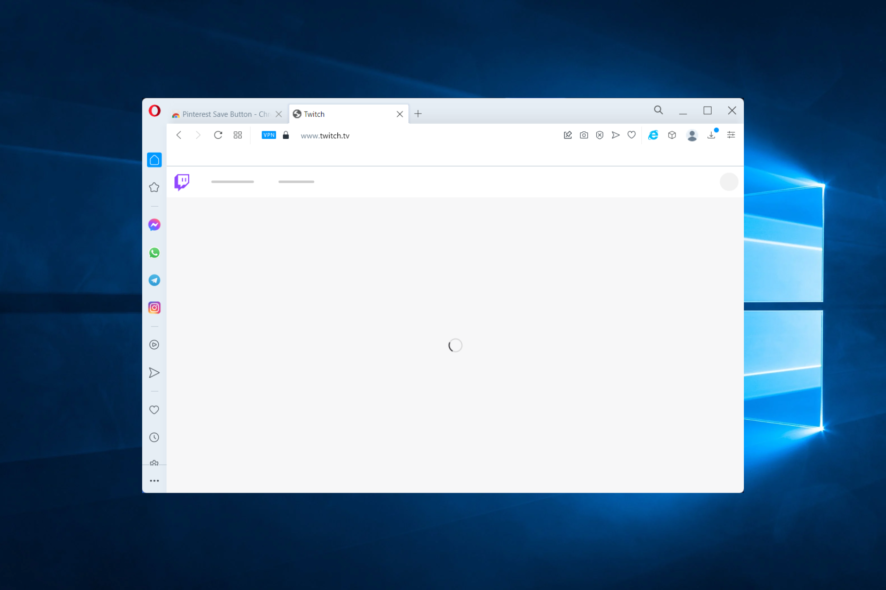
Users worldwide claimed that Twitch is not connecting to YouTube/Blizzard/Steam and if it’s happening to be in the same boat, you should read this guide completely.
Twitch is one of the most popular streaming platforms for gamers. It is a reliable and easy-to-use tool even for not very experienced users.
A connectivity problem in this app might have various causes, and today we will show you what to do if you encounter this issue.
Before anything else, let’s take a look at some of the most common reasons why this error can occur, then jump into the list of solutions for Twitch connections not working.
Why is Twitch not connecting to YouTube/Blizzard/Steam?
- Antivirus are blocking the connection – This one seems to be one of the most serious problems. Fortunately, we have the best solution to perform an antivirus scan. To discover it, make sure you keep on reading.
- Temporary bugs – In this case, we recommend logging out and logging back in the apps that you’re using. In addition, you can also restart the webpage.
- Cache, cookies and browser history are blocking the connection – This one can be solve in a couple of minutes by clearing all of them. You’re going to find how you can do it later in this guide.
Twitch users won't encounter any issues ever again:
Your favorite streaming platform may give you hard times when encountering various errors. You can avoid all those problems and enjoy every stream by using Opera GX - the only browser with Twitch integration.
Opera GX has some excellent features like the optimization for Twitch app, sidebar notifications with your favorite streamers, and a built-in VPN so you could change the servers and access Twitch from another location with another IP.

Opera GX
Get now the most optimized Twitch version to not miss any single important streamWhat can I do if Twitch is not connecting to Blizzard?
1. Log out and log back in
1.1 Twitch
- Open the Twitch browser version click on your profile image, from the upper right corner of the window.
- Now, click on Log out.
- After you logged out, enter your Twitch credentials and click on the Log in button.
1.2 YouTube
- Open YouTube click on your profile image, from the top-right corner of the page.
- Select Sign out.
- Now, click on the SIGN IN blue button.
- Choose you Google account and log back in. This way, the Twitch failed to connect to Youtube issue will be resolved.
1.3 Blizzard
- If you can’t connect Blizzard to Twitch, open Blizzard click on your Blizzard nickname from the top-right corner of the page.
- Now, click on Log out.
- In the upper right corner, click on My Account.
- Now, click on the Log in button.
- Enter your Blizzard credentials, then click on Log in.
1.4 Steam
- If you can’t connect Steam to Twitch, open Steam click on your Steam username.
- Choose to Logout.
- Now, click on login.
- Enter you Steam credentials, then click on Sign in. This way, the Failed to connect. please try again. Twitch Steam error will be fixed.
2. Restart the webpage
- Close your browser by clicking on the X button from the upper right corner of the page.
- Now, use the following keyboard shortcut to open Task Manager: Ctrl + Shift + Esc.
- Look for your recently closed browser, and if you find any related processes, click on them, then on the End task button.
- Open again your browser and the apps that you want to use.
Sometimes, a simple restart of your webpage can solve this issue. If not, try the solution below.
3. Clear browser cache, cookies, and history
1.1 Google Chrome
- Hit the Windows key, type Chrome, then open the first result.
- Use the following keyboard shortcut to open the Clear browsing data menu: Ctrl + Shift + Delete.
- Select All time as the time range.
- Now, checkmark all the boxes.
- Click on the Clear Data button.
1.2 Mozilla Firefox
- Press on the Windows key, type Firefox, then click on the first result.
- Click on the 3 horizontal lines button from the top right corner.
- Navigate to History.
- Click on Clear Recent History.
- Select the Time range dropdown menu and select Everything.
- Checkmark all the boxes from the History and Data sections, then hit the OK button.
- Now, go again to the Firefox general menu.
- Navigate to Settings.
- From the left window pane, choose Privacy & Security.
- Scroll down to Cookies and site data, then click on the Clear Data… button.
1.3 Opera
- Hit the Windows key, type Opera, then open it.
- Use the following keyboard shortcut to open Opera Settings: Alt + P.
- Click on Clear browsing data.
- Checkmark all the boxes.
- Click on Clear Data.
4. Perform an antivirus scan
If you encounter a Twitch connectivity error on YouTube, your computer might be infected with malware.
You can perform an antivirus scan. It is recommended that you use the best antivirus for Windows 10. As it happens, we have the best options. Be sure you choose the antivirus tool that suits your PC better.
Additionally, you can opt-in for advanced antivirus software that can protect you from all kinds of digital threats.
For instance, ESET HOME Security Essential will highly secure your PC from malware, phishing attacks, or ransomware threats that may compromise your system.
The solution also includes a Network Inspector and firewall tools capable to scan your computer and erase risky malware.
⇒ Get ESET HOME Security Essential
What other Twitch connection problems should I be aware of?
Our presented issue is just one of the Twitch connection troubles you can face. Because it is important to be aware of the most common ones, we suggest taking a look at the list below:
- Twitch chat not connecting / loading – This seems to be one extremely popular among users worldwide. If it’s happening to face it, make sure you check our dedicated guide.
- The app can not connect at all – Some users reported that sometimes Twitch won’t let them sign up. This is one of the most annoying issues, so if you ever face it, do not hesitate to check some easy solutions to fix it.
How do I find out what my Twitch account is linked to?
- Open Twitch, then click your profile icon and choose Settings.
- Here, navigate to the Connections tab where you will find all the apps your account is linked to.
As you can see, you can solve connectivity issues in no time with the easiest solutions. Twitch is still not connecting to YouTube/Blizzard/Steam, you’ll need a more technical solution.
Also, don’t forget to try the best browsers to stream Twitch effortlessly. Our recommendation goes to Opera which brings fast browsing experience and a stable streaming experience.
If you face any additional questions, feel free to leave a comment in the section below.
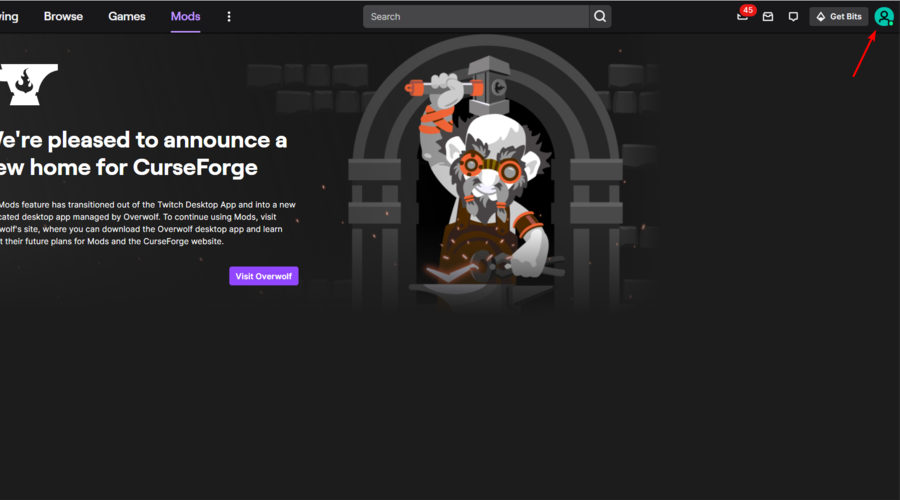
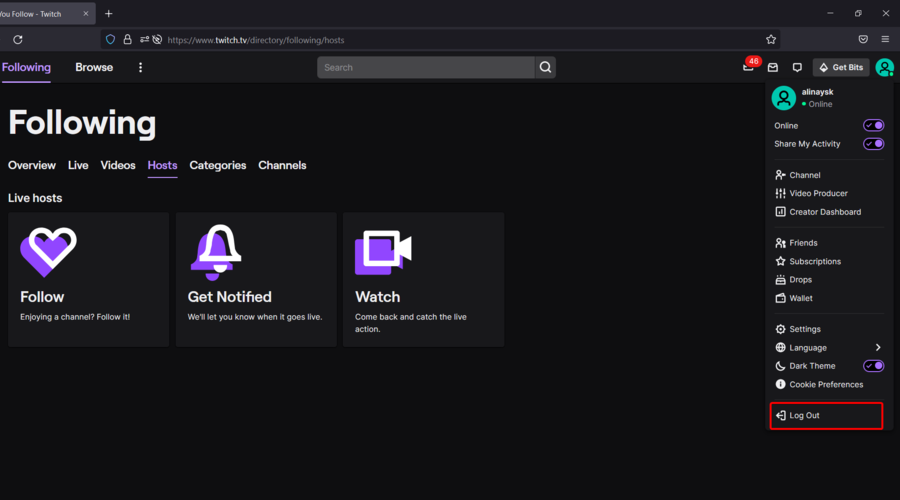
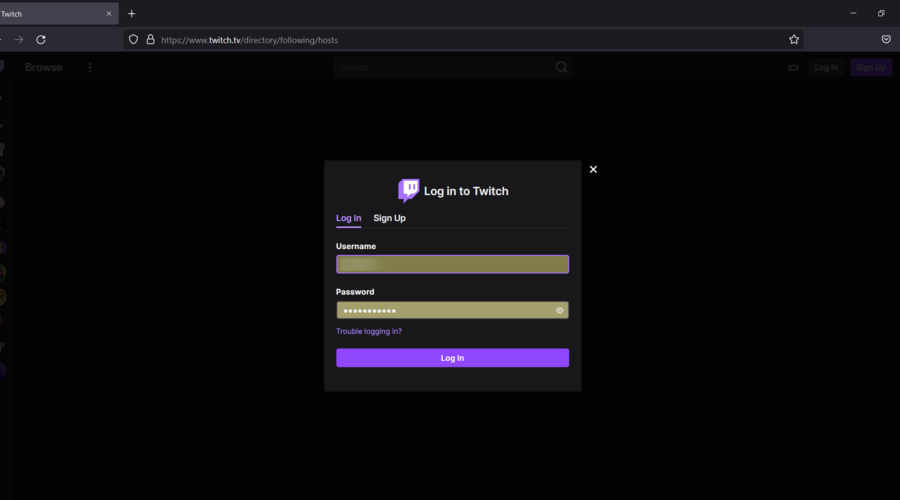
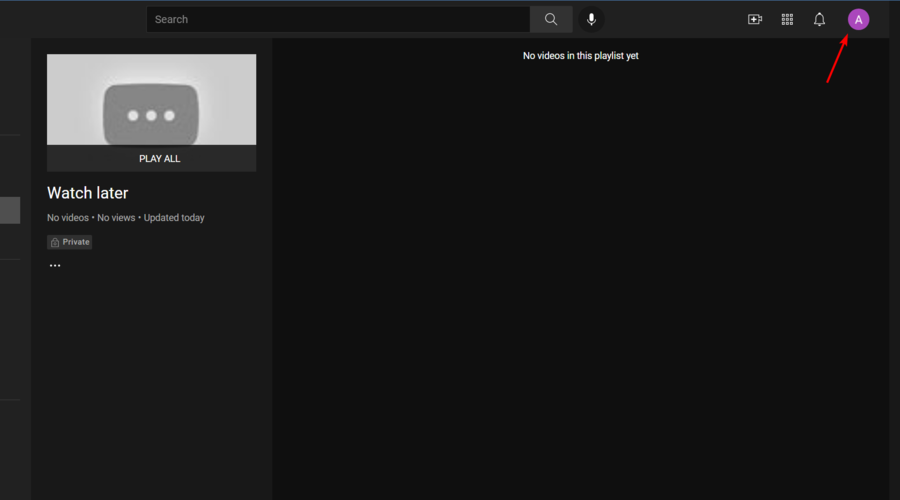


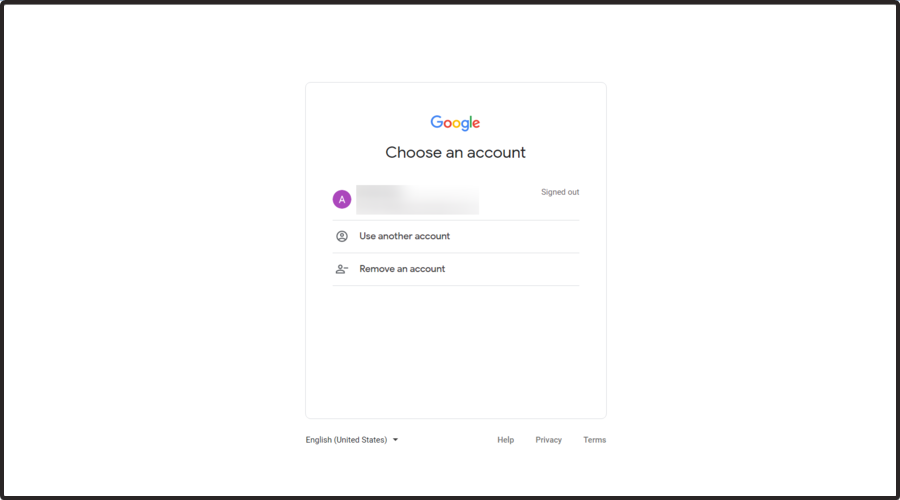

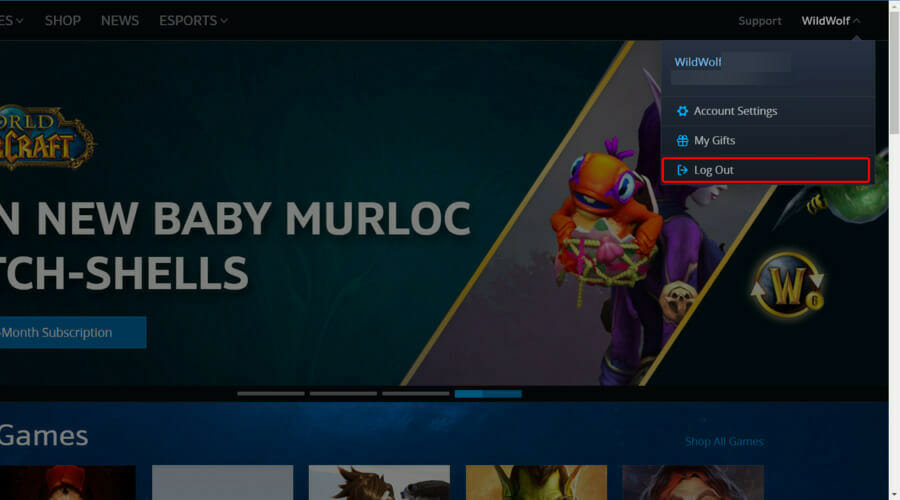
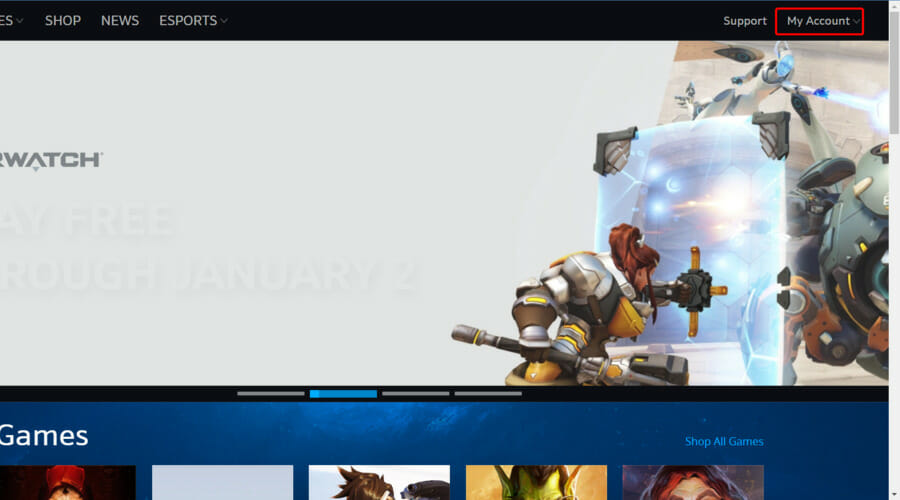
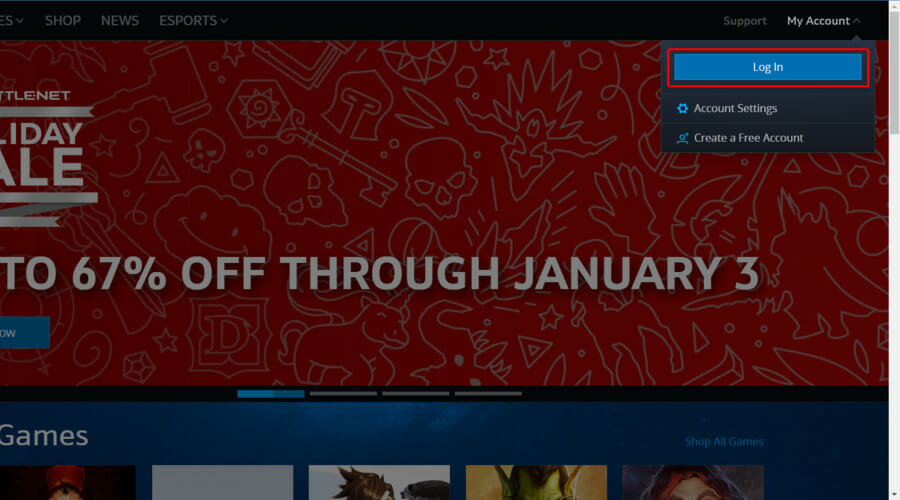
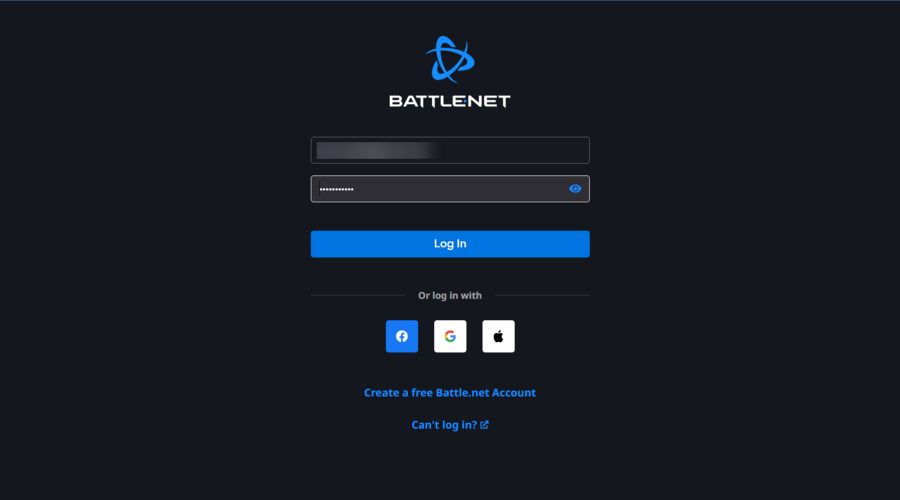
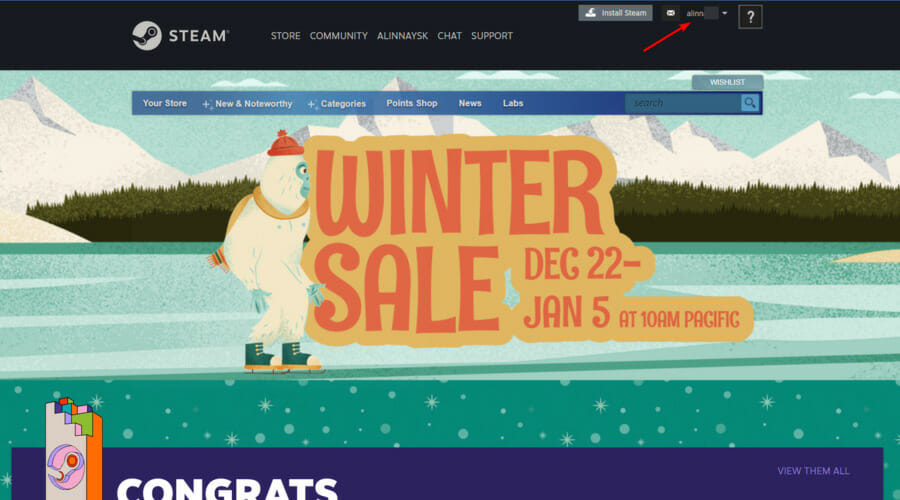



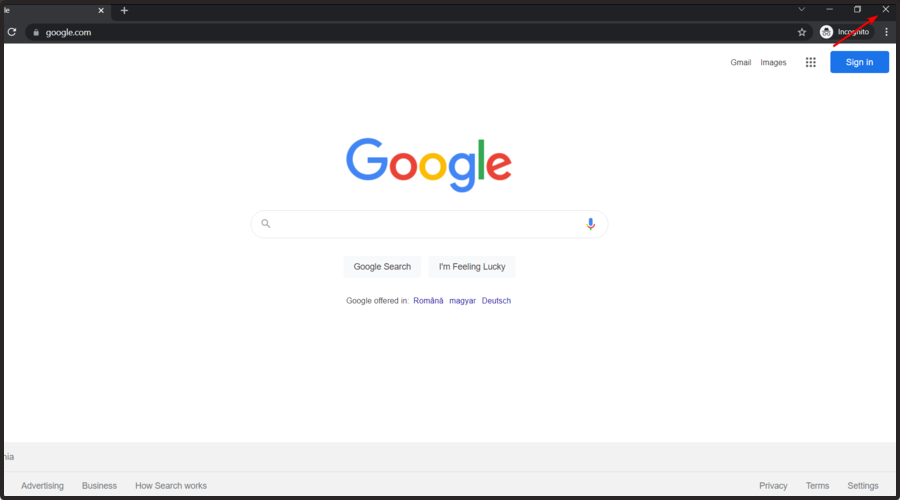
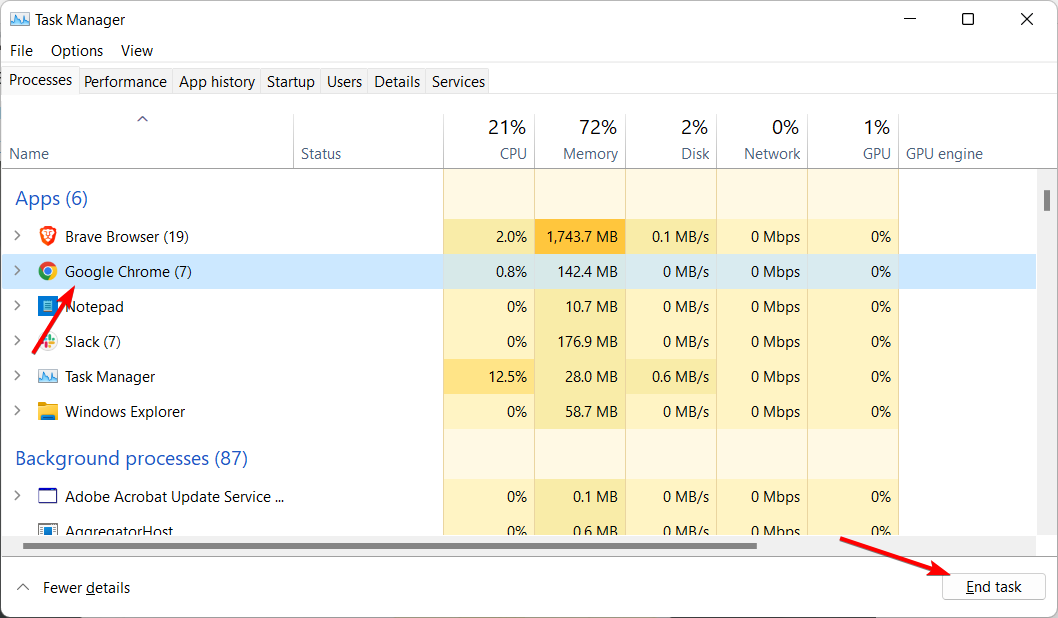
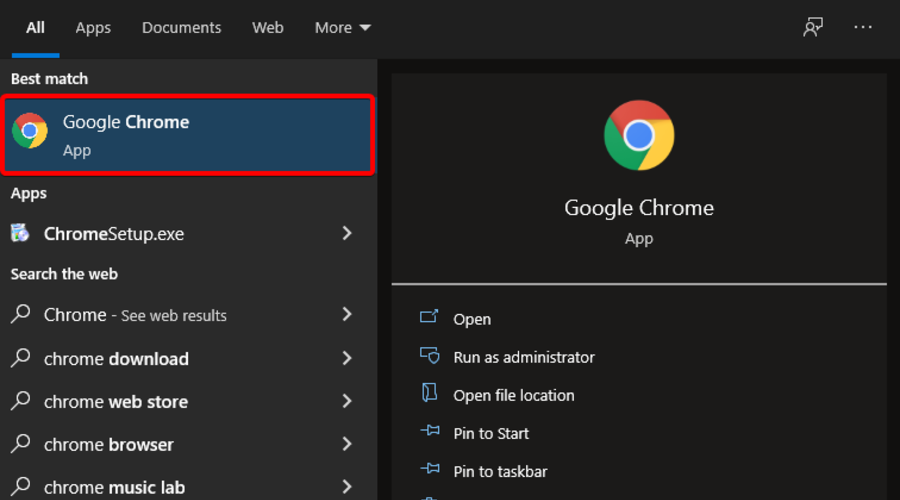
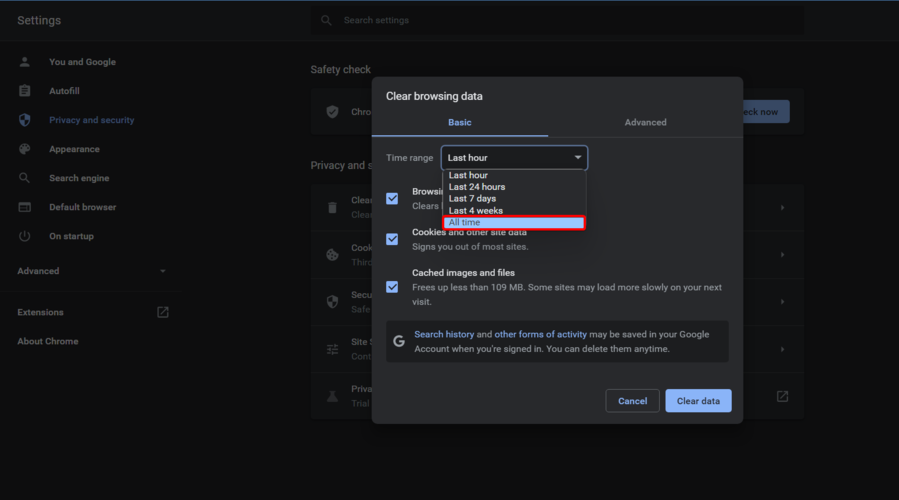
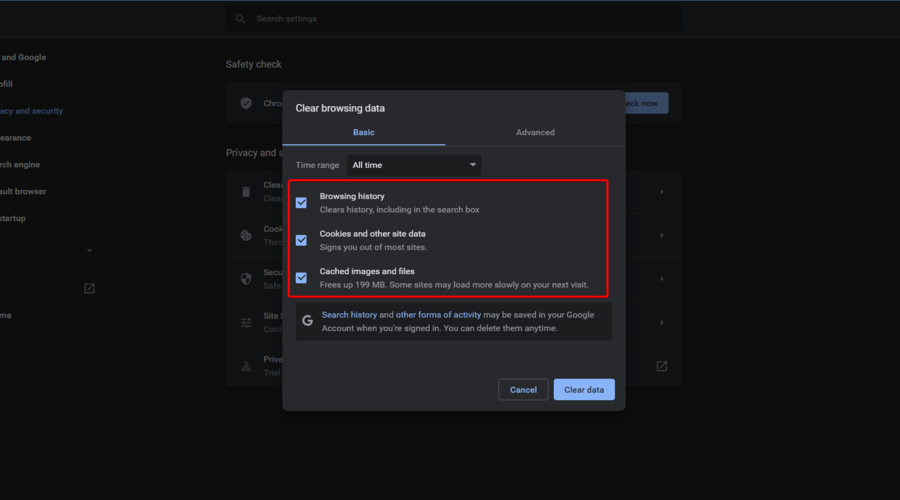
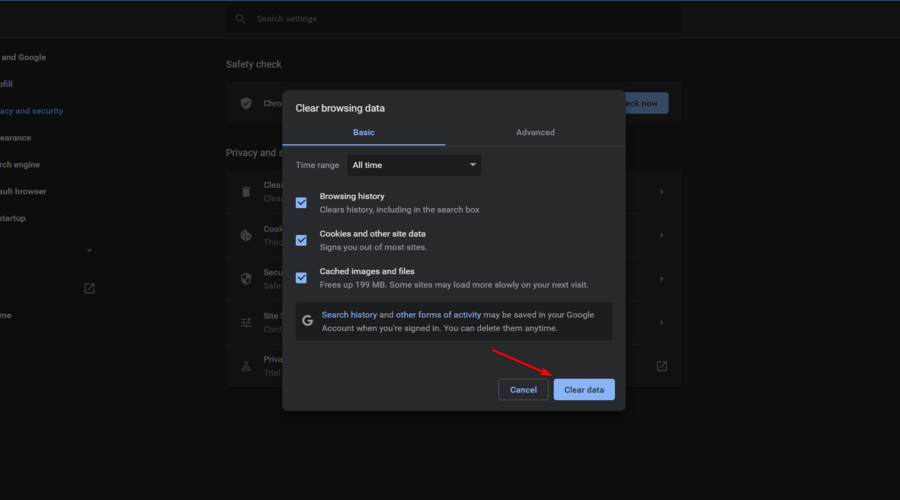
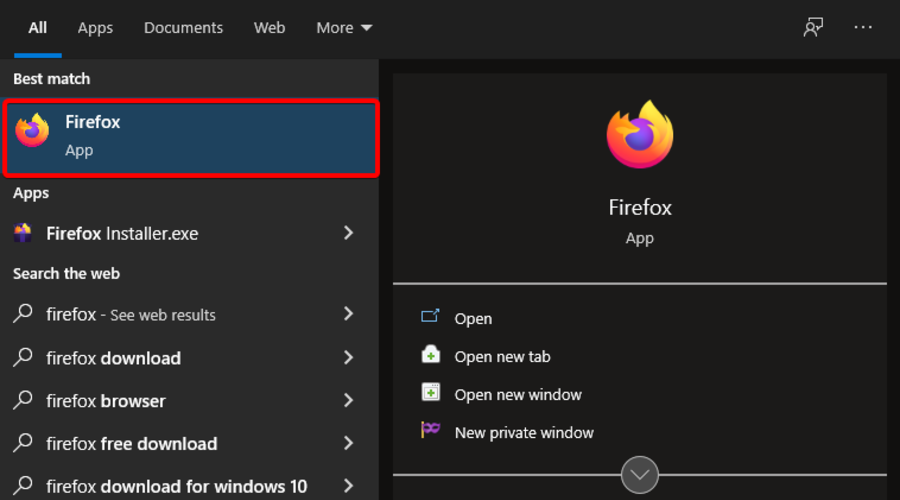
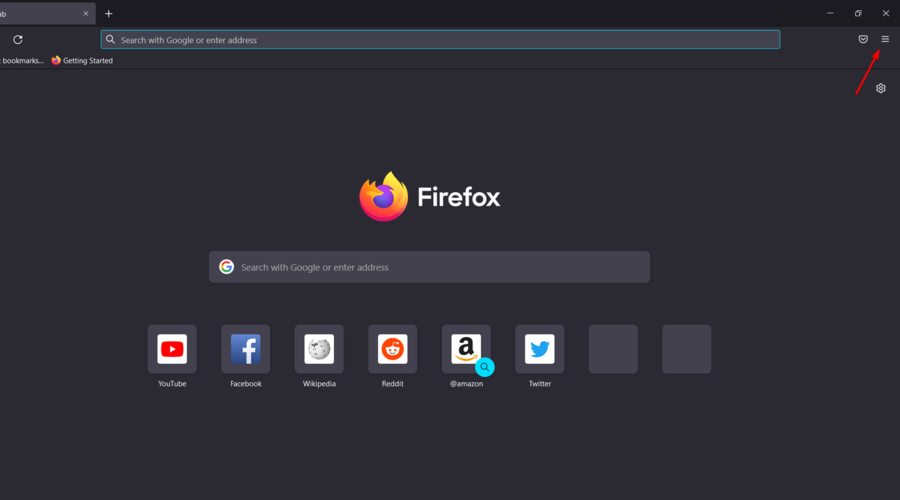
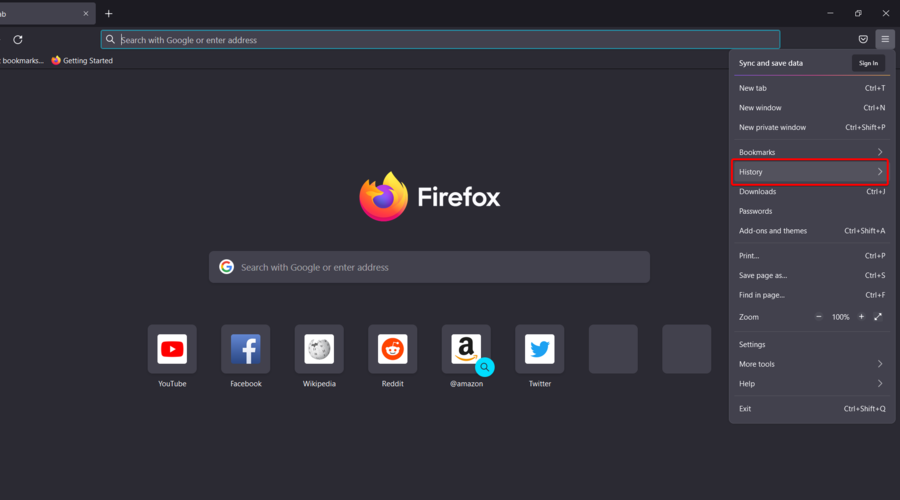

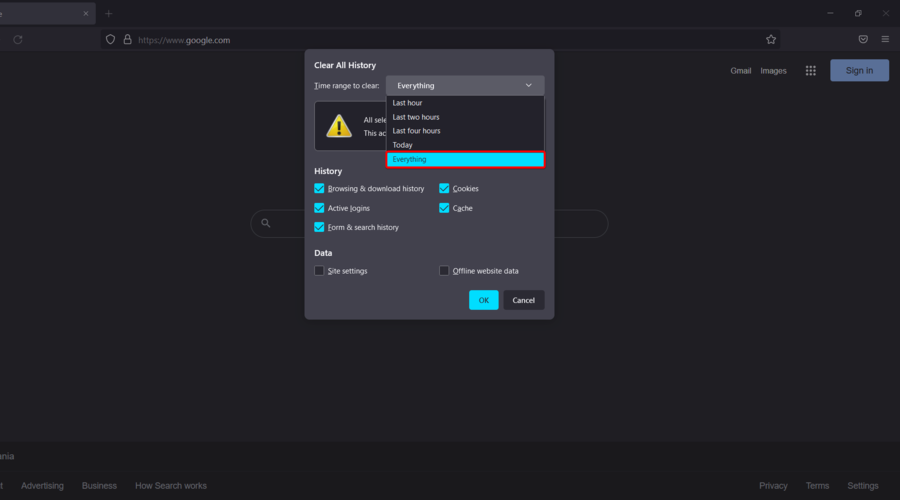
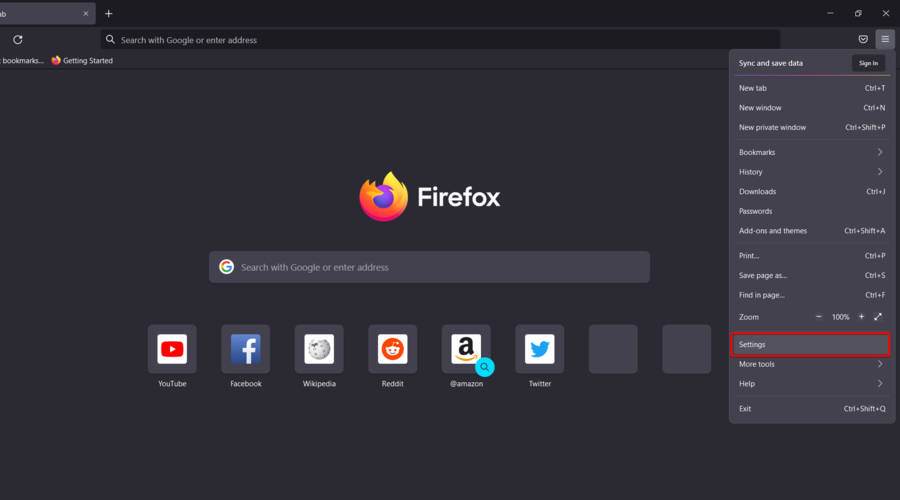
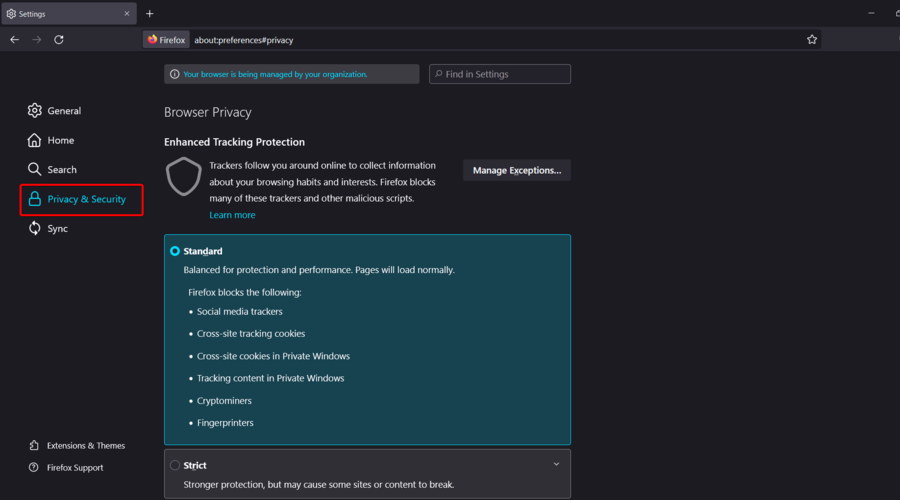

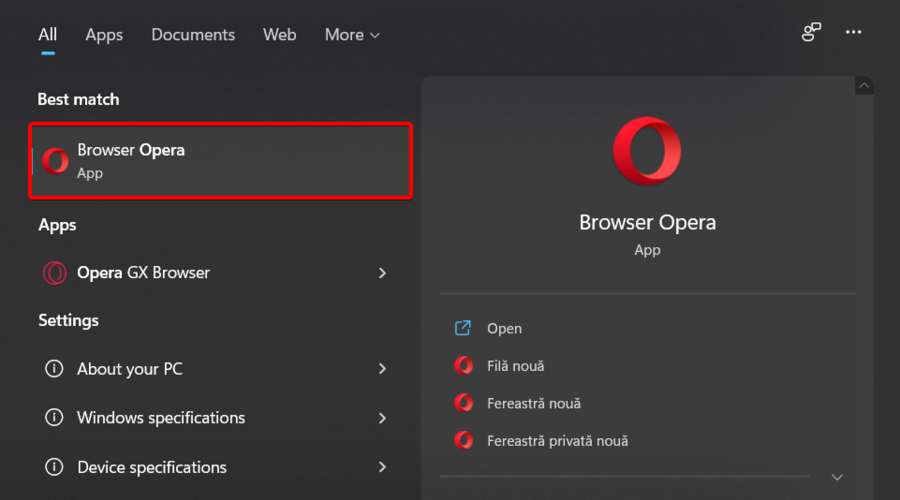
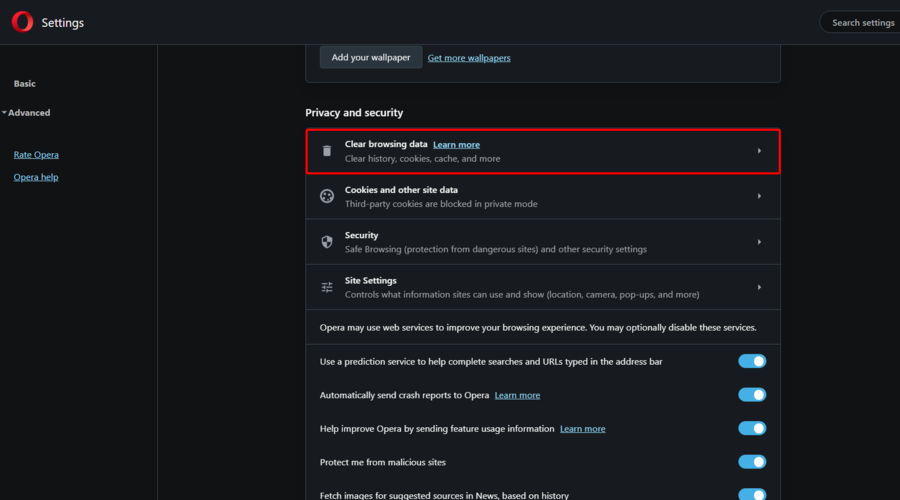
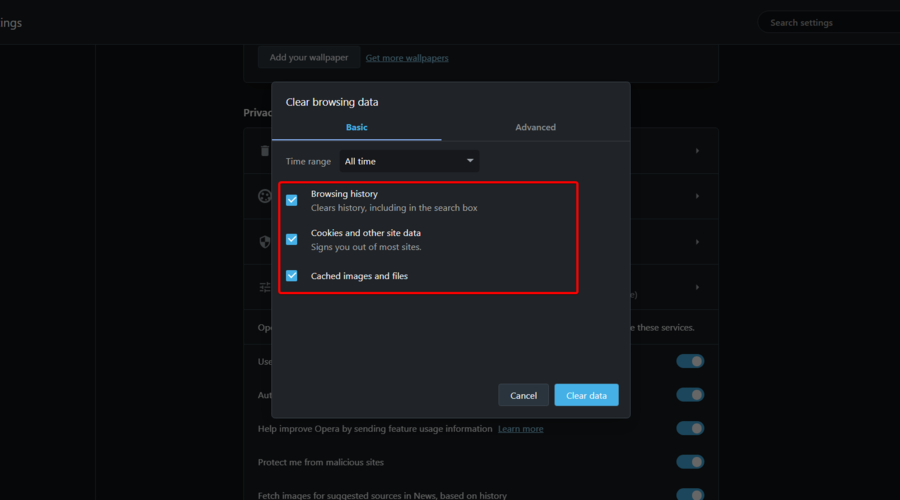
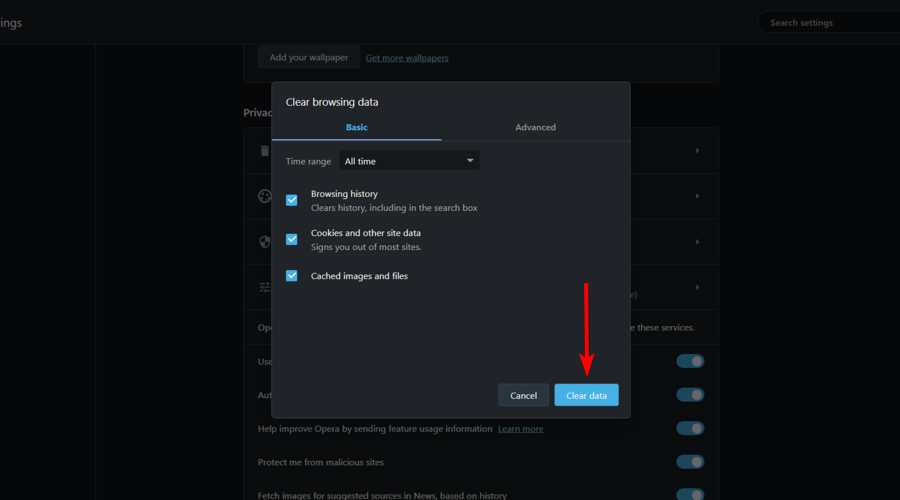
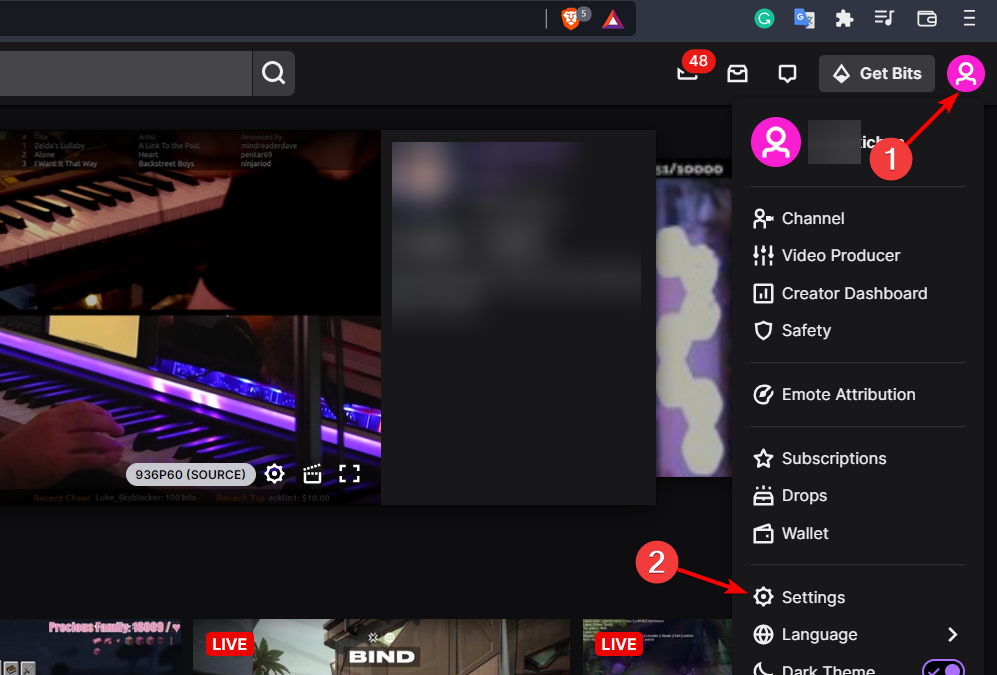
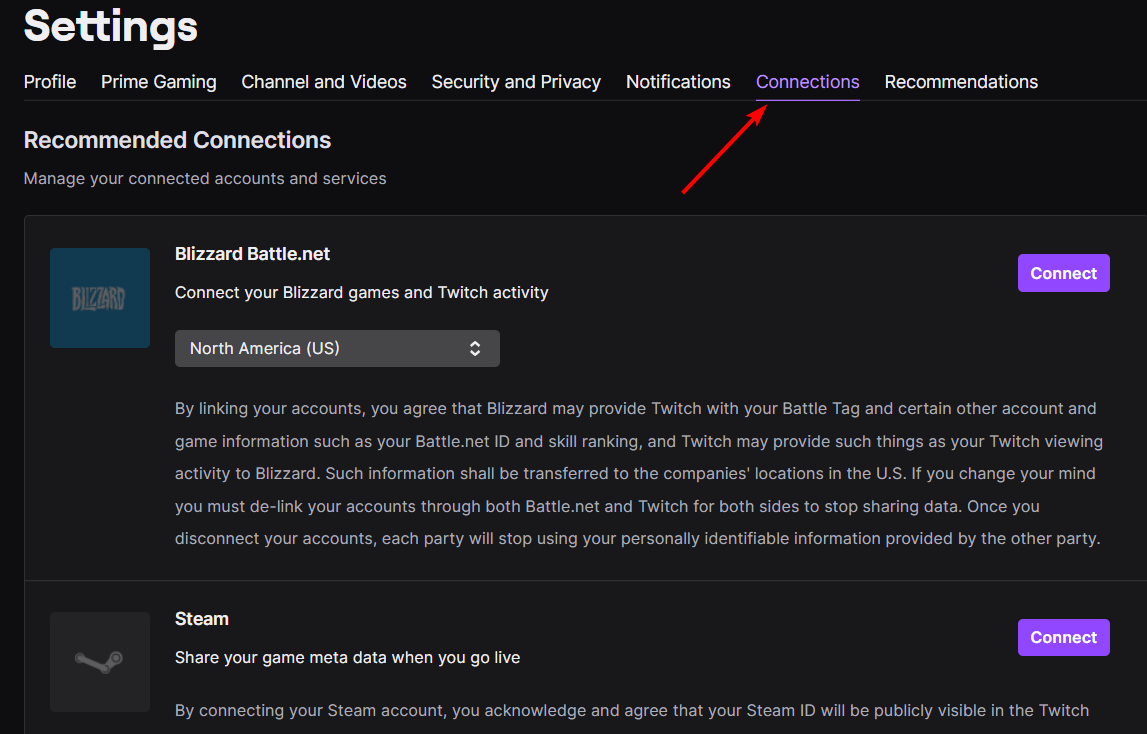
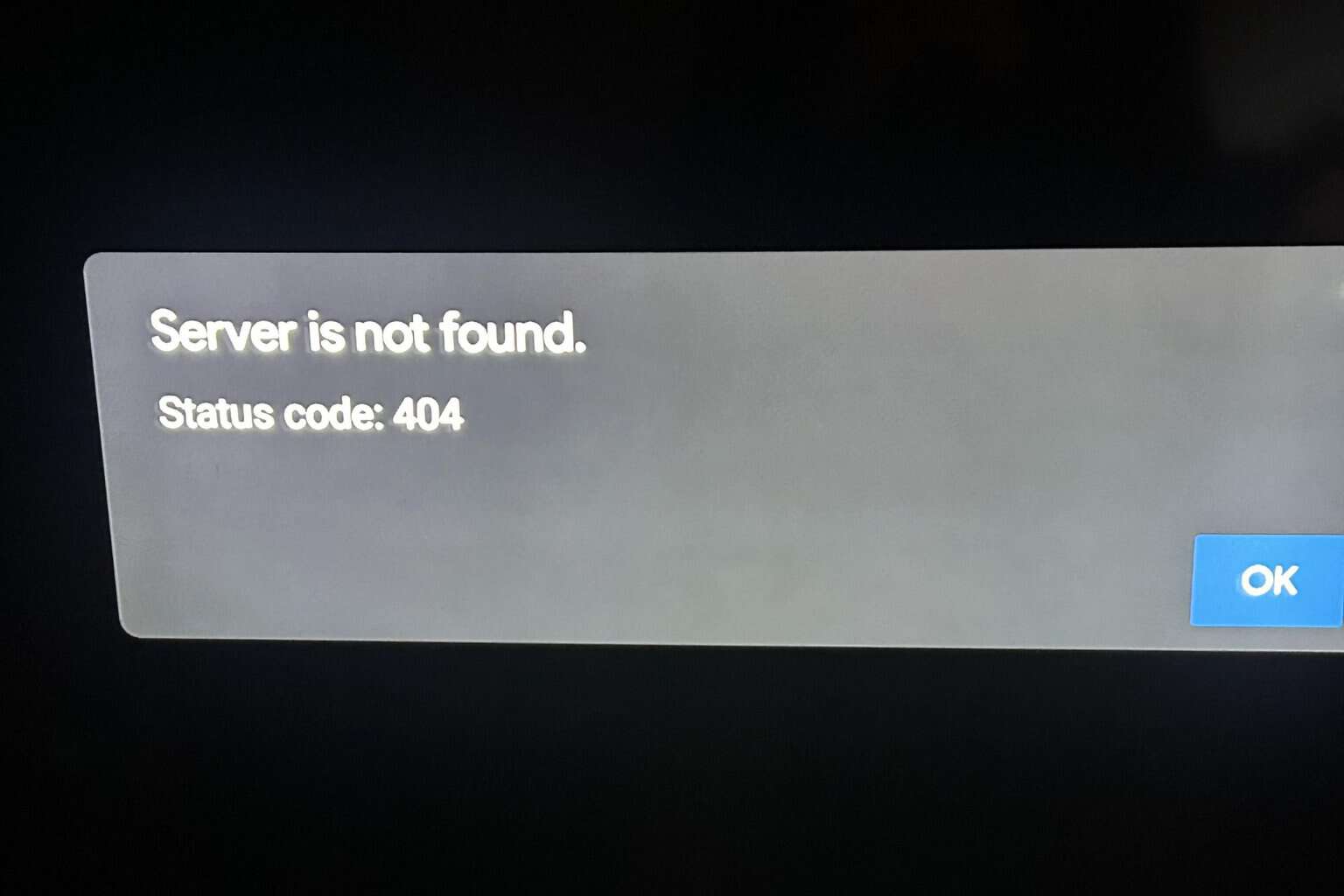
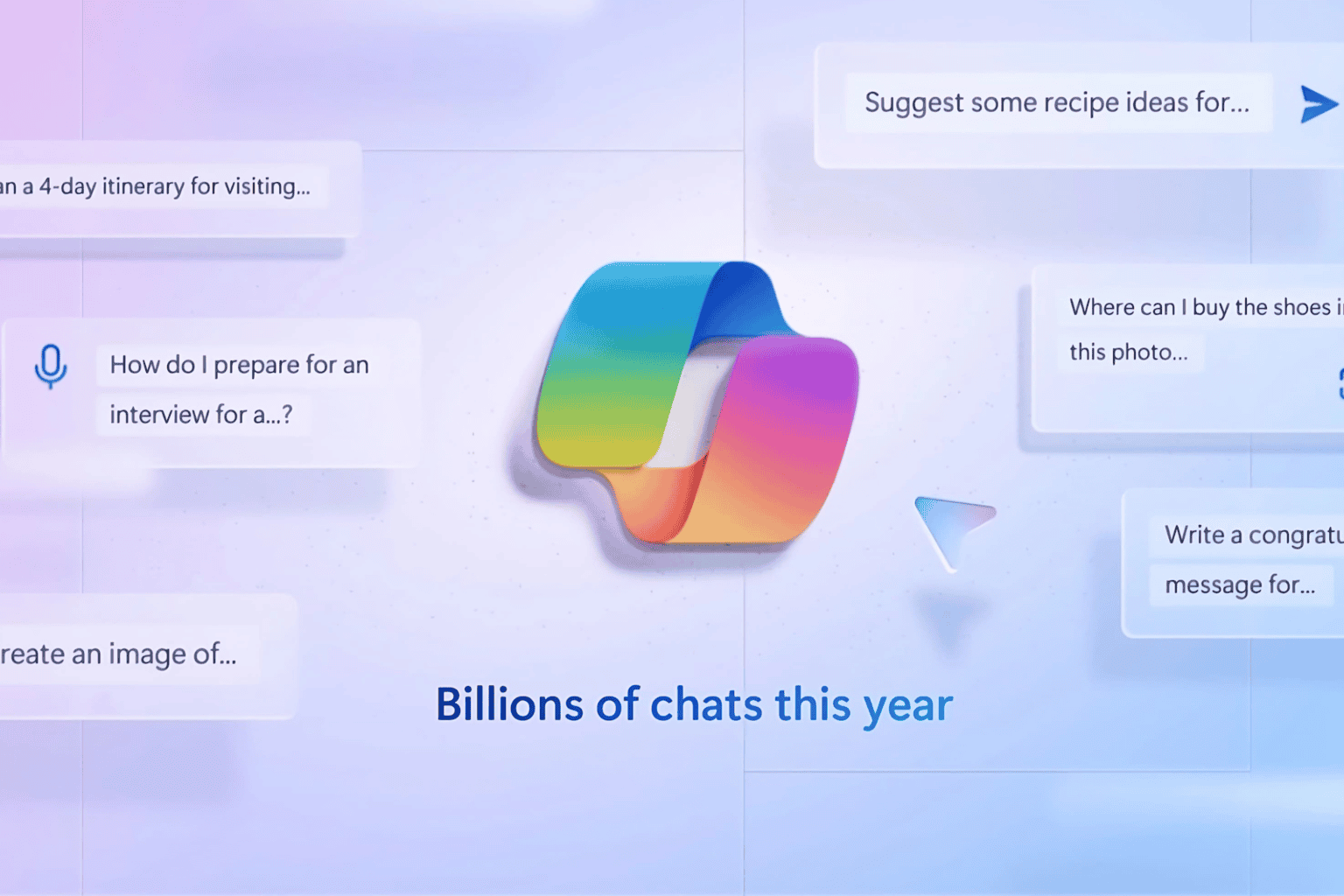


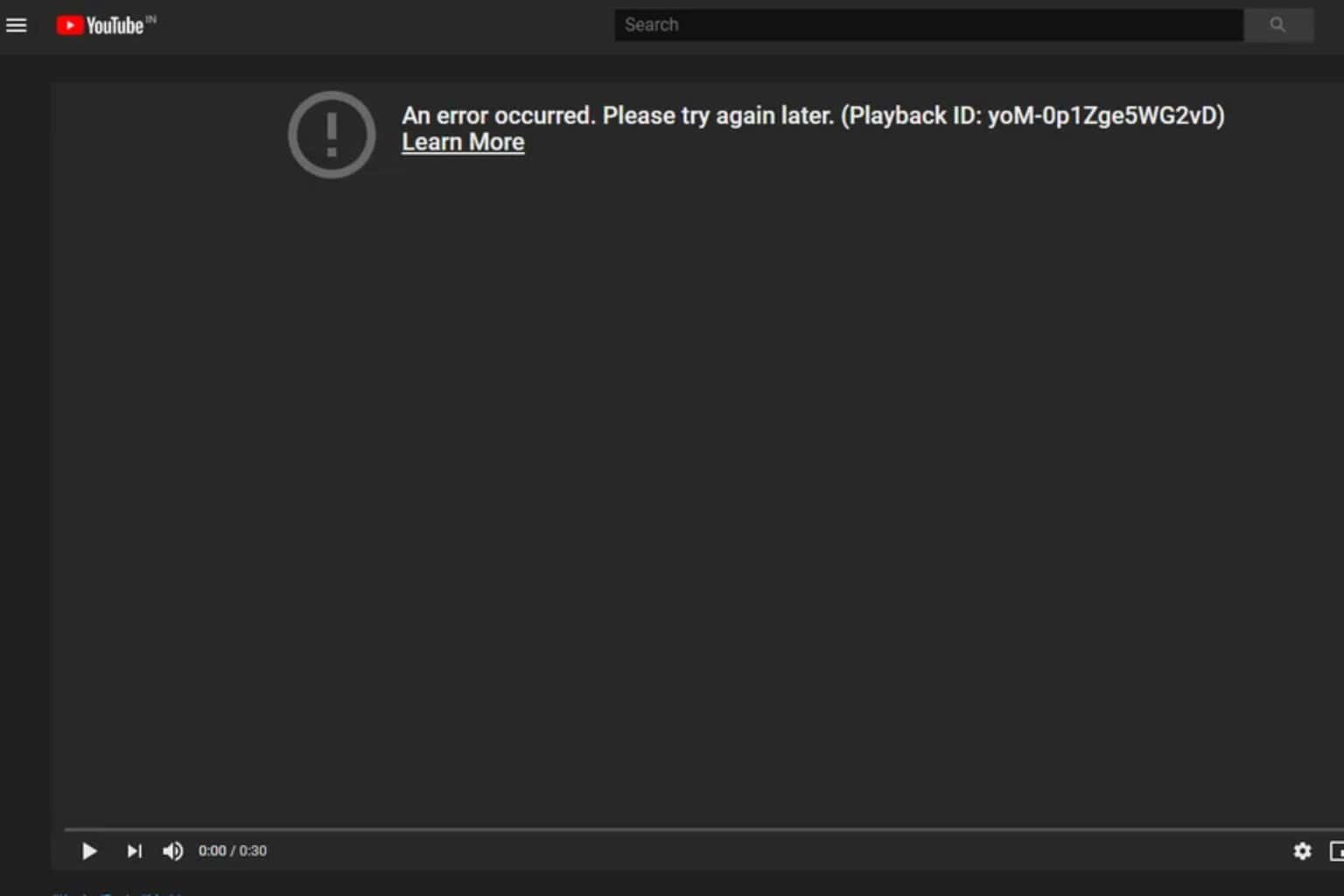
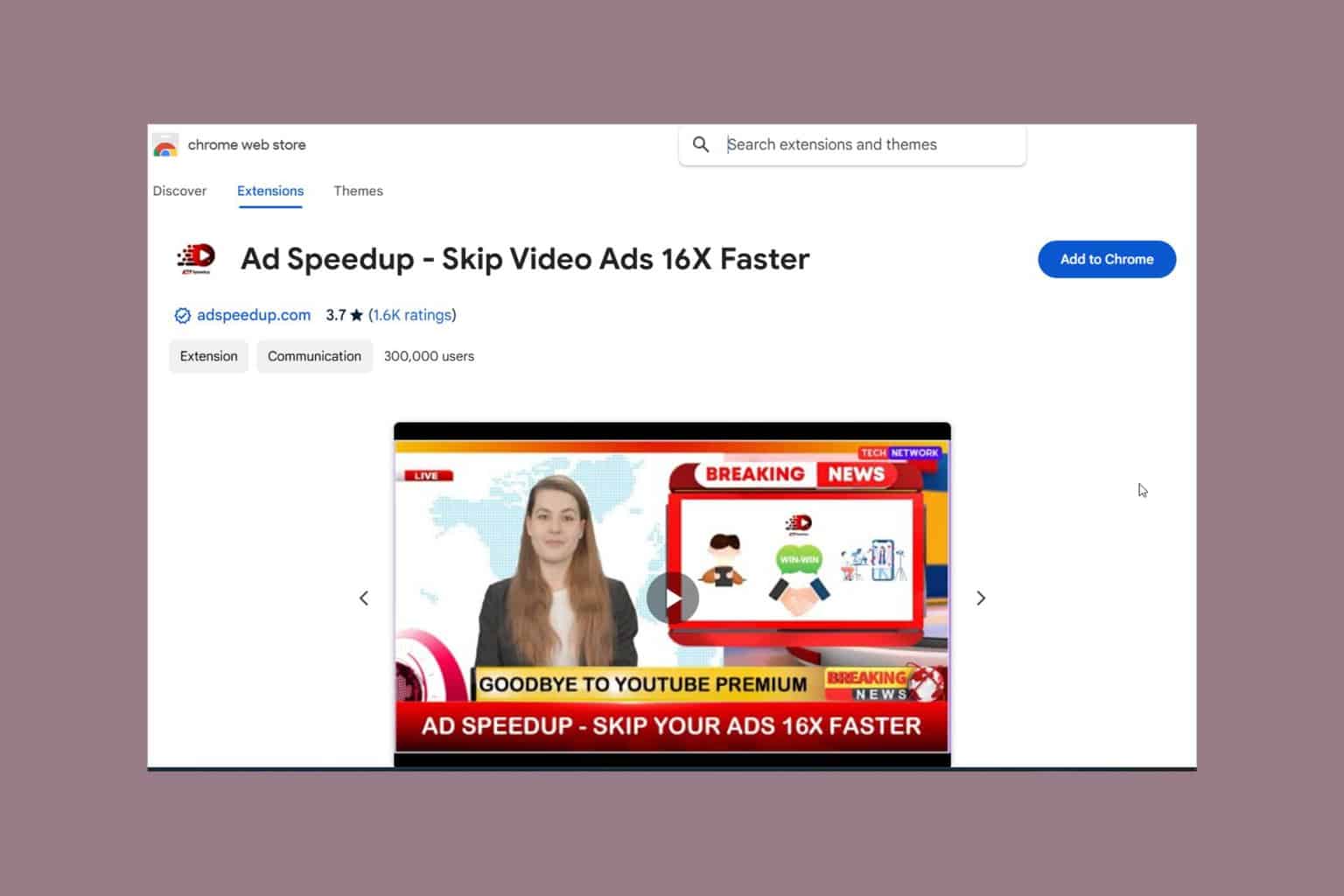


User forum
0 messages