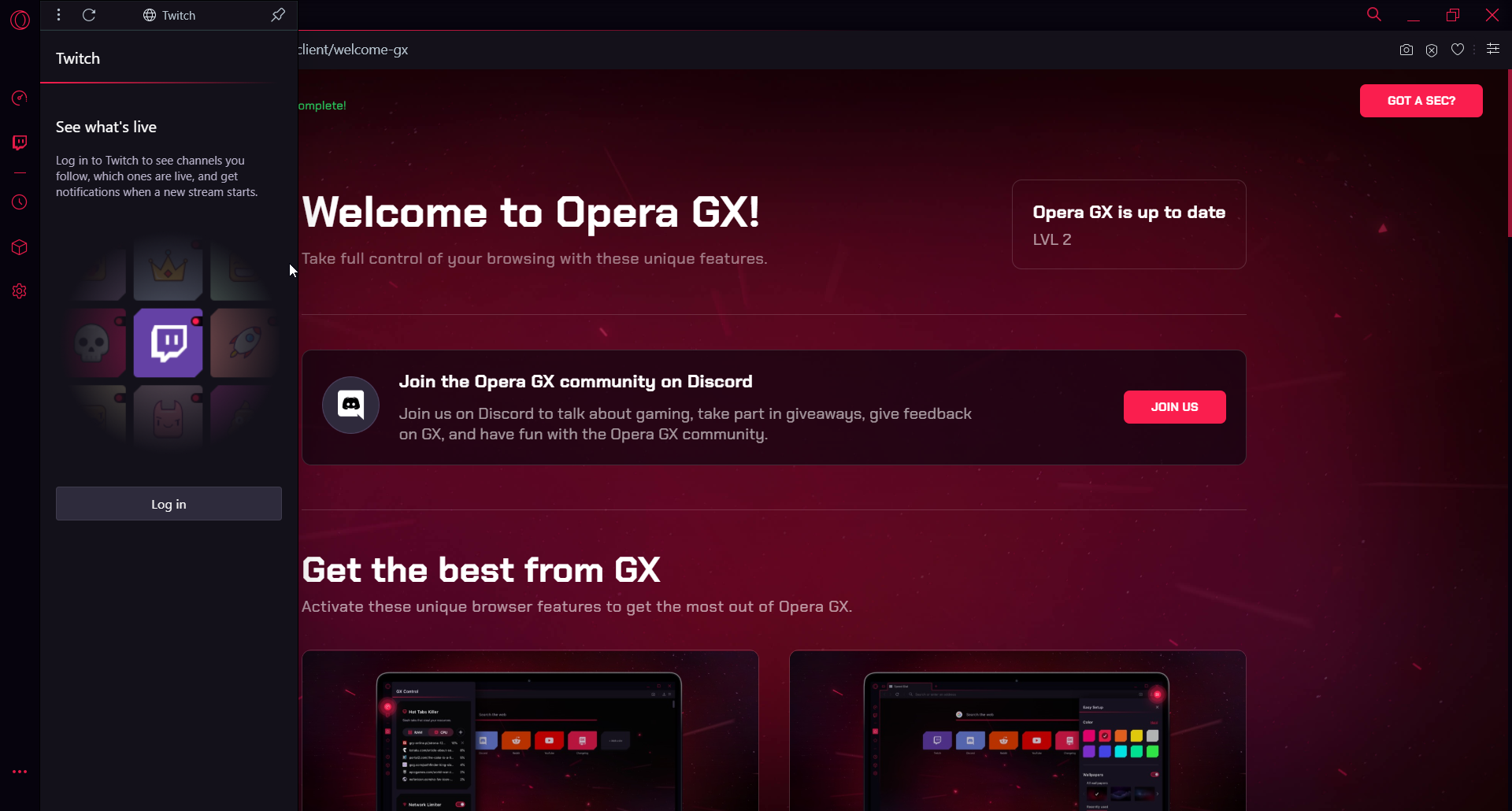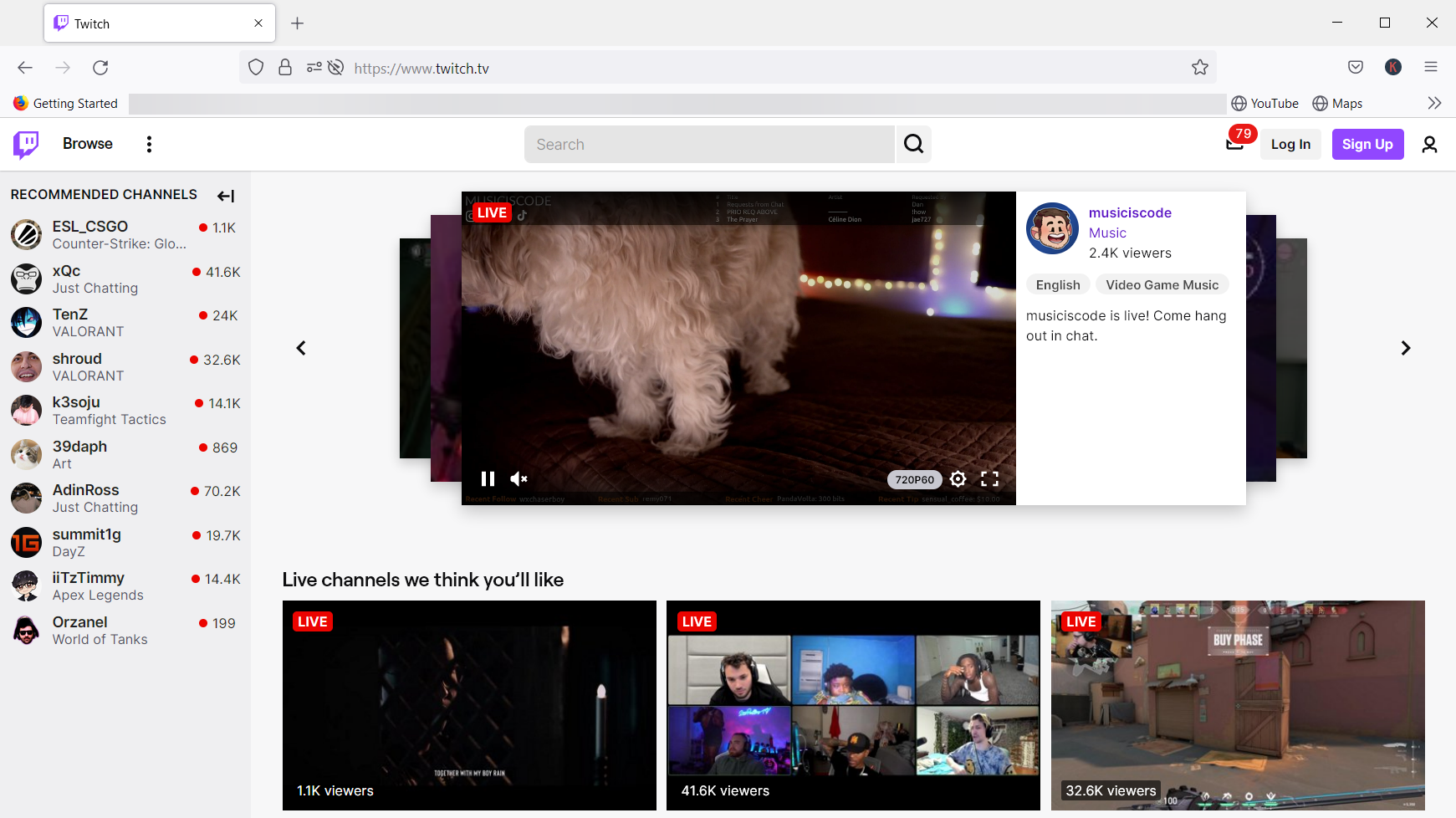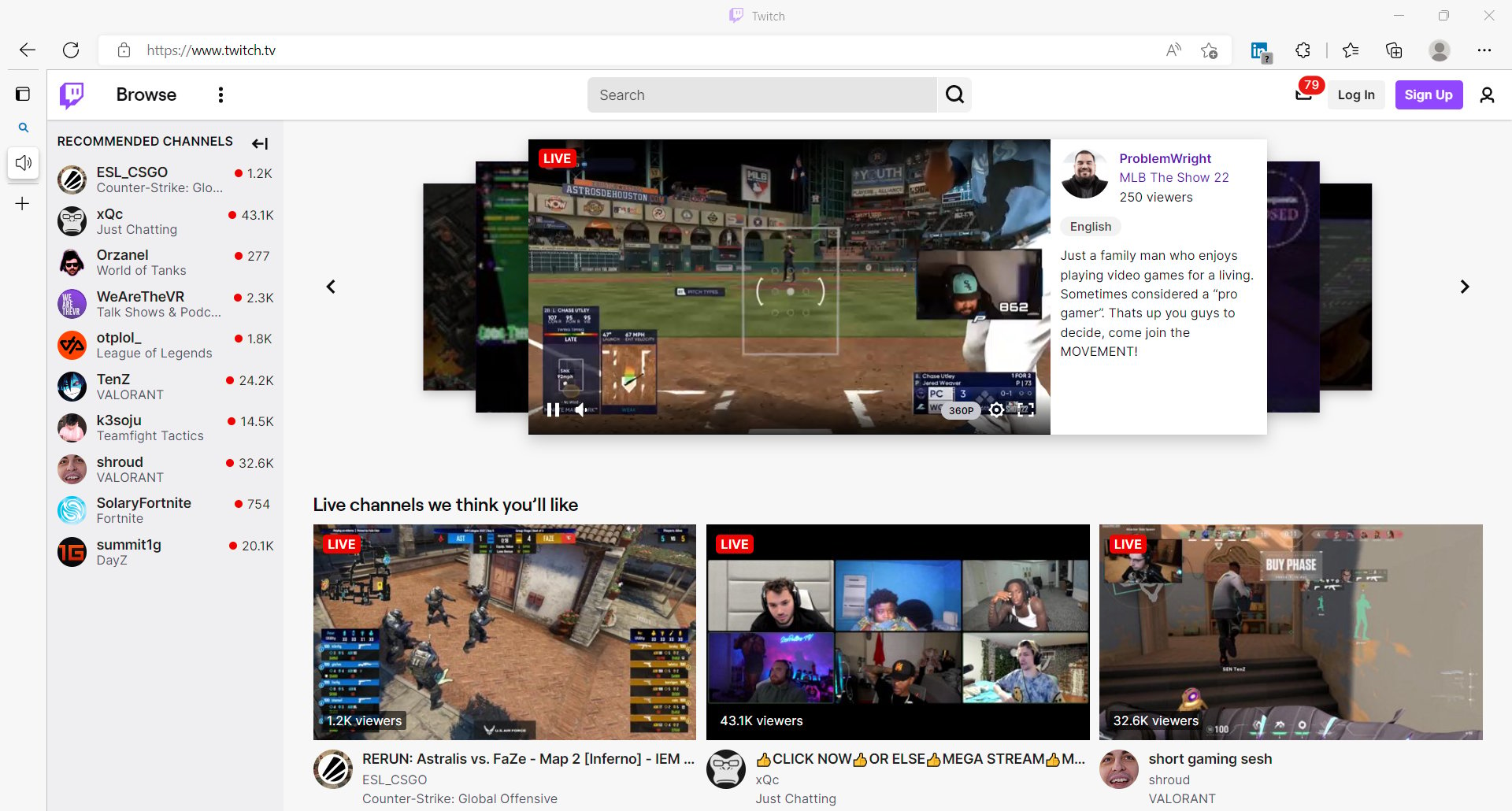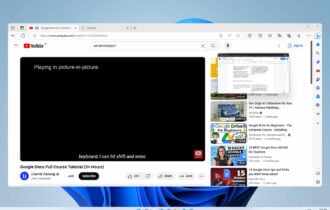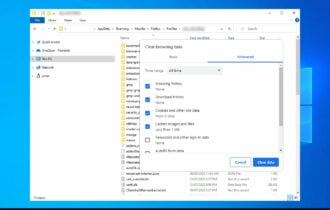7 Best Browsers for Twitch Streaming [Ranked by Performance]
Not all browsers offer you ideal conditions for Twitch
10 min. read
Updated on
Read our disclosure page to find out how can you help Windows Report sustain the editorial team Read more
Key notes
- If you’re looking for the best browser for Twitch, pay attention to gaming-dedicated browsers.
- Our first recommendation comes with built-in Twitch integration so that you can keep up with all your favorite live streams.
- Another great solution makes various security checks so you will not fall prey to phishing attacks.
- Keep in mind that one of the best browsers for Twitch would also offer a clean interface and overall good stability.
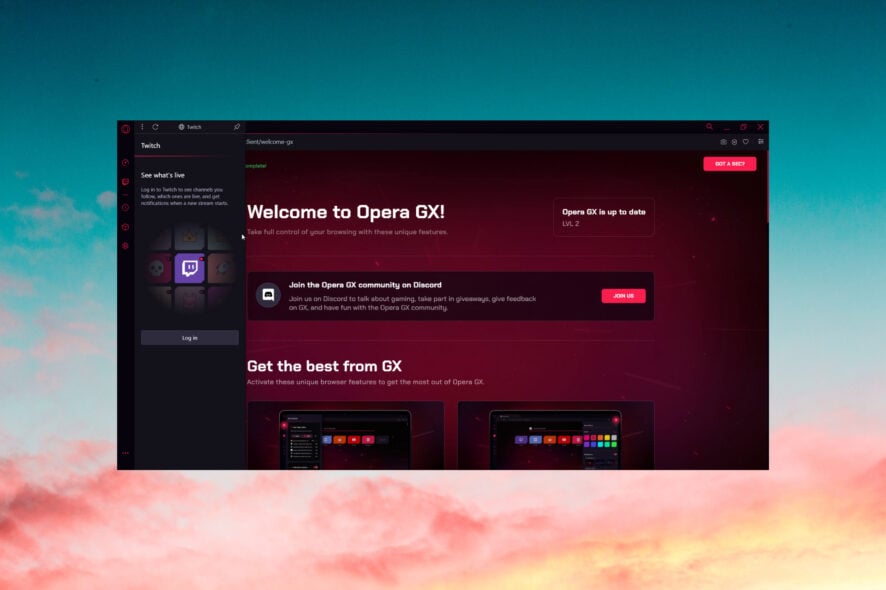
Are you still not sure what is the best browser for streaming on Twitch effortlessly? Our today’s article will clarify this once and for all, so make sure you read it completely.
Twitch TV is, without any doubt, the leading online platform for game streamers and their numerous public. Watching live gameplay slowly shifted from being a YouTube niche to being an industry by itself.
What browsers does Twitch support?
Twitch is supported by all the modern browsers but not all of them offer you ideal conditions.
At first look, it seems insignificant what browser you use to watch famous streamers wreak havoc in Apex Legends, PUBG, or Fortnite or stream on your own.
However, there are nuances you, an avid follower and streamer, need to consider before choosing a browser.
Is Twitch better in browser?
Although Twitch offers a Windows application, numbers don’t lie. A large majority of users stick to the web-based Twitch application. That’s where a good web browser comes into play.
That’s why we made sure to provide you with the list of top browsers for seamless streams. Check them out below.
Why should I use the best browser for Twitch streaming?
First of all, using the Twitch web version will help you prevent overloading your PC with different apps. You won’t necessarily need to download the desktop app, so you’ll keep your computer clean.
Keep in mind that you can use any HTML5 web browser to access Twitch. However, the platform requires more resources to stream video games seamlessly.
In these terms, it is always recommended to choose a browser that will be light on system resources.
Using the best browser for live streaming is crucial. In some cases, the browser version of Twitch proved to be more efficient and popular than the desktop app.
In this matter, we strongly recommend taking a look at the Twitch app vs browser performance comparison and convincing it yourself.
Now, let’s discover that are the best browsers for streaming on Twitch without any problem.
What is the best browser for streaming Twitch?
Opera GX – Best streamer browser
Opera GX is a dedicated gaming browser that’s been specially optimized to offer you the best possible in-browser gaming and streaming experience.
GX comes with built-in Twitch integration so that you can keep up with all the live streams you’re interested in.
Twitch is placed in your sidebar displaying information on who’s online and the channels you follow. You can also set up notifications when your favorite streamers go live.
Of course, there’s a quick shortcut to the Twitch website which will load up quite fast since the browser engine is based on Chromium so you can expect full compatibility. Live streaming shouldn’t be an issue as long as your Internet connection is fine.
Thanks to the GX Control feature, you can control just how much CPU power, RAM, and bandwidth your browser can access.
In this manner, you can direct all your computer resources to Opera while playing games so as to enjoy smooth, lag-free gaming sessions.
You know that sound quality is crucial for an immersive and entertaining gaming experience. GX Sound brings you top-notch sound effects at the tip of your fingers.
What are you waiting for? It’s pretty clear by now that Opera is the best Twitch browser out there. It manages to offer enough options that you can take advantage of to get the most out of your browsing sessions and gaming experience.
Here you can find the most important features of Opera GX:
- Built-in Twitch integration
- Free VPN
- AdBlocker
- CPU, RAM, and bandwidth control
- Fast and easy to manage

Opera GX
Every gamer should use Opera GX for its performance and Twitch integration right in the sidebar.Mozilla Firefox – Best for multi-platform
Mozilla Firefox is a free web browser available on any platform you can think of. Since it was revamped, like a phoenix from the ashes, it raised to challenge Chrome for the throne.
And with more than a few things going in its favor. Especially when it comes to lower resource usage and a larger focus on privacy.
When it comes to streaming content on Twitch, Firefox does rather well. With a few tweaks, you can do no wrong.
You can stream Twitch in 1080p on Firefox, albeit some users have issues with buffering on higher quality settings.
With a few add-ons, like Alternate Player or Twitch Live, you can make streaming Twitch content on Firefox even better.
Make sure you take a look at its key features:
- Available on any platform
- Low resource usage
- Works great with streaming apps like Twitch
- Safe and easy to use
Google Chrome – Most popular choice
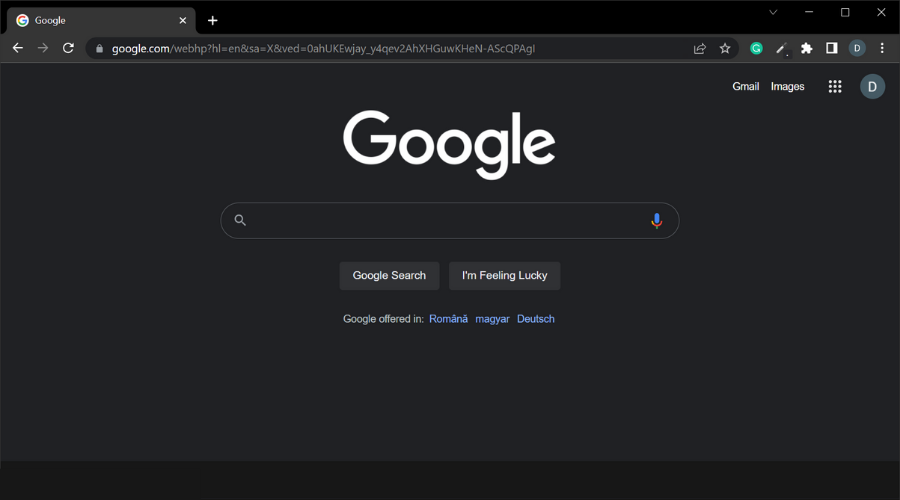
Our next pick is another user favorite browser that packs an impressive set of features in a highly functional and simple user interface.
Google Chrome is one of the best browsers for watching Twitch and is an excellent choice for any user.
Not only that, but it is also very secure, with easy to set up privacy controls. These include a safety check that notifies you whenever it detects a security threat such as a compromised password.
The extensive Extension Library makes Chrome stand out as one of the most customizable browsers out there.
Twitch users can implement various extensions that can significantly improve their watching experience and allow them to access Twitch more easily, get notified about important events, and more.
Of course, it is also essential to mention that with Chrome you have quick and secure access to Google services such as Google Drive or Google Translate.
You can also sync your google account and access your browser preferences on multiple devices.
Chrome is a free-to-download browser. The current version is compatible with Windows 7 or later. It is also compatible with macOS, Linux, Android, and iOS.
Other key features of Google Chrome include:
- Stores passwords and payment options
- Calculate, convert currencies, check the weather, and more, directly from the search bar
- Customize it with dark mode and themes
- Easy to organize tabs and bookmarks
UR Browser – Great for privacy protection
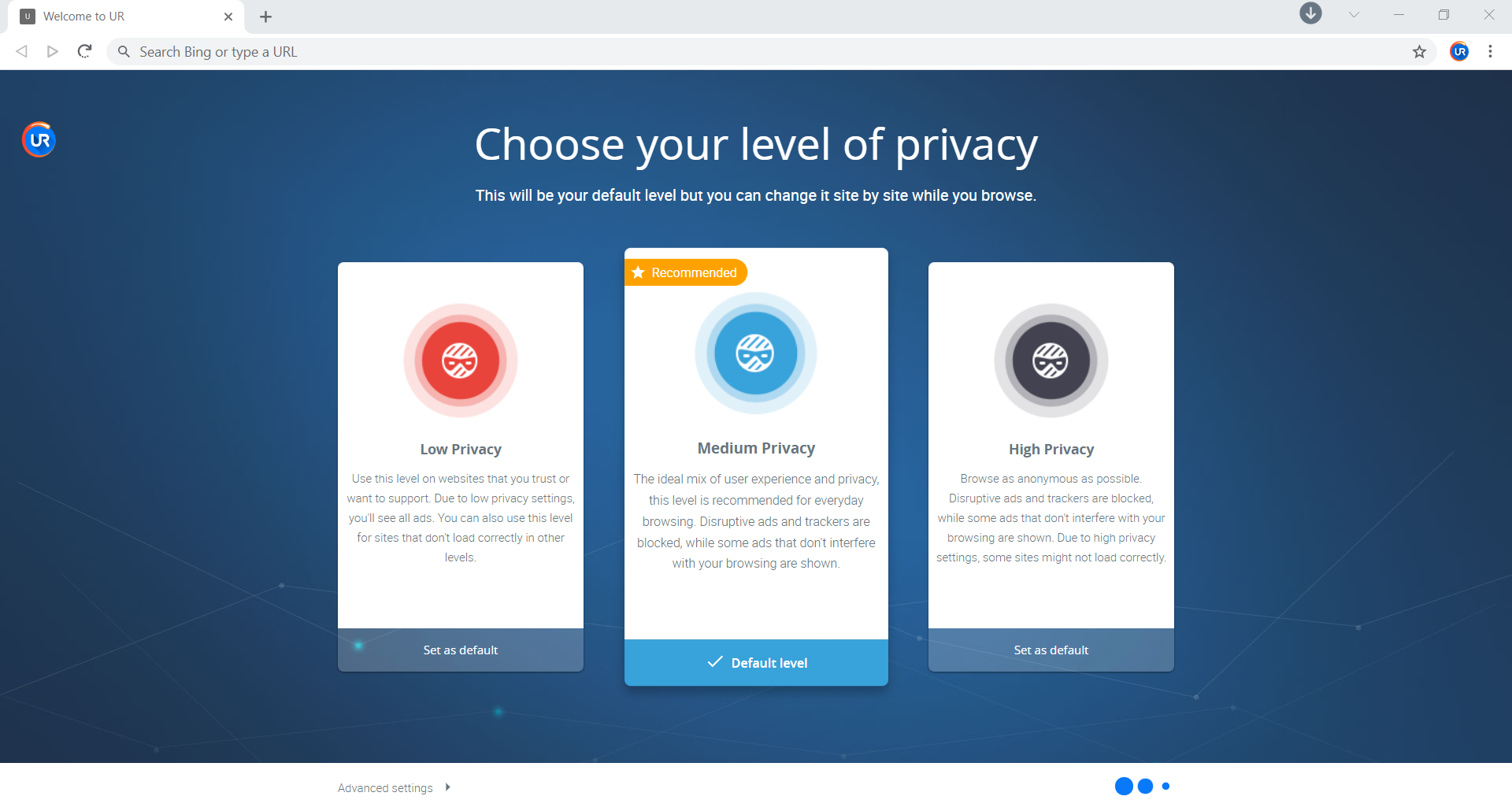
UR Browser is a freeware web browser that is created by AdaptiveBee. Barely two years after it was launched, it reached over 3 million downloads.
It is a web browser that has an interface that is clean and modern. As with Opera, it is also based on the Chromium engine.
UR Browser makes various security checks so you will not fall prey to phishing attacks. It also performs HTTPS redirection whenever possible, and it can easily stream 1080p quality videos.
With the UR browser, you can view different tabs simultaneously, hide every element of the browser, and load the browser within seconds.
Besides, the UR browser does not take much of the computer resources when on Twitch.
The built-in VPN might help you with ISP throttling your bandwidth, while supreme privacy features will ensure that you are anonymous while enjoying your favorite content.
Check out UR Browser’s most impressive features:
- Popular among worldwide users
- Stream to Twitch from browser
- Allows you to live stream with quality videos
- Built-in VPN
- Antiphishing tools

UR Browser
Stream safe and at the high-quality level on Twitch with one of the best browsers on market!Brave – Good on any platform
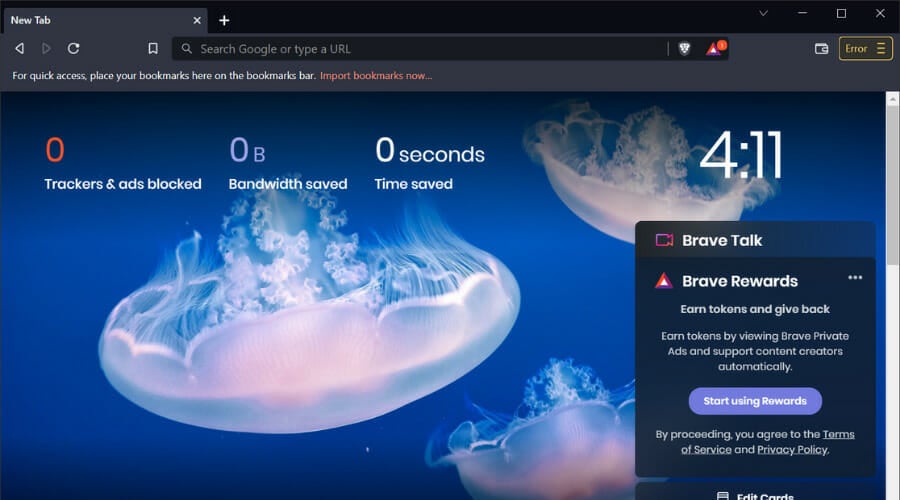
Despite being relatively new as opposed to other options on this list, Brave Browser does provide the necessary features to support a seamless Twitch watching experience.
This browser is very much focused on privacy, with more advanced security features than other standard browsers.
It is also oriented toward performance, promising to load pages up to 6 times faster than other browsers. This is backed up by their own speed tests which are available on their website.
Brave lets you import and integrate your favorite settings from your current browser, so you can easily adjust them to your own needs.
Not only that, but it also supports all extensions that are available for Google Chrome, so you can benefit from the Twitch-oriented extensions we mentioned earlier.
Another important thing to note is that this browser integrates a cryptocurrency token that you can use to quickly donate to your favorite streamer.
In terms of security, Brave comes with an extensive set of tools that include a built-in password manager, an autoplay control, anti-tracking controls, and support for clearing all browsing data.
Brave is a free-to-download browser that is compatible with Windows operating systems as well as macOS, Android, and iOS.
Other key features of Brave include:
- Adblocking
- Per-site shield settings
- Secure and intuitive address bar
- Speed reader option
- Extensive extension and plugin library
Vivaldi – High-quality streaming
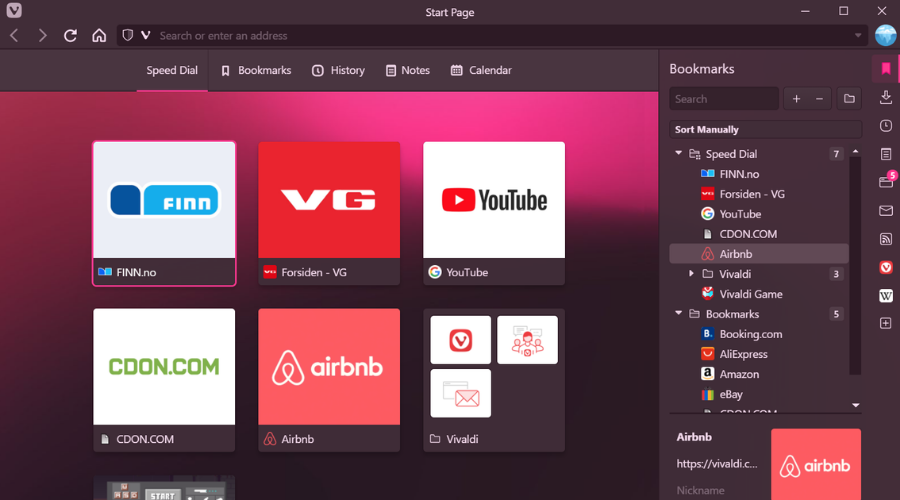
For those of you that seek uninterrupted high-quality streaming, Vivaldi is another great option.
It is a free, open-source browser that implements performance-oriented features meant to reduce memory usage and allow fast loading speeds.
The tool is very customizable, allowing you to create the workspace that you feel most comfortable with. You can integrate all features within the main window, or make it minimalistic, with access to essential controls.
In terms of the toolset, it integrates everything a basic browser would require, from tab grouping options and access to multiple search engines.
Along with those, it also offers additional features that include a split-screen view for tabs, a built-in email client, screenshot support, and a notes manager.
The tool also focuses on providing a private browsing experience, with an integrated adblocker and anti-tracking feature.
Vivaldi is available on multiple device platforms, offering dedicated applications both for desktop and mobile.
Other key features of Vivaldi include:
- Customizable themes
- Built-in translation tools
- Feed Reader
- Add any website to the sidebar
- Custom shortcuts
- Contacts manager in the sidebar
Microsoft Edge – Best built-in browser
Microsoft Edge is a web browser created by Microsoft. After Microsoft launched Windows 10, Microsoft Edge was included as a default browser.
It got so many ups and downs along the way that Microsoft decided to switch to the Chromium platform and remodel Edge.
If it was a bit subpar compared to the competition, this new architecture should work much better. Edge Chromium is quite well-suited for streaming, with a clean interface and good stability.
It’s similar to Chrome (remotely identical) but doesn’t take as many resources as Google’s browser.
It supports Chrome’s add-ons, so you’ll be able to add some 3rd-party flash players or content trackers and improve the experience.
You can take full advantage of the streaming quality provided (up to 1080p) and enjoy the uncluttered interface.
These are the most important features of Microsoft Edge:
- Microsoft’s default browser
- Low resource usage
- Quality streaming
- Clean interface and overall good stability
What problems can I encounter with the Twitch web version?
There are several problems you can encounter with the Twitch web version:
- Twitch browser error 3000 – This one indicates that your browser encountered an error while decoding a video. If it’s happening to face it, make sure you check our specialized guide to fix it.
- Browser won’t support video playback on Twitch – This error might appear when using the Firefox browser. However, you can also encounter it on other browsers. As always, we’ve compiled a useful list of solutions.
Those were our top picks for the best browser to stream Twitch. What’s your weapon of choice? Tell us in the comments section below.