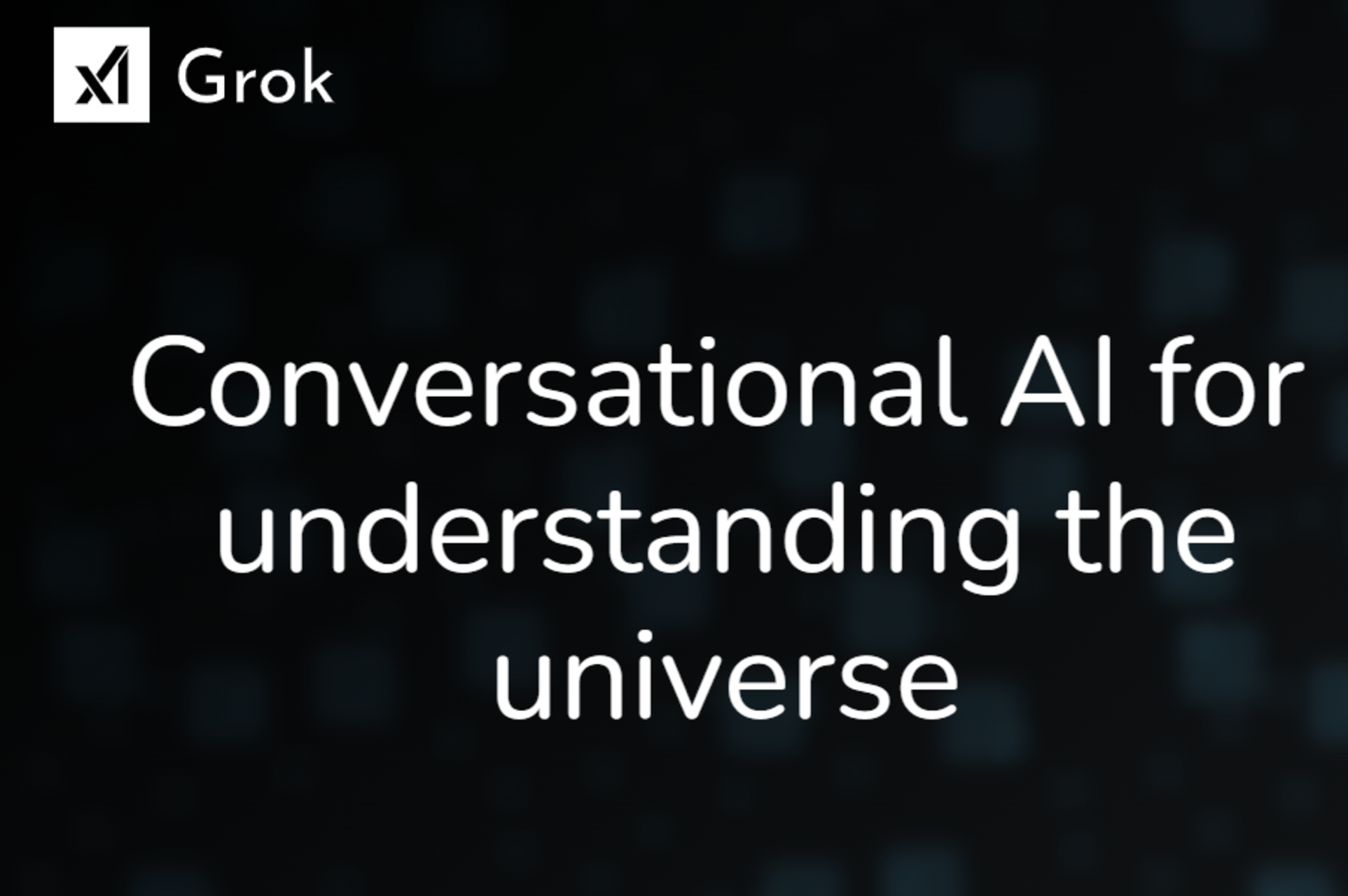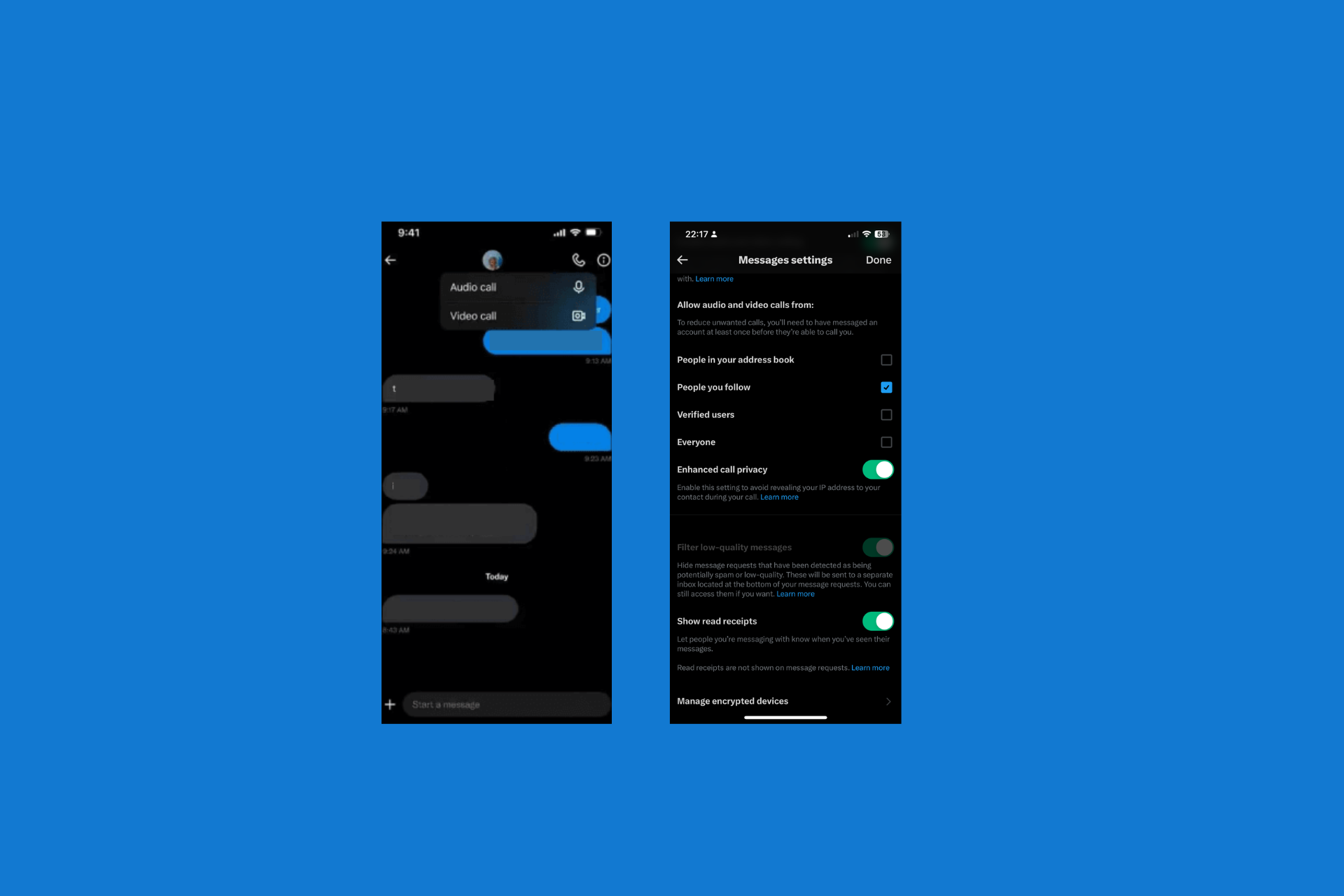Twitter Uh Oh, an Error Was Encountered: How to Fix It
In most cases, you will have to wait for it to auto correct
2 min. read
Updated on
Read our disclosure page to find out how can you help Windows Report sustain the editorial team Read more
Key notes
- If you face the Uh oh, an error was encountered on Twitter, you may have to wait for it to fix itself.
- This error is more prevalent among Twitter users on iOS devices.

Twitter remains a force to reckon with regarding social media platforms, and with countless users, it has become the platform of choice for many. However, some of our readers who use Twitter, especially on iOS devices, have complained of the notification Uh oh, an error was encountered.
Before giving up, consider the easy solutions in this guide to help you through the error in this guide. You may also check out our related guide if Twitter does not open.
Why does my Twitter keep saying error encountered?
From interaction with users, it may be difficult to ascertain the cause of the error. However, it may be linked to the following:
- Twitter server-related issues.
- Problems with network connectivity.
- Issues arising from an old or outdated app.
- An update bug on the app.
You may also want to check out our other guide and learn to fix the exceeded rate limit problem on Twitter.
How do I fix Uh oh, an error was encountered on Twitter?
Sadly, there are no guaranteed fixes for this error; but you may consider the following workarounds:
- Wait out the problem since, for many users, it resolved itself.
- Verify you have a stable internet connection or a wired network connection.
- Check the Twitter server status to verify the network is not down.
- Clear the app cache or reinstall the application.
 NOTE
NOTE
Hopefully, this helps you resolve the error. However, remember, there is no official solution from Twitter for this error. In most cases, it will be solved without you needing to do anything, just like when Twitter is over capacity.
Please let us know if this guide has been helpful. If you find any other solutions, please share them in the comment section below; our readers will love to read them.