Uihost.exe: Complete Guide to Fix Application Errors
Uninstall the McAfee WebAdvisor to solve the application error
4 min. read
Published on
Read our disclosure page to find out how can you help Windows Report sustain the editorial team. Read more
Key notes
- uihost.exe es un archivo ejecutable para la extensión McAfee WebAdvisor.
- El error de aplicación uihost.exe puede ocurrir debido a una instalación corrupta o incompleta de McAfee WebAdvisor.
- Volver a instalar McAfee WebAdvisor puede ayudarte a resolver el problema.

Uihost.exe application error is one of the common issues users complain about when using their computers. The error can be fatal as it is associated with the McAfee WebAdvisor security extension.
However, this leaves users with questions about what to do if the uihost.exe error occurs. This guide will discuss the steps for resolving the error.
What is uihost.exe?
- Uihost.exe process is a part of McAfee WebAdvisor.
- It is responsible for the user interface and various functions of the application,
- Provides security risk ratings for websites based on McAfee’s extensive database of known threats and malicious URLs.
- The file location is in this file path:
C:\Program Files\McAfee\WebAdvisor\UIHost.exe - It does browser monitoring to protect you from phishing scams, and sites that may contain malware.
- Alerts users about websites that might be attempting to steal sensitive information, such as login credentials or personal data.
- It is a browser extension/add-on, compatible with popular web browsers like Google Chrome, Mozilla Firefox, and Microsoft Edge.
Why do I get uihost.exe application error crashes?
- A corrupted or incomplete installation of McAfee WebAdvisor could lead to uihost.exe application error crashes.
- Sometimes, registry errors may be the cause of this issue.
- Running an outdated version of McAfee WebAdvisor may result in compatibility issues due to corrupt files.
- Recent browser updates can install features that make browser extensions, including McAfee WebAdvisor, incompatible, resulting in the uihost.exe error.
- Insufficient system resources could lead to crashes, especially if it’s included in the autostart entries.
- Malware infections or other system-related issues can cause unexpected errors and crashes.
Regardless, let’s explore the various uihost.exe troubleshooting below.
How do I fix uihost.exe application errors?
Before attempting any advanced fix for the uihost.exe application errors, go through these preliminary checks;
- Run a thorough scan with your antivirus software with online scan to check for any malware infections affecting the system’s stability.
- Turn off background apps and disable other unwanted programs on your computer.
- Verify the file size is excessively bigger than what the original file ought to be.
- If McAfee, LLC or McAfee. Inc is not present in the digital signature, then remove it’s dangerous.
- Temporarily disable other browser extensions to check if there are conflicts with McAfee WebAdvisor.
- Ensure your web browser is up to date with the latest version, as this can help address compatibility issues.
If the preliminary checks above can’t fix the uihost.exe Application Errors, go ahead with the solutions below:
1. Update McAfee WebAdvisor
- Left-click the Start menu, type your web browser into the search box, and launch it (the one with the McAfee WebAdvisor extension installed).
- Then, right-click on McAfee WebAdvisor extension icon.
- Select Manage Extension. Then, click the cog-wheel icon on top and select Check for updates.
- Restart your PC and check if the uihost.exe Application Error persists.
Updating McAfee WebAdvisor will install necessary patches to fix bugs affecting and also resolve compatibility issues.
Outdated antivirus software can sometimes cause msedge.exe application error, so it’s advised to keep it updated at all times.
2. Reinstall McAfee antivirus
- Go to the McAfee website and download the MCPR tool file for your specific McAfee product.
- Now, open the File Explorer and go to Downloads. Then right-click the file and select Run as administrator.
- In the new window, click Next.
- Then, accept the End User License Agreement (EULA) and click Next.
- Fill out the captcha test and wait for the process to complete.
- Then, reinstall a fresh copy of McAfee WebAdvisor.
- Restart your computer is complete and check if the uihost.exe error appears.
The McAfee product removal tool will clear all the app components along with uihost.exe & vsmain.exe and safely uninstall the McAfee WebAdvisor software. For detailed information, check our guide on how to remove McAfee from Windows.
You can refer to our article about how to uninstall McAfee if it won’t uninstall for more detailed steps.
In addition, you can prevent the uihost.exe application error message from occurring by keeping an updated version of McAfee Advisor. Also, it is advisable to install security software from trusted sources to avoid issues with your computer.
Alternatively, you may be interested in our article about why you should disable McAfee before updating Windows on your PC.
If your McAfee antivirus is blocking EXE files without a valid reason, this is the perfect reason to disable it or consider switching to a different antivirus software.
Should you have further questions on the safe management of uihost.exe, kindly drop them in the comments section.

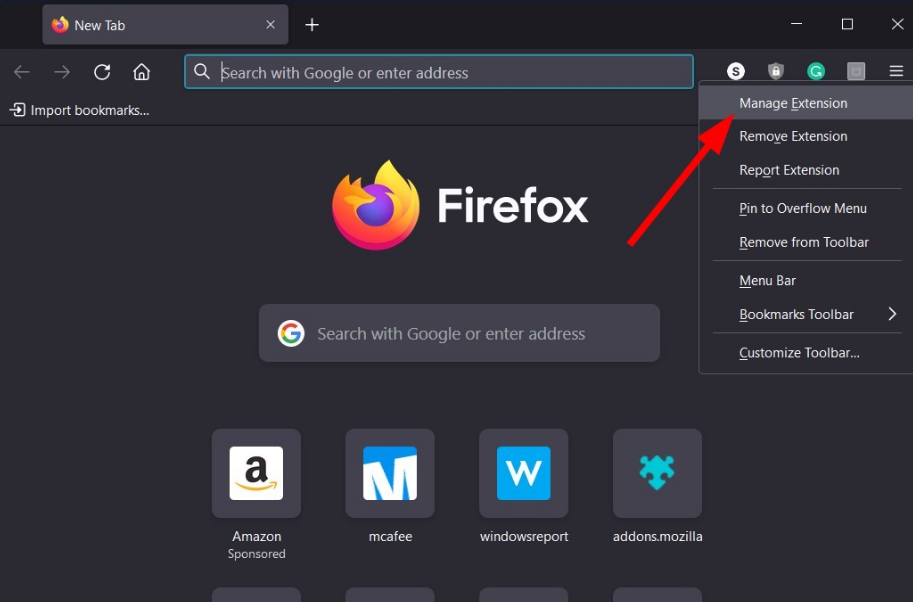
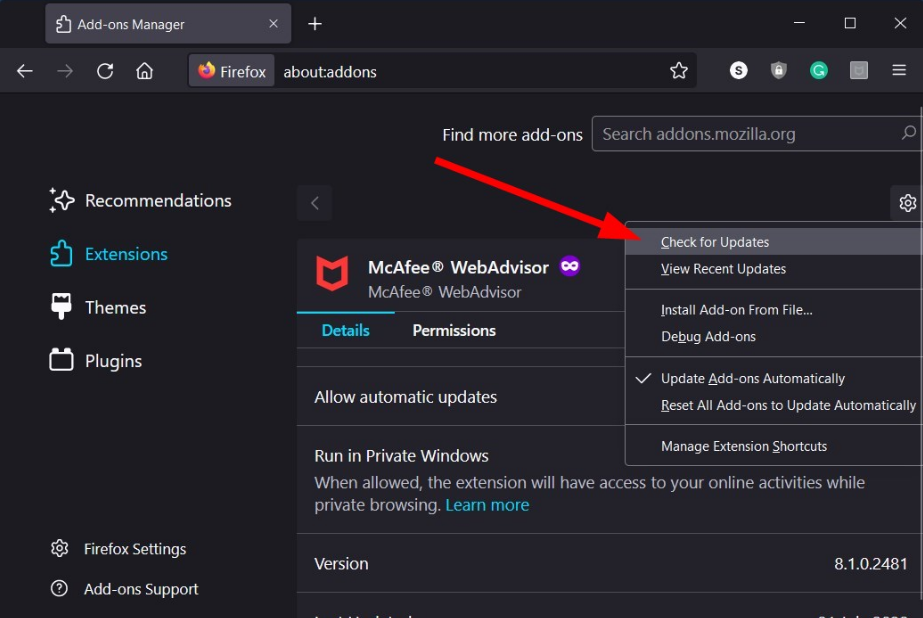
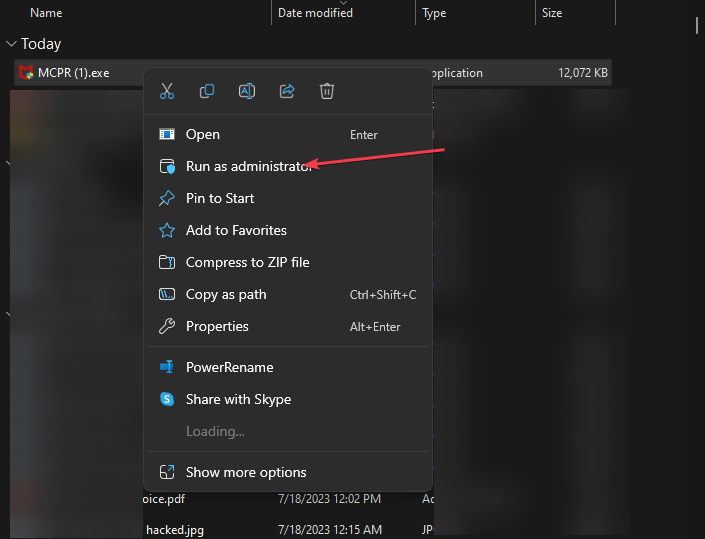
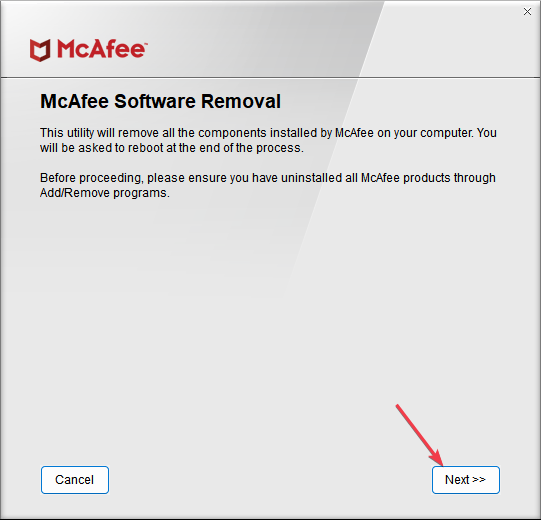
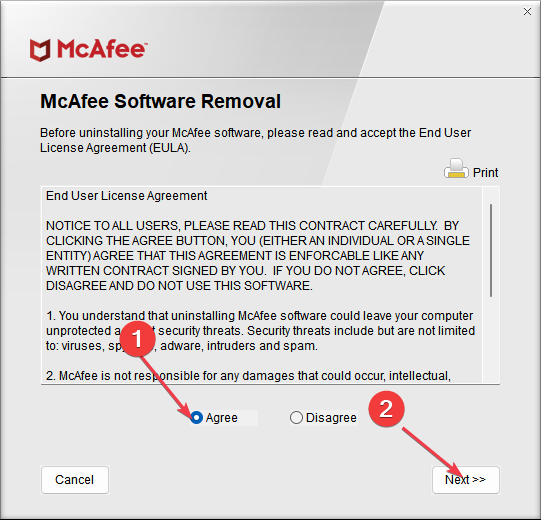
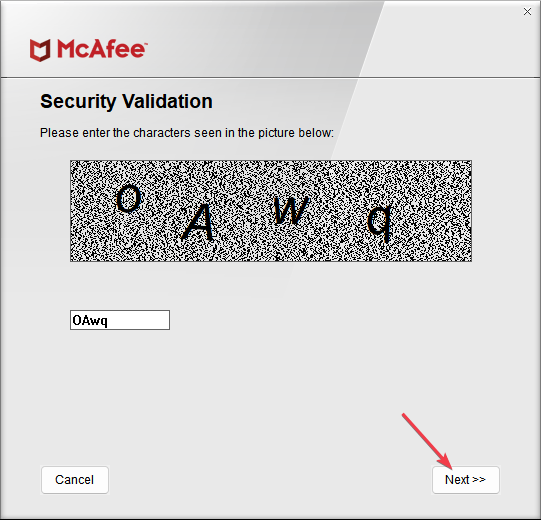








User forum
0 messages