uMobix Review - Limitless Parental Monitoring on iOS and Android
11 min. read
Updated on
Read our disclosure page to find out how can you help Windows Report sustain the editorial team. Read more

In this uMobix review I focus on the online-based tool packed with effective features that allow parents to be on guard and prevent an unpleasant or even damaging online experience for their child.
While mobile gadgets and technologies have simplified our lives and increased interconnectedness. This comes with the risk of malevolence and financial fraudsters, data thieves, sexual predators, etc.
Read on to find out how uMobix works against these threats, its key features, installation tips, pricing and more.
What Is uMobix, and How Does It Work?
With the increasing concern over online safety, uMobix offers a comprehensive parental control solution for parents who want to keep a close eye on their children’s digital activities and is designed to monitor various aspects of a child’s smartphone usage.
In terms of convenience, you can think of uMobix as just another app you install on the device – with the slight difference that it is invisible and undetectable. Besides, installation on a target device (smartphone or tablet, the activity on which you want to track) does not always involve direct installation. This is especially true for those that want to track iOS devices. We’ll get to that a bit later in this uMobix review.
The program is compatible with both Android and iOS devices; once installed, the app runs in the background without a noticeable impact on device performance, ensuring that the monitored individual remains unaware of the tracking.
When it comes to Android, uMobix operates by installing and unpacking a small APK file on the target device – usually a child’s smartphone. What happens after is that the app collects data such as call logs, text messages, GPS location, social media activity, etc., and then transmits it to the uMobix server, where it’s accessible via a user-friendly online dashboard.
Parents can perform uMobix login to their user space from any device with internet access and get real-time insights into what their child is doing on their phone remotely, even having remote controls for blocking access to the internet, WiFi, or the phone itself.
uMobix Review – Main Features
I found uMobix to be one of the most comprehensive monitoring apps on the market, with multiple tracking methods and the ability to observe, manage, and configure monitoring from its dashboard. Here’s what stands out the most:
Call Logs & Contacts

Although uMobix isn’t just about keeping an eye on call logs or text messages, it does that with flying colors. One of the fundamental features of uMobix is its ability to track all incoming and outgoing calls.
You can see who your child is talking to, the duration of each call, and even the contact’s name. This is particularly useful for keeping an eye on any unfamiliar numbers that might pop up frequently.
Text Message Monitoring

uMobix app goes beyond just showing you the current messages on your child’s device. It also lets you see deleted texts, giving you a complete picture of their conversations. This feature is crucial if you suspect your child might be hiding certain interactions from you.
GPS Location Tracking

Even if you decide to give your kid a lot of freedom, this does not change the fact that sometimes you will need to find out where they are and if everything is okay with them.
If you’re concerned about where your child is at any given time, uMobix’s GPS tracking feature has you covered. It provides real-time location data, allowing you to track your child’s movements. Additionally, you can access location history to see where they’ve been recently. This feature can bring peace of mind, especially when your child is out and about.
Social Media Surveillance

In a world where almost everyone has an account on at least one social network, it will be very difficult to restrict a child, and especially a teenager, from accessing them. In many cases, it would probably be much more reasonable to gradually let them socialize in the virtual world and do this with the help of a parental control app like uMobix.
uMobix excels at keeping you informed about your child’s online presence by monitoring popular platforms such as:
- WhatsApp, Snapchat, TikTok, Viber, YouTube
- Dating apps (Tinder, Badoo, LOVOO, Clover, Zoosk, yoomee, Jaumo, Hinge, BLOOM, and happn)
- Grants full access to their postings, messages, stories, and more on Facebook and Instagram.
Social media monitoring is tracked via a screen recorder that takes screenshots every 10 seconds, ensuring real-time monitoring.
You can see who they’re chatting with, what they’re posting, and even view multimedia shared on these platforms. For parents worried about cyberbullying or inappropriate content, this feature is a game-changer.
Audio and Video Streaming

If you find yourself in a worrisome situation when your kid does not pick up the phone or respond to messages, in addition to location tracking, uMobix has provided the option of a video or audio connection to the device. It is also possible to take a camera snapshot using the phone’s front or back camera.
Web Browsing History and Media

As an adult, you know exactly how much content not intended for the child’s eyes is stored on the Internet. uMobix logs all browsing history, including timestamps and the frequency of visits. This feature is incredibly useful for keeping an eye on whether your child is spending too much time on certain websites.
What’s more, the uMobix app allows you to view all the photos and videos stored on your child’s device. Whether they’ve taken a new picture, downloaded it from the Internet, or received a video from a friend, you’ll be able to see it. This is especially important for ensuring that your child isn’t being exposed to or sharing inappropriate content.
App Monitoring and Control

Last but not least, you will want to know what apps your child is using and how often. During this uMobix review, I found just that in the dashboard.
You get a detailed list of all installed apps and their usage frequency, plus it allows you to take control remotely by blocking specific apps or even locking the entire device if necessary. Feel free to block age-inappropriate websites, too. This level of control is beneficial for managing screen time or preventing access to certain apps altogether.
User Interface and Ease-of-Use
As you can tell in the screenshots above, uMobix operates from an intuitive web dashboard once you have installed the monitoring app on your child’s device. From here everything is smooth sailing.
When you log in, you get a nice map of recent locations, common calls and SMSs, most visited sites and social media apps, and a lot of other useful data.
On the left you’ll find all the main parent features, so you can view and configure calls and messages, socials, media, web browsing, location tracking, and other monitoring tools.
Overall, you will have no trouble navigating uMobix.
Customer Support
I found customer support to be fast and knowledgeable. You benefit from a 24/7 live chat on the uMobix website. After a few minutes I was able to connect directly to support staff.
Alternatively, there’s email support for less urgent issues. Plus paying customers get access to a premium phone support.
If you’re more comfortable reading and familiarizing yourself with the topic of remote device monitoring, you can check out their insightful blog. Moreover, if you’ve yet to make a purchase you can browse the dashboard with dummy data to see what it’s like.
Pricing
Access to features is subscription-based. If you find the uMobix pricing for a single month a bit steep, it may be more profitable to consider a subscription for a few months, allowing you to save more in the long run. Here’s a breakdown of the options for you:
| 1-month plan | $49.99 |
| 3-month plan | $29.99 per month (billed as $89.97 every three months) |
| 12-month plan | $12.49 per month (billed as $149.88 annually) |
It is also possible to start with a free trial for 2 days. To get it, contact customer support for details.
Its 14-day refund policy is limited to those experiencing technical issues.
The site also offers a quick demo, so you can navigate the main web dashboard as it’s populated with tracking information before committing to a plan.
How to Set Up uMobix on Android and iOS
The installation process is straightforward, but it differs depending on the operating system (OS) that will be monitored. The first three steps look the same for both Android and iOS.
- Visit the uMobix website and register an account.
- Select an OS for tracking and purchase a subscription (possible options are 1, 3, or 12 months).
- Receive a welcome email and installation instructions.

And then the process of installing uMobix on the device takes a different turn:

For Android:
- It is necessary to gain direct access to the target gadget and ensure a good Internet connection.
- Unpack the APK file on this device and follow the instructions. Grant permissions as requested by the installer.
- After this, give some time for synchronization and see the data in the appropriate sections in your personal account (on the dashboard).
For iOS:
- In this case, there are no additional APK files. If you have credential data to the target’s iCloud, you need to enter it and enjoy monitoring. To get access to more features, scan the QR code using the target iOS device.
- If you do not know this data, you can see it in the password manager on the target device, recover it using the device owner’s email, or ask the device owner directly for it.
Note: You will be guided by an installation wizard along the way, no tech skills are necessary. But if anything is unclear, 24/7 customer support is ready to help in a live chat.
uMobix Review – Verdict
To conclude this uMobix review, I found it to be an affordable and comprehensive monitoring solution, perfectly adapted for on-device functionality and the off-device dashboard. It covers everything you need to track your child, whether that be GPS monitoring or seeing who they are interacting with via call, SMS, social media, and on the web.
It performs well with no noticeable slowdown on the target’s device and fast, often real-time data relayed back to you.
The key drawback is that on Android you need to physically access your child’s device for the initial installation, which might be a hurdle for some parents. Moreover, due to Apple’s restrictions, some features are limited on iOS devices, but these are the same hurdles all monitoring apps face.
I say, give the Demo a try and you’ll soon know if it’s the right solution for you.
FAQ
Is uMobix Legit?
Now that I’ve used the service, I can attest uMobix is a legitimate parental control app with no false promises. Its features work as described!
Of course, it’s designed primarily for parents who want to monitor their children’s online activities and ensure their safety. However, it is not advised to use such an app to monitor adults without their consent. This may raise ethical concerns, and it is always best to use the app transparently, particularly when it comes to monitoring minors, and explain to them how this may contribute to their well-being.
What are the most prominent uMobix features?
As a phone tracker for Android and iPhone, uMobix boasts a wide array of features, including basic ones, such as call and SMS monitoring, GPS location tracking, and web browsing history, as well as more advanced ones: social media tracking with full access to certain apps, keylogger, deleted data and message access, app controls, etc.
Does uMobix allow monitoring multiple devices with one subscription?
No, each subscription is tied to a single device. You would need to purchase an additional package to monitor more devices. They can be tracked from a single online dashboard remotely. However, it is possible to unlink and link another device within 1 subscription.
Can uMobix be installed remotely?
As a rule, you will need direct access to the gadget to install uMobix. One-time physical access to the target device is required to provide all the necessary permissions and complete the initial installation successfully. The setup takes about 10 minutes and is guided by a wizard.
Is uMobix detectable on the target device?
uMobix runs in stealth mode, making it invisible and undetectable to the user. The program doesn’t display any visible icons or notifications and puts a light load on the phone’s performance in general.

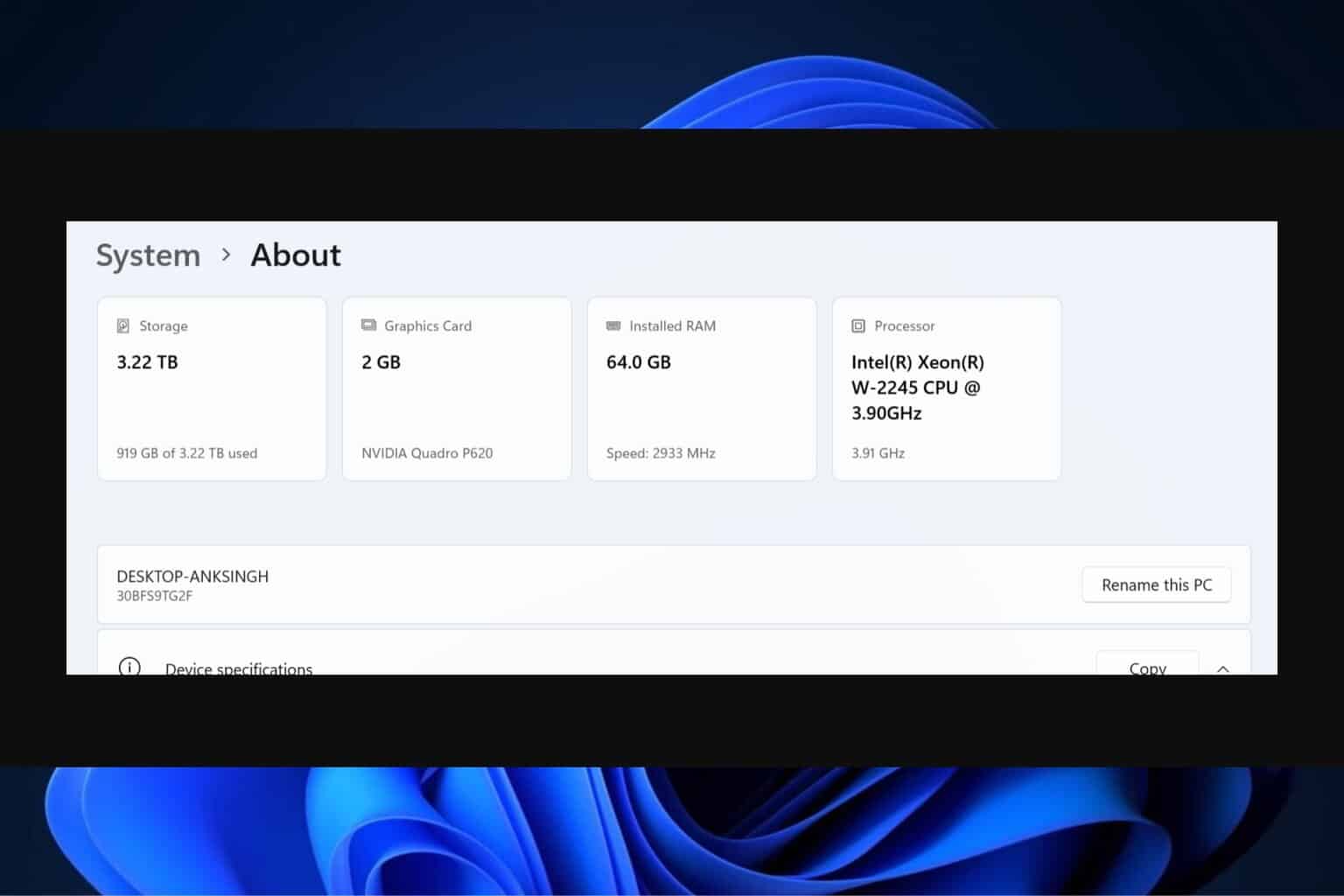
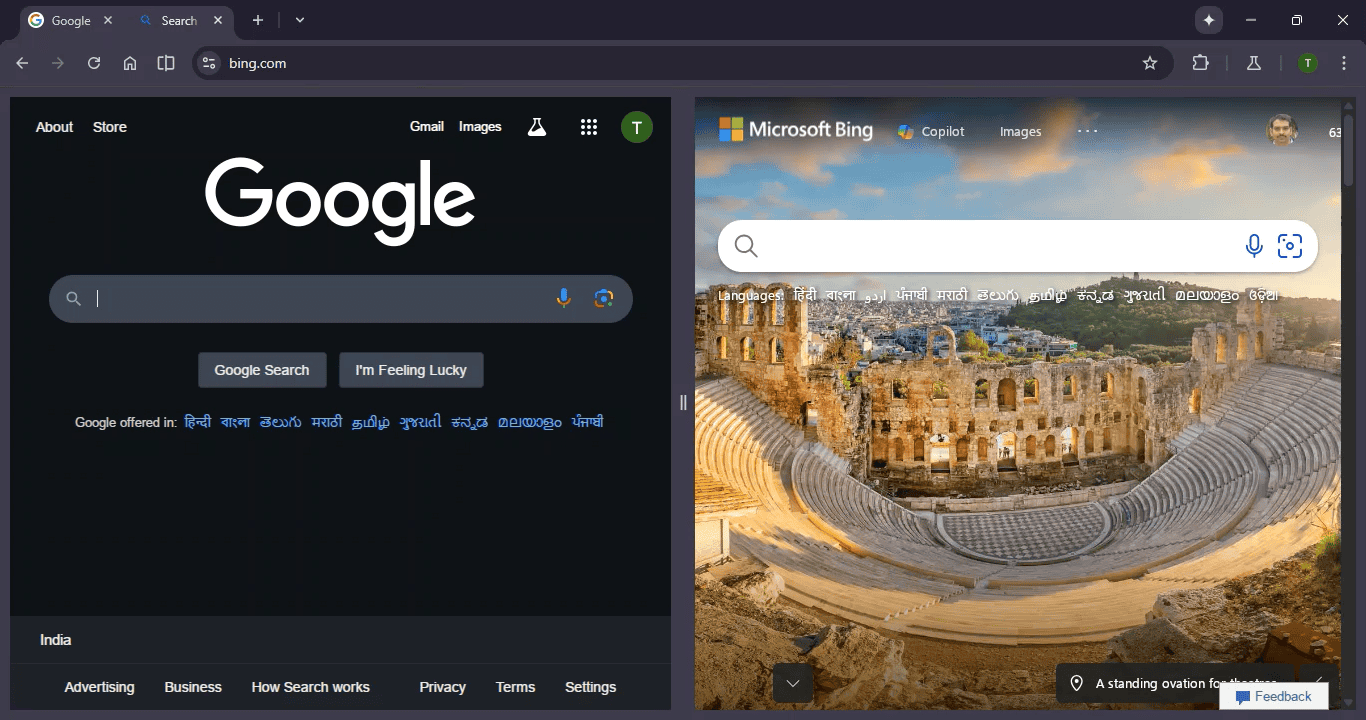
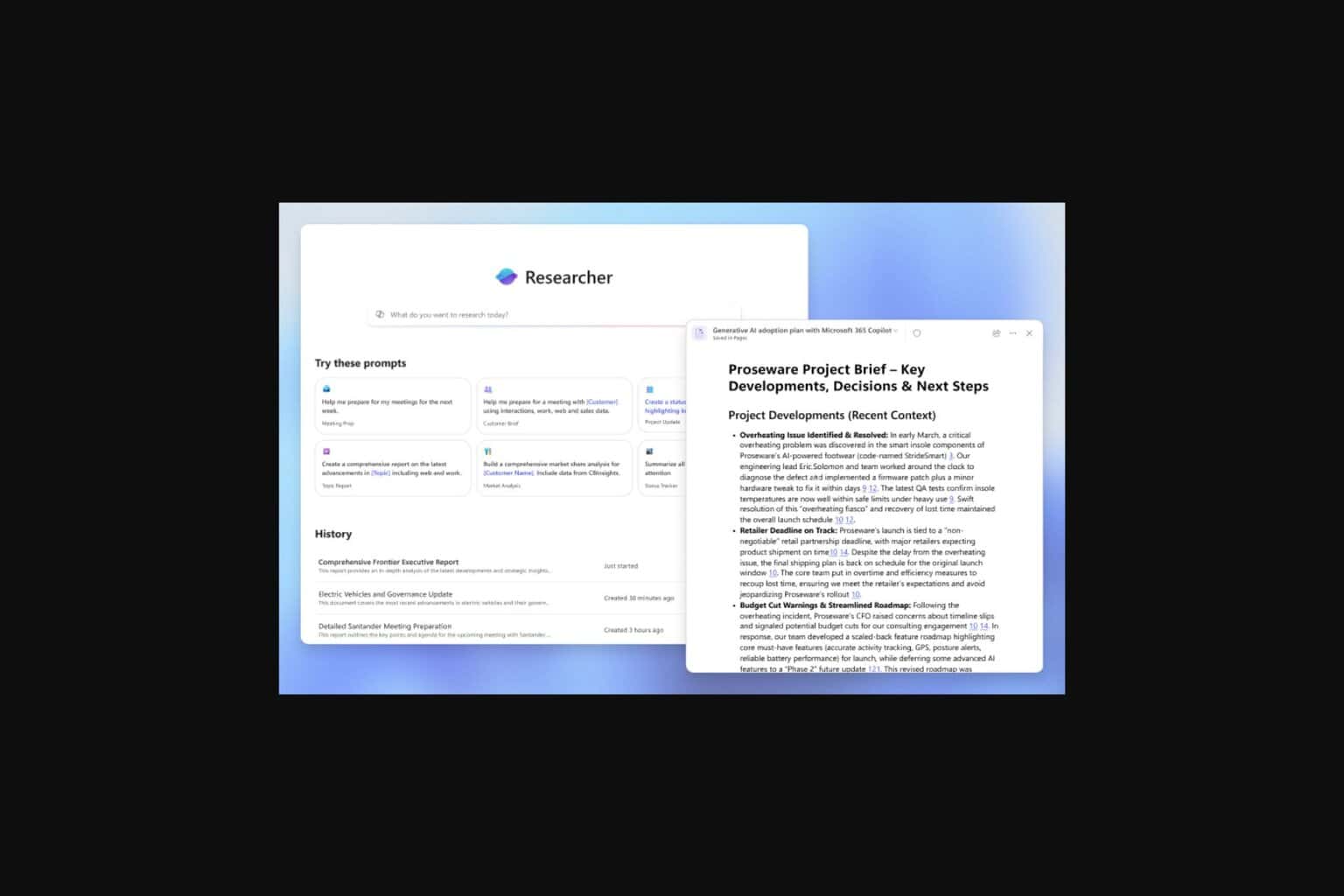
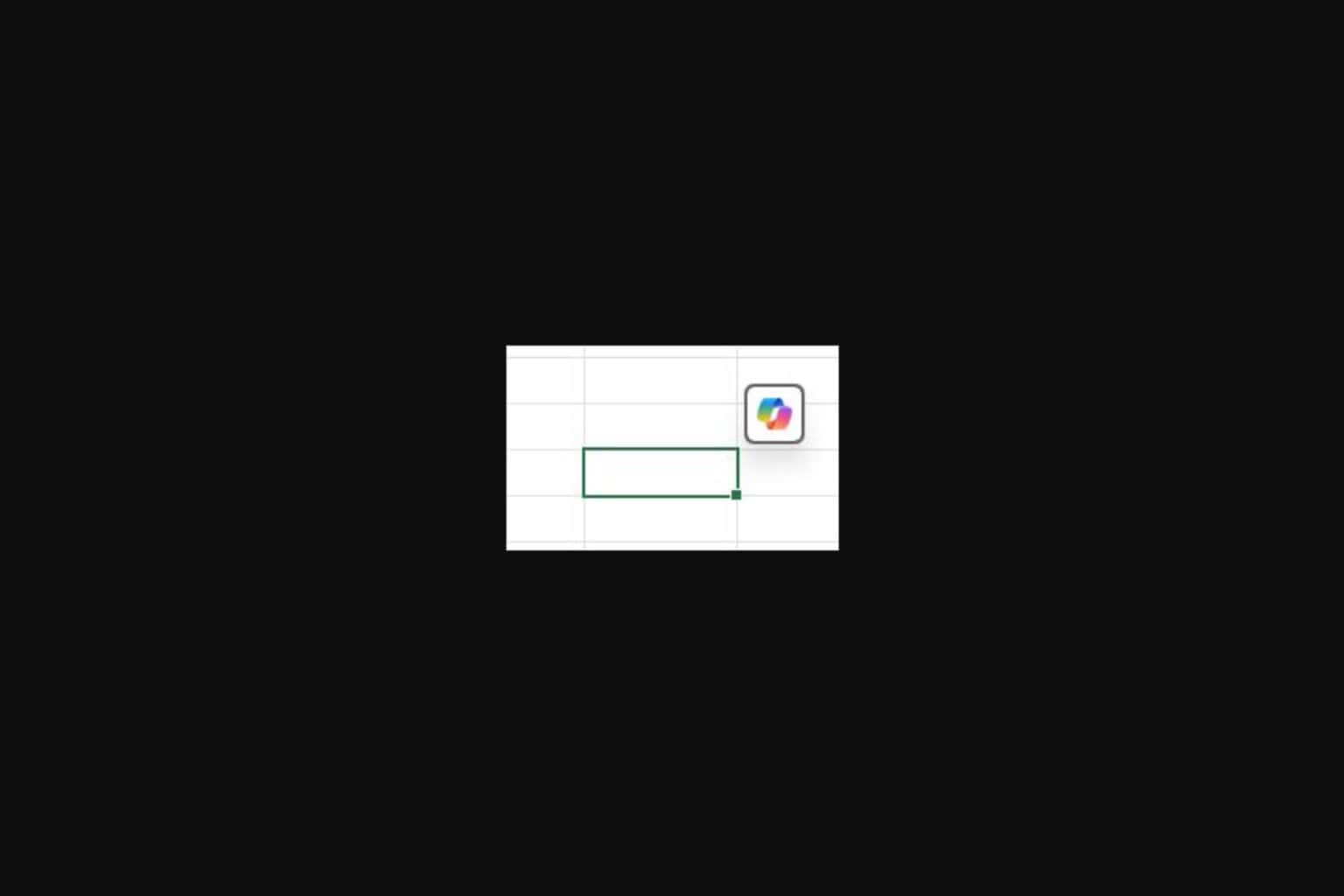

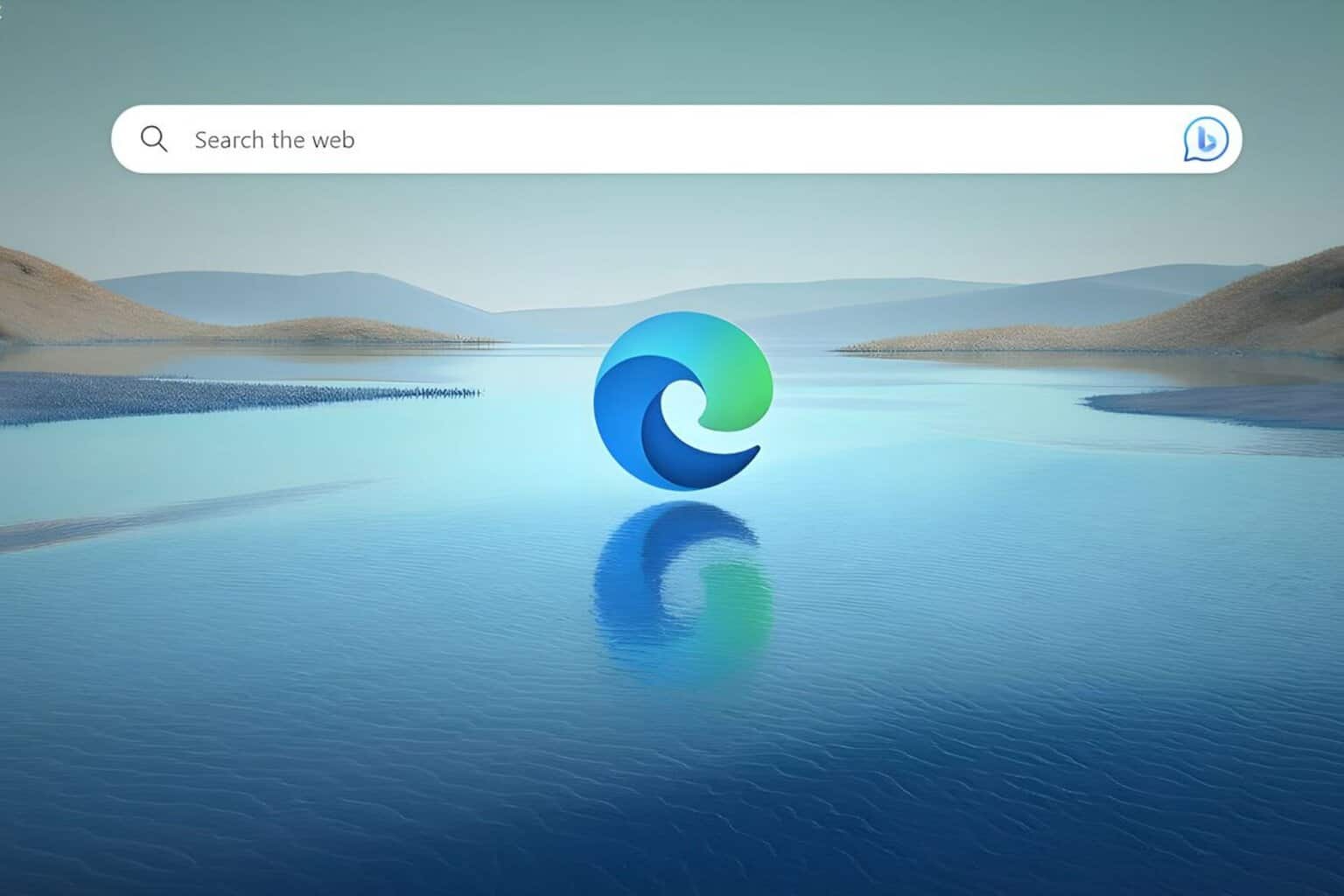
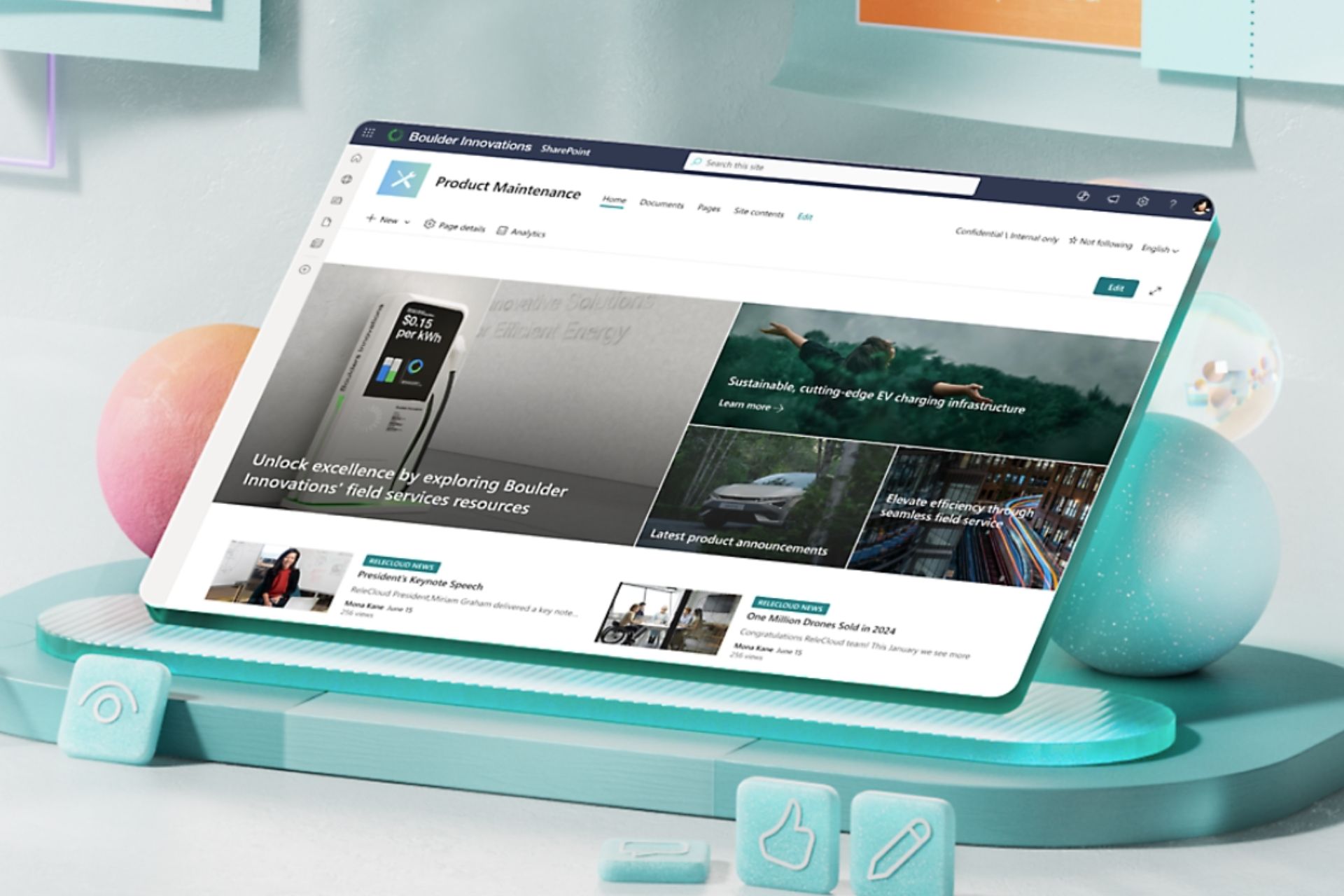
User forum
0 messages