With upcoming GUI support, managing distros in WSL will be a breeze
Adding new distros will take just a couple of clicks in the future
2 min. read
Published on
Read our disclosure page to find out how can you help Windows Report sustain the editorial team Read more
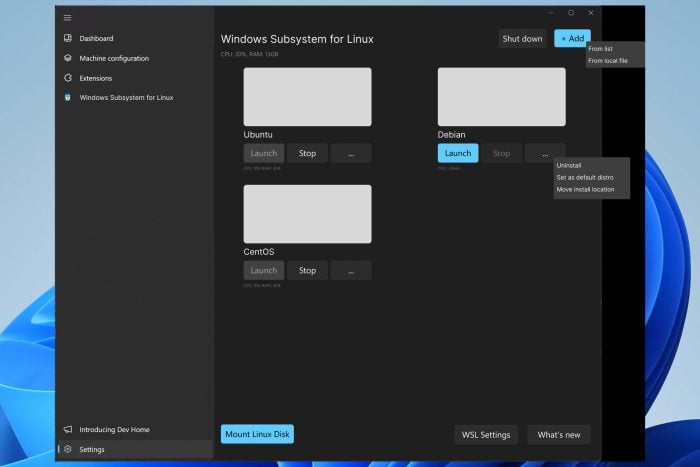
WSL has been a part of Windows for years, and it allows users to use Linux inside Windows without having to use dual-boot or virtual machine software.
Microsoft is determined to improve on this feature by allowing users to manage easier installed distributions.
Microsoft is working on an easier way to manage Linux distributions
WSL is incredibly useful for developers, but currently, it only works with a command line interface. This can make managing and installing different distributions more complicated for first-time users.
According to Windows Latest, Microsoft plans to change that as listed on their WSL GitHub page. The company has a plan to integrate WSL management right into the Dev Home app.
Microsoft has also shared its concept design that shows the Dev Home app with a special tab for WSL. In there, users would be able to launch an installed distro with ease, stop it, or remove it entirely.
It will also be able to add distros from a list, or local file, mount Linux disk, view hardware utilization for each distro, and more.
Overall, this sounds like an exciting feature that will make setting up distros in WSL faster and easier than ever before. Speaking of which, WSL has helped Linux gain a significant market share, so why not give it a try?
Microsoft also had a Windows Subsystem for Android, but the WSA was retired a few weeks ago.








