How to install Windows updates on Kaby Lake and Ryzen CPUs
3 min. read
Updated on
Read our disclosure page to find out how can you help Windows Report sustain the editorial team. Read more

Microsoft has locked the ability to receive updates for Kaby Lake and Ryzen owners on Windows 7 and Windows 8.1, a controversial move for those who want to upgrade to Windows 10.
Now, Microsoft is providing support only for Intel’s Kaby Lake and AMD’s Ryzen that work on Windows 10. The company says that this decision is purely business, and not a technical one to force users to upgrade to Windows 10. Despite that, a large number of users are not happy at all with this situation.
In this article, we’re going to show you a trick in order to bypass this limitation and install all updates including the ones that are currently prevented from being installed on these CPUs.
A GitHub developer named “zeffy” has decided to change things with the ability to install the “locked” update packs on modern hardware after patching some files.
On his page, the developer explained in detail the way he discovered some special programming functions: ‘IsDeviceSerciveable(void)’ and ‘IsCPUSupported(void)’, both of which can be found in the wuaueng.dll DLL library from the OS. These two functions perform a hardware check and are the ones responsible for locking the CPS and preventing updates from being installed.
There are some easy ways for killing this CPU check presented on zeffy’s GitHub page:
Patch wuaueng.dll and change dword_600002EE948 which is at file offset 0x26C948, from 0x01 to 0x00. This makes IsDeviceServiceable(void) jump over its entire body and return 1 (supported CPU) immediately. This is my preferred method. Note: These offsets are only for the Windows 7 x64 version.
Patch wuaueng.dll and nop out all the instructions highlighted in IsDeviceServiceable(void), this will enable the usage of the ForceUnsupportedCPU of type REG_DWORD under the Registry key HKEY_LOCAL_MACHINE\SOFTWARE\Microsoft\Windows\CurrentVersion\WindowsUpdate\Test\Scan (you will most likely have to create this registry key). Set this value to 0x00000001 to force unsupported CPUs, and back to 0x00000000 to change the behavior back to default. You will probably need to restart your PC or restart the wuauserv service in order for changes to apply. This behavior is undocumented and could be removed in future updates.
To grab the patches, simply go to zeffy’s GitHub page.
These solutions are only temporary as we’re pretty sure that Microsoft is going to also “fix” this ability soon and lock the Windows Update ability with even more complicated implementations.
RELATED STORIES TO CHECK OUT:
- New Razer Blade 14 laptop comes with Kaby Lake and 16GB of RAM
- Microsoft now blocks Windows 7, 8.1 updates on Ryzen and Kaby Lake systems
- Intel to replace Kaby Lake with Coffee Lake architecture later this year

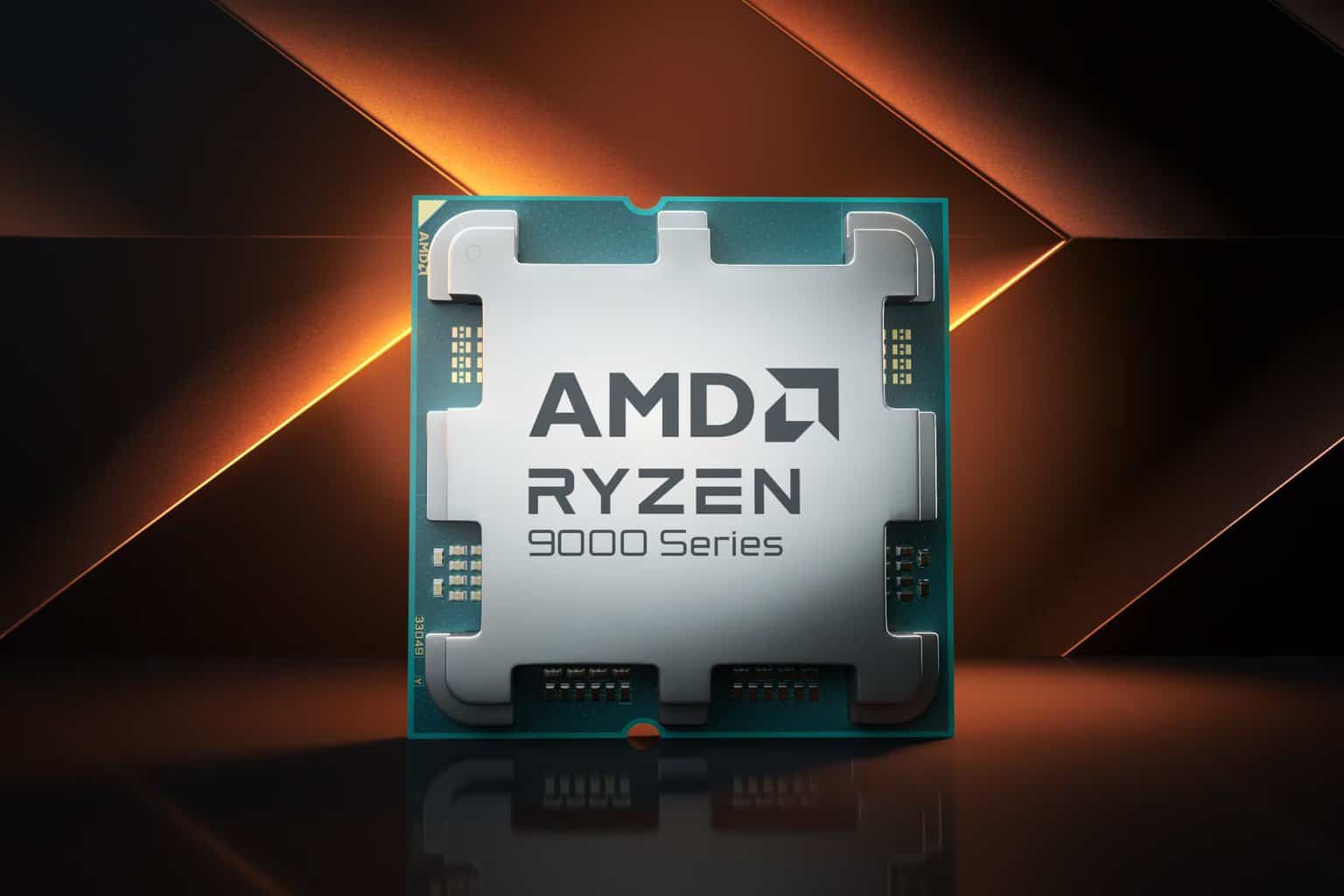

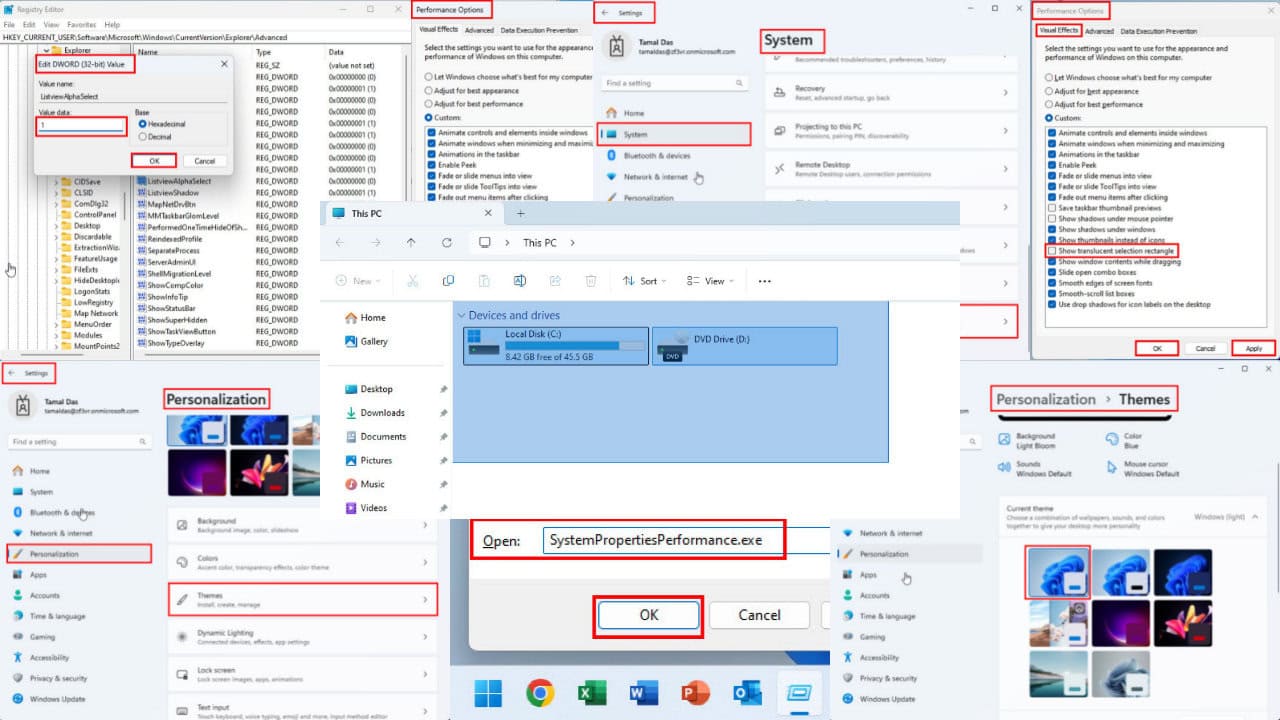
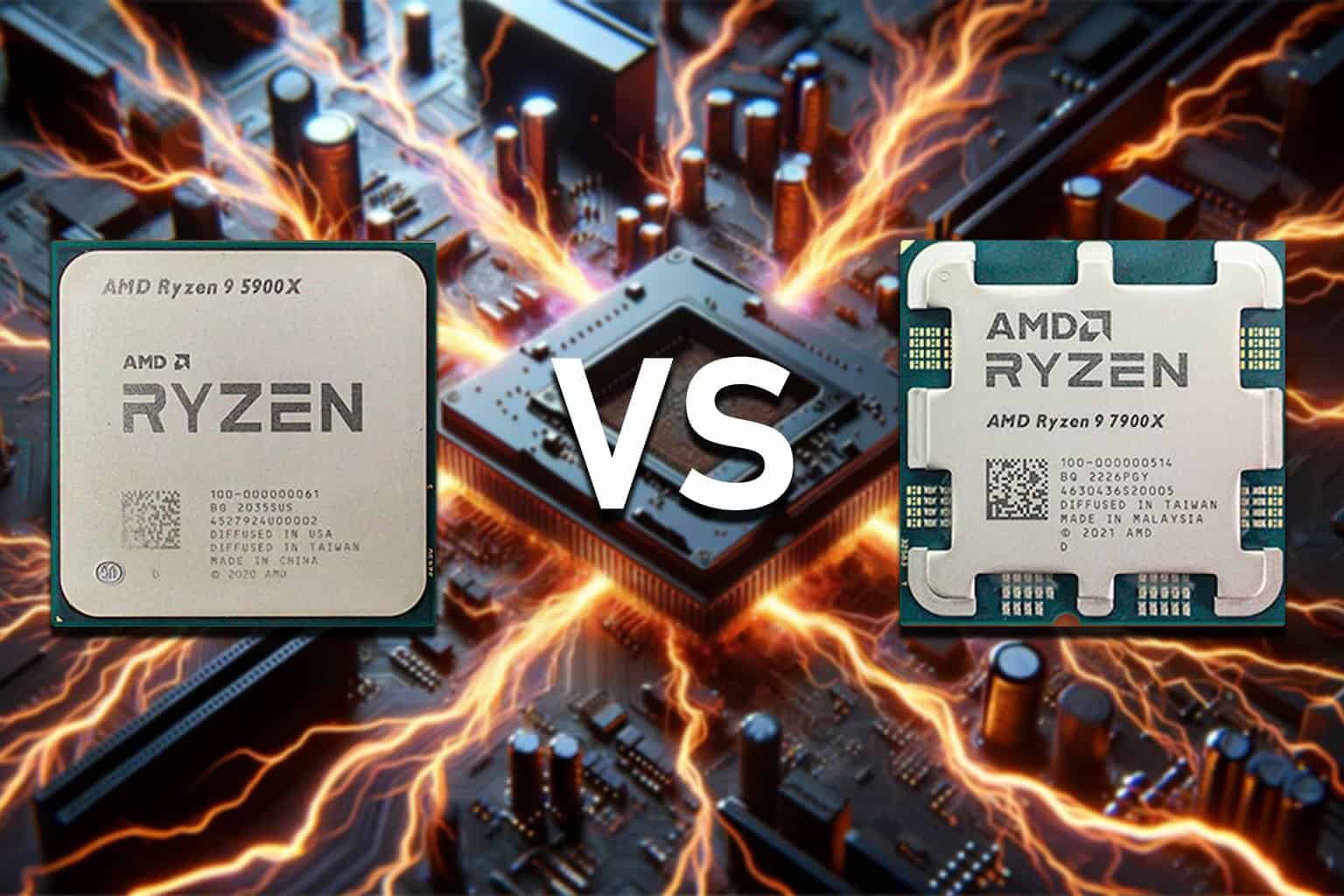
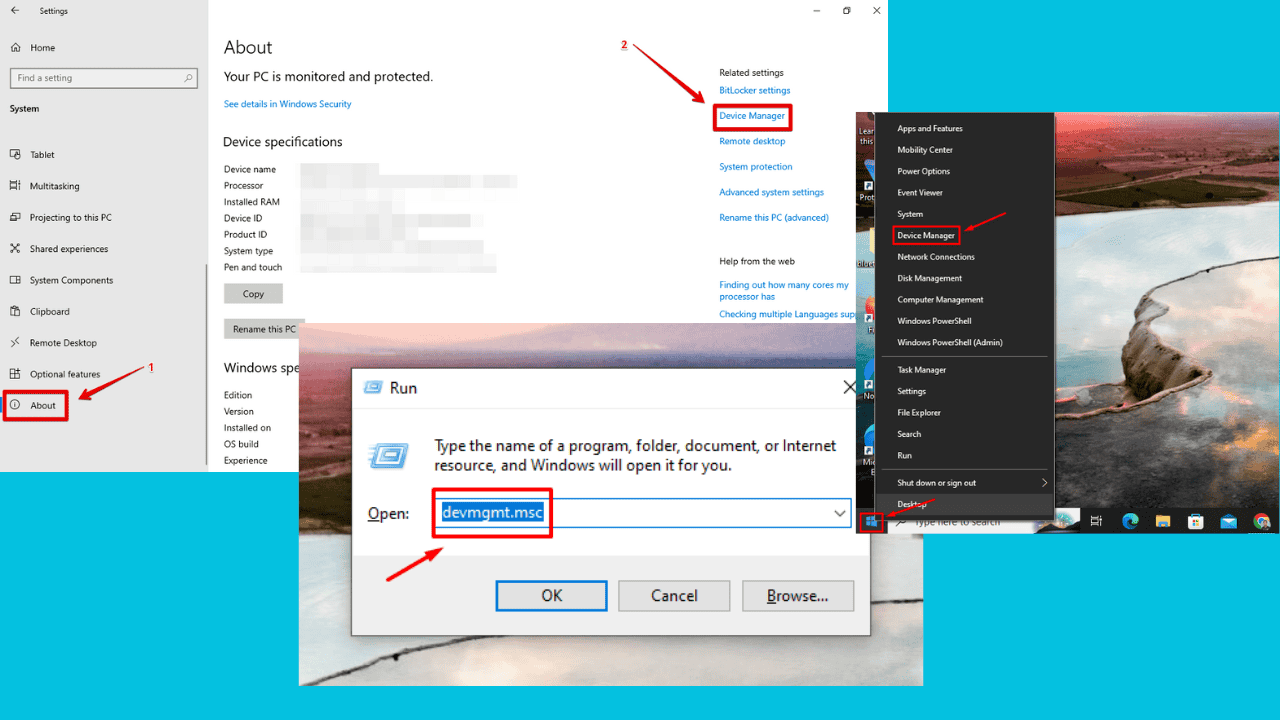
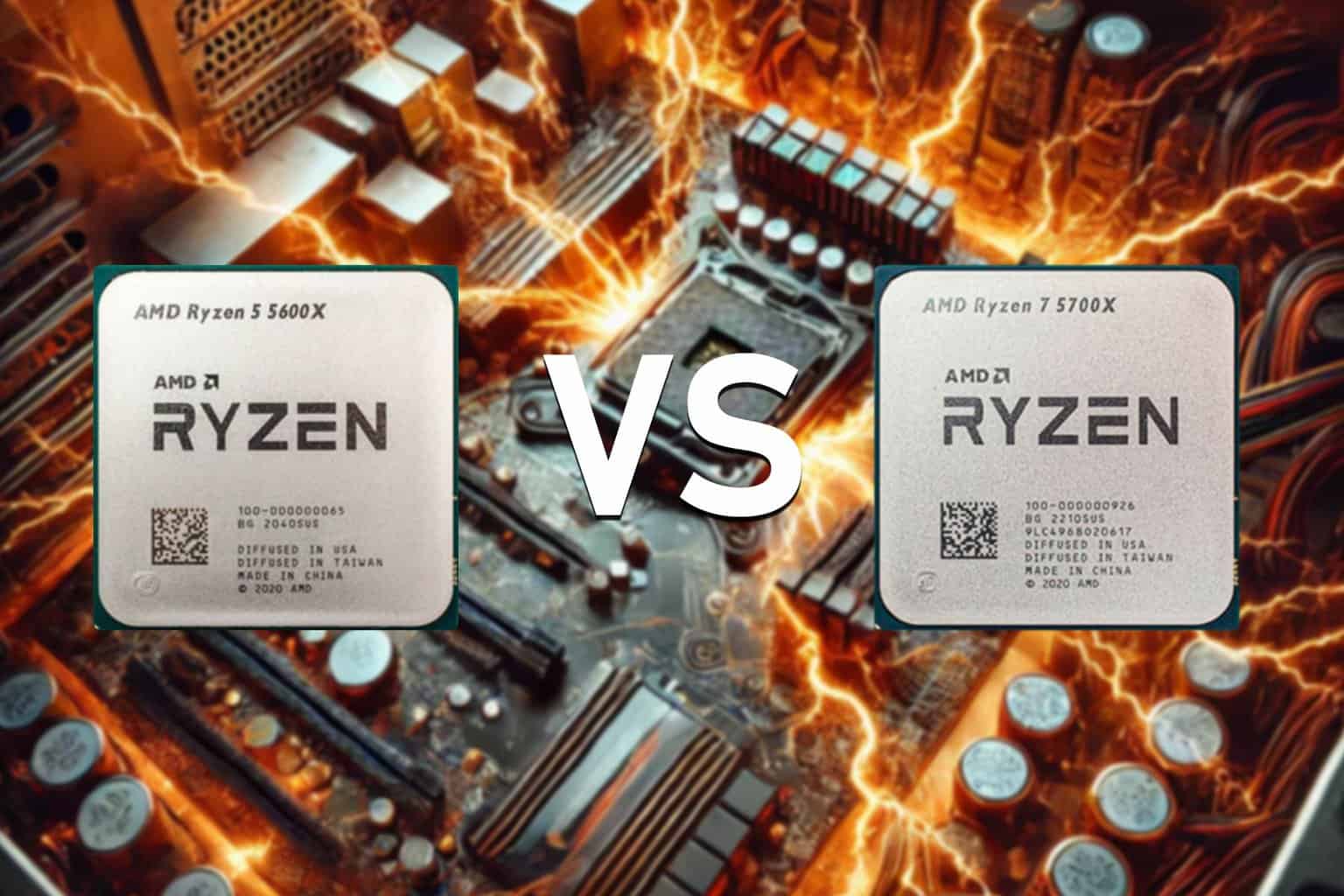
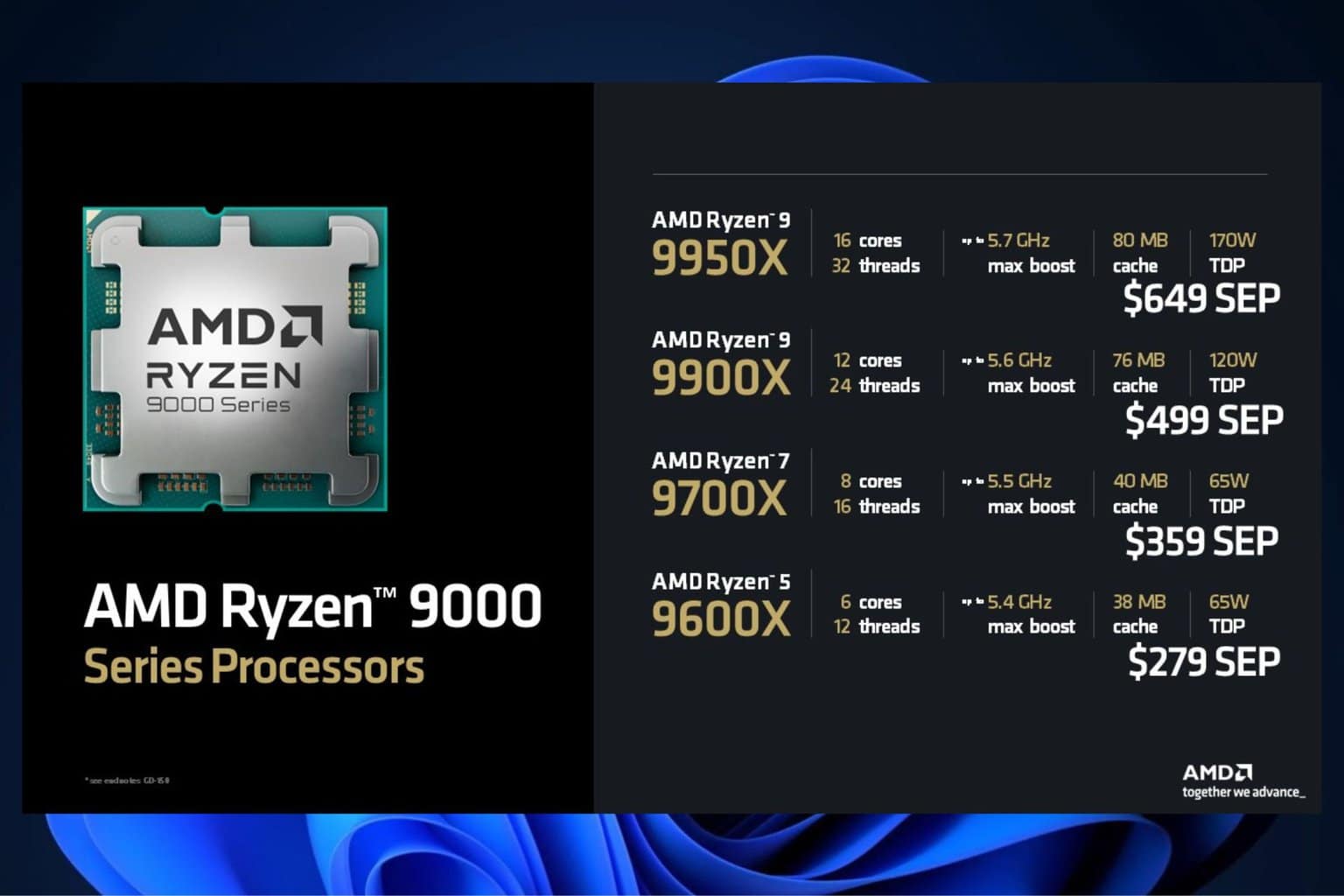
User forum
0 messages