Users don't seem to like the Folder icon pack in Windows 11
2 min. read
Published on
Read our disclosure page to find out how can you help Windows Report sustain the editorial team Read more
Key notes
- Windows 11 came with an enhanced user interface and that meant changing the look of some features.
- The folder icon no longer shows previews and this does not sit well with some users who want the Windows 10 style back.
- The only way to get back the old folder style is to roll back to Windows 10.
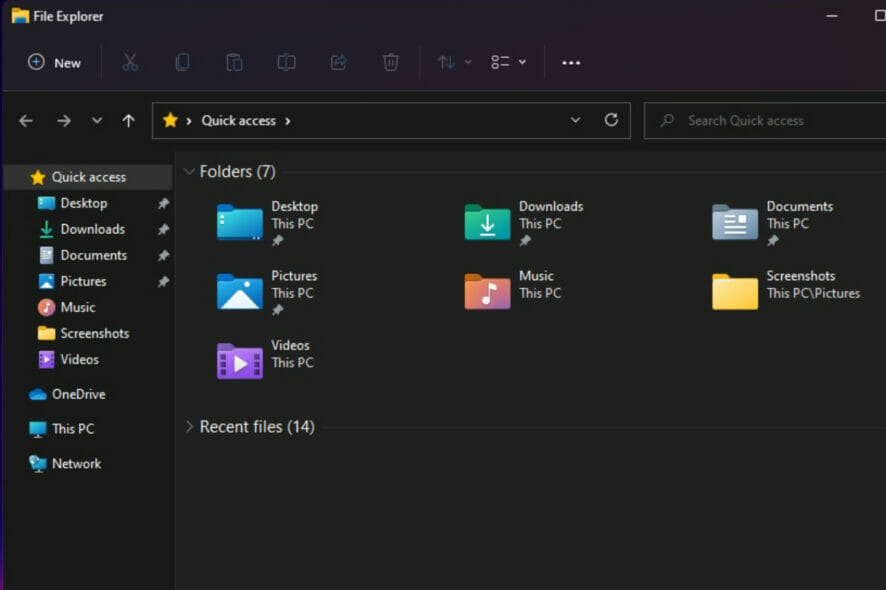
Users have reported that they prefer Windows 10 over Windows 11 when it comes to the icons pack as it is not appealing to them.
This is causing a hassle for users who were happy with their previous OS. There is currently no way to downgrade from Windows 11 to Windows 10 without losing your data for only one feature.
With the release of Windows 11, Microsoft made some changes to the user interface and one of those changes relates to how users can preview documents and pictures.
Users don’t seem to like the icon pack in Windows 11. Although the update has been out for a while now, many users are giving feedback that it is hard to find their files in the new user interface.
Temporary workaround
Although Microsoft has yet to issue a statement on the supposed woes of the Windows users, some are advising each other on a Reddit thread of how to get the Windows 10 folder back.
It seems it is as easy as copying the library icon into the same folder on Windows 11.
While this workaround may work, users are still unable to see previews of their files which is somewhat annoying.
If you really find the folder icon frustrating, you can always roll back to Windows 10 if you don’t enjoy Windows 11.
Are you enjoying the Windows 11 folder icon style or do you prefer the older Windows 10 version? Let us know in the comment section below.








