Valid Key Media Center Activation Doesn't Work in Windows 8.1, 10
2 min. read
Updated on
Read our disclosure page to find out how can you help Windows Report sustain the editorial team. Read more
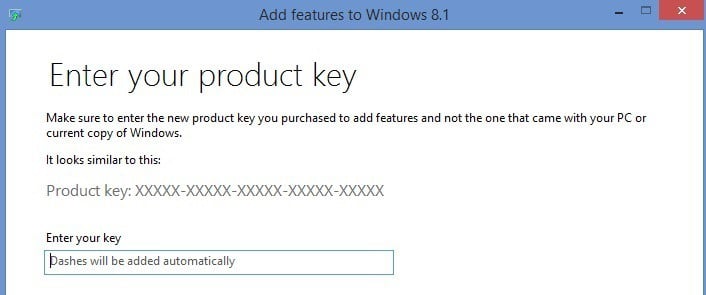
More and more problems appear everyday with Windows 8.1 and our duty is to report them to help the community. Now, a new issue is being reported by an user who says that he can’t activate Media Center in Windows 8.1 even if he has a valid key
As it seems, even if you have a valid product key, this doesn’t mean your problems are over in Windows 8.1. A fresh new problem has been made official on the Microsoft Community support forums that we scour daily to try and solve annoying problems related to Windows 8 and Windows 8.1. Here’s what the user is saying:
I had updated to windows 8.1 media center , after the installation it had asked to enter the key for activation. i had enter the key and it had accepted the key and display the massage windows is activated. after few days now it gives the notification to enter the product key. and when i enter the same key , its not accepting the key and gives the massage. This key didn’t work , please check it and try it again. i dont know what to do despite of entering a valid key.
Read Also: Chrome Looks Blurry in Windows 8.1: What to do
Now, this is a serious problem, actually. Let’s say that you have a valid key, you bought the product or you are a student, anyway, you have a legit software. So, when you see that you can’t activate the much-needed Media Center in Windows 8.1, then it definitely breaks your nerves. If you somehow know a solution for this fix, do share it with us so we can help all those in trouble.

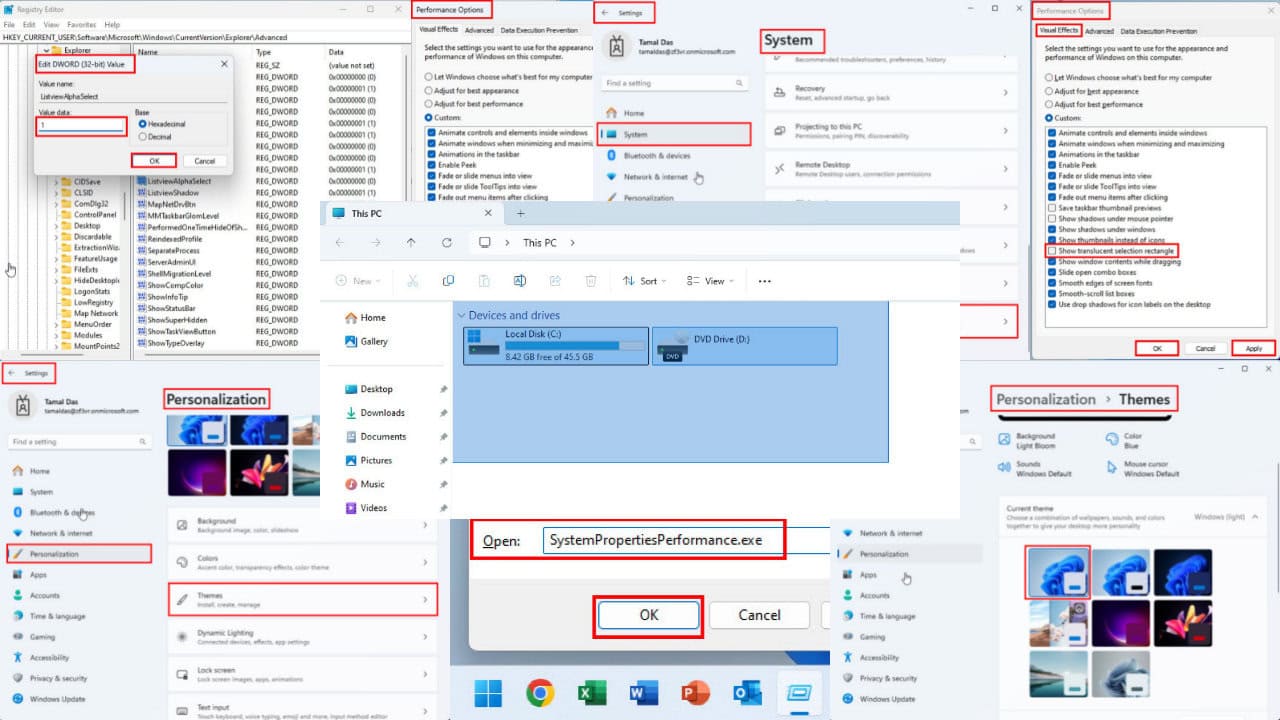
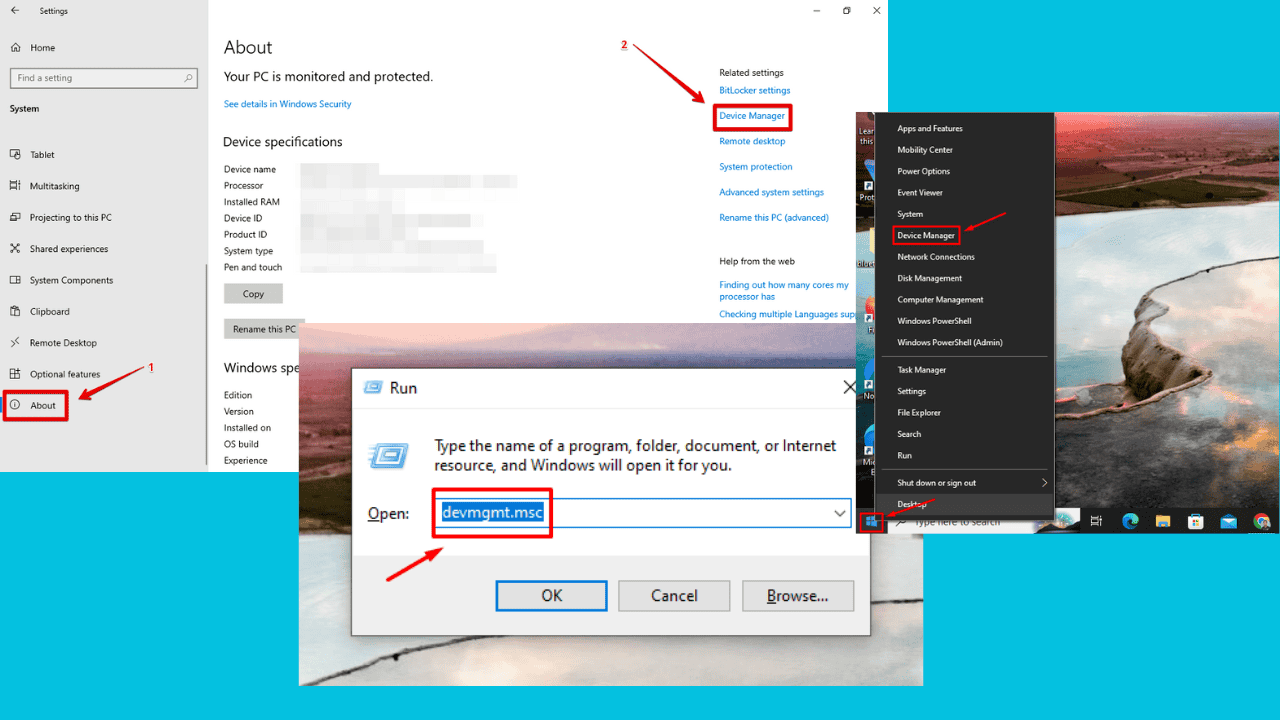
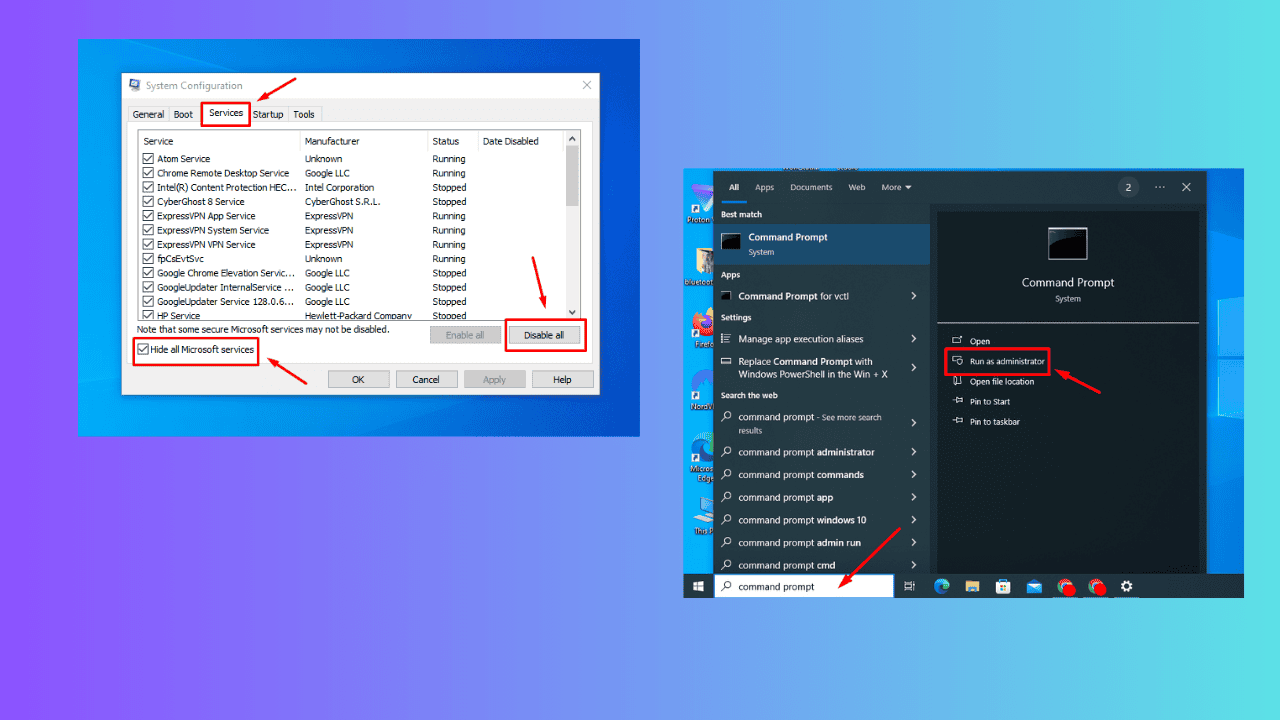



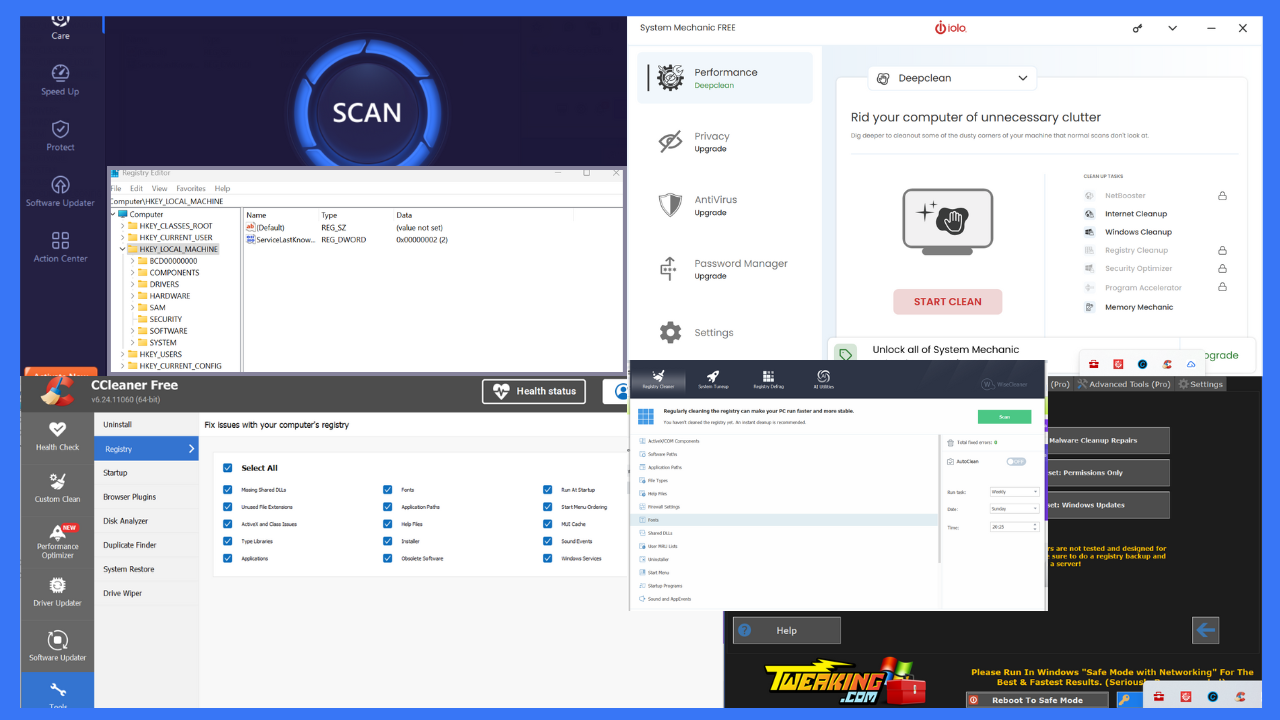
User forum
0 messages