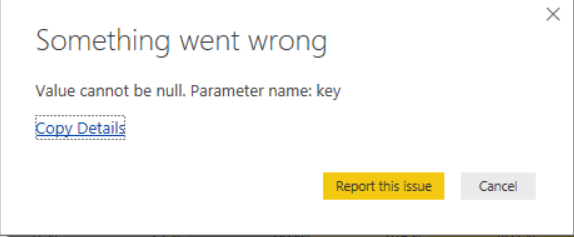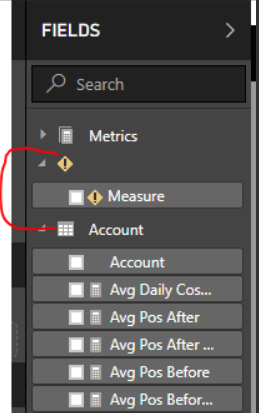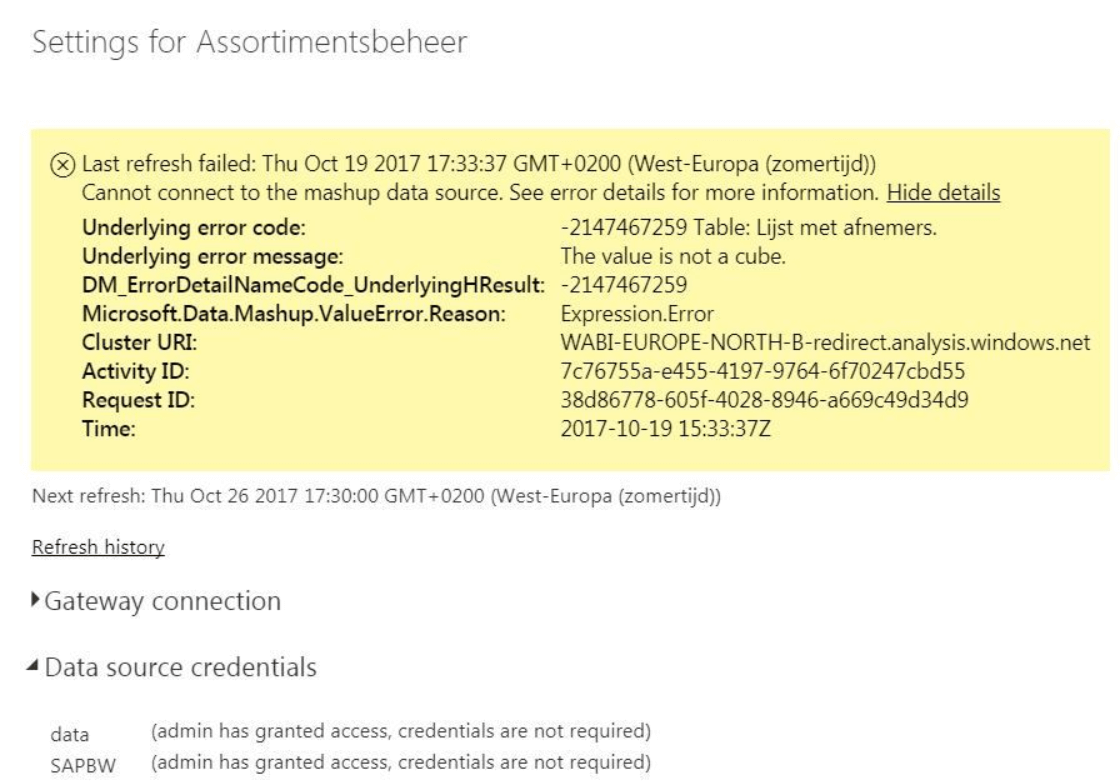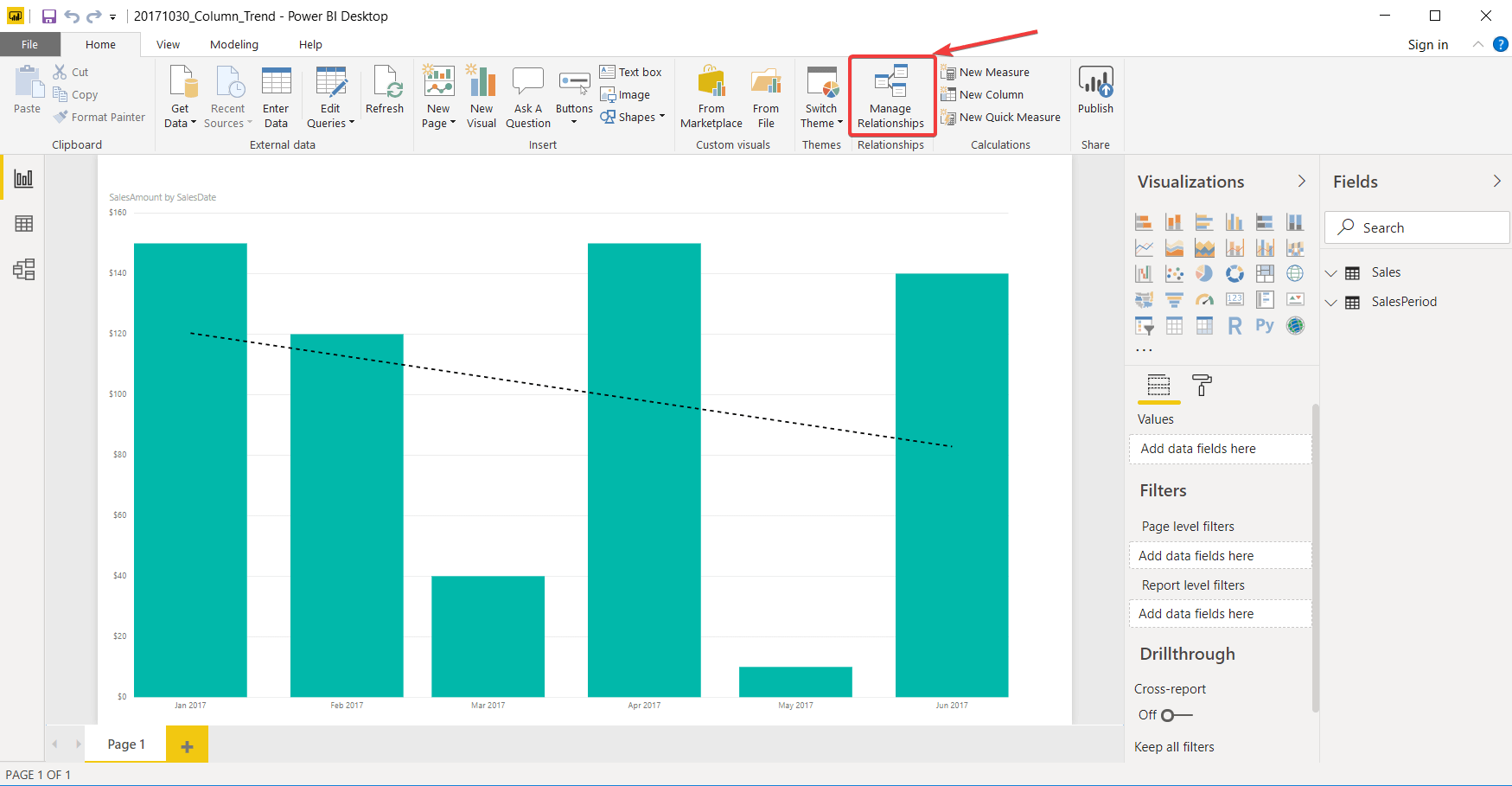Power BI value errors? Fix them with our solutions
3 min. read
Updated on
Read our disclosure page to find out how can you help Windows Report sustain the editorial team Read more

Power BI is a great tool for many people who want to organize and visualize their data efficiently. However, the program is plagued by many problems
Some of the most well-known issues are value errors. There are different types of value errors in Power BI and today we will show you how to fix them.
One user reported the following on the official forum:
there is some UI error in PBI Desktop. I am connected to internal analysis services. Whenever I want to create New Measure and don’t select the dimension where to put the new measure and start creating the new measure, I immediately get this error:
Also, you cannot delete the new measure created, nor you can create a new measure until you remove the faulty one.
Another error encountered by quite a few users refers to “the value is not a cube” message. A user described the issue in this way:
I created a report based on local CSV-files and SAP BW queries. When I refresh data in Desktop, it works totally fine. However, when I schedule a data refresh in the Service, I get notified that ‘The value is not a cube’ and it relates to a table (“Lijst met afnemers”) that is based on a SAP query. This is the error:
So, this is an issue that appeared only in Power BI Service while refreshing data. However, the error did not appear in Power BI Desktop.
Many people encountered a problem with duplicate values as well, as one user said on the official forum:
I’m having an issue refreshing my data and get the following error: “…..contains a duplicate value….and this is not allowed for columns on the one side of a many-to-one relationship or for columns that are used as the primary key of a table.”
The data does contain duplicate reference numbers, but this issue shouldn’t appear.
Today, we will show you how to get rid of these problems permanently.
Here’s how to fix Power BI value errors
1. Unexpected error value cannot be null
The “Unexpected error value cannot be null” is a message that appears on older versions of Power BI Desktop. Update your program to get rid of this issue for good.
2. The value is not a cube
If you encounter “The value is not a cube” error message, then your Power BI is outdated. Update the app to the latest version to solve the issue.
3. Duplicate value error
To fix this issue, you need to manage the relationships.
- Go to Manage Relationships from the Home tab.
- Change Cardinality to Many to one.
Conclusion
As you can see, these issues can be severe, but there are simple ways to avoid them. Keep Power Bi updated to the latest version and choose the right settings for your project.
Did our solutions help you? Do let us know in the comments section below!
RELATED ARTICLES YOU NEED TO CHECK OUT: