Power BI: How to Add Column from Another Table
Using the Power BI functions between tables is very easy
2 min. read
Updated on
Read our disclosure page to find out how can you help Windows Report sustain the editorial team Read more
Key notes
- Power BI is used to create interactive data visualizations, build dashboards and reports for data analysis and decision-making
- The simplest way to add a column from another table is by using the correct formulas.

Power BI has many great functions that make this Microsoft product one of the most desired tools for organizing and visualizing various sets of data, but Power BI is not so intuitive in some cases.
This issue was described by a user on the official Microsoft forum:
I have 2 tables: Table [A] and TimeZone. How do I add another colum in [A] that will use a column a vlaue in the TimeZone table without using a Merge Query? The Timezone table only contains one value which is the number of hours to offset. Ideally I would like to use this value as a parameter but have not figured out how to do it.
So, the OP wants to use the number of hours as a parameter but didn’t figure out how to do that.
If you find yourself in the same situation, here are some solutions that will work for you.
Steps to add a column from another table in Power BI
1. Add a column from another table when there is a relationship between tables
Add a calculated column on Table [A] using the syntax: New Column = RELATED(TimeZone[Value])
2. Add a column from another table when there is not a relationship between tables
If you don’t use relationships, here is an alternative:
New Column =
var JoinCol = ‘TableA'[ID]
var NewCol = CALCULATE(MAX(‘TimeZone'[Value]),’TimeZone'[ID]=JoinCol)
return NewCol
3. Add a column using Power Query
- Select Edit Queries. This will open a new window in Power BI.
- Go to the Add Column tab.
- Add an Index Column and name it Index.
- Add a Custom Column with this expression: Table2[ColumnName]{[Index]}
Conclusion
The solutions seem a little bit technical, especially the first two. Still, the option of adding a column from another table is for advanced users.
Fortunately, there is more than one way to approach this issue, each one being adapted to the needs of every user.
Did you find our solutions useful? Do let us know in the comments section below!

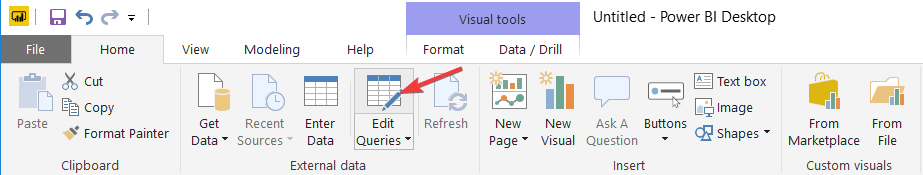
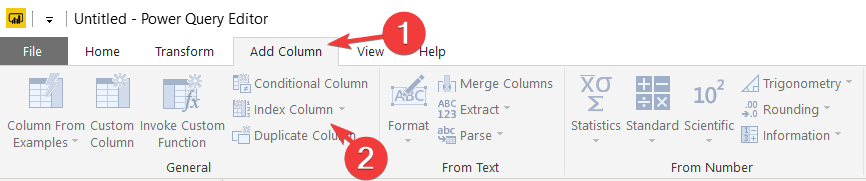
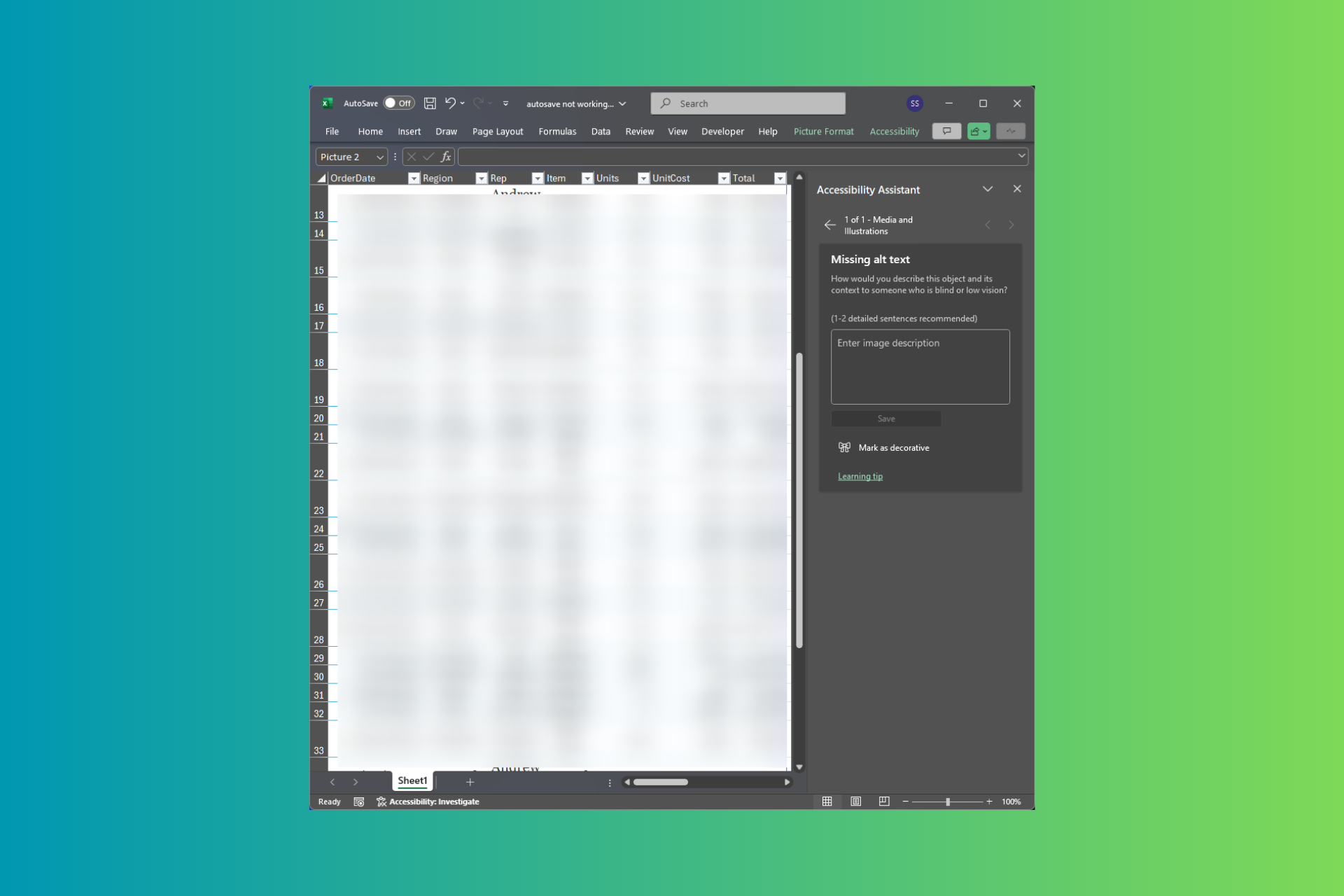
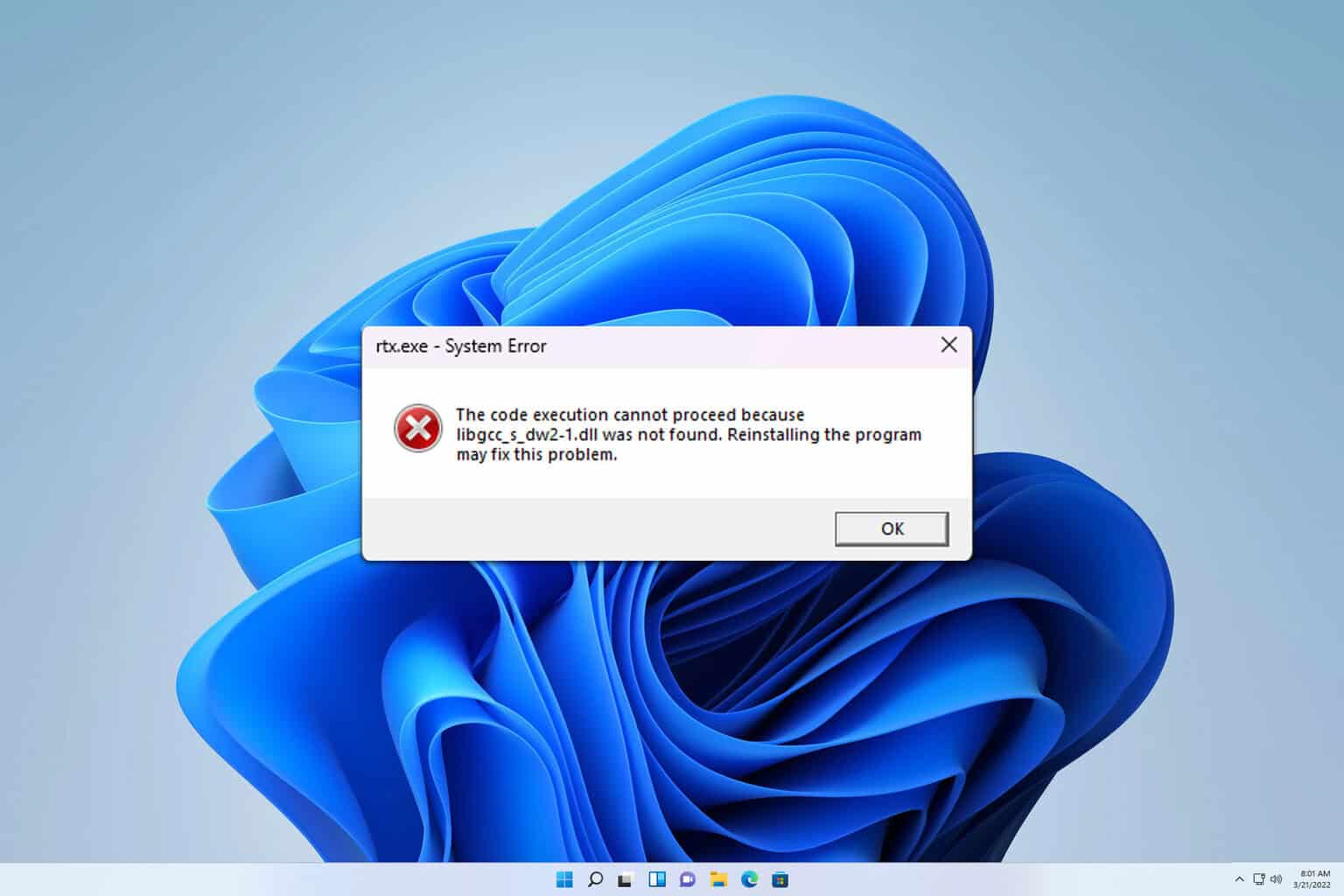
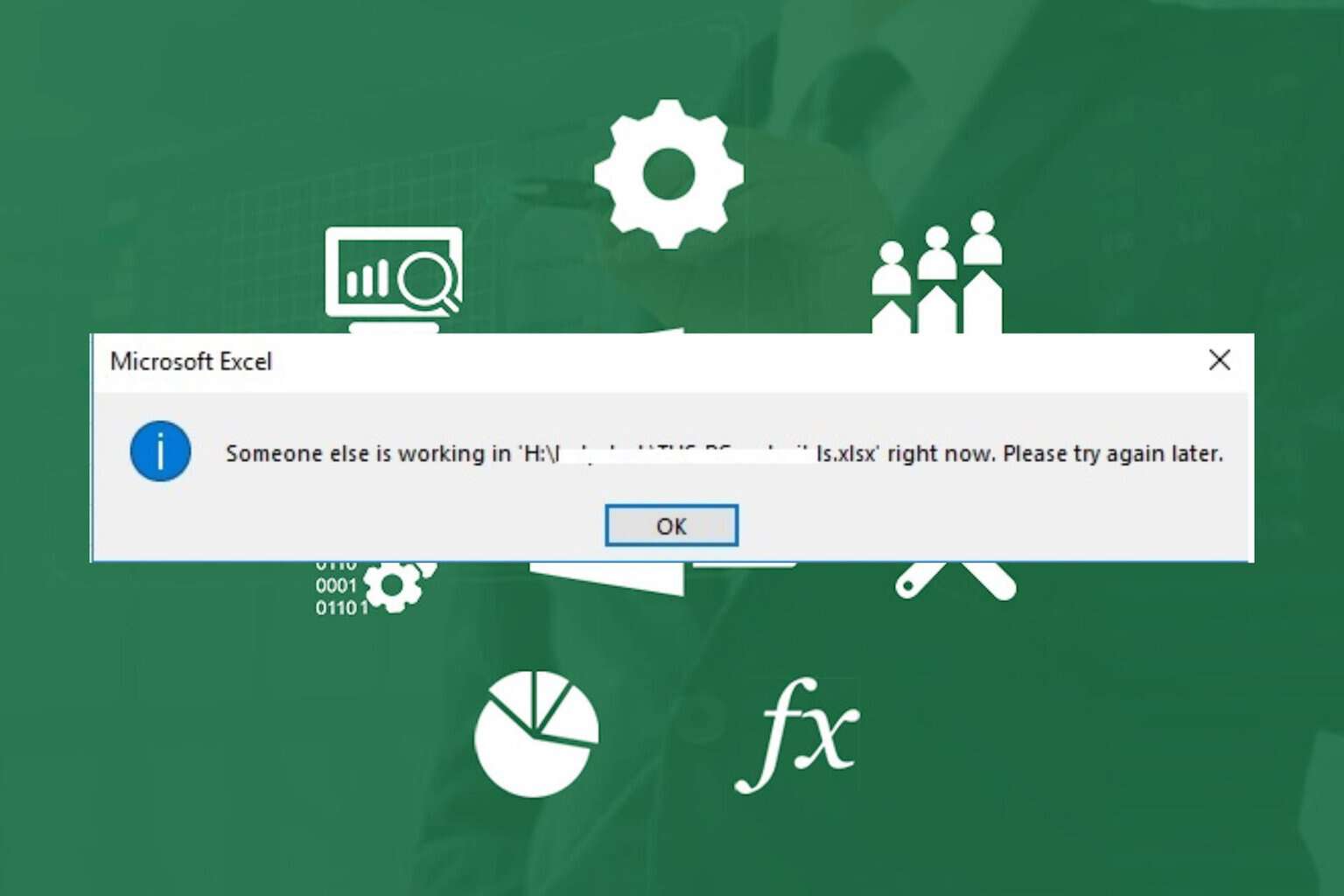
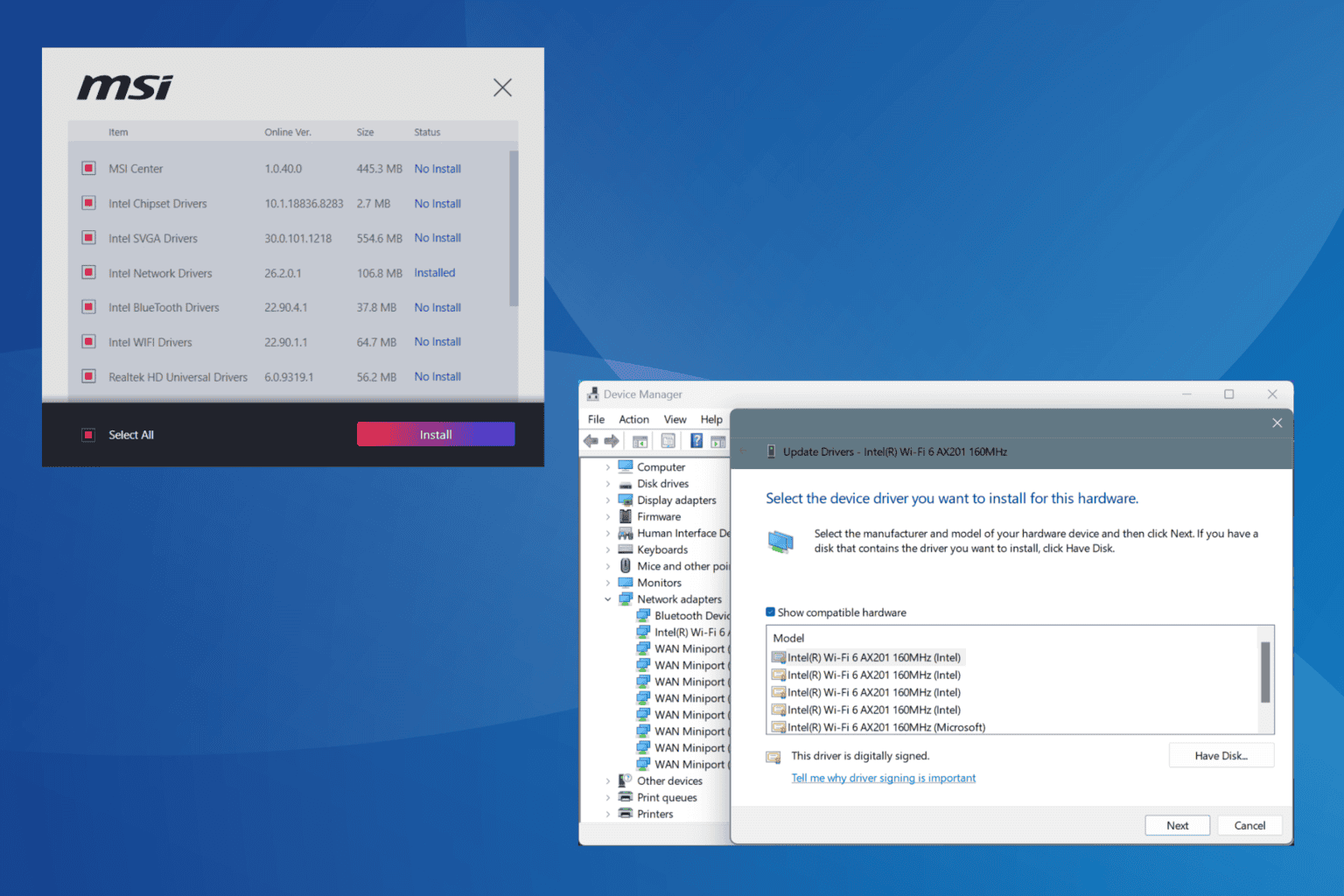
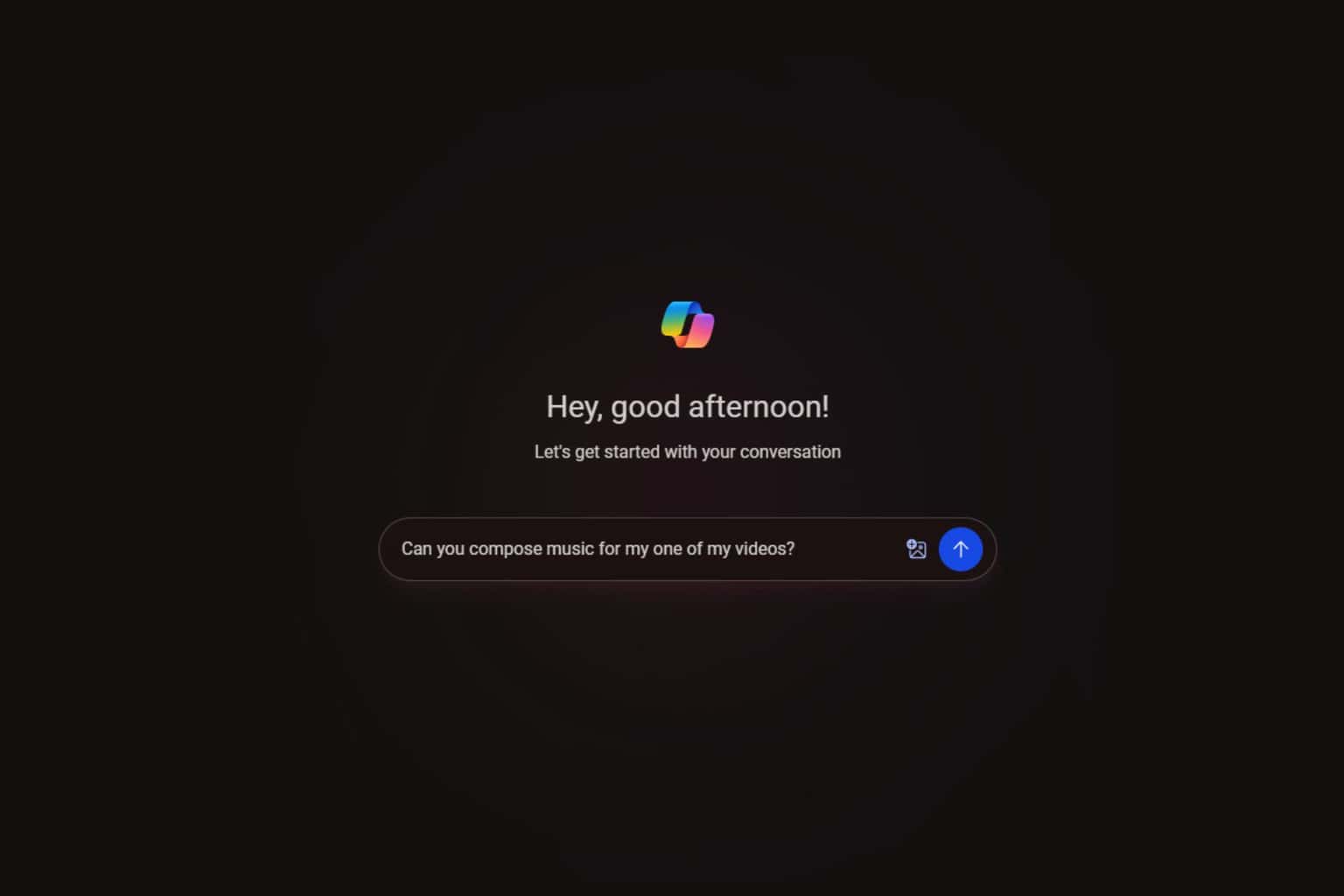
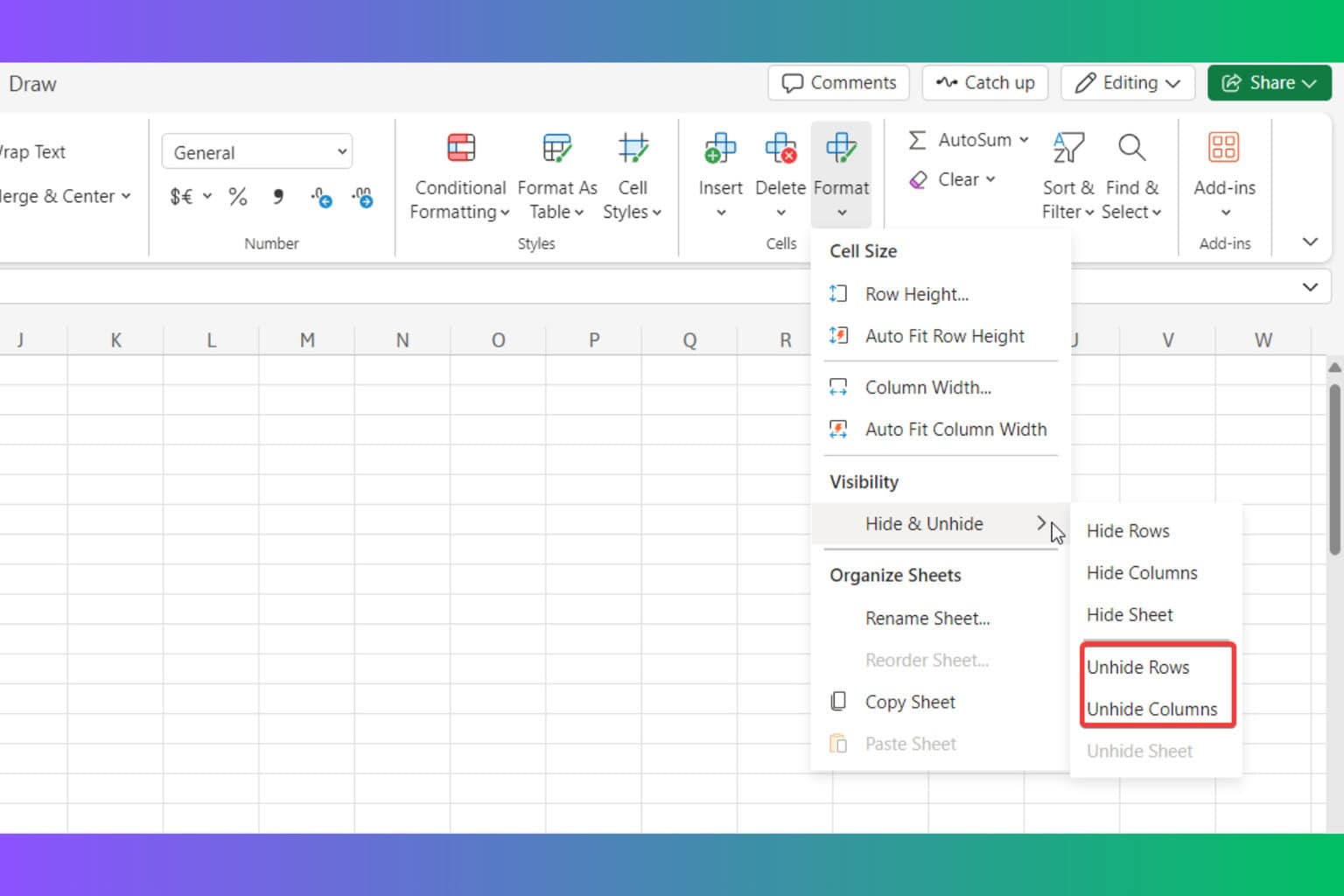
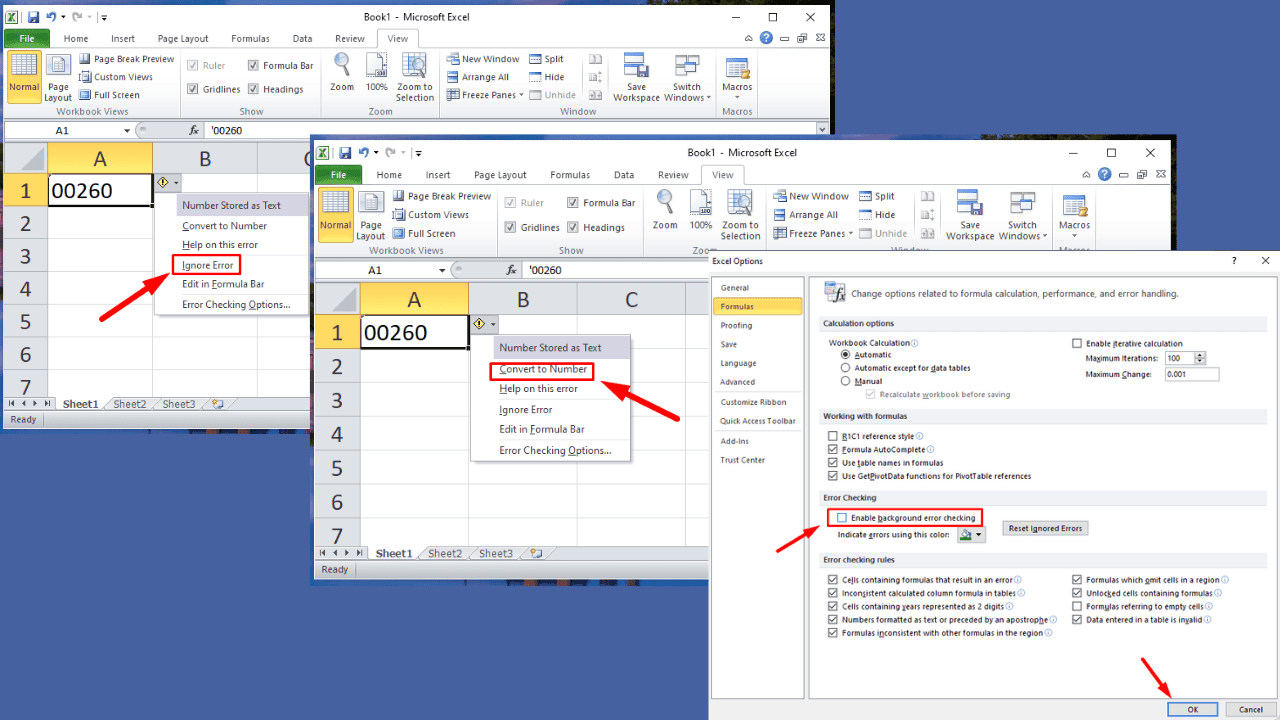
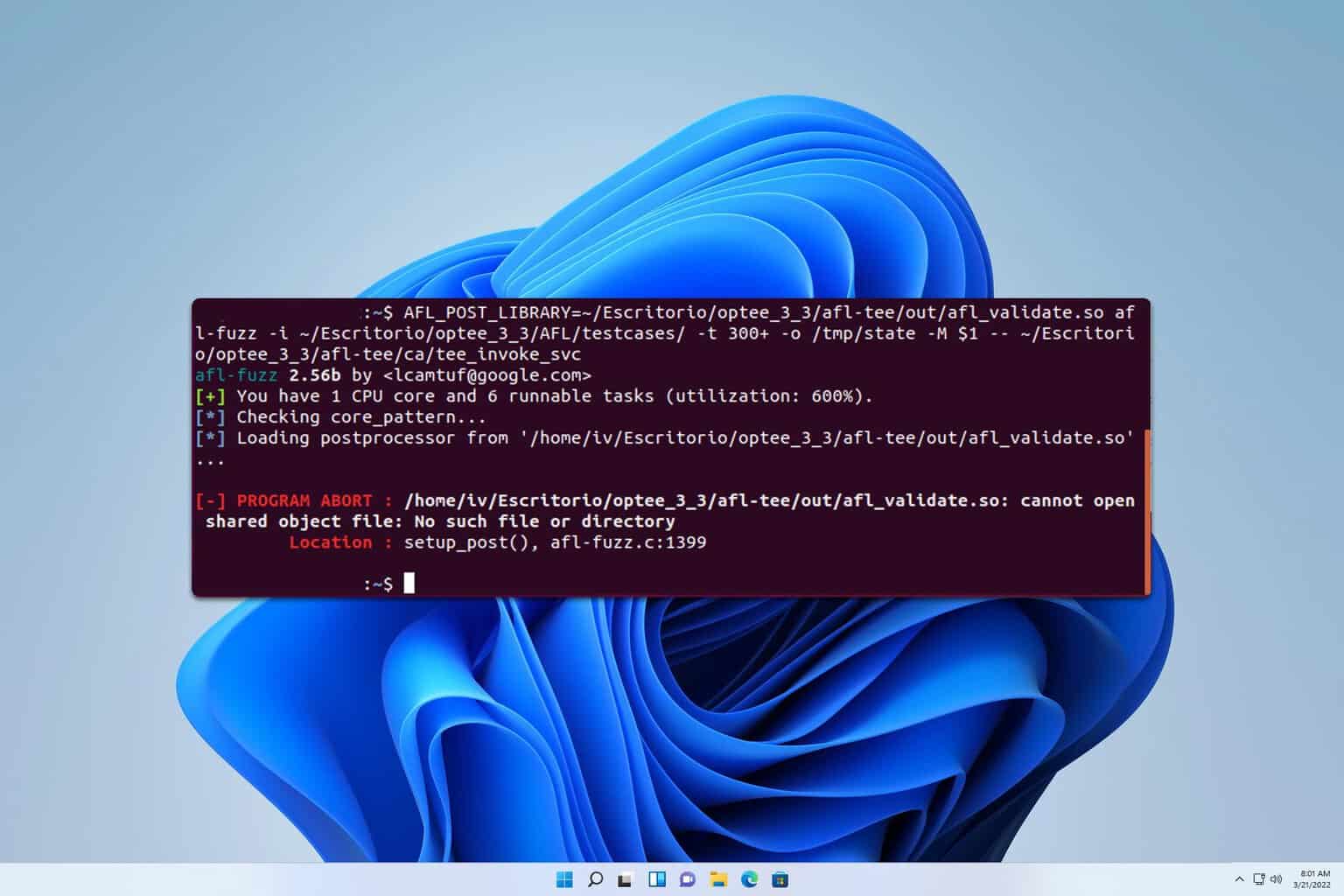
User forum
2 messages