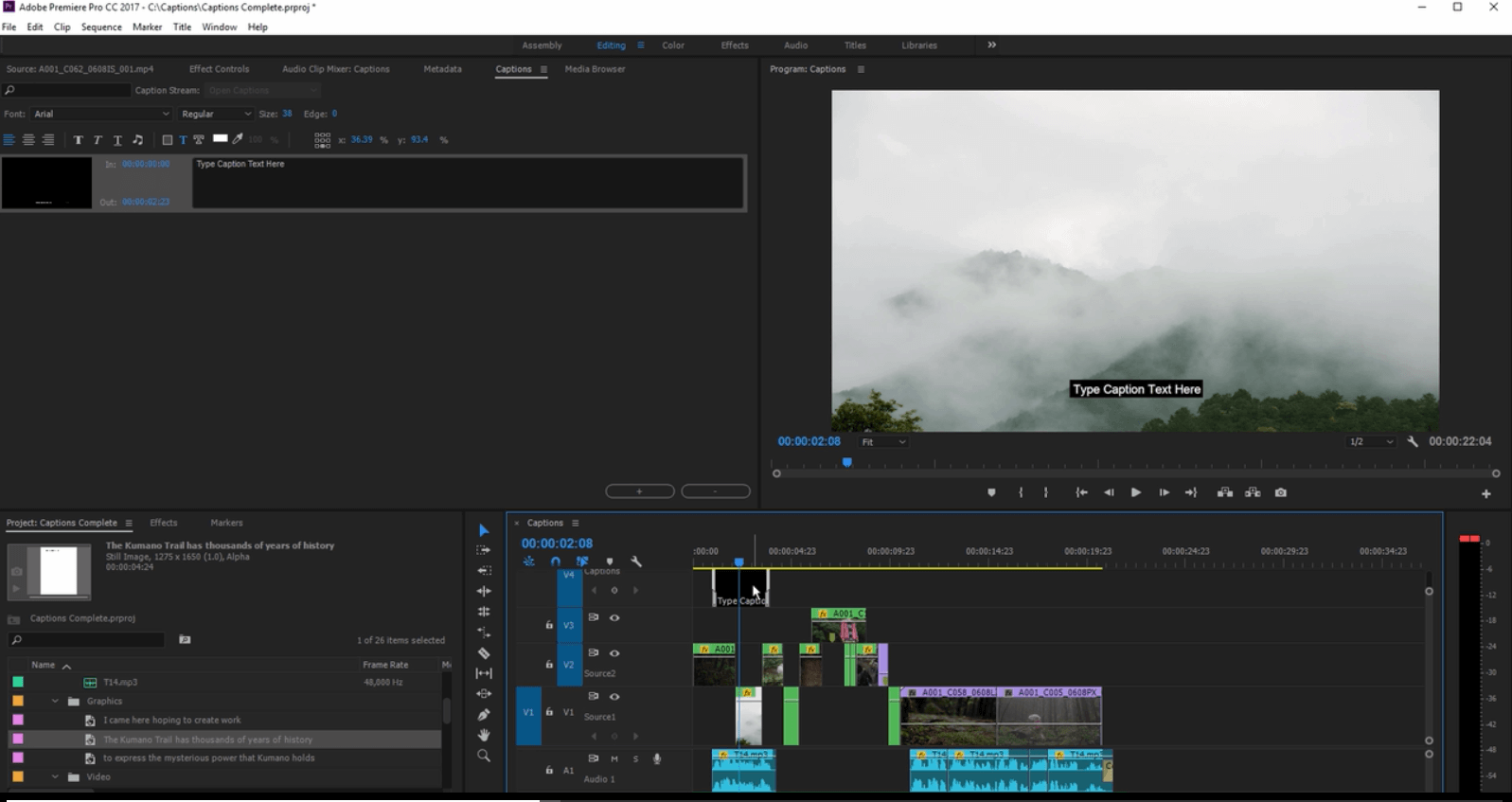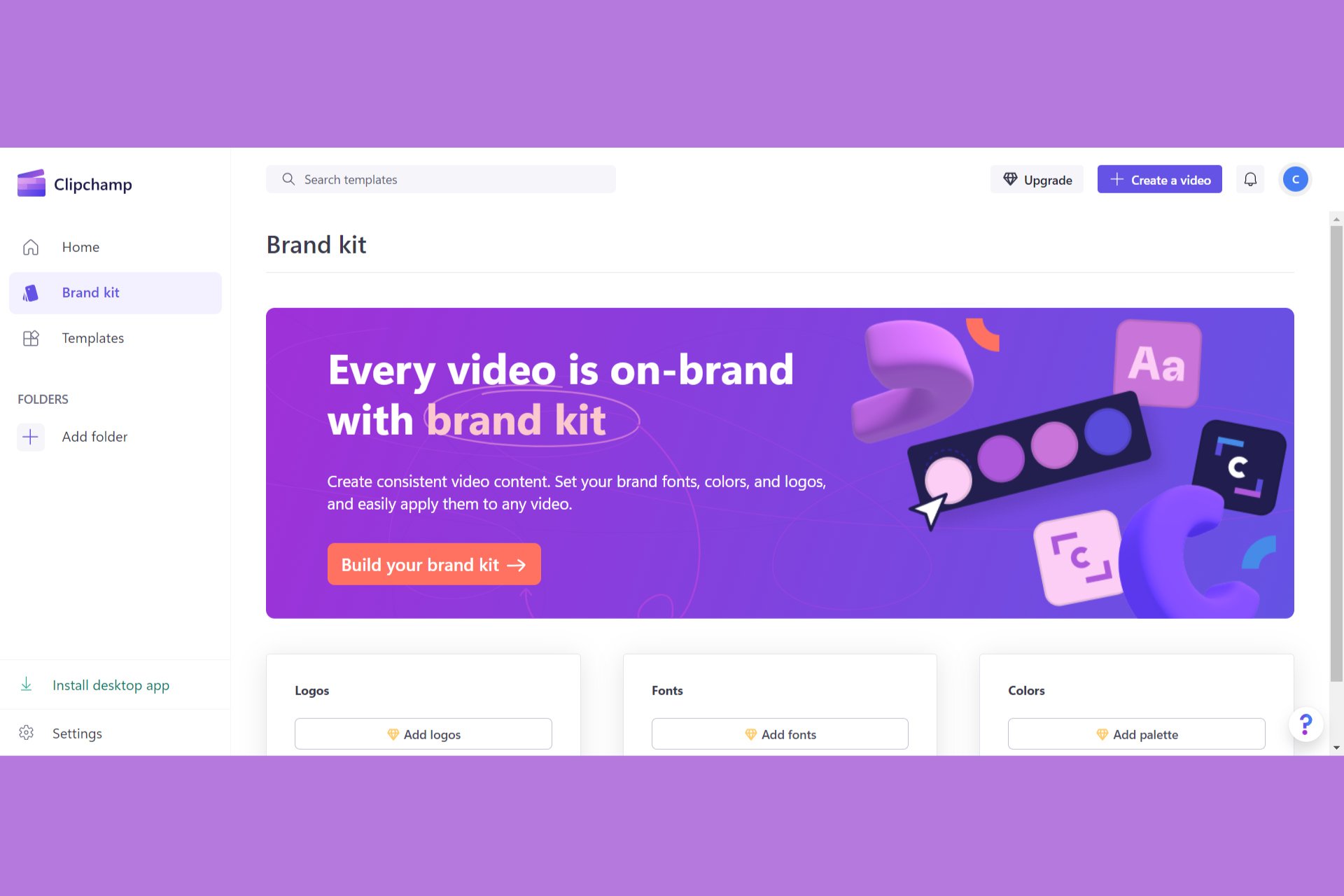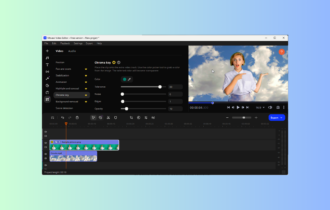Best Motion Tracking Software: Top 3 of 2024
6 min. read
Updated on
Read our disclosure page to find out how can you help Windows Report sustain the editorial team Read more
Key notes
- Cinematography and digital effects developed in such a way that motion tracking represents a vital aspect in video editing.
- You can test your creativity in bringing to life more effects on your characters with the help of motion tracking.
- Adobe never lets you down because it's a pro at video editing, so you can definitely give it a try.
- As complex, as they seem, the below tools have an easy interface that will bring you a lot of interactive features, so read on!

Motion tracking can bring videos to life and a free video editing software with motion tracking feature allows you to do the same without having to spend a fortune on a premium video editing software.
There are quite a few uses of motion tracking that are obvious, and then some are less obvious.
You can use motion tracking to play a superhero who shoots a laser from his eyes or track an athlete’s movement to improve his performance.
The technology can also be used to remove or blur unwanted objects from a picture or stabilize a video by consistently tracking the object on the editing table.
While there are a good number of free video editing software, only a few offer motion tracking for free.
In this article, we take a look at the best free video editing software with motion tracking to bring your videos to life.
What is the best motion tracking video editing app?
Adobe Premiere Pro (recommended)
- Price – Free trial for 7 days
Pros
- High-grade professional video editing software
- Motion Tracking support
- Excellent collection of online learning and training resources
Cons
- Not for beginners
Adobe Premiere Pro is the best leading software in video editing and VR reality software equipped with all the powerful tools you need to create something cool.
It is available for both Windows and Mac users, the two platforms used by most of the content creators and video editors.
Adobe Premiere Pro is not your regular trim, cut, paste and produce kind of software. It is a full edit suite with all the features for moviemakers.
Advanced digital specialists can create some cool stuff by referring to the training mode materials on the official website that consists of masterclass tutorials to create their own interactive digital effects.
The user interface is not similar to other video editing tools, as it is a software for professionals in cinematography, but the easy-to-use timelines make it easier to create your video storytelling with the help of an intuitive workflow.
You also have interactive reframing of the video with optimized footage for Facebook, YouTube, Instagram and other social media as well as color grading features on offer.
For video editing, Adobe Premiere Pro offers animation tools that include transitions of series, motion graphics, or you can create your customized template form Essential Graphics tab.
You can further extend the functionality of the software using official apps that will allow you to share videos on social media, to create broadcasts, to create unique characters or to animate in real-time.
You will be able to have unlimited powers if you are a member of Creative Cloud, so you can benefit from the entire package of editing video app for free.
On the flip side, Adobe expresses being an advanced photo editing suite involving a steep learning curve. You can reach out to the online Adobe Community for any help, though.
Adobe Premiere Pro is an excellent video editor that can deliver some great results to the users who are willing to spend a considerable amount of time learning to use the software.

Adobe Premiere Pro
Adobe Premiere Pro lets you edit your videos like a pro thanks to its motion tracking feature, so don’t waste time and give it a try!DaVinci Resolve 15

- Price – Free
Pros
- Advanced editing features
- Support for RAW formats
- Motion Tracking Support
- Free to use
Cons
- Steep Learning Curve
DaVinci Resolve currently in its 15th edition from Black Magic design is second to none when it comes to video editing capabilities.
It is a free video editing software with a complete set of basic and advanced editing features to cut your next blockbuster film or commercial.
DaVinci Resolve has a Studio version of the tool that offers everything in the free version plus some additional features including multi-user support and 3D tools.
The latest version of DaVinci Resolve has full visual effects, and motion graphic features built-in.
The workspace gives you access to a complete 3D workspace with over 250 tools for different tasks including text animation, tracking, stabilization, rotoscoping, vector painting and more.
Using the Blackmagic RAW codec, you can create stunning images by extracting maximum details from any RAW footage.
The Fusion Effects consist of advanced tools to assist visual effects artist and motion graphic animators with vector paint, rotoscoping, chroma keying, 3D particle system and tracking, and stabilization.
The motion tracking feature allows you to match camera movement with the camera tracker.
Other notable features in DaVinci Resolve include the professional grade color grading and correction tools with advanced curve editor, noise reduction and grain tools.
There is also Fairlight Audio support that offers a built-in DAW (Digital audio workstation) for professional mixing and sample-level editing.
DaVinci Resolve is an excellent piece of software and step above Hitfilm Express with all its advanced editing features.
However, the learning curve in DaVinci Resolve is also one notch higher than Hitfilm Express which is better suited for the novice users in comparison.
Blender
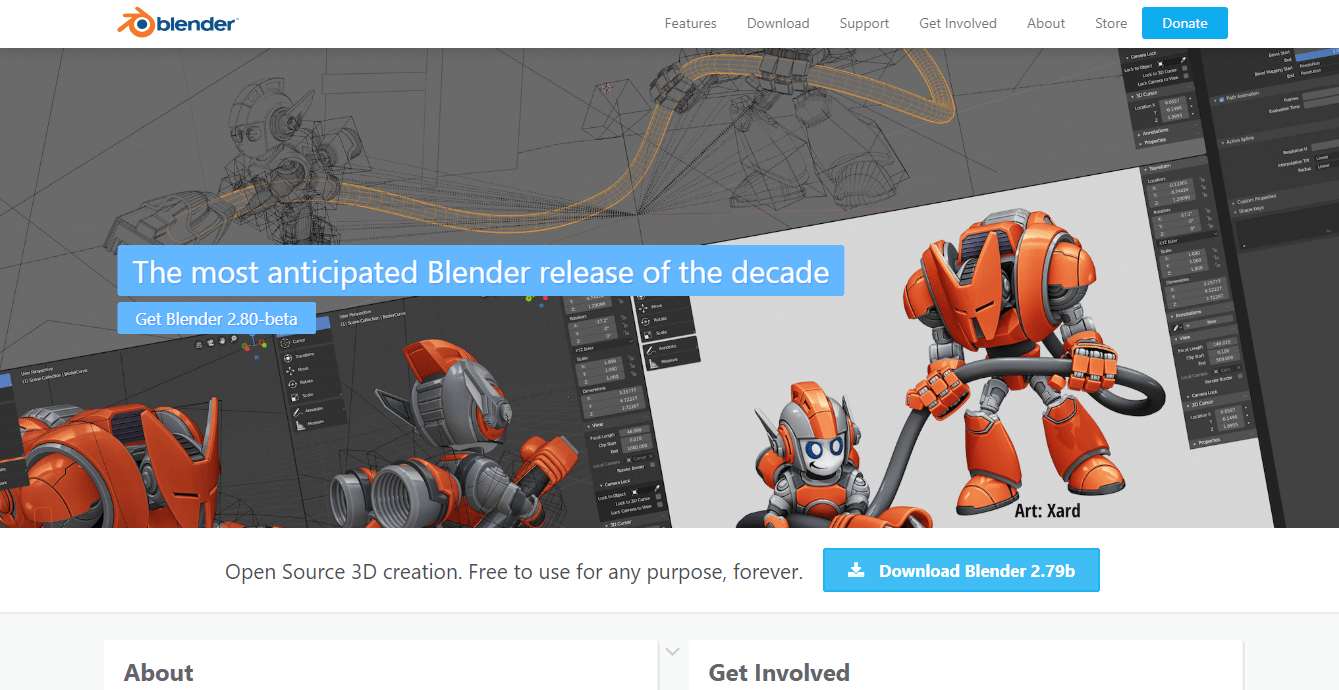
- Price – Free / Open Source
Pros
- Motion Tracking Support
- 3D modeling and animation support
- Essential video editing tools
- Free to use
Cons
- Steep learning curve
Blender is a completely free, award-winning, open source video editing software that offers a basic yet very efficient set of tools for advanced users.
The software is primarily used for 3D modeling and animation, but the video editor offers enough punch to edit and render the video using the tool.
Blender is admittedly not the best video editing program for the beginners. The advanced users, however, can extend the functionality using third-party add-ons.
Features offered by Blender include live preview, chrome vectorscope, luma waveform, 32 to tracks to add audio, images and visual effects and the audio mixing and syncing capabilities.
Blender allows you to perform the basic video editing tasks but where it shines the most is its ability to carry out complex tasks such as video masking etc.
Blender is an excellent software for anyone looking for a multipurpose tool to edit videos with motion tracking support and also create 3D models and animations.
Or if you are looking for a video editor to use on multiple platforms including Windows, Linux, and macOS.
Looking for the best slow motion video editing software? Here are the best options for you.
All the software listed in this article offers basic to advanced video editing tools along with motion tracking support.
While there are many free video editing programs available, these are the best programs you can download if motion tracking support is one of the priorities.
What’s your pick? Is it an advanced video editing software like Hitfilm Express and DaVinci Resolve or a multi-purpose and more 3D/animation focused Blender for you? Let us know in the comments.