Slow Motion Video Editing Software for PC: Top 7 of 2024
11 min. read
Updated on
Read our disclosure page to find out how can you help Windows Report sustain the editorial team Read more
Key notes
- Slow-motion editing software allows you to focus on the best moments you captured on camera.
- When hunting for slow-motion video editing software, you should look at image quality rendering, or tools options, and price.
- BeeCut has a nice, lightweight slow-motion video app for PC, for instance.
- On the other hand, Adobe, Corel, or Filmora have more complex but extremely powerful programs.

Videos have become an important part of the way we choose to share information online as a society.
Thanks to the latest advancements in technology, now almost everybody has a video camera with 10 times more processing power than the first Apollo Space Shuttle mission.
You can now use slow-motion videos to review sports events, optimize the strategy of your sports team, collect surveillance data, create video tutorials and guides, create music videos with great-looking effects, etc.
There is a wide range of software options on the market that allow you to apply slow-motion effects to your videos.
In this article, we will explore some of the best video slow-motion software for PC. This list contains powerful professional video editing tools, and also some user-friendly easy to use options that can be used by beginners.
What are the best slow-motion video editing tools?
Adobe After Effects CC
Adobe After Effects is another great software option that allows you to easily slow down or speed up your videos and offers a wide range of other useful video features.
After Effects is part of the Adobe Creative Cloud pack but can be bought as a stand-alone version.
The tool is a bit harder to get used to than the other software options presented in this article, as it requires a bit of a learning curve.
If you find the wide range of features and options in this software to be a bit overwhelming, you can always visit the Adobe tutorials page.
Key features include:
- Access to mask and shape points
- Wide range of motion graphics
- Data-driven animation tools — you can easily animate charts, graphs, etc.
- Great range of optimization tools
- Professional editing features
- 3D pipeline with Cinema 4D Lite R19
- Multiple effects
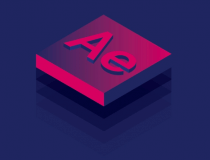
Adobe After Effects CC
Add effects, edit videos, create compositions, import from Photoshop and many more with this fantastic tool.Corel Video Studio

Corel VideoStudio is a well-designed and powerful video editing software that comes with support for 4K and 360-degree video.
Additionally, the affordable price tag makes this tool a top choice for professional and home users.
Although the user interface is clean and simple, so regardless if you are a beginner or not, there will be no problems in using this tool, Corel Visual also brings a set of features that will allow you to edit all your videos in a professional manner.
The multi-cam editing, motion tracking support, 4K, and 360-degree video support, as well as video masking, are just some of the features that Corel Video Studio comes with
Let’s have a look at some of the key features:
- Intuitive user interface
- Support for 4K Ultra HD videos
- 360-degree video
- Motion tracking support
- Editing tools

Corel Visual Studio
Create movies with this award winning tool that will make all your dear memories come to life. Get the best deal now!Movavi Video Editor
Movavi Video Editor is another great tool that can be used to apply slow-motion effects to your videos with ease.
This software is designed to be easy to use, with just 20 minutes required for you to master it, can quickly import and export into all popular formats, and bolsters intuitive drag-and-drop controls.
Movavi offers an incredible range of effects in the Movavi Store:
- Buy titles, transitions, and other extras designed by the Movavi team
- Media files import – from your camera, smartphone, or computer hard-drive, support all popular formats
- Easily remove unwanted segments of your video clip, move segments around, add titles and transitions, filters, etc.
- Ability to save the video clip on your hard-drive or export it directly to YouTube or your 4K TV
- Multi-track editing
- Built-in media – video clips, backgrounds, sound, music
- Video stabilization features – removes distortion without affecting the video quality
- Can combine multiple videos on one screen
- Audio tools – frequency, remove noise, normalize audio, special effects
Movavi Video Editor also allows you to use your web camera to record video, can automatically detect the audio rhythm and syncs it to the tempo of your project, and also has support for Intel hardware acceleration.
Movavi Video Editor has been released in 3 different versions, each catering to the needs of different users:
Video Editor 15
- Basic video editing tools
- Filters, transitions, titles, effects
- Montage wizard – helps you set everything up
- Up top 6 tracks on the Timeline
- 5 ready-to-use intros and outros
- 10 sample video clips
- 27 songs built-in
- 10 stickers
- Fast processing of large HD videos
Video Editor 15 Plus has everything from Video Editor 15 edition and adds:
- Up to 99 tracks on the Timeline
- Keyframe animation of titles, overlay video, etc.
- Highlight and conceal tool
- 16 ready-to-use intros and outros
- 20 sample video clips
- 39 built-in songs available
- 86 stickers
- Fast processing of Full HD and 4K videos
Movavi Video Editor Business Edition contains all the features found in the two previous versions and also adds:
- Can use one key on 2 PCs
- Free minor updates
- Priority support
- Personal account manager
- Easier screen recording
- Improved recording frame – allows you to choose the capture area of your screen by click and drag
- Can schedule recordings to capture the screen at any time, even remotely
- New titles, stickers, music, backgrounds, etc.
- Fast Track HD Technology – offers you great processing speeds
The Business Edition of Movavi Video Editor was designed to be used either in the business sector, but it can also be used by teachers, marketers, developers, and bloggers.
Teachers can provide more comprehensive and immersive teaching sessions can create presentations by the use of captions, call-outs, etc., and can also be used to highlight actions performed by a keyboard or mouse.
Bloggers can use Movavi to create high-quality content for their video blog, and can also easily edit, remove unwanted parts of the video, and even apply filters. You can also add background music and voiceover, and you can upload your video directly to YouTube.
If you feel like you need a bit of guidance regarding how to start using Movavi Video Editor, use the official how-to guide.

Movavi Video Editor
Create engaging and high-quality videos with this fantastic tool and the built-in features that come with it.Videopad by NCH
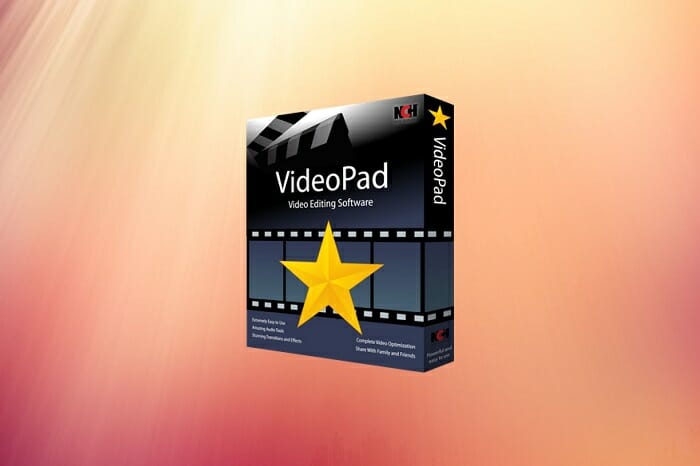
Videopad by NCH is an amazingly powerful software that allows you to create slow-motion videos with ease. This software has a user-friendly UI (user interface) that allows you to easily create professional-looking videos.
This software has a wide range of video transitions and effects, digital audio tools, and also good video optimization tools :
- Allows 3D video editing and 2D to 3D conversion
- Can add text, effects and overlays
- Can customize the way the applied transition reacts
- Can import and export music tracks
- Audio effects – choral, echo, distortion, etc.
- Can record your own narration easily
- Customize color and other visual effects
- Slow down or speed up videos
- Video stabilization – reduces camera shake for crisp-looking videos
- Transition effects – cross fade, fade to black, dissolve, etc.
You can import video (avi, mpeg, wmv, divX, Xvid, etc.), images (bmp, gif, jpg, png), and also audio files (wav, mp3, m4a, mid, flac, etc.).
You can export your project directly by burning it to a disc (DVD, CD, Blu-ray), or by exporting it to video files (avi, wmv, mpg,etc.), that can be on your hard-drive or you can directly post to YouTube, Facebook, and Flickr.
VideoPad was released in two editions – Home and Master’s, each with different features.

VideoPad
Create professional videos within minutes with this amazing software and apply all the effects that you can imagine.Ashampoo Video Optimizer Pro
Ashampoo Video Optimizer Pro is another great software option that allows you to easily apply slow-motion effects to already recorded videos, and you can also choose from a wide range of video editing features.
This software can help you improve the quality of your videos, has stabilization for shaky videos, and you can use it to optimize colors and contrasts.
Another great feature of Ashampoo Video Optimizer, is the fact that you can easily remove digital noise.
After you applied all the effects needed to your clip you can also use slow motion or time lapse effects to make your creation stand out even more.
It also has the standard toolset of almost every video application, you can rotate, crop, and also merge your videos at the click of a button.
Some other notable features of Ashampoo Video Optimizer Pro:
- Compatibility with smartphones, digital cameras, and drones
- High-performance image stabilization
- Automatic fisheye remover
- Great color sharpness for crisp-looking images
- Great exposure and contrast settings for optimum setup of your scene
- Tilt-shift, noise reduction and deflickering
- Batch-processing

Ashampoo Video Optimizer Pro
Edit your videos with just a few clicks and without spending a lot of time with this powerful video editing software.Wondershare Filmora
Wondershare Filmora is another great software option that allows you to create, edit and process all aspects of your video creation.
You can easily add a wide range of effects, from slow-motion, to fast-forwarding any part of your clip.
This software contains hundreds of presets of different types that, with the ease of use of the user interface, offer great customization tools, no matter how experienced you are in the field of video editing.
You can easily add filters, overlays, elements, transitions, and can also mix multiple layers of effects and audio into one.
In Wondershare Filmora, you can find extremely rich effects rack that enable you to edit the colors in your videos, add image overlays and text, etc. This software also has a good range of royalty-free music that allows you to create the perfect soundtrack for your video project.
All the changes done to your project can be saved as presets, allowing you not to repeat the process of creation too often. Why re-create a video from scratch when you can use the presets that you saved ? This allows you to save time and be more productive.
The software’s rich effects library enables you to enhance the colors in your videos, add text or image overlays.
Wondershare Filmora also offers royalty-free music you can use to create a perfect soundtrack for your videos that can be exported to YouTube directly from the editor.
You can add text with animations and save it as preset to use in the future, or make some creative videos with the split-screen video or Chroma keying feature.
Other notable features of Wondershare Filmora include:
- Extremely intuitive
- Simple color correction and audio editing
- Advanced features like PIP, Green Screen, Tilt-shift, Mosaic, etc
- Compatible with the most commonly used formats like MP4, MKV, MOV, FLV, etc
- Split-screen video options
- Add animated text
- Slow down or speed up your video easily
- Chroma keying
BeeCut
BeeCut is a great light-weight software option that allows you to play video in slow motion. You can find all the basic video editing options in this software that allows you to cut, crop, merge, zoom in, adjust colors, and speed of playback.
This software also enables you to be able to add mosaic effects, text, audio and video files, etc. You can easily import your video with its user-friendly interface and edit them as you wish.
Some other notable features include:
- Drag and drop overlays and filters
- Great range of pre-made templates
- Can edit audio files by adjusting speed and volume
- Ability to add mosaic effect – this allows you to disguise any aspect of your video
- Can customize video parameters – contrast, saturation, hue, etc.
- Picture-in-picture options
- Allows multi-track usage – can simultaneously edit footage on video, audio, PIP, overlay, filter track
- Can add a wide range of masks to your video for a professional look
BeeCut licenses can be bought for personal or business use. Both of these options come with a monthly, yearly, and a lifetime subscription options.
You can find a good step-by-step tutorial regarding how to use BeeCut to play slow motion videos, on the Official Apowersoft website.
For any other tutorials, you can visit the BeeCut FAQ page.
These are our picks for the best video editing software that allows you to slow down or speed up your video recording with ease.
Some of the software options presented in this list are suitable for professionals with a good range of experience in video editing, and other options can be used by anybody, without needing to go through a learning process.
If you can’t find your favorite video software with slow motion capabilities in this list, please feel free to share your suggestions in the comment section below.
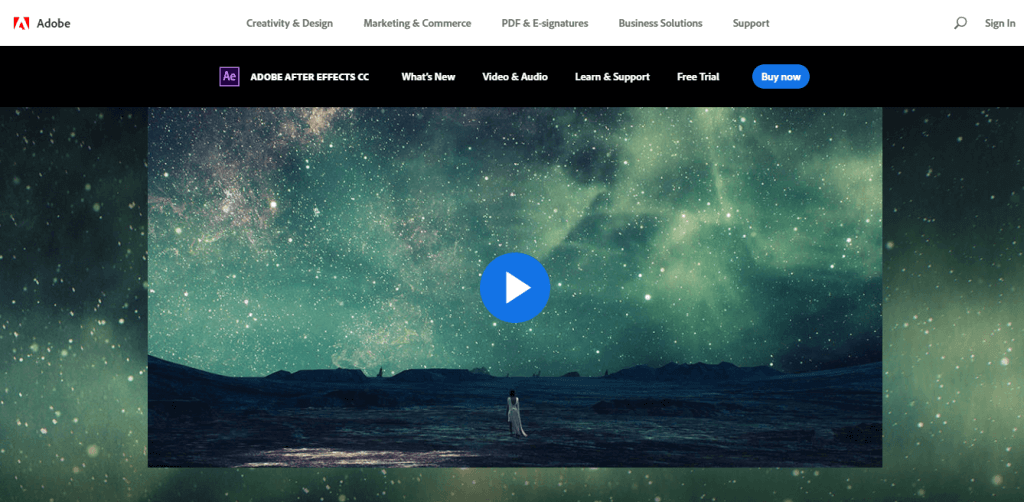
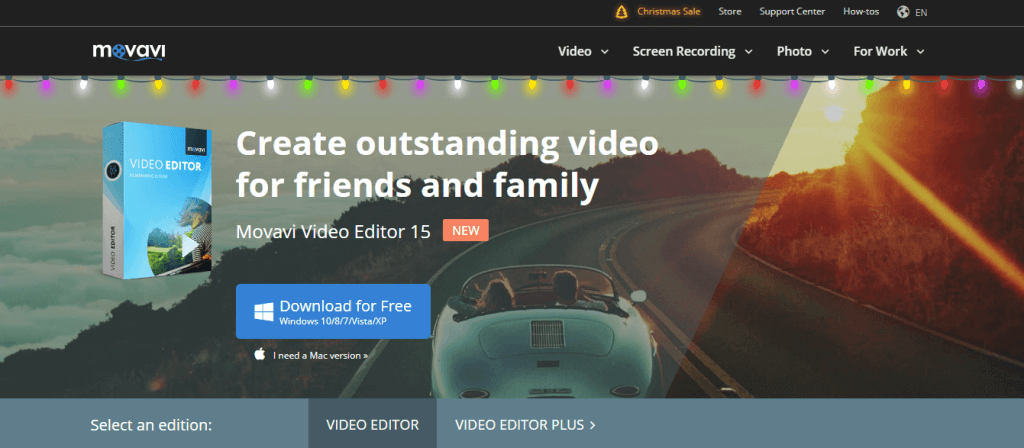

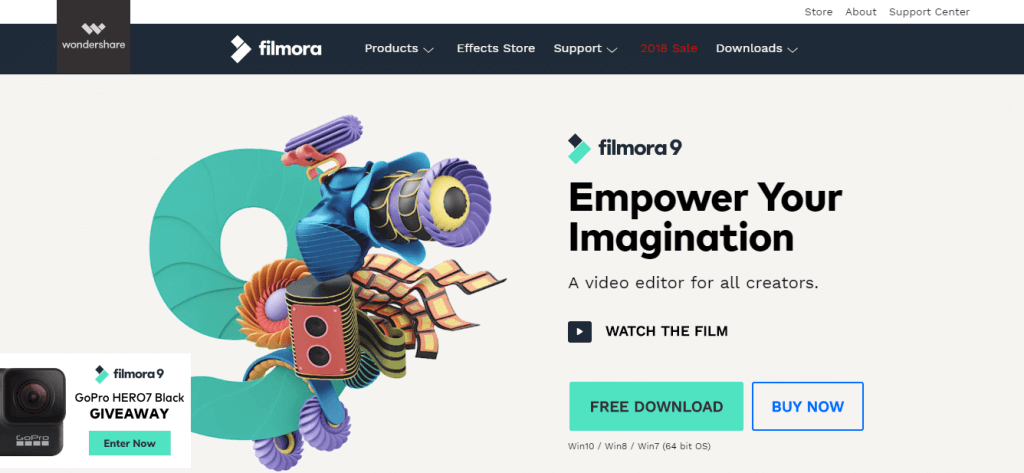
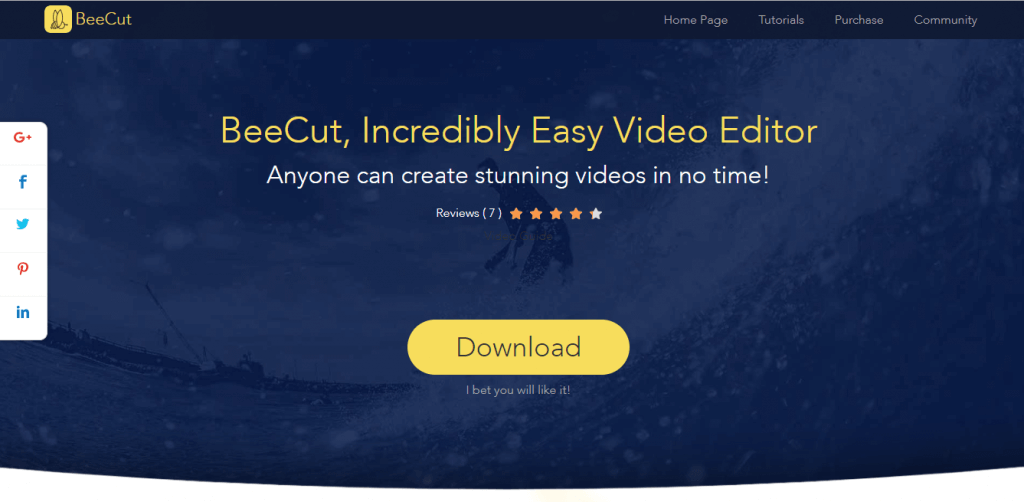





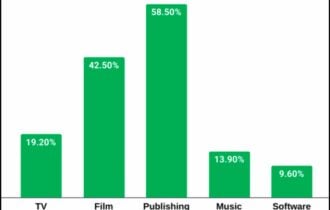
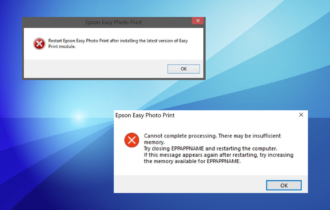

User forum
2 messages