Vivaldi Browser update improves tab management and download
2 min. read
Published on
Read our disclosure page to find out how can you help Windows Report sustain the editorial team. Read more

Vivaldi just launched v1.13 of the company’s customizable third-party browser that brings a bunch of new features designed to make organizing the tabs much easier.
The browser brings along Windows Panel which will offer a superior tab management. You will see that now, the panel opens to the side of your browser and it provides you a tree-style view of the tabs.
You’ll be able to navigate them using your keyboard and group them into Tab Stacks. The list will show all tabs without also compacting their size. You will notice that sorting or tracking down a tab becomes much more comfortable than ever.
Vivaldi browser v1.13 new features
Here’s what you’ll be able to perform in the latest version of Vivaldi browser:
- You can drag tabs to change their order.
- You will be able to group tabs by topic in order to save space.
- You can Tile Tab Stacks to compare several web pages side by side.
- You can put unused tabs or Tab Stacks to hibernation for enhanced performance.
- You can pin tabs to make sure that they always remain open.
- You will be able to mute sound in particular tabs.
Improved downloads and new download-related features
The latest version of the browser also enhances downloads, and you will be able to try out the following new features:
- You will see a warning dialogue box when you are closing the browser before a download is complete.
- You will get the ability to pause and then resume downloads.
- You can see the download speed in the download progress bar.
- All these new features and functionalities come together with the usual performance improvements and bug fixes for the browser.
Download the latest version of the Vivaldi browser from Vivaldi official website.
RELATED STORIES TO CHECK OUT:
- Vivaldi Browser now supports mouse gestures and blocks pesky animations
- Is Vivaldi’s browser running slowly for you? Here’s how you can speed it up
- The UC Browser for Windows 10 PC lands in the Windows Store
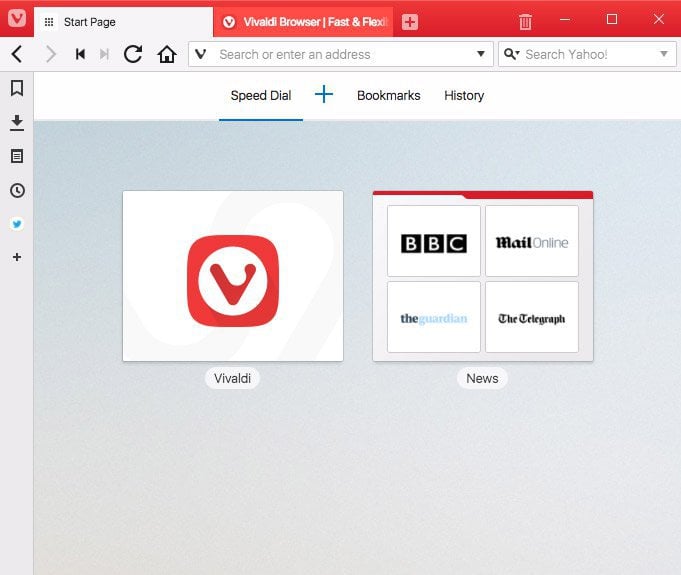








User forum
0 messages