Sharp Maintenance Code VK: 2 Ways to Fix it
The printer should still work fine for a while!
3 min. read
Updated on
Read our disclosure page to find out how can you help Windows Report sustain the editorial team. Read more
Key notes
- Maintenance Code VK on Sharp devices points to an issue with the printer itself.
- The error appears when a consumable item is nearing the end of its life.
- To fix things, restart the printer or run the dedicated troubleshooter, amongst other solutions.
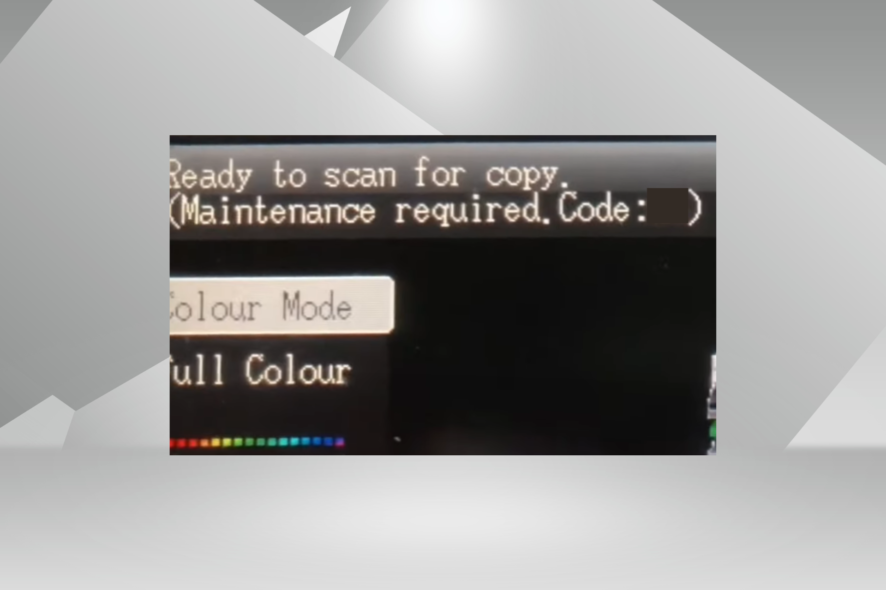
All sorts of maintenance codes end up being displayed on your printer’s operation panel occasionally. There’s no need to worry when seeing, for example, the Maintenance required: Code VK on your Sharp printer.
These maintenance codes are there for a purpose. They alert you of a consumable item nearing its maintenance or replacement interval or let you know that the interval has already been reached.
Just as always, there are ways to tackle the issue effectively. Let’s see what your next steps should be!
How do I fix Maintenance code VK on a Sharp printer?
Before we head to the slightly complex solutions, here are a few quick ones to try:
- Restart the computer.
- Turn off the Sharp printer, unplug the power cord, wait a minute, and then power it on. Now, try printing from it.
If none work, move to the fixes listed next.
1. Run the troubleshooter
- Press Windows + I to open Settings, and click on Troubleshoot on the right in the System tab.
- Click on Other troubleshooters.
- Locate the Printer entry, and click the Run button next to it.
- Follow the on-screen instructions to complete the process.
Often, issues like the Sharp Maintenance required: Code VK can be fixed by the built-in Printer troubleshooter if it has to do with misconfigured settings.
2. Let your service provider know of the error
If your Sharp printer displays the VK error code, see it as a heads-up for replacing the black developer. The maintenance counter for the developer has reached 90% of the maximum value, and a service interval is recommended shortly.
So, your next move is to let your service provider know of it. The engineers will reset the counters, and the operation panel will no longer display this error code.
In the meantime, your printer should continue to print normally. However, some users report occasional copy quality loss issues on their printed pages. There are also cases in which the printer may be set to stop printing when codes such as VK, VC, VM, or VY are displayed.
These are our recommended solutions when you are looking for a way to clear the Maintenance required: Code VK error on a Sharp printer.
Before you leave, do check the best printer management software for seamless operations and get one today!
Feel free to let us know of any other tips that could get your Sharp printer back on track until the service provider steps in.
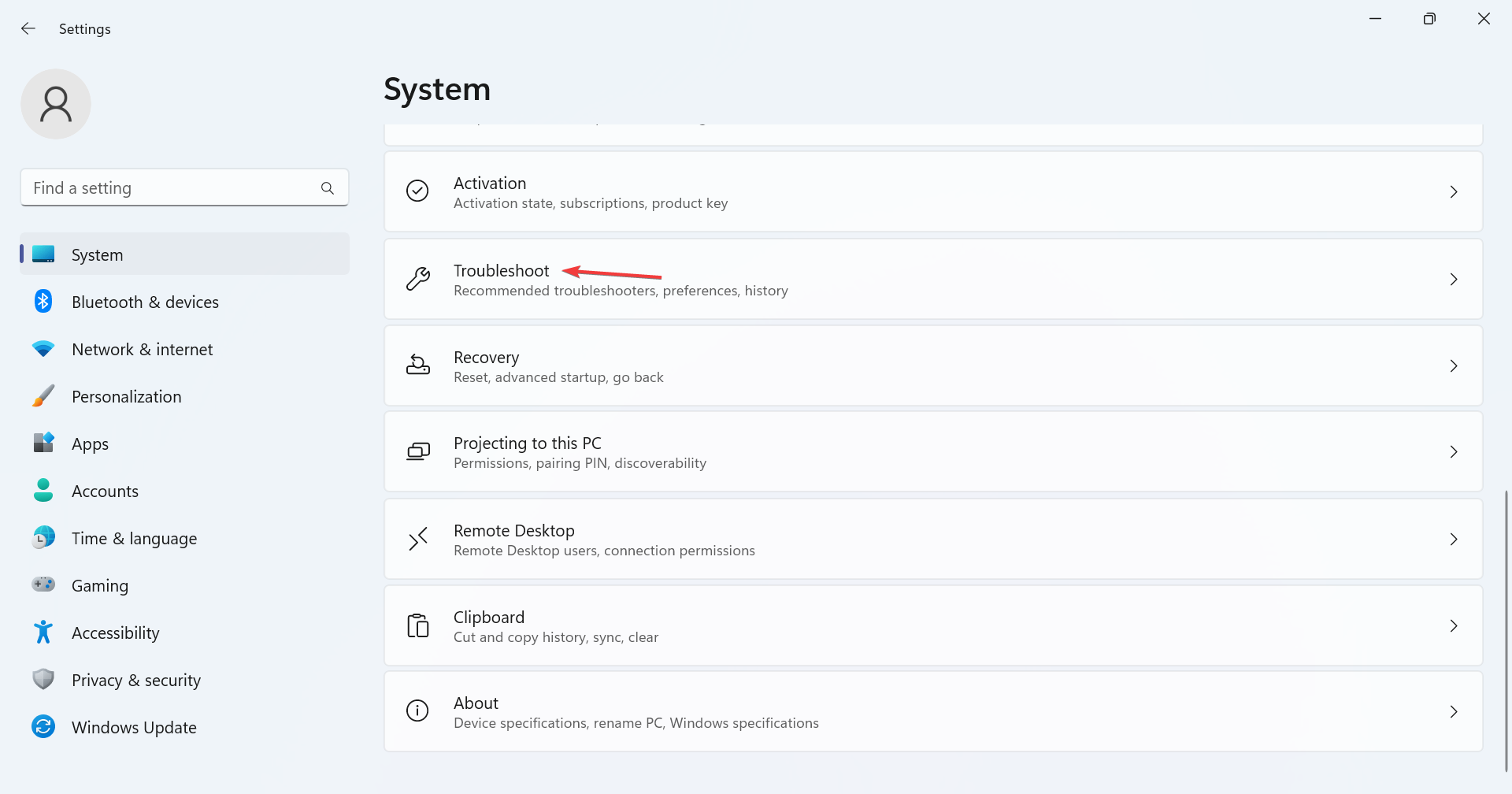
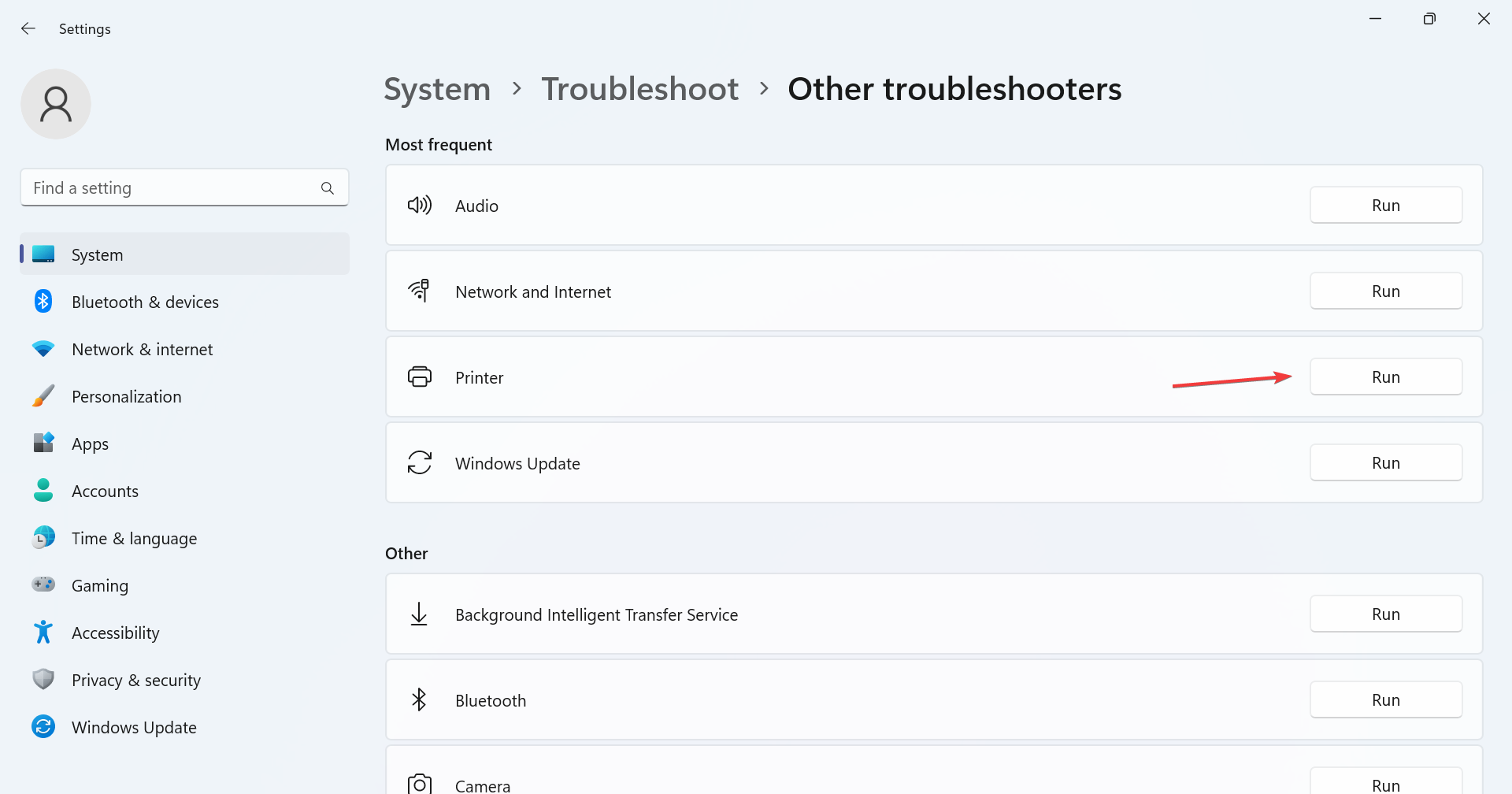




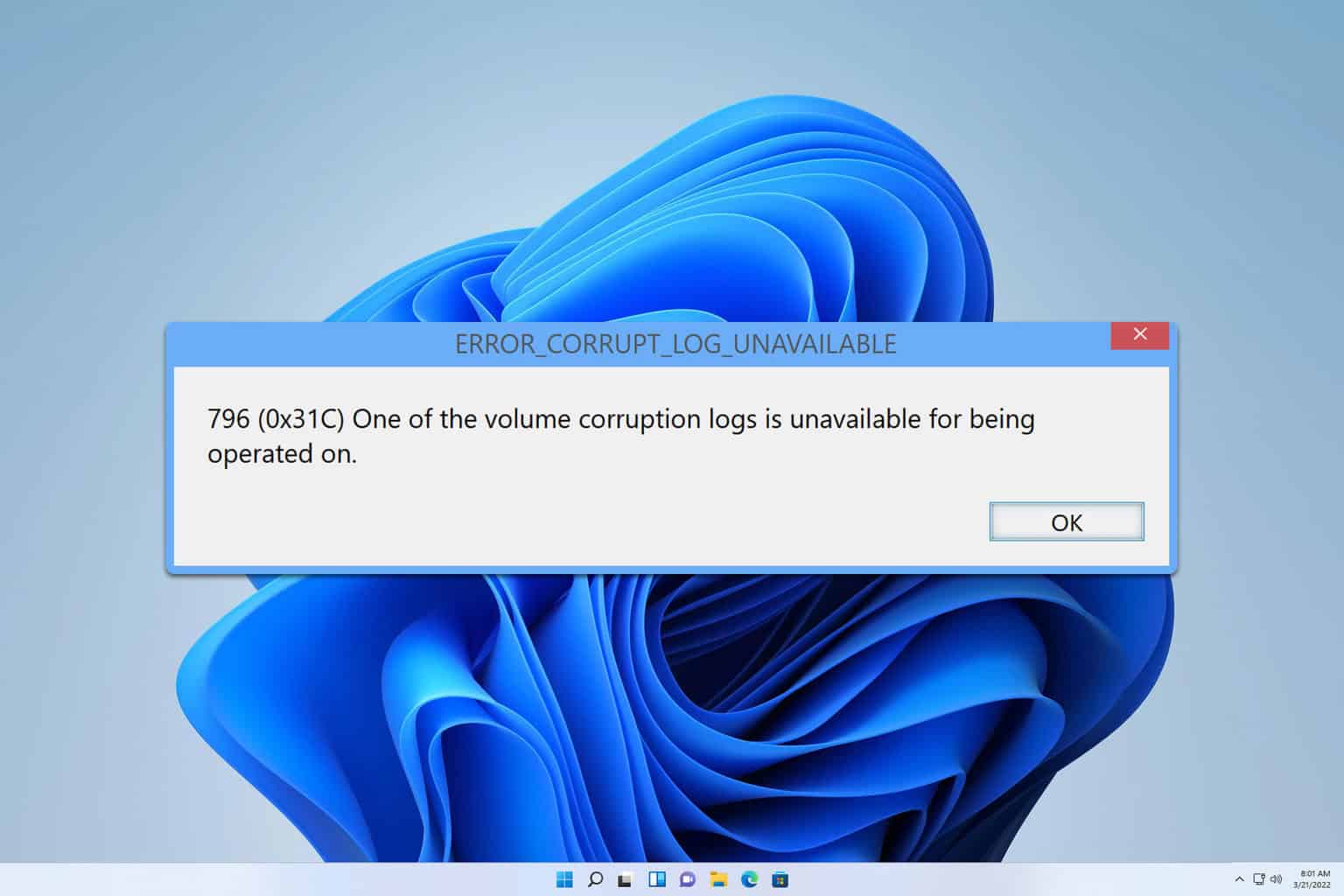
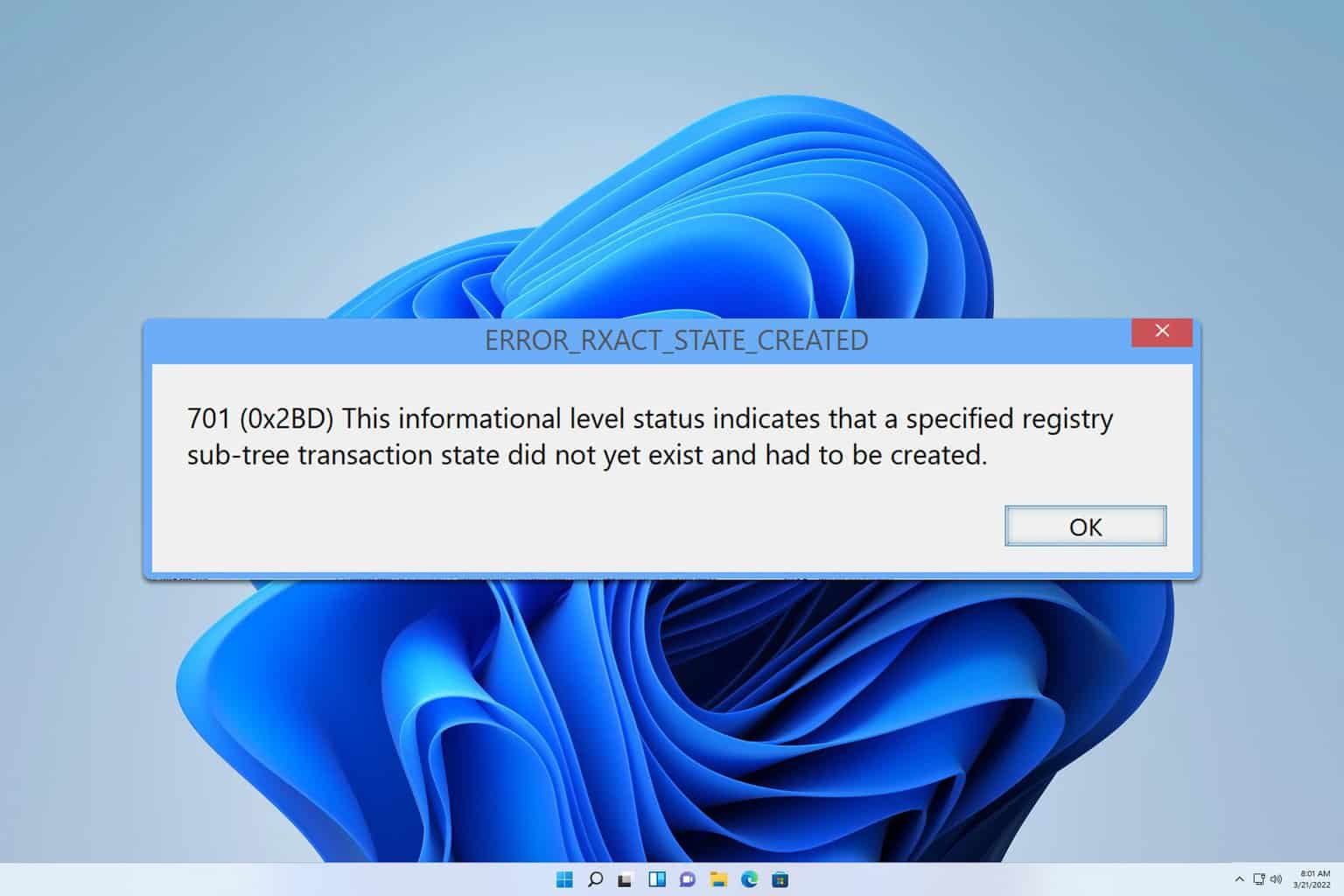
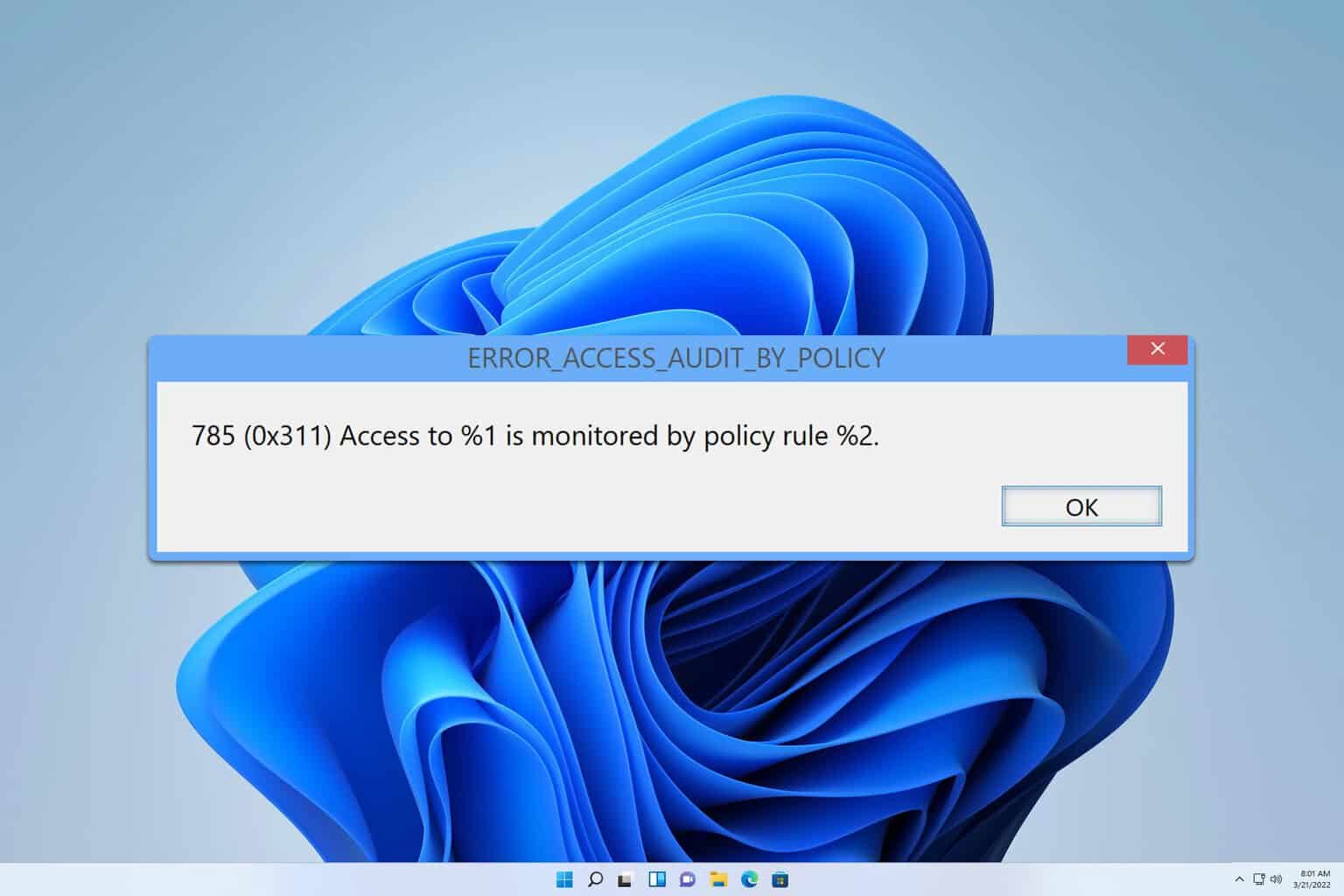
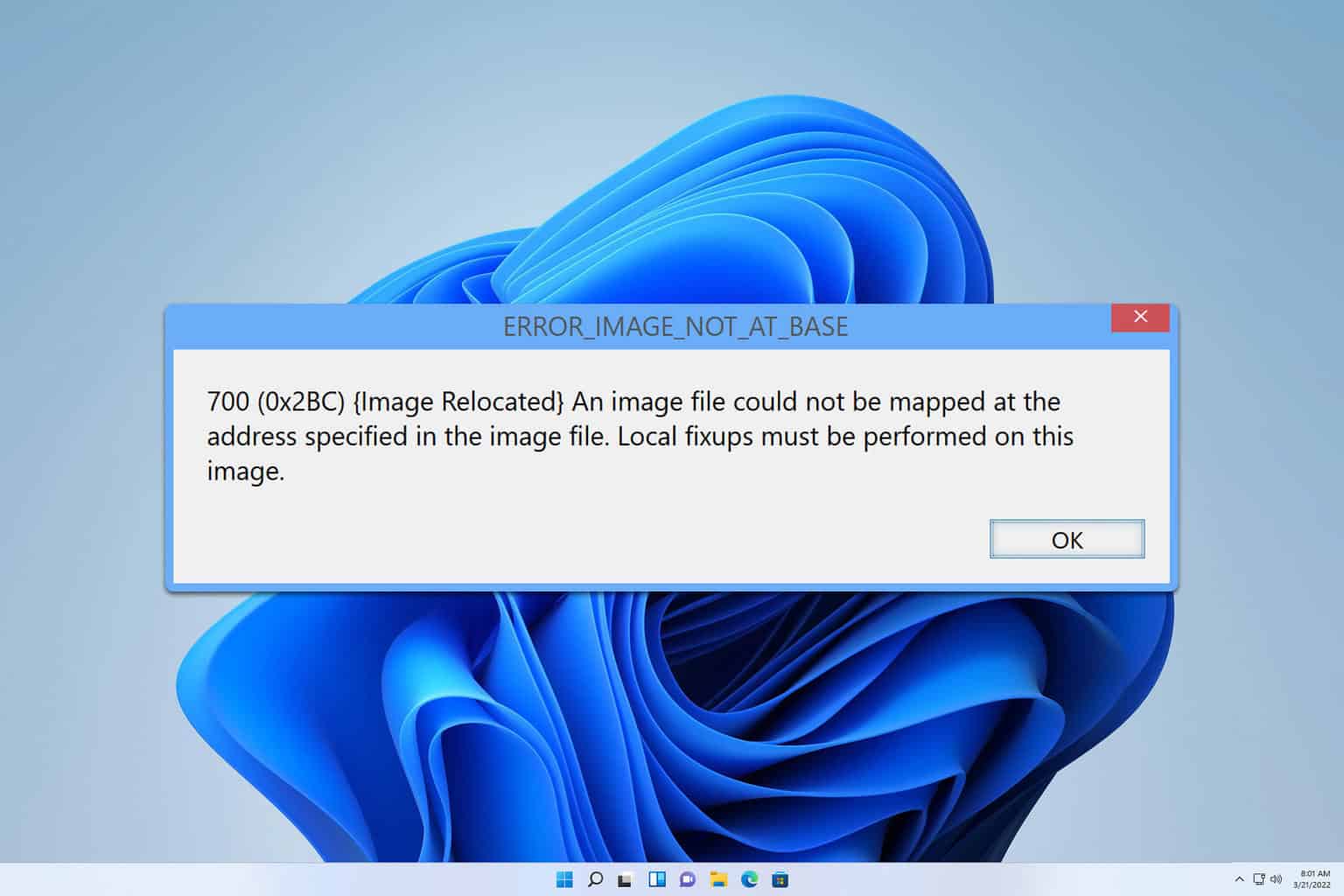
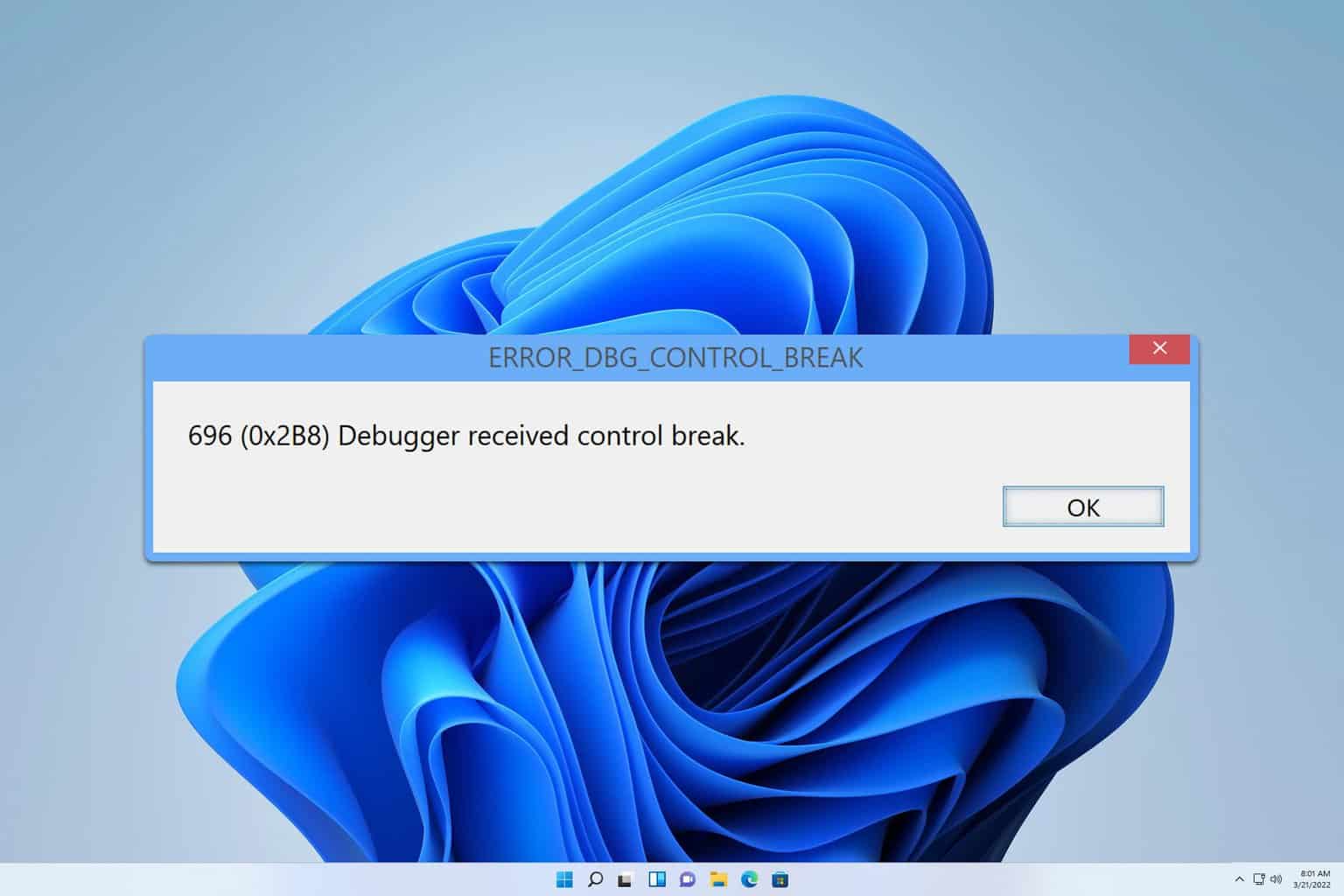
User forum
0 messages