VMware Workstation Pro and Fusion Pro are free for personal use, commercial customers still need a license
Workstation Player and Fusion Player will be discontinued
3 min. read
Published on
Read our disclosure page to find out how can you help Windows Report sustain the editorial team Read more
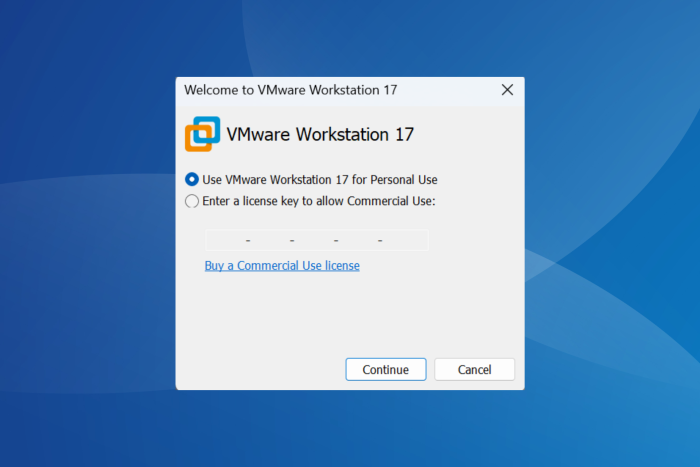
If you use VMware Workstation Pro on Windows or Linux or the Fusion Pro on macOS, there’s good news. The two products are now absolutely free for personal use after VMware’s acquisition by Broadcom!
However, users who need the software for work will need a commercial license.
In the official blog, Michael Roy from VMware, announcing the change and highlighting the reasons behind it, says,
For many in our community, Workstation and Fusion are the first VMware products that they’ve ever used, and it’s an important tool for understanding Virtualization as well as the fundamentals of vSphere. Going beyond that, commercial organizations get value from VMware Desktop Hypervisor apps for a number of reasons including development and testing of apps and systems and interacting with their vSphere environments.
The products, VMware Workstation Pro and Fusion Pro, will now have two license models, a free option for personal use and a paid one for commercial use. The two software are now available for free download on Broadcom’s website.
Trying to download them for VMware’s official website led us to the message, VMware Store Down for Maintenance. Seems like the transition to Broadcom’s system is not yet complete!
As for the commercial license, VMware introduced a new VMware Desktop Hypervisor that reduces the group offerings to a single SKU. It’s a subscription-based plan priced at $120 per year, significantly lower than earlier!
VMware discontinues Workstation Player and Fusion Player
Citing the recent changes in pricing models, VMware has decided to discontinue Workstation Player and Fusion Player, and the two are no longer available for purchase.
Those who have the Fusion Player software for personal use can upgrade to the Pro version for free. You only need to update to Fusion 13.5.2 and delete any saved license key. As for the Workstation Player, you will have to download the Pro version separately from Broadcom’s website.
VMware has also confirmed that the two subscriptions, free and paid, don’t differ in terms of functionality. So, even if you are a free user who works on VMware Workstation Pro or Fusion Pro for everyday tasks, you won’t miss out on anything.
Since we are on the subject, do check out our top picks for Windows 11 virtual machines. VMware, of course, makes it to the list!
Aren’t you excited that VMware Workstation Pro and Fusion Pro are now free? Share with our readers in the comments section.
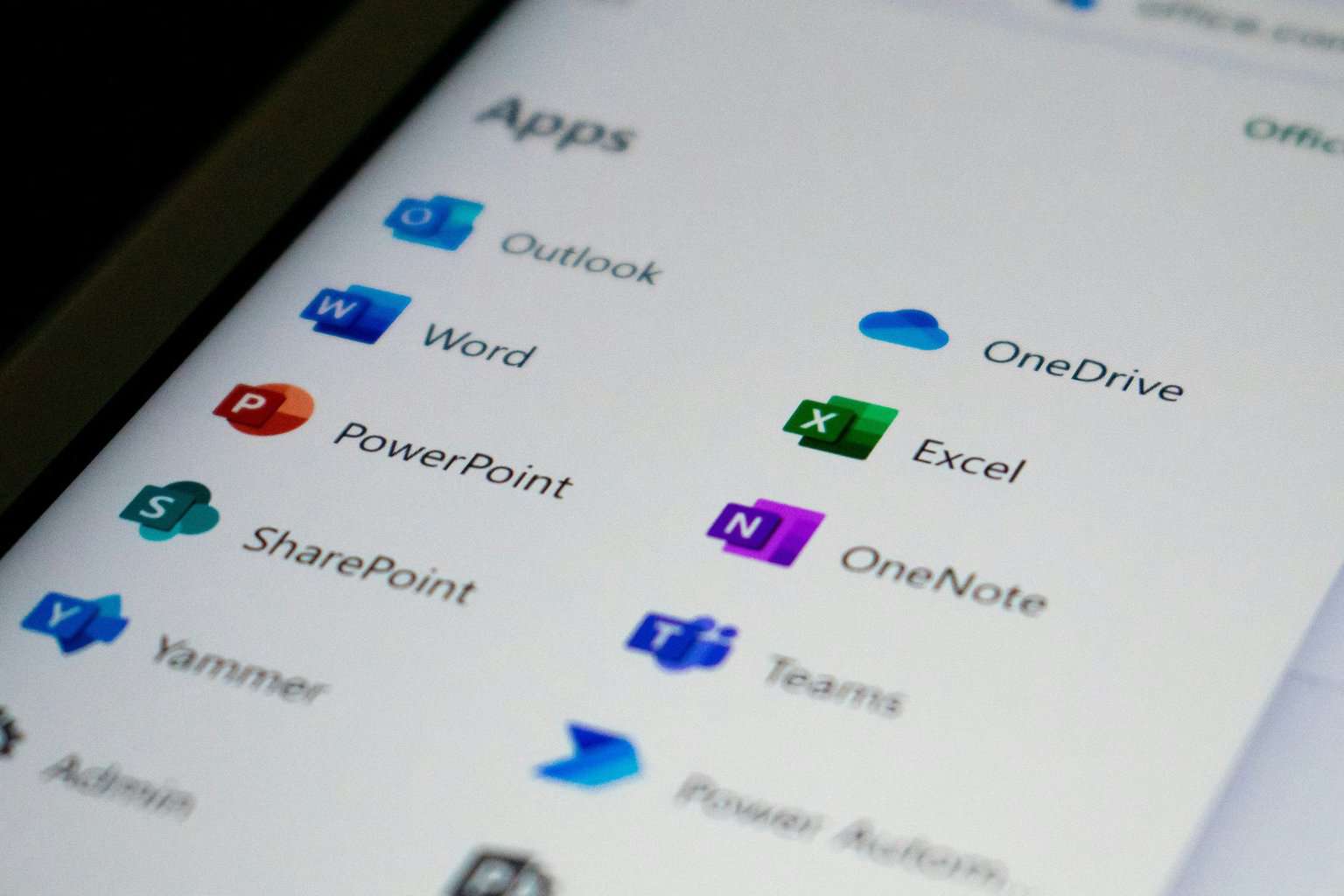

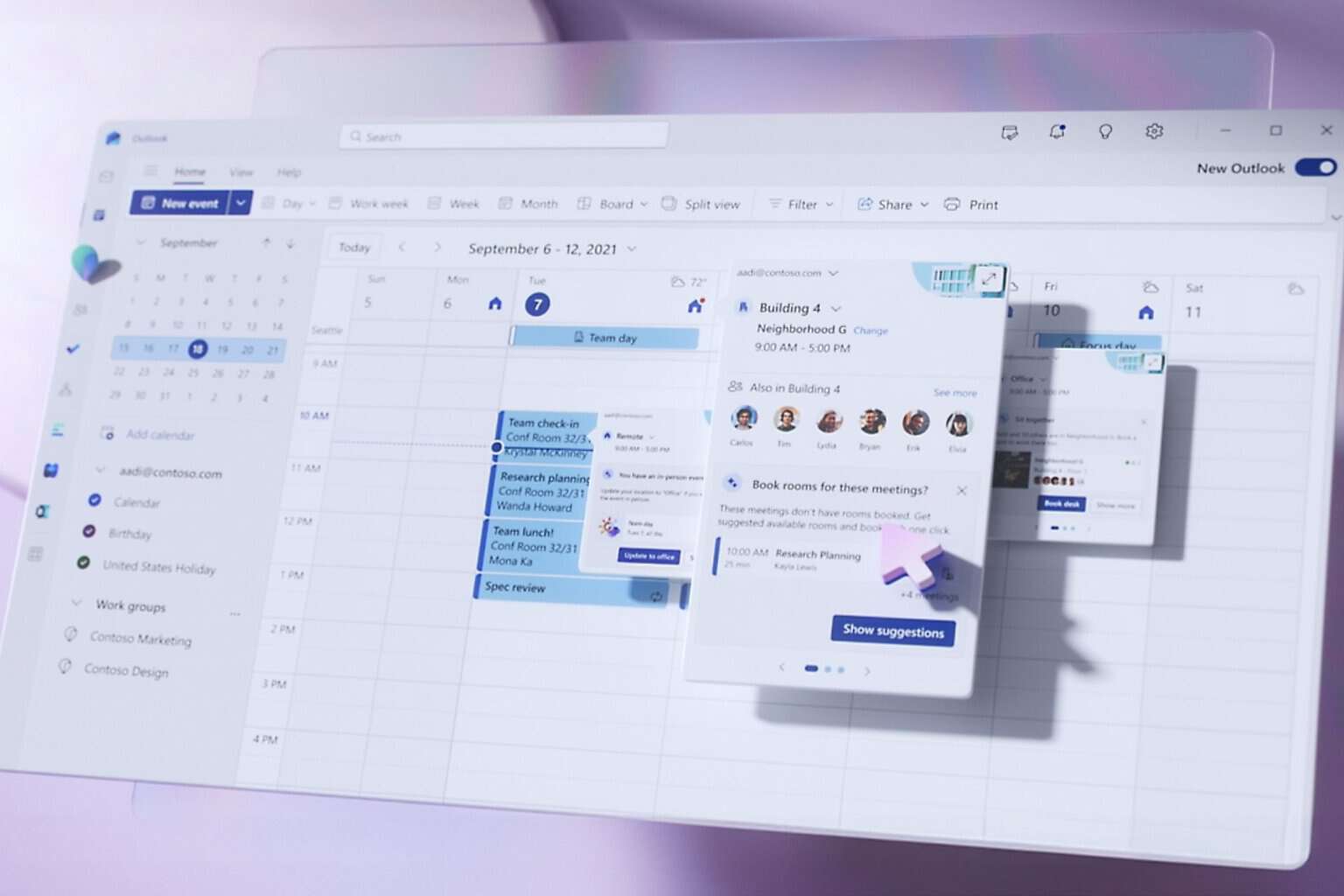
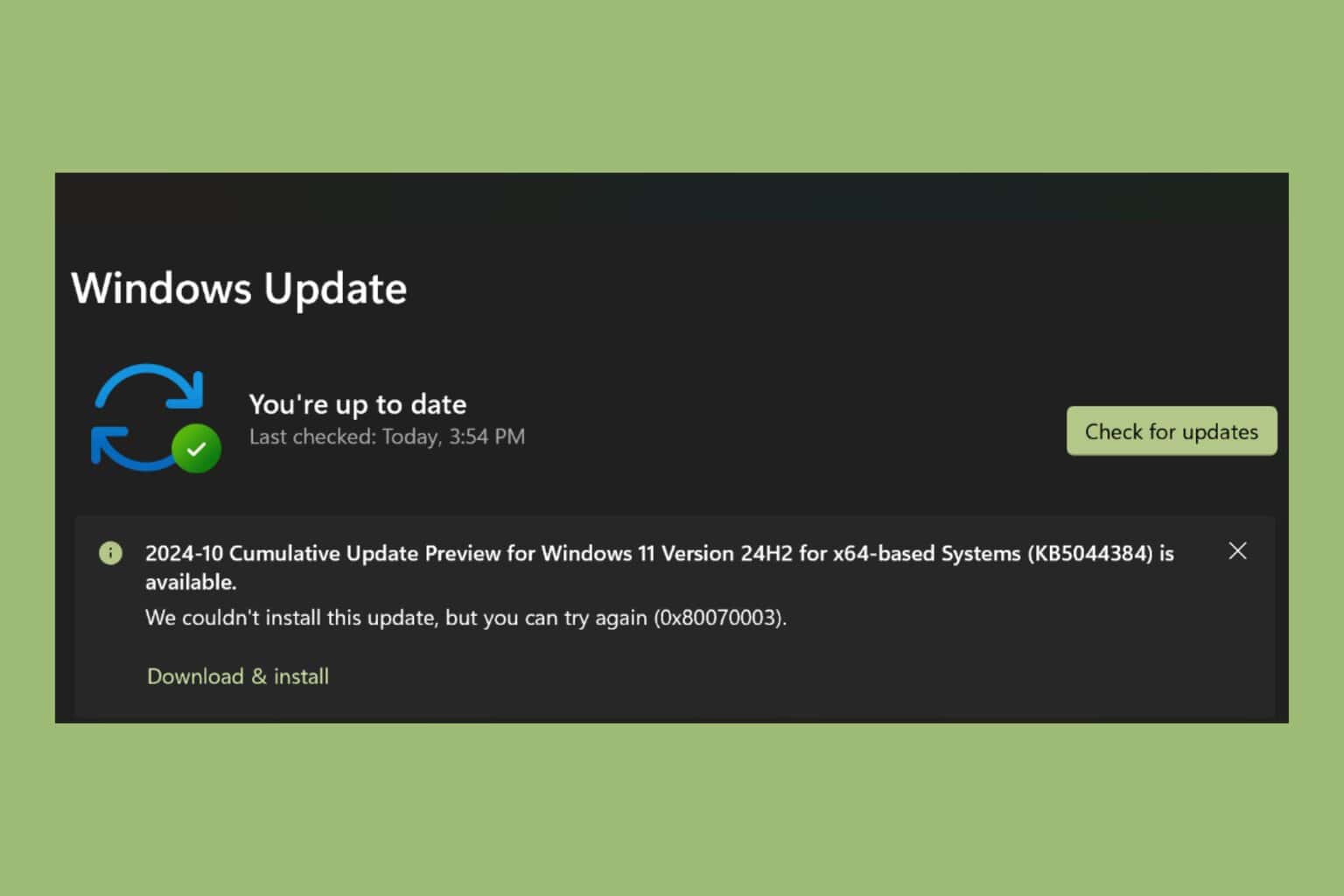
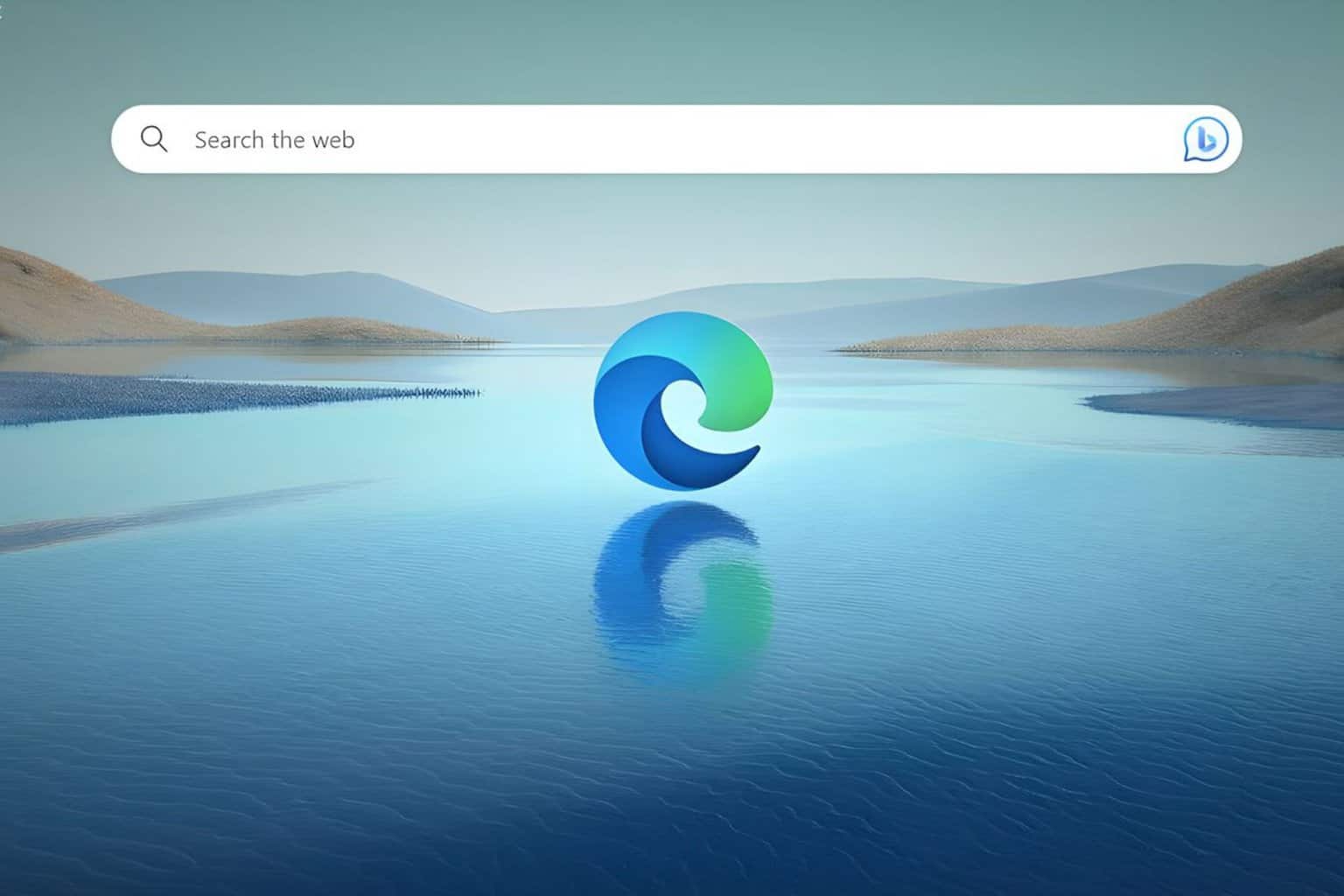
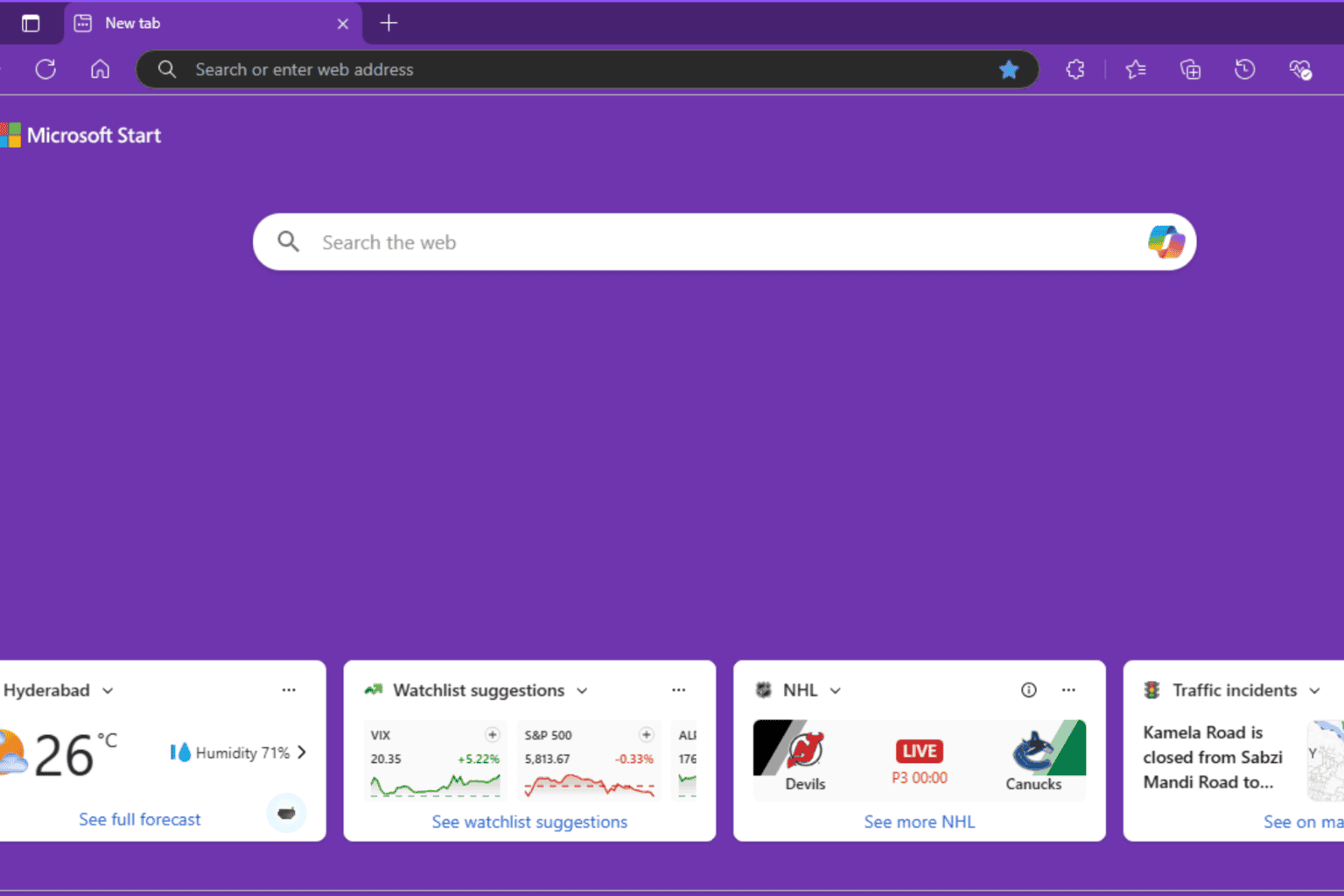
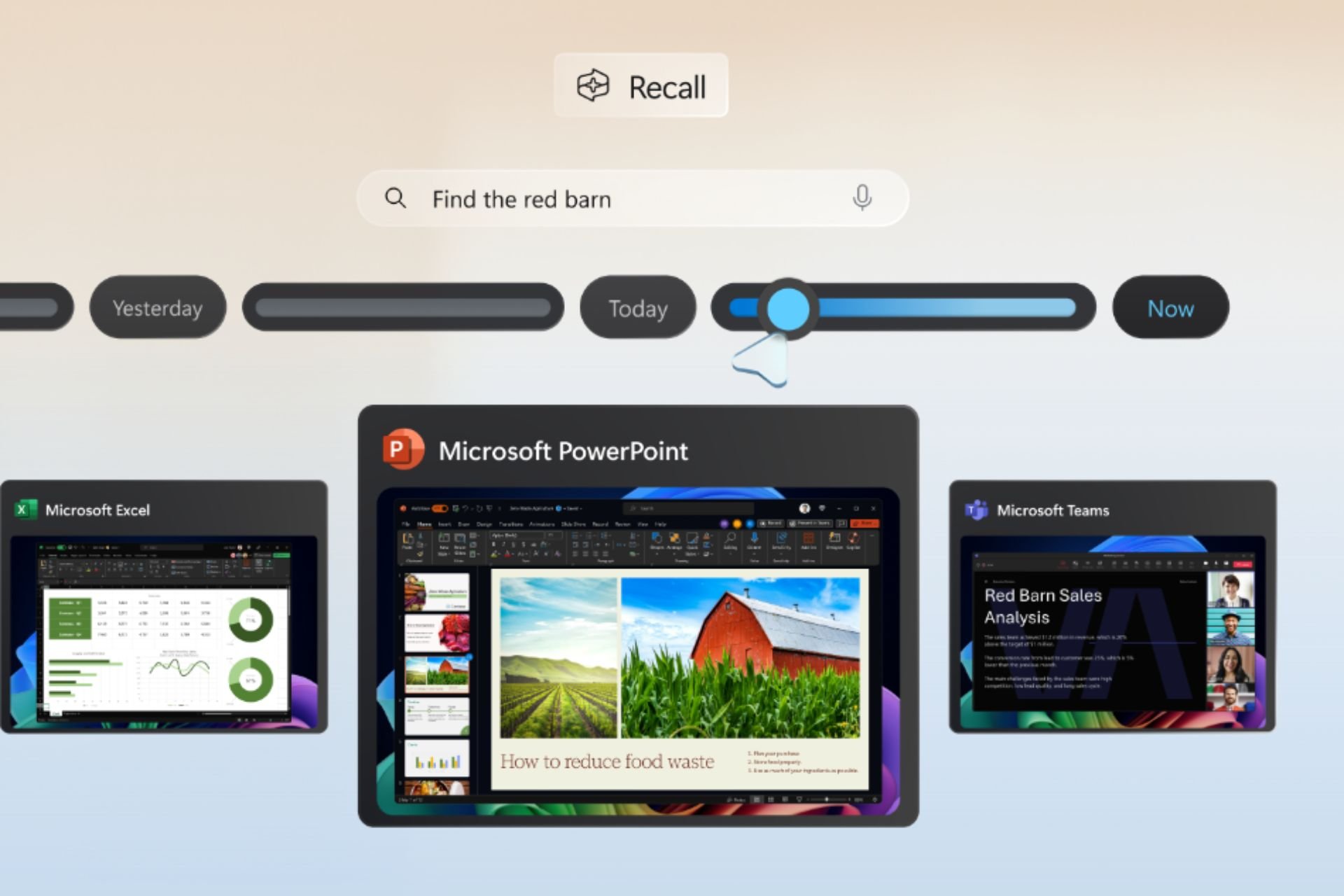
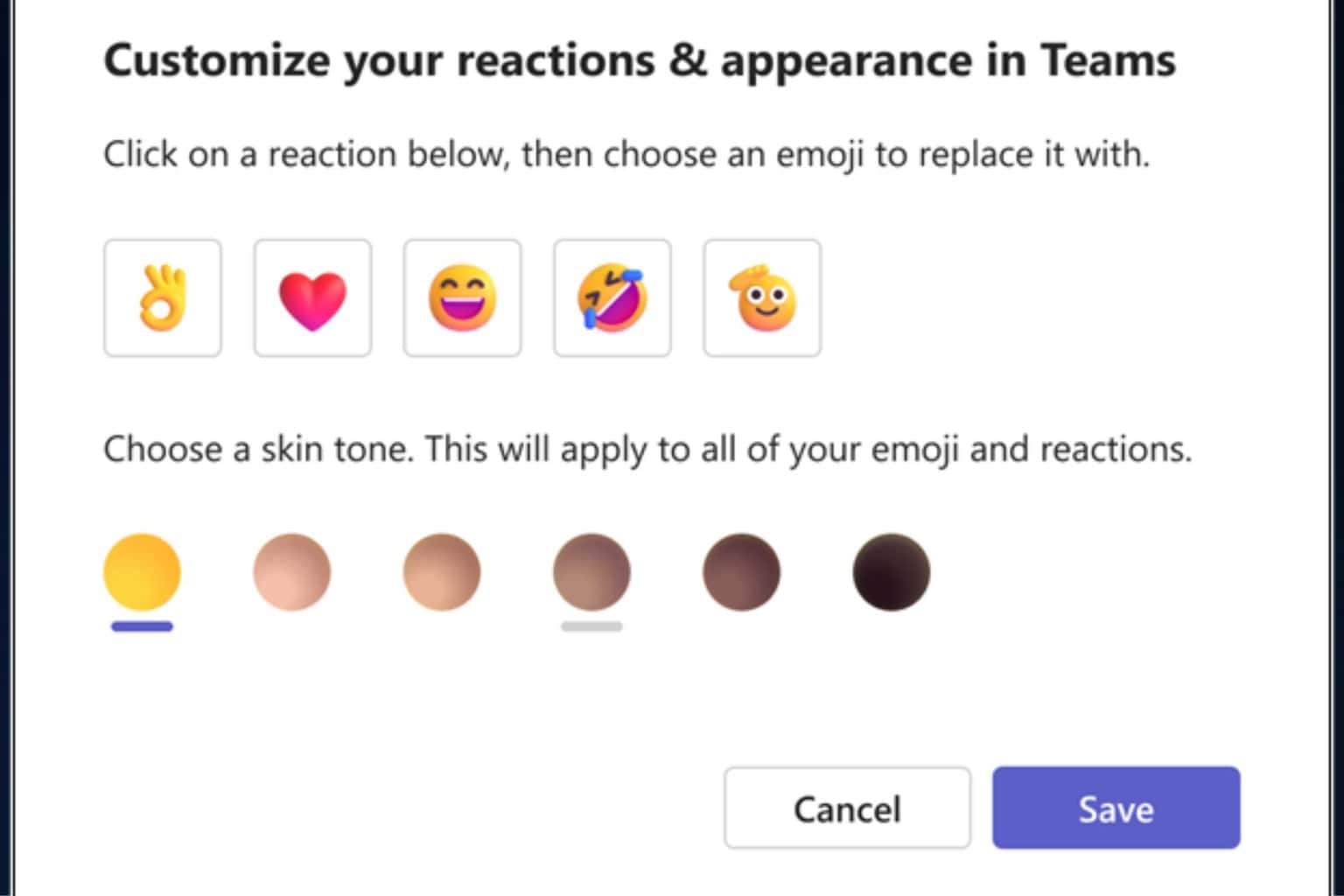
User forum
0 messages