Microsoft Edge tests Widgets on New Tab Page Powered by MSN
MSN Widgets coming to Microsoft Edge's New Tab Page after Windows 11
3 min. read
Published on
Read our disclosure page to find out how can you help Windows Report sustain the editorial team. Read more
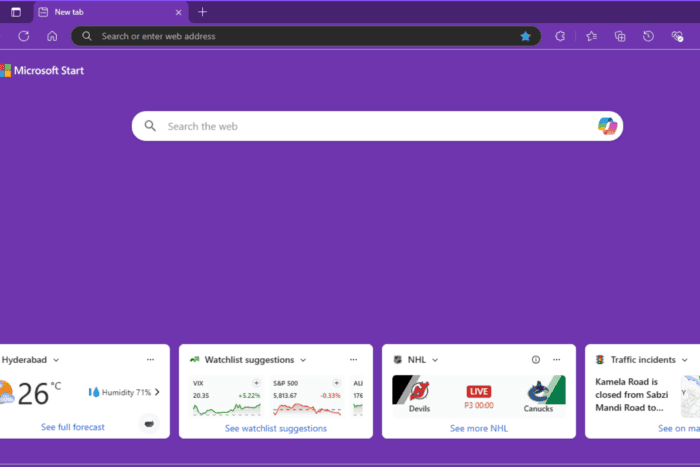
Microsoft is expanding its widgets feature beyond Windows 11. The company is now testing MSN-powered widgets on the Edge browser’s new tab page, offering quick access to weather, finance, sports, and traffic information.
Widgets are small, dynamic cards that display information. They can be generally seen and accessed from the left corner of your Windows taskbar. Some widgets, such as weather, sports, stocks, calendar, and the News Feed within the Widgets board, require Microsoft Edge to work.
Microsoft tests MSN-Powered Widgets on Edge New Tab Page for Quick Access to Information
The latest Canary, Dev, and Release builds of Edge introduce a new feature that allows users to add widgets directly to the new tab page. These widgets, powered by MSN, provide quick access to a variety of information, including:
- Weather: Real-time weather updates for your current location.
- Traffic: Real-time traffic updates for your daily drive
- Finance: Stock market news and information.
- Sports: Scores and updates on your favorite teams.
How to Enable MSN Widgets on Microsoft Edge’s New Tab Page:
- Open the Edge browser.
- Open a New Tab.
- Click the gear icon in the top-right corner of the new tab page.
- Enable the “Show Widgets” and “Show Content” options.
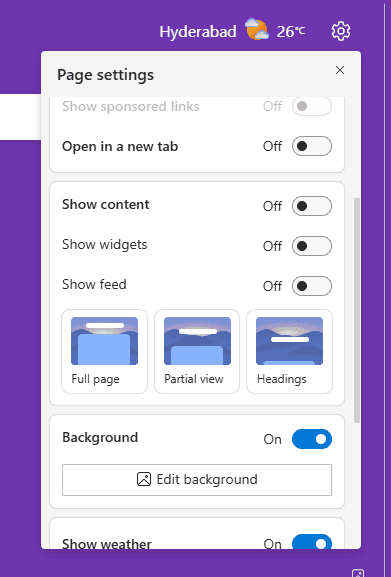
Once enabled, the four widgets appear on your new tab page at the bottom. Each widget offers its options. You can customize their appearance and the information they display.
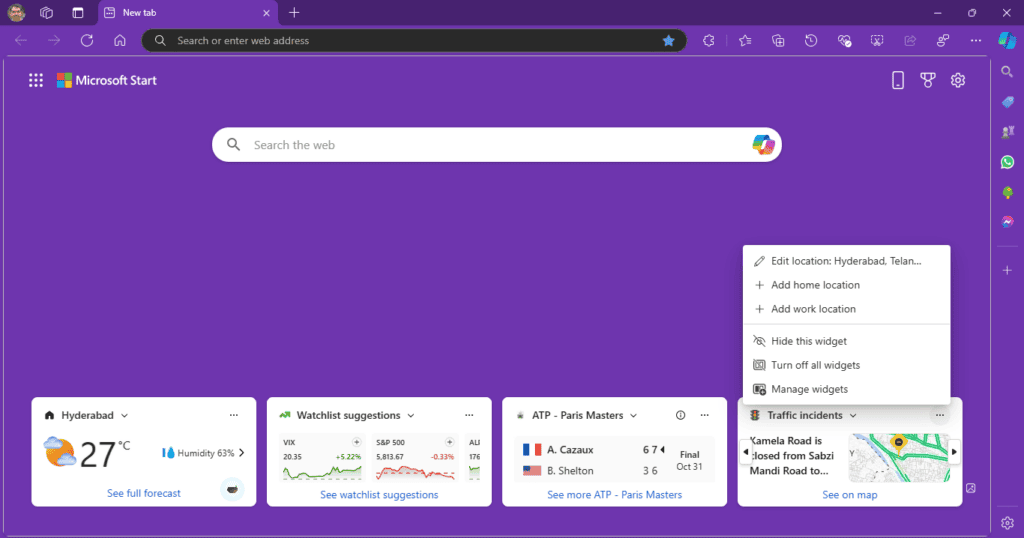
You can turn off all widgets from Edge New Tab Page Settings or by right-clicking on a widget and selecting the “turn off all widgets” option. You can also hide a widget you don’t like or customize the widgets that appear on the New Tab Page in Edge by selecting the “manage widgets” option or by visiting this URL in the address bar.
Microsoft is making Edge more useful by adding widgets to the new tab page. This will make it easier for users to access information like weather, news, and sports scores directly from their browser. The feature is purely optional and not enabled by default in the first place.
Apart from this, Microsoft has removed Copilot’s shopping notifications setting from Edge, indicating that Copilot can no longer track users’ online shopping activities. Additionally, Microsoft is testing Instant Updates for Edge, which automatically installs updates in beta without requiring user intervention.


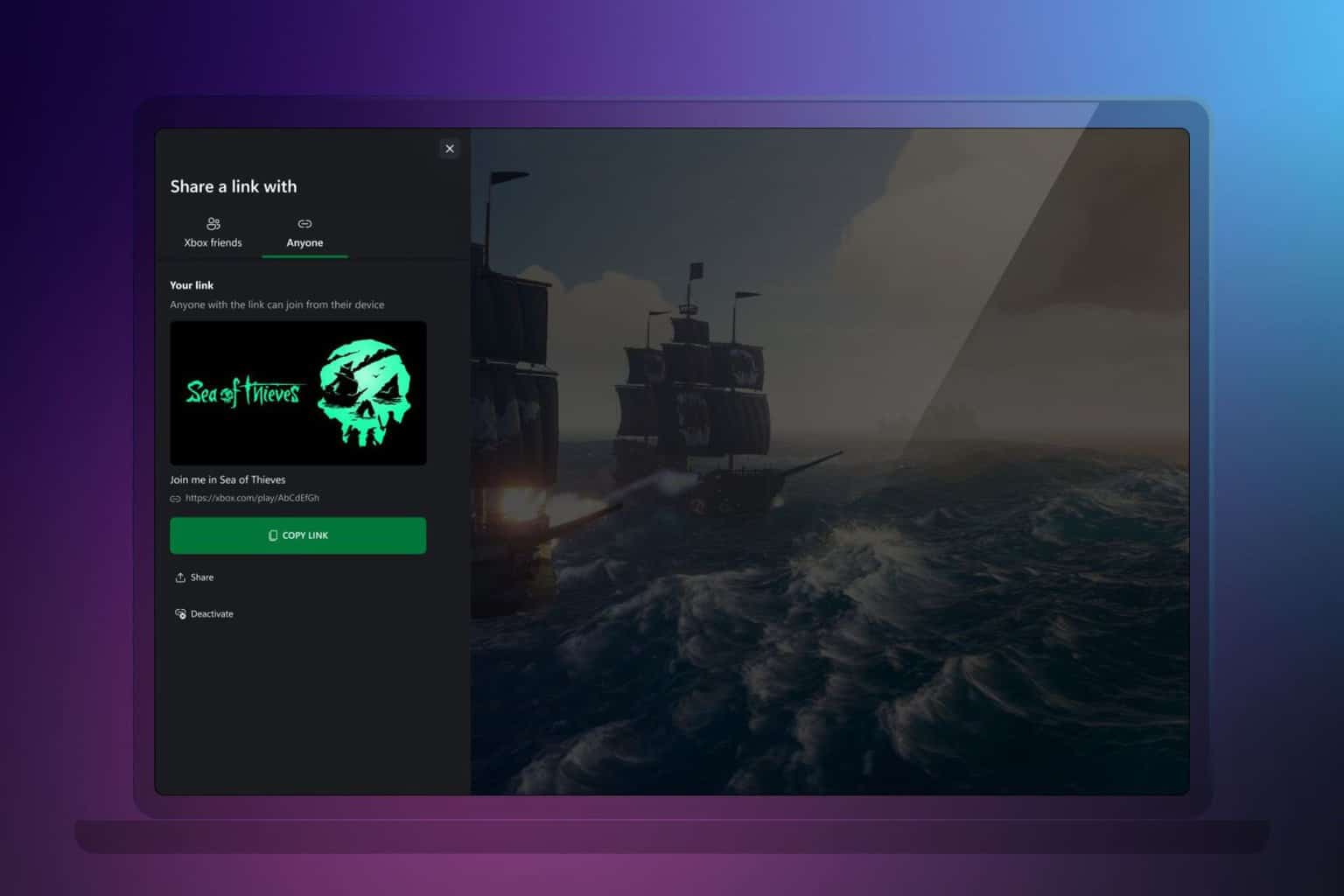
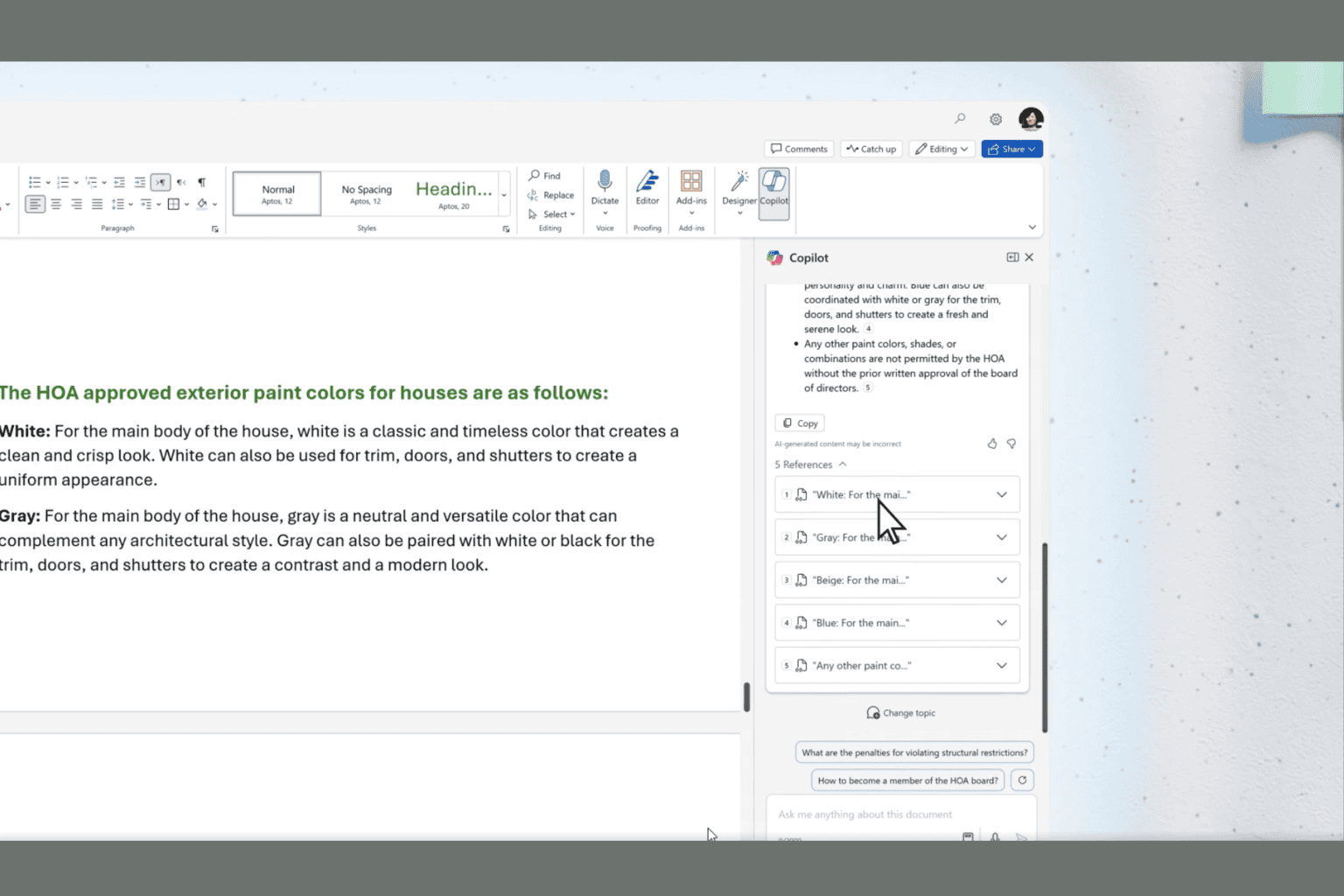
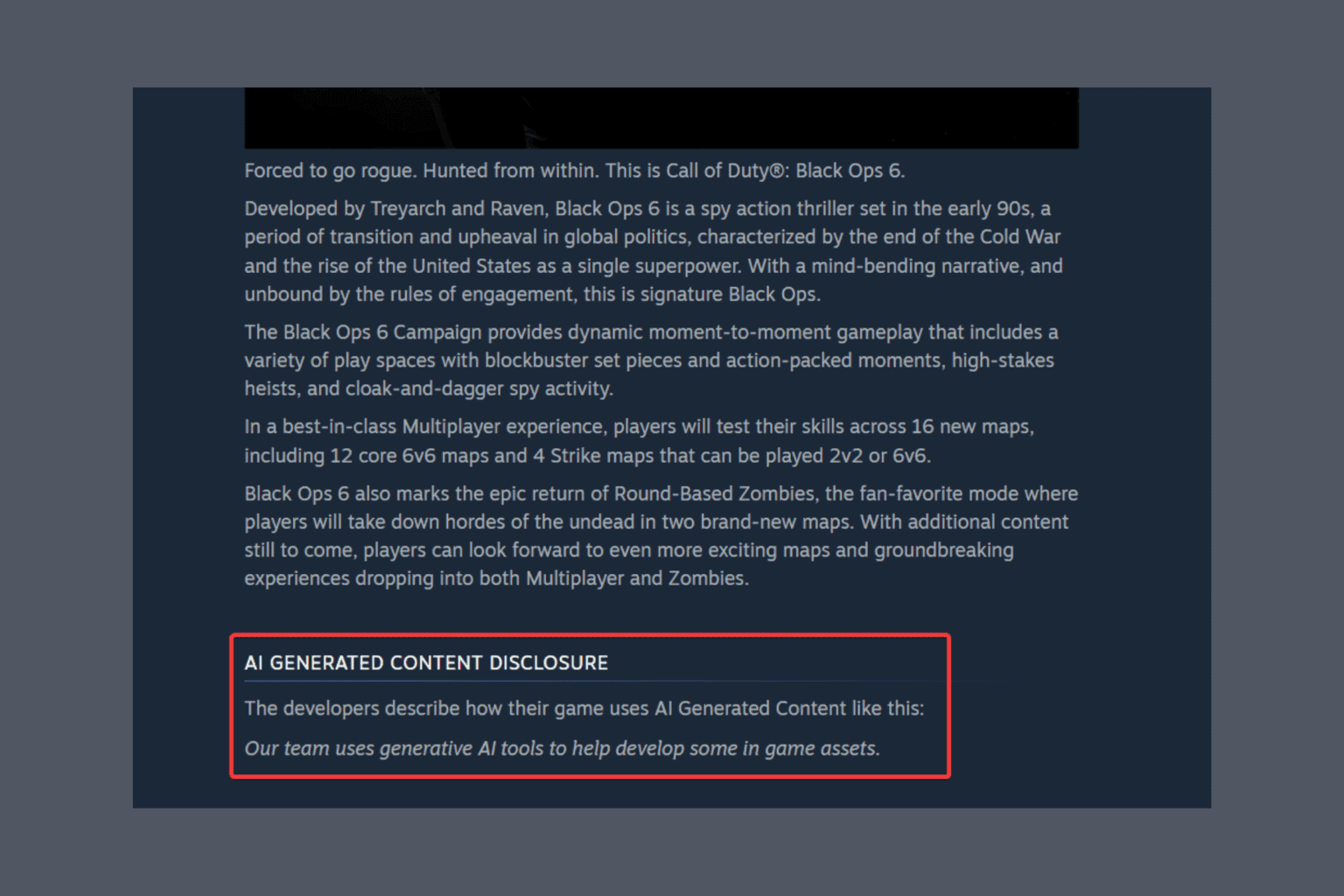


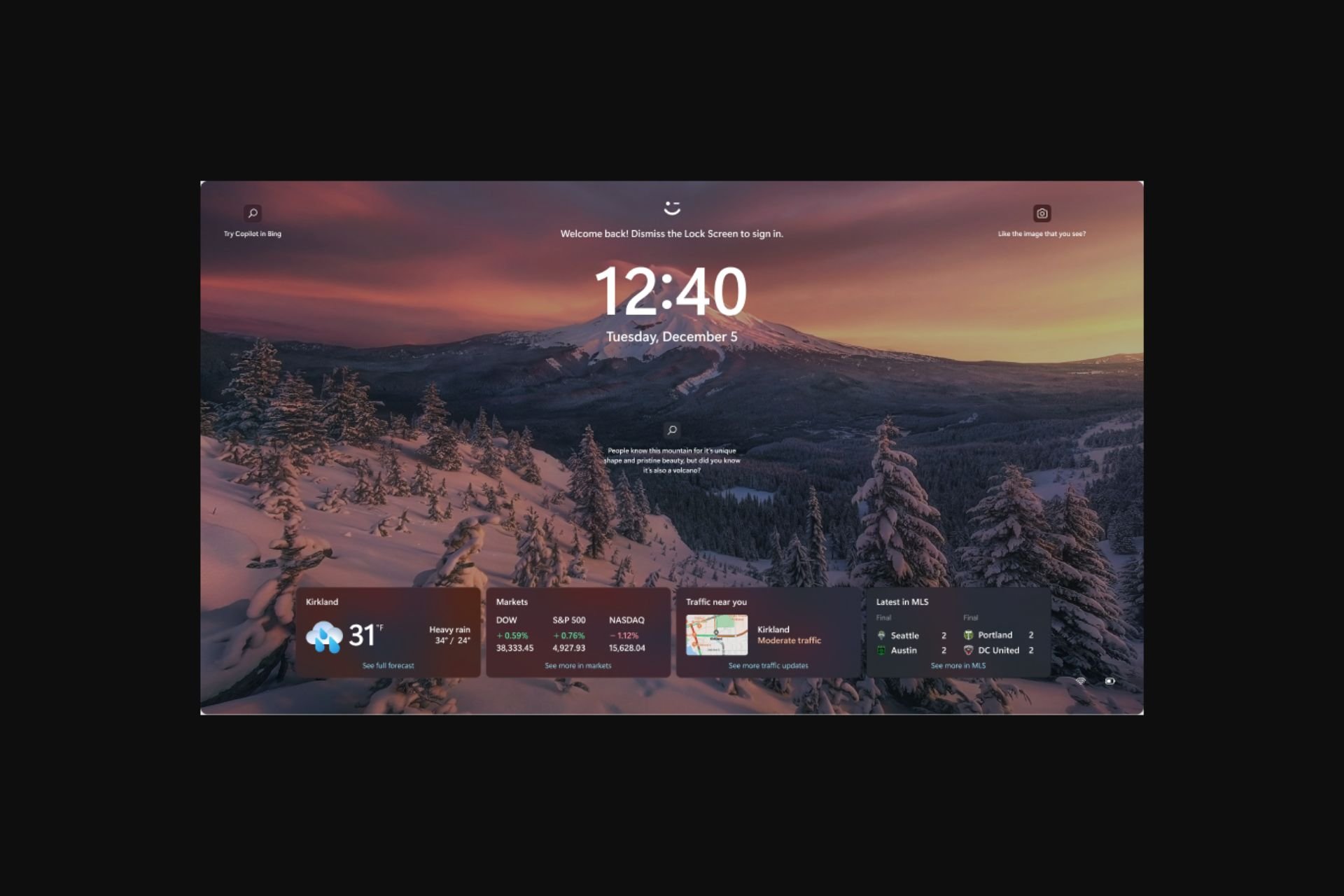
User forum
0 messages