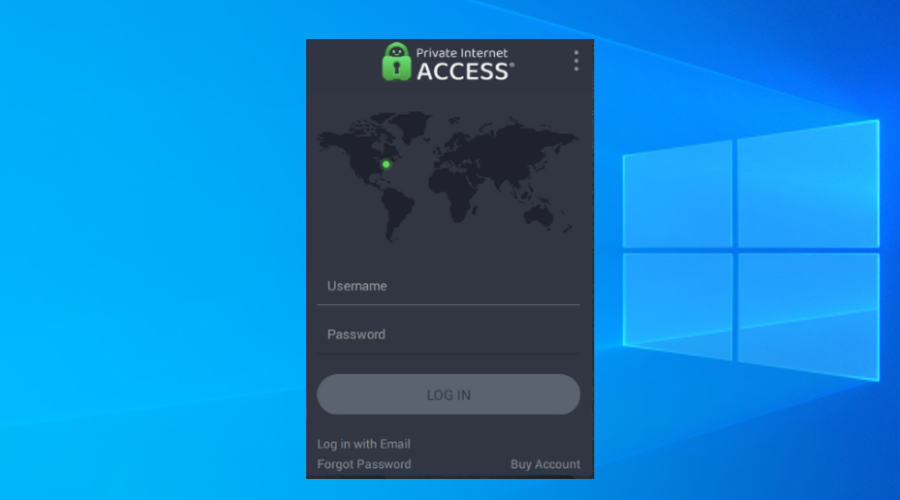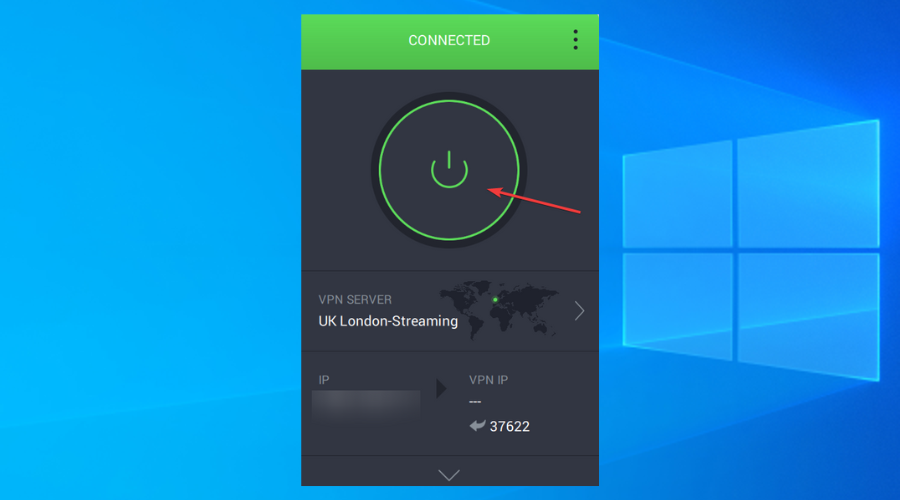5 Best VPN for HP Laptops to Ensure Your Security
Our top pick offers HP support and Windows OS compatibility
9 min. read
Updated on
Read our disclosure page to find out how can you help Windows Report sustain the editorial team Read more
Key notes
- Proud owner of an HP laptop? You might want to protect your privacy with a VPN.
- Finding a reliable, fast VPN can be challenging for novice computer users.
- Furthermore, not all VPNs offer you the same level of protection and speed you deserve.
- If you need a VPN for your HP laptop, you should check out our top picks below.
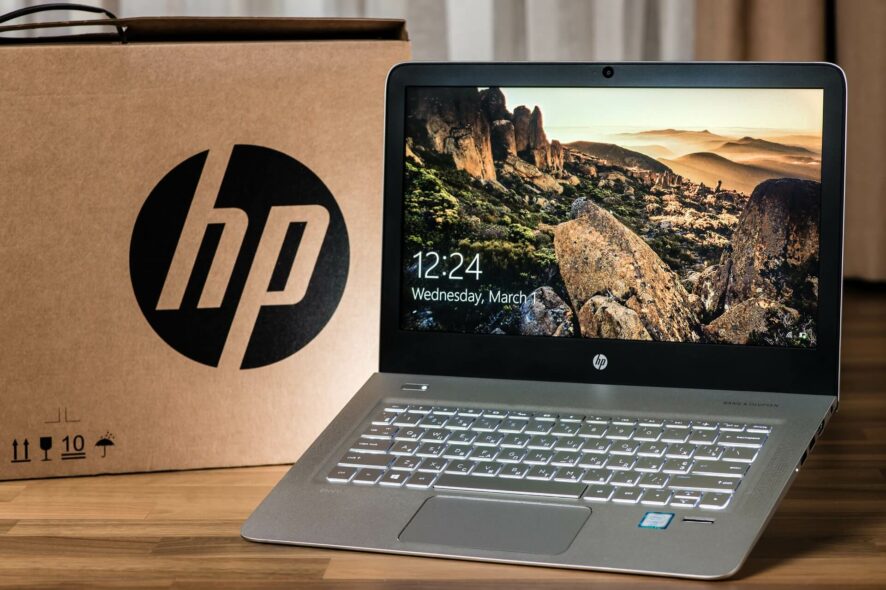
Living in a technology-driven era comes with its perks, but it also implies a lot of task joggling and coping with a face pace. Laptops come in handy as they combine the functionality of a traditional PC with portability, hence allowing us to maintain a dynamic lifestyle.
With killer deals and a generous collection of laptops catering to practically all your needs from business solutions to gaming optimized devices, HP is a serious player in the laptop manufacturers’ market. It’s also one of the best VR-ready laptops for gaming.
If you’re a privacy-conscious user that values online safety, you might wonder what are your best options when it comes to laptop security tools for your HP. As far as we are concerned, using a VPN is your best bet.
We are aware that competition is fierce and finding a suitable tool can be challenging, which is why we have compiled a list of the very best VPNs to couple with your HP laptop.
Dive in, compare features, set a price range, and pick the solution that covers all your needs.
Which VPN is best for your HP laptop?
Private Internet Access – great server network and modern Windows apps

We want to make things easy for you, which is why we’re going straight for the best VPN for devices running Windows that you can couple with your HP laptop.
If you’re after unbreakable online security, Private Internet Access is unmatched. Being able to take your HP laptop on the road with you is one of the advantages of owning such a device in the first place.
Thus PIA does more than just protect your online privacy and identity, it does it even when you are connecting to a public Wi-Fi network.
Relying on strong cryptographic algorithms, PIA brings impenetrable encryption to keep your data safe from unwanted intruders including hackers or your ISP.
You are guaranteed complete anonymity and extreme privacy through IP cloaking and strict no-logs policies. Furthermore, this VPN owned by Kape Technologies incorporates the tunneling technology to provide secure VPN tunnels for your connection.
It also offers a generous array of +3292 servers strategically located in 46 countries all over the world so that you can pick the one closest to your location and get the most of your Internet connection.
This nifty option means you can also bypass ISP throttling and unblock geo-restricted content on a global scale for a truly liberated web experience.
Combining anonymous browsing with ultra-fast speeds and unlimited bandwidth, this world-class VPN service provides stable and reliable connections that allow you to enjoy unhindered access to games, streaming, and much more. PIA is one of the best VPNs for HP laptops and Android phones, too.
Let’s quickly look at the PIA key features:
- Private IP address for anonymous browsing
- Strong encryption and secure protection even on public Wi-Fi
- Unblock streaming and geo-restricted content worldwide for platforms like Netflix, and Amazon Prime Video, HBO GO, and more
- Unlimited bandwidth and fast download speeds (no buffering or slow loading times, ideal for P2P torrenting)
- Compatible with all major desktop and mobile OSes
- Easy to use (you can launch the VPN connection with just 1 click)
- VPN protocols (Wireguard, PPTP, OpenVPN, and L2TP/IPSec)
The best part is yet to come! With just 1 subscription you can protect up to 10 devices simultaneously and also, you can test all of these features completely free of risk thanks to the 30-day money-back guarantee.

Private Internet Access
Use one of the best VPNs for HP laptops to protect your online privacy.NordVPN – most advanced privacy features
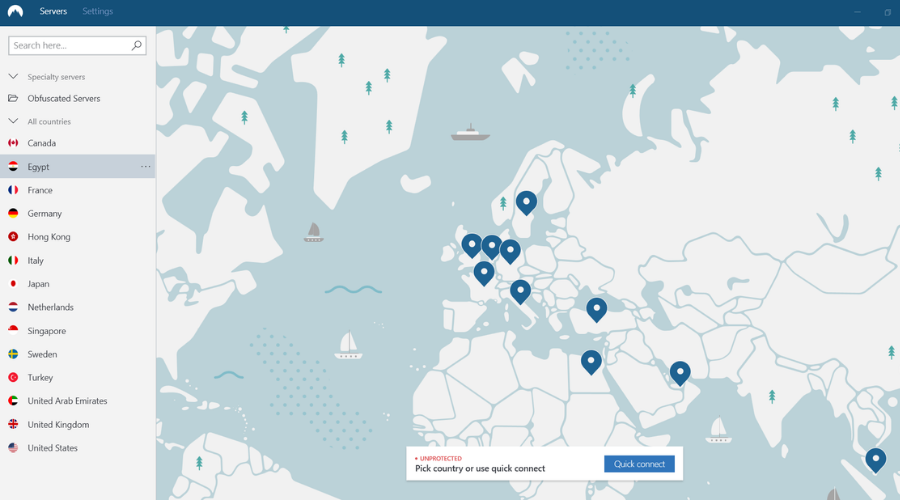
NordVPN is one of the fastest VPNs on the planet with +5500 servers located worldwide to choose from. Plus, it has unlimited bandwidth and a special Quick Connect option that allows you to pick the fastest VPN server for you with just one click.
But there is more to this VPN owned by Tefincom & Co., S.A. than just dazzling speeds. It’s extremely easy to use and perfectly compatible with your HP laptop (and any other gadget for that matter) from PCs and tablets to smart TVs and routers.
When it comes to privacy, you will enjoy tracking-free data traffic, anonymous browsing, no logging of your online activity, and the highest level of encryption for a truly secure connection.
Security-focused NordVPN also provides a kill switch that prevents your identity from being exposed or your location from being compromised should the VPN connection accidentally drop for any reason.
Between the AES 256-bit encryption and the CyberSec technology, you are completely shielded against dangerous websites that host malicious software.
Plus, you will benefit from 24/7 professional customer support for whatever question you might have.
Let’s quickly look at NordVPN’s key features:
- Designed for speed (Quick Connect, P2P support, unlimited bandwidth)
- Compatible with all major platforms and OSes
- Strict no-logs policy
- Top-tier, AES 256-bit encryption
- Automatic kill switch
- Defends you from malware using CyberSec
The best part is yet to come! With just 1 subscription you can protect up to 6 devices simultaneously and also, you can test all of these features completely free of risk thanks to the 30-day money-back guarantee.

NordVPN
Protect your HP laptop from the perils of the Internet using this top-ranked VPN.Surfshark – best VPN for multi-device support
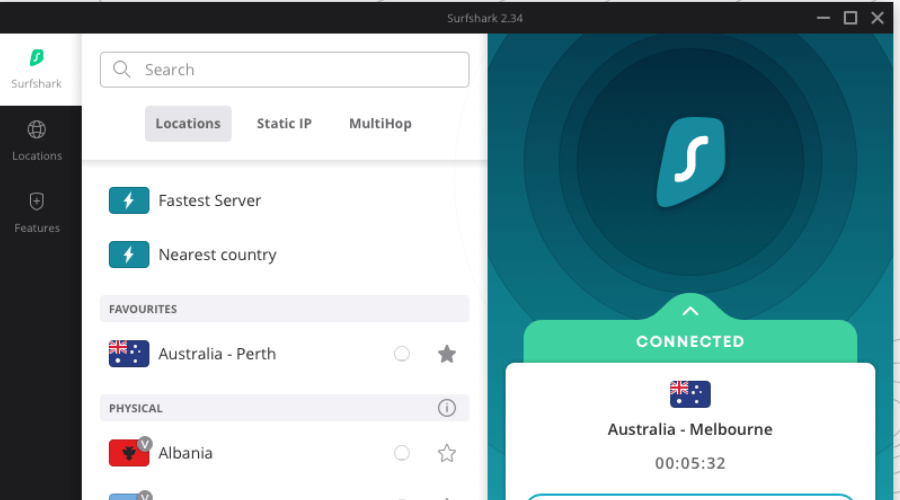
Developed by Surfshark LTD, Surfshark is a feature-packed VPN crafted for HP laptops and beyond.
You can connect to the server of your choice and you are bound to be spoiled for choice with a generous pool of +1700 servers located in +63 countries to make the most convenient pick.
Security is very important for Surfshark, thus you will benefit from the strongest encryption and additional enhancements such as an automatic kill switch among others.
Let’s quickly look at Surfshark’s key features:
- Unblock streaming services, including 15 Netflix libraries
- Ad and malware blocker
- Whitelisting to allow certain apps outside the VPN connection
- Strict no-logs policy
- Integrated kill switch
Unlike most of its rivals, Surfshark offers you the possibility to protect an unlimited number of devices with just 1 subscription plan. Also, you can test all features risk-free, thanks to the 30-day money-back guarantee.

Surfshark
Watch unlimited streaming on your HP laptop with the help of this VPN.CyberGhost VPN – beginner friendly VPN apps
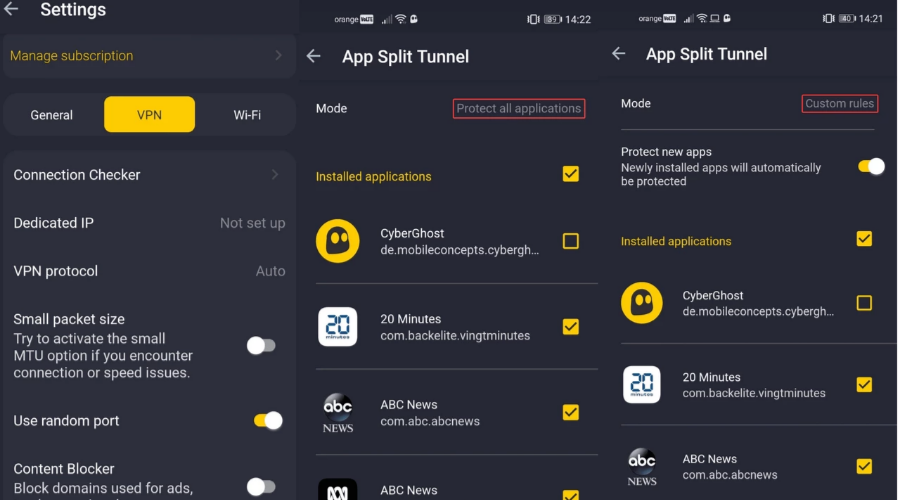
Backed-up by 15 years of expertise, CyberGhost VPN is an established VPN client that works seamlessly with HP laptops (among others). Just like PIA, it’s owned by Kape Technologies.
Once activated, your VPN will route your connection to one of its 6479 servers, spread across +90 countries so that you can enjoy blazing-fast, buffering-free speeds and unlimited bandwidth.
You will have no limitations whatsoever as CyberGhost VPN bypasses geo-restrictions and digital censorship allowing you to stream freely, enjoy safe P2P torrenting, and access blocked websites.
The best VPN for the United States values your privacy above all things, thus it maintains a strict no-logs policy and it hides your IP address in order to keep your identity 100% anonymous.
Let’s quickly look at CyberGhost VPN’s key features:
- Automatic kill switch
- Unlimited bandwidth and highest possible speeds
- DNS and IP leak protection
- 256-bit AES encryption
- OpenVPN, L2TP-IPsec and PPTP protocols
- Compatible with all major OSes for desktop and mobile
The best part is yet to come! With just 1 subscription you can protect up to 7 devices simultaneously and also, you can test all of these features completely free of risk thanks to the whopping 45-day money-back guarantee. You also receive a 1-day free trial (no credit card required).

CyberGhost VPN
Stay safe on the web and unblock unrestricted content using this reliable VPN.ExpressVPN – fastest VPN protocol
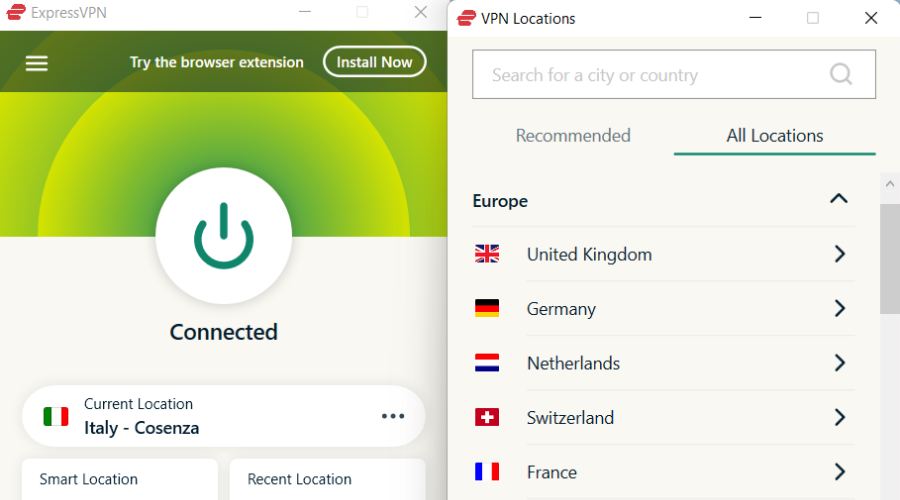
While being a trusted VPN leader, ExpressVPN still manages to bring easiness of use regardless of the platform you are using. Perfectly compatible with HP laptops and any other device, this VPN is meant to help you stay secure and anonymous.
Plus, it only takes 1 click to activate the protection. ExpressVPN hides your IP address and encrypts your network data, and it offers 160 server locations in 94 countries all over the world.
Other security-focused features include a kill switch, exclusive DNS for safer and faster connections, and best-in-class encryption.
Let’s quickly look at ExpressVPN’s key features:
- Access to 160 server locations in 94 countries
- IP address masking and anonymous browsing
- Cross-platform compatibility
- VPN split tunneling
- Network Lock kill switch
- Zero-knowledge DNS
- Best-in-class AES-256 encryption
- Strict no-logs policy
The best part is yet to come! With just 1 subscription you can protect up to 5 devices simultaneously and also, you can test all of these features completely free of risk thanks to the 30-day money-back guarantee.

ExpressVPN
Defeat government censorship and access blocked websites on your HP laptop with this VPN.How to connect to VPN on HP laptops?
The recommended way to go is to get a subscription to a reputable, premium VPN service that’s capable to maintain a steady connection and secure your data.
- On your computer, download and install the dedicated VPN app. We used Private Internet Acces thanks to its huge server network and zero logs policy.
- Log in with your credentials.
- Click on the power button to connect to a VPN server.
If you run Windows on your HP laptop, you can also configure the built-in VPN application. It is not as resourceful as third-party solutions, but it’s a decent option, and completely free.
We have a dedicated guide that shows you several ways you can install and configure the Windows built-in VPN. Check it out if you are interested in this option.
There you go, you now have all the information you need to make a solid choice. Compare features, compare prices, and why not, extra perks and pick out the VPN that best fits your HP laptop.
Share your selection with us in the comments section below.