VPN Not Working With Crave? Here's How to Fix It in No Time
The right VPN and settings will unblock Crave from anywhere in the world
10 min. read
Updated on
Read our disclosure page to find out how can you help Windows Report sustain the editorial team. Read more
Key notes
- Are you a Crave-lover and you suddenly can't seem to access the service anymore?
- Do you have issues connecting to the platform even while connected to a VPN?
- This guide will help you solve every one of your issues, so make sure to read till the end.

Crave is a video-on-demand streaming service intended mainly for Canadian residents. It houses numerous exciting movies and TV shows including content from Showtime, HBO, and lots more.
As with many popular streaming platforms, Crave is geo-restricted. This means that viewers outside the borders of Canada need a VPN to access it.
However, over time, there have been numerous complaints about VPN not working with Crave.
Trust me, I know there’s nothing more annoying than seeing that ugly error message saying Sorry, this content is not available in your region.
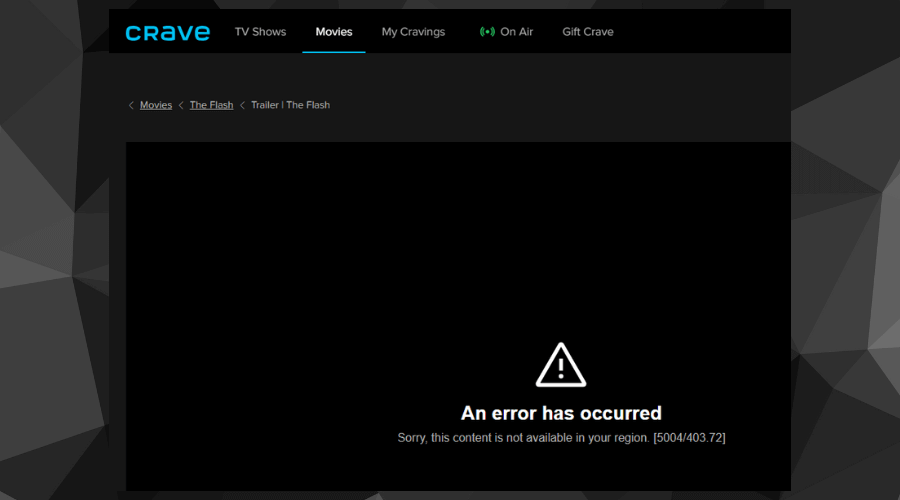
In fact, many die-hard lovers of the streaming service have had to seek alternatives when they couldn’t get past that block even with a VPN.
But not to worry, I figured out the cause of the issue and this article will help you fix any problems you’re experiencing with Crave.
So, stay glued to this piece.
Crave not working with VPN? Try this!
The following fixes will help you solve the issue:
1. Update your VPN
One of the major reasons why Crave is not working with a VPN is using an outdated app.
VPNs often roll out updates to their apps in a bid to fix bugs and improve their services.
Therefore, your first course of action should be to update your VPN app.
To do this, simply go to your VPN’s official website and download the latest version.
2. Delete browser cookies
Follow these steps to delete your browser cookies:
- Open your browser and navigate to Settings
- Click on it to open and select Privacy and Security
- Select Clear browsing data.
- Set the duration of cookies to clear, then click the Clear data button.
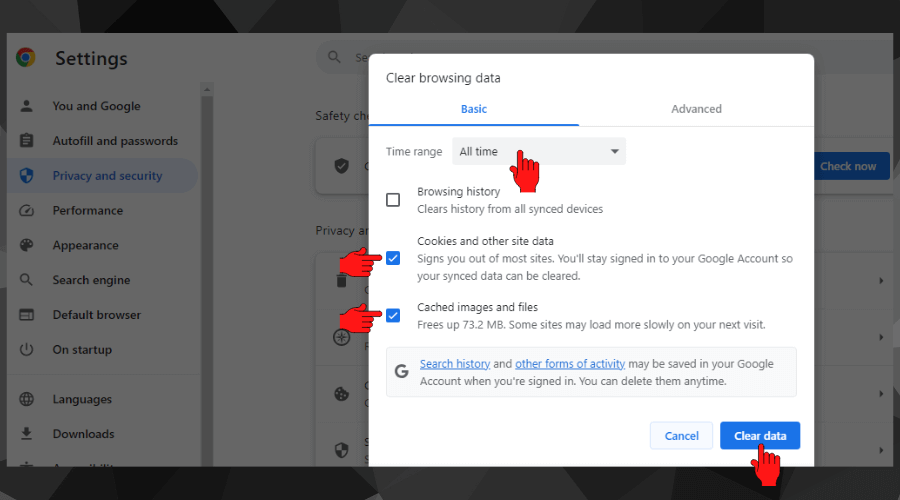
Your browser stores certain information in its cookies which includes your location.
Geo-restricted websites use these cookies to determine your actual location, causing them to block your access if you’re from an unapproved location.
Deleting that data can help you access Crave freely.
3. Change Servers
Here’s how to do that:
- Open your VPN app and disconnect from the server you’re currently connected to.
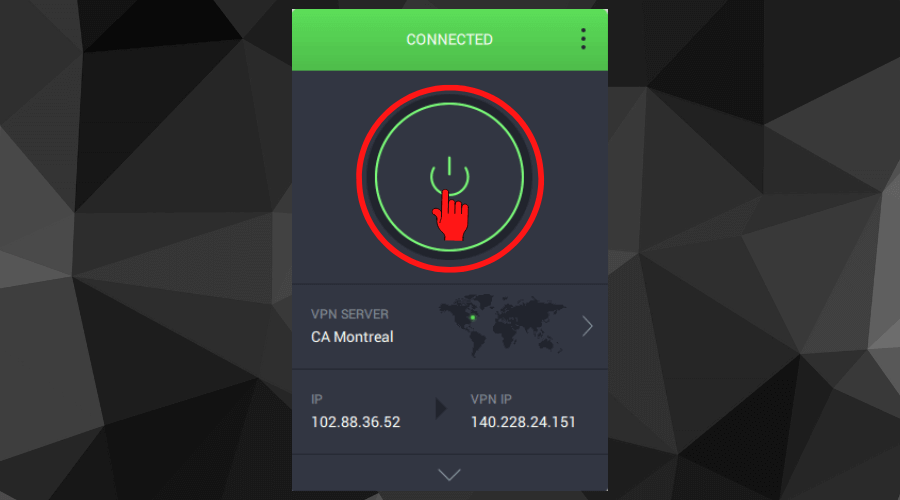
- Close the software and wait for a few minutes.
- Launch the app again and connect to another Canadian server.
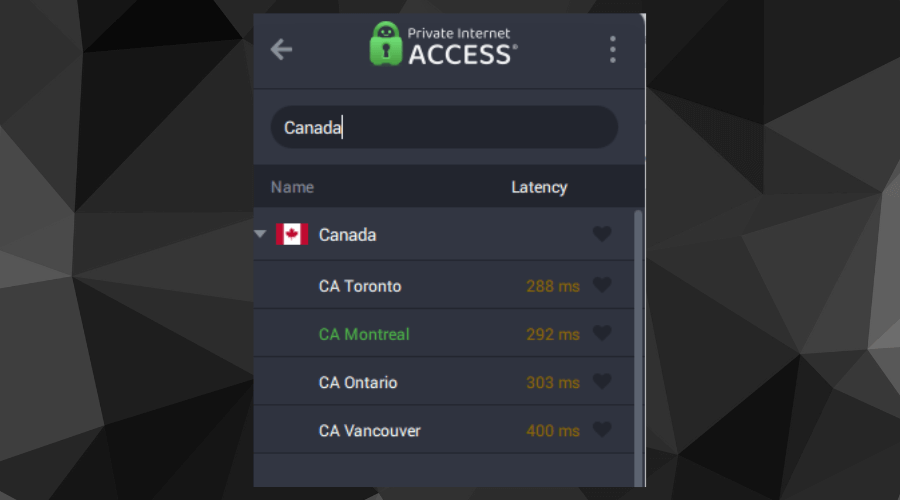
- Check if it’s working well with Crave now.
If you can’t unblock Crave even when your VPN connection is active, then it’s safe to assume that the problem is from the server you’re connected to.
This is because Crave can detect and block individual VPN servers. When this happens, all the IP addresses associated with that piece of hardware become useless.
In this case, the best solution is to connect to another Canadian server.
4. Use a different VPN protocol
Here’s how to change your VPN protocol:
- Open your VPN app and go to Settings.
- Click the VPN Settings tab.
- Click the Protocols drop-down menu and select a different connection protocol.
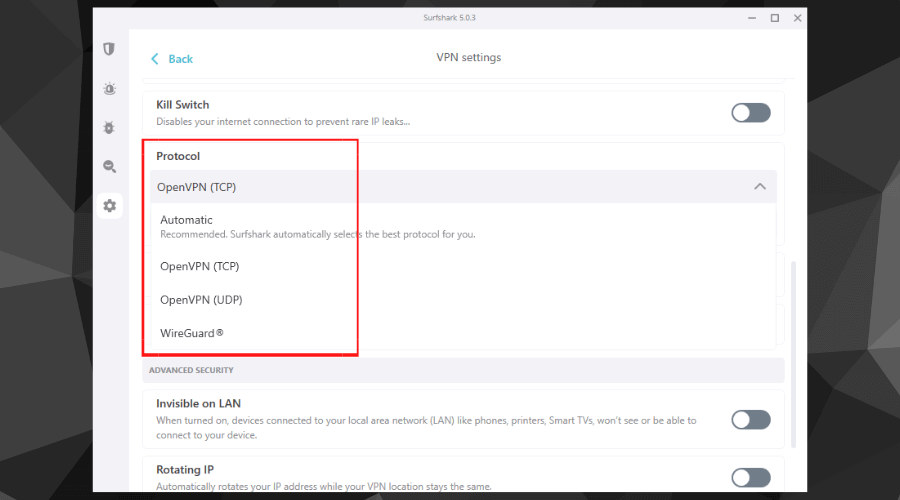
- Close the settings page, then connect to a server to confirm if it works.
This usually works because different protocols have different uses. Some are great for bypassing region locks but less than ideal for speed and security. Meanwhile, others are optimized for streaming and torrenting.
So, changing things around can make a big difference and get Crave to work with your VPN.
In my case, Surfshark refused to work on my PC for the longest time. I tried everything possible without getting a break.
However, the solution turned out to be as simple as changing the protocol setting from Automatic to OpenVPN.
Therefore, take it from someone with lots of experience with VPNs – this solution works.
5. Check for leaks
Follow these steps to check for leaks in your connection:
- Go to ipleak.net and run a leak test. Note your actual IP address from the results.
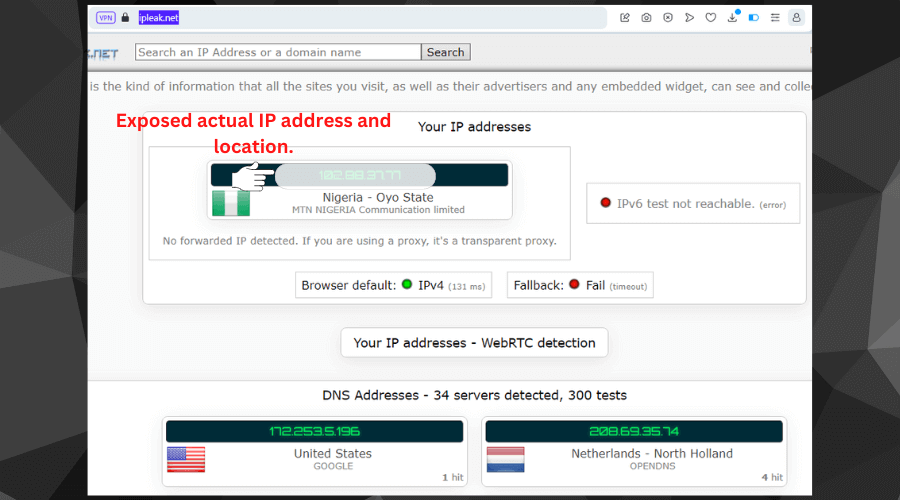
- Connect to a VPN server and rerun the test.
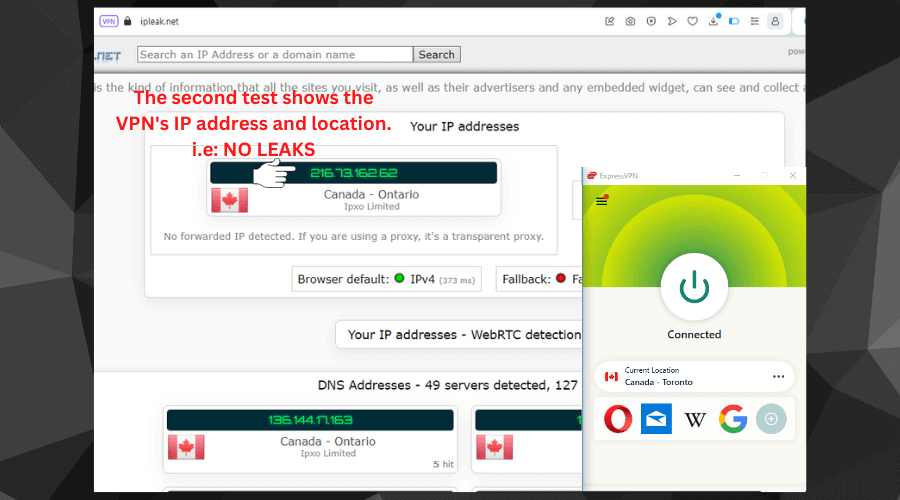
- Compare the results from both tests.
- If you get similar results, it means you have a leak.
Leaks are security vulnerabilities that cause websites to discover your true IP address even when using a VPN.
If your VPN happens to have leaks, then the next two solutions are your best bet to fix it:
6. Contact the VPN support team
Yes, they’re in the best position to help you solve most of the technical issues causing Crave to not work for you.
They’ll provide you with the necessary information you need to resolve your issues.
However, if they can’t help you, then you should definitely:
7. Change your VPN provider
If all the solutions above fail, it’s in your best interest to ditch your current VPN. Instead, switch to a better and more reliable provider like ExpressVPN.
Here’s how to get it up and running:
- Visit ExpressVPN’s website to purchase the software.
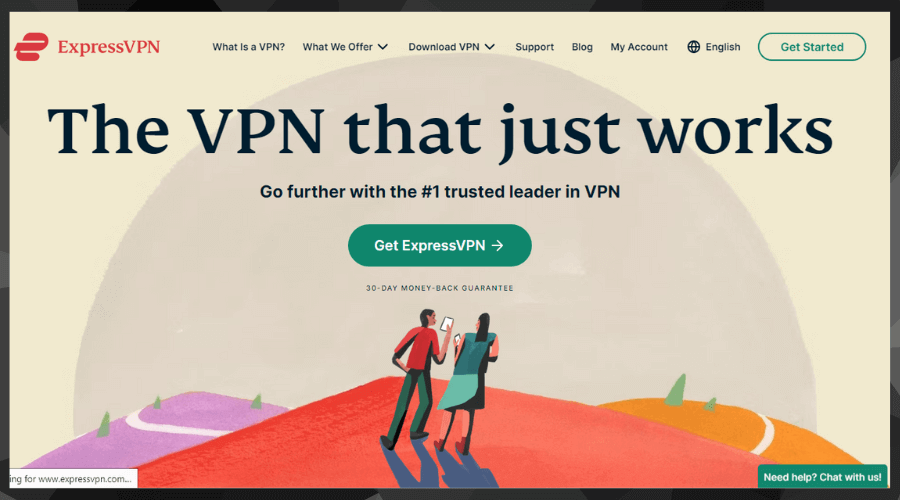
- Download and install the app to your device.
- Launch and connect to a Canadian server.
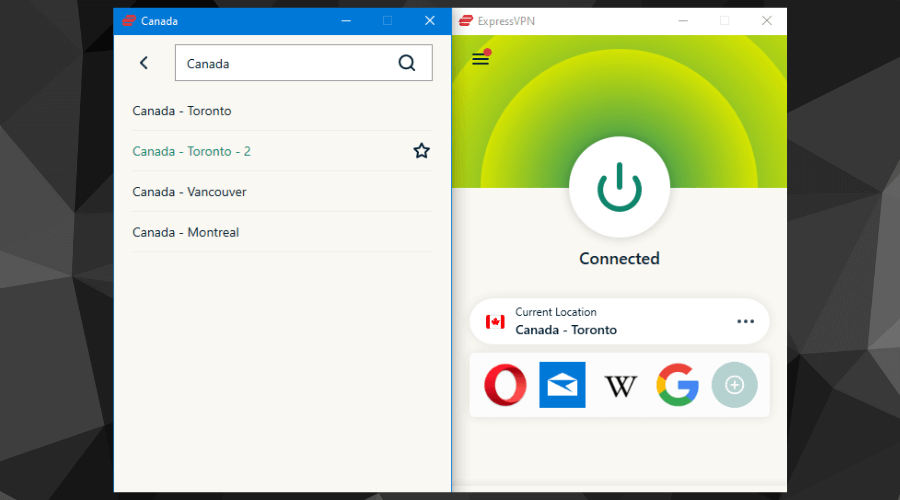
- Sign in to your Crave account and enjoy streaming your favorite series with a VPN that actually works.
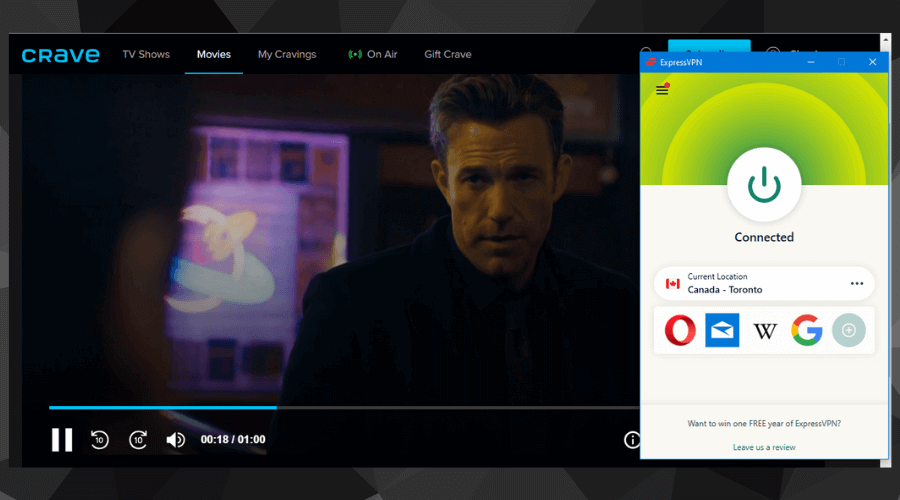
You don’t want to use free VPNs for Crave!
Your VPN determines how well and easily you’ll connect to and enjoy certain internet services, especially streaming platforms.
ExpressVPN is one of the best premium providers on the market right now. It’s been tested and reviewed countless times with evidence available online to back these claims.
It cuts through all the noise and gives you exactly what you need to unblock Crave.
That includes an array of streaming-optimized Canadian servers, strong unblocking protocols, and a PrivateDNS feature that keeps your activities speedy and anonymous.
Does Crave block VPNs?
Yes, Crave blocks the use of VPNs on its platform.
It’s geo-restricted due to copyright laws and its broadcasting licensing agreements.
Therefore, it has to regulate access to its content in order to avoid legal issues.
However, premium VPNs have tons of IP addresses that can easily help you spoof your location and evade detection on the website.
So, even if one IP gets blocked or blacklisted, you can always get another one by switching servers.
How does Crave detect my VPN?
It’s a fact that streaming websites, including Crave, use VPN detection tools and technologies like GeoIP databases.
These databases provide Crave with different IP addresses known to belong to VPNs, so the platform is automatically able to tell where those connections are coming from and block them.
Also, when there are numerous requests coming from a single IP address, it arouses suspicions that cause Crave to block access to that address.
This usually happens with free VPNs, which are typically overcrowded.
Does Crave work with a VPN?
Yes, Crave works with VPNs.
The key is to use a premium VPN that has all the features required to bypass its geo-blocks.
The problem is that free providers often struggle to replace their blocked servers.
On the other hand, premium services like ExpressVPN and Surfshark are flexible enough to quickly provide other working options when they get blocked.
So, let’s check out some of the top options in more detail:
Best VPNs for Crave
After a lengthy search and lots of tests, here are the best VPNs you can use with Crave:
1. ExpressVPN – best-in-class for speed and privacy
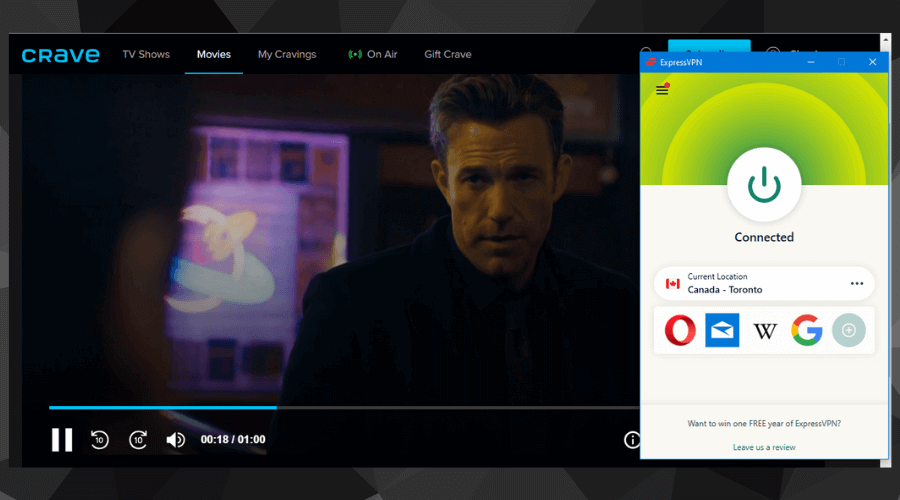
Wonder why ExpressVPN tops this list? It’s due to its versatility and overall functionality, especially for unblocking different streaming sites.
With over 3000 servers in 94 countries, including hundreds from 4 Canadian locations, getting Crave to work is an easy task.
Its PrivateDNS feature helps to process DNS requests faster and more securely, which translates to streaming speeds of up to 10GB/s.
Beyond streaming, ExpressVPN comes with the AES 256-bit encryption for data protection.
In addition, it has inbuilt IPv4, IPv6, and DNS leak protection for better privacy.
But that’s not all, it also protects against WebRTC leaks, a security weakness that allows video content websites to learn a user’s true identity through browser data.
Furthermore, ExpressVPN has an automatic kill switch that prevents accidental leaks when your VPN connection drops.
Above all, the service operates a strict no-logs policy that guarantees your complete anonymity and privacy online.
ExpressVPN allows 8 simultaneous connections and has apps for Android, iOS, MacOS, Windows, and Linux.
Pros:
- Super-fast connection
- Top-notch security and privacy features
- Allows anonymous payments
- Unblocks numerous streaming platforms
Cons:
- A bit pricey compared to rivals

ExpressVPN
Unblock Crave in no time and enjoy high-quality streaming with this top VPN.2. Surfshark – incredible value for money
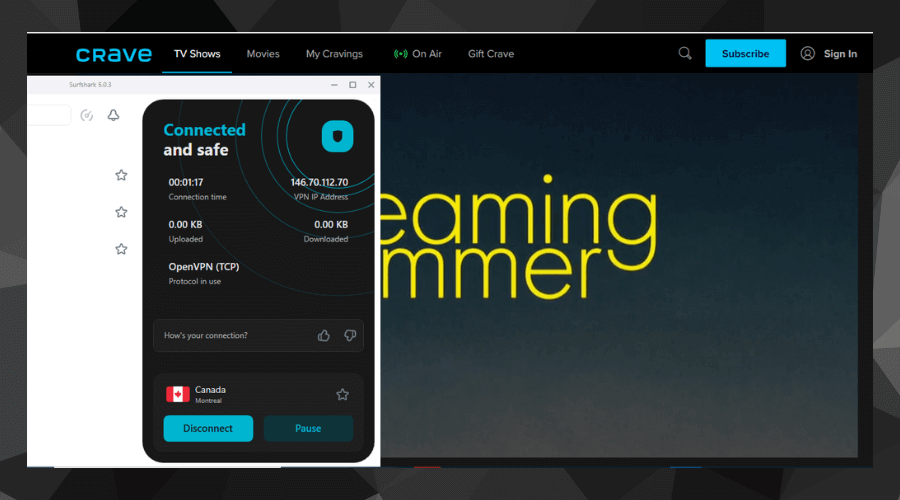
Surfshark is an amazing solution because it offers above-standard features at super-affordable prices.
First of all, it has over 3200 servers in 100 countries including 3 options in Canada. And all of them offer great speeds ranging between 1GB/s and 10GB/s, providing a smooth streaming experience.
It unblocks Crave using connection protocols like WireGuard and OpenVPN.
You also get best-in-class 256-bit AES encryption, DNS and IPv6 leak protection, an inbuilt kill switch, ad-blocker, and malware scanner.
In short, Surfshark is the complete package, but that’s not all:
It also comes with top features like the NoBorders mode that allows you to bypass the toughest censorship anywhere in the world.
In addition to that, it has a rotating IP feature that makes your connection harder to detect, and a camouflage mode that disguises your VPN connection like regular internet traffic.
Surfshark has apps for Android, MacOS, Linux, Windows, and iOS. It also allows manual configuration on selected internet routers.
Pros:
- No logs policy
- Fast streaming
- Strong security features
- Unlimited simultaneous device connection
- 24/7 live chat support
Cons:
- Slow response time from their support team

Surfshark
Make quick work of geo-restrictions and stream on all your devices with Surfshark.3. CyberGhost – best for privacy and anonymous streaming
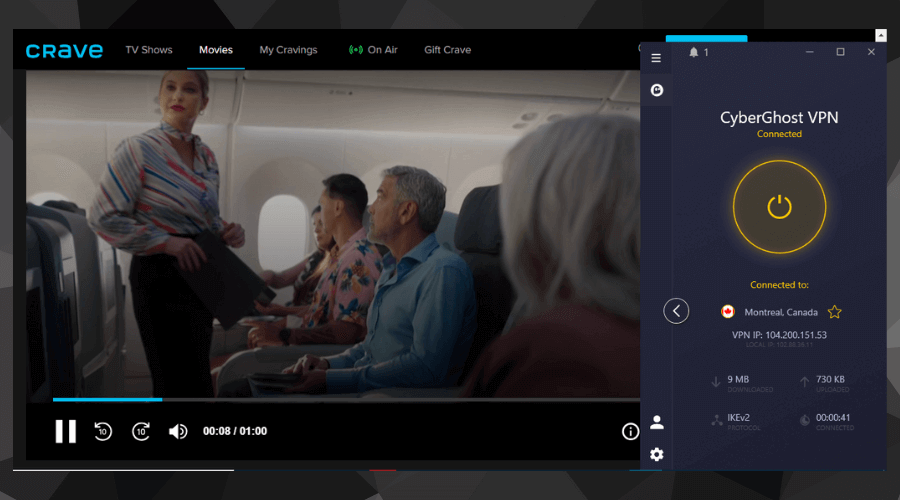
CyberGhost has a network of 9650 servers across 91 countries, including 480 in 3 Canadian locations.
The best part is that it offers numerous streaming-optimized servers dedicated to popular platforms for easier connections.
As with every other VPN on this list, it uses military-grade AES-256-bit encryption to securely tunnel your data.
In addition, it has other interesting security features like an automatic kill switch that blocks leaks on poor networks, an automatic malware scanner, and IPv6 and DNS leak protection.
CyberGhost upholds a high standard of privacy as it doesn’t log any identifiable user information.
Above all, its 10GB/s server connection speeds make accessing Crave from abroad possible without breaking a sweat.
You can use CyberGhost to unblock Crave on Android, Windows, iOS, Linux, and macOS.
And it allows manual installation on selected routers.
Pros:
- Enhanced security
- Streaming-optimized servers
- Fast and easy unblocking
Cons:
- Limited control for advanced users

CyberGhost
Benefit from streaming-optimized servers and quickly unblock Crave with CyberGhost.Summary
Crave allure comes from its original shows, movies, and series, plus content from the likes of HBO and Starz.
If you’re outside Canada, the best way to easily access it is to use one of the quality VPN providers we showed you above.
That way, you can sit back, relax, and enjoy while others complain about Crave not working with their VPN.









User forum
0 messages