Best Long-Lasting Pen Nibs To Buy For Your Wacom Tablet
3 min. read
Updated on
Read our disclosure page to find out how can you help Windows Report sustain the editorial team. Read more
- High-quality
- 10 pieces
- Comes with a tool that let's you replace nibs easily
- Compatible with various models
- Uneven base

- Made by Wacom
- Compatible with Wacom Pro Pen 2, Wacom Pro Pen 3D
- Works with Cintiq pens, Intuos Pro, and Pro Pen models
- Easily replaceable
- Overpriced
- Won't last too long on certain surfaces

- 20 pieces available
- Perfect replacement for standard Wacom nibs
- 2.7cm in length
- Compatible with various models
- Not made by Wacom
- Not compatible with all models

- Brush-like feel
- Comes with a spring
- Perfect for digital artists
- Compatible with various models
- Slightly more expensive
- Don't work with Mobile Studio Pro pen

- 2 nibs in pack
- Made from carbon fiber
- Durable
- Made by Wacom
- Screen needs to be clean for better performance
- Flat spots can form after a while
The Wacom drawing tablets stand out for their unique quality, but even Wacom tablet pen nibs can get worn out after a while.
Although there are several types of nibs to choose from, a bib pack is advised, as it contains different nibs for different purposes. The different kinds of nibs vary depending on the type or version of the Wacom tablet.
Some types of pen nibs for Wacom tablets include the standard nibs, felt nibs, stroke nibs, and flex nibs.
Do all Wacom pens use the same nibs?
If your Wacom tablet pen nibs need changing, you should know a few things about compatibility first.
Some pen nibs are cross-compatible, while others are not. When buying pen nibs for your Wacom, you should consider the following points:
- Wacom pen nibs are forward-compatible and not backward-compatible. This means that pen nibs can be used for generations higher than they are but not lower.
- New pen nib models are cross-compatible with Wacom tablets across their generation but not across other generations
- A pro pen nib can work with other pro devices, and certain non-pro nibs cannot be used with other devices except the ones they’re made for.
For example, WACOM CTL-472, CTH-480, and CTL-672 pen nibs are similar, but others might not work well with these models.
When should I replace my Wacom pen nib?
Knowing when to replace your Wacom pen nib is as important as finding the right nib for your Wacom pen. Although you won’t need to replace your Wacom bib often, knowing when a change is due is very important
It’s best to replace your Wacom pen nib once it becomes too short or measures about 1 mm in length. Also, when your pen nib has a sharp edge, it is due for replacement.
How long does a Wacom pen nib last?
A Wacom pen nib can last as long as 2 or 3 years. However, it depends on how well you take care of your pen nib or how much you use them.
Pen nibs that are often used tend to wear out faster than those that don’t get frequent use. Either way, they have a long lifespan.
What are the best Wacom pen nib replacements?
Replacement Nibs Tips Standard for Wacom
- High-quality
- 10 pieces
- Comes with a tool that let's you replace nibs easily
- Compatible with various models
- Uneven base
In case you’re looking for high-quality nibs, you might want to consider these models. This pack comes with 10 pieces, so it’s perfect if you’re a heavy stylus user.
Replacing the nibs is easy thanks to the included tool that allows you to quickly and easily remove or insert the new nib.
Regarding compatibility, these nibs are compatible with the following models: Wacom Bamboo Stylus Pen, Intuos Cintiq 13HD/22HD, Touch 27QHD, Touch Pro, and others.
If you’re looking for Wacom Bamboo stylus nibs, then this might be the right model for you.
Standard Nibs for Digital Pro Pen 2
- Made by Wacom
- Compatible with Wacom Pro Pen 2, Wacom Pro Pen 3D
- Works with Cintiq pens, Intuos Pro, and Pro Pen models
- Easily replaceable
- Overpriced
- Won't last too long on certain surfaces
This package comes with 10 standard nibs that you can easily replace. Regarding compatibility, these nibs are intended for Wacom Pro Pen 2 and Wacom Pro Pen 3D.
Of course, these aren’t the only models that can work with these nibs, and you can also use them with Cintiq pens, Intuos Pro, and Pro Pen models.
Overall, these are great Wacom Intuos Pro Pen nibs, and they are easily replaceable, so you should consider them if you own a Wacom device.
Replacement Pen Nibs
- 20 pieces available
- Perfect replacement for standard Wacom nibs
- 2.7cm in length
- Compatible with various models
- Not made by Wacom
- Not compatible with all models
In case you use your stylus regularly, then this model might be just what you need because it comes with 20 nibs, allowing you to easily change them.
According to the manufacturer, this is the best replacement for the standard Bamboo black nib. Regarding compatibility, this model is compatible with Bamboo, Intuos, CTL, CTH, CTE, and MTE series.
As for the length, these nibs are 2.7cm, so if you need a Wacom pen nib replacement, these models are just what you need.
Wacom ACK20002
- Brush-like feel
- Comes with a spring
- Perfect for digital artists
- Compatible with various models
- Slightly more expensive
- Don't work with Mobile Studio Pro pen
These nibs come in a set of 5, so you won’t’ ever have to worry about having a spare one. Unlike regular nibs, these come with a spring.
As a result, you’ll get a similar feel to using a brush while using these nibs, which makes them a great alternative for digital artists.
Regarding compatibility, this model is compatible with Intuos, Wacom Intuos, Intuos Pro, Cintiq 13, 22, and 27 models.
6mm Carbon Replacement Nibs
- 2 nibs in pack
- Made from carbon fiber
- Durable
- Made by Wacom
- Screen needs to be clean for better performance
- Flat spots can form after a while
In case you need something a bit different, you might want to consider these nibs from Wacom. They are made from carbon fiber, and they can be easily attached to any pen.
Regarding compatibility, they work with 3rd Generation Bamboo Solo and Duo Stylus. Since they are durable, you won’t have any issues with them even after hours of use.
Overall, these are great nibs, and if you own compatible pens, be sure to consider them.
How do I change the nib on my Wacom pen?
- Remove the pen nib using the bib removal tool to expose a hole in your pen case.
- Insert the replacement nib into the barrel through the exposed hole.
- Slowly push the nib in until you feel resistance and your Wacom pen is ready for use.
Pay attention to the model and specs of your Wacom tablet so that you can get the right replacement nibs for them. Most Wacom pens come with replacement nibs, so you have an idea of what kind of replacement nibs to get when you have to shop for one.
How long your pen nibs last depends on how you use them and how well you care for them. Things like a rough tablet surface will also wear your nibs out quickly.
Hopefully, this article has answered all your questions about the Wacom pen nibs, their replacements, and how to replace them properly. Now that you know all this, you might want to check the best drawing software for Wacom tablets.
And if you are still unsure which to go for, read our comparison of Wacom and XP-PEN.






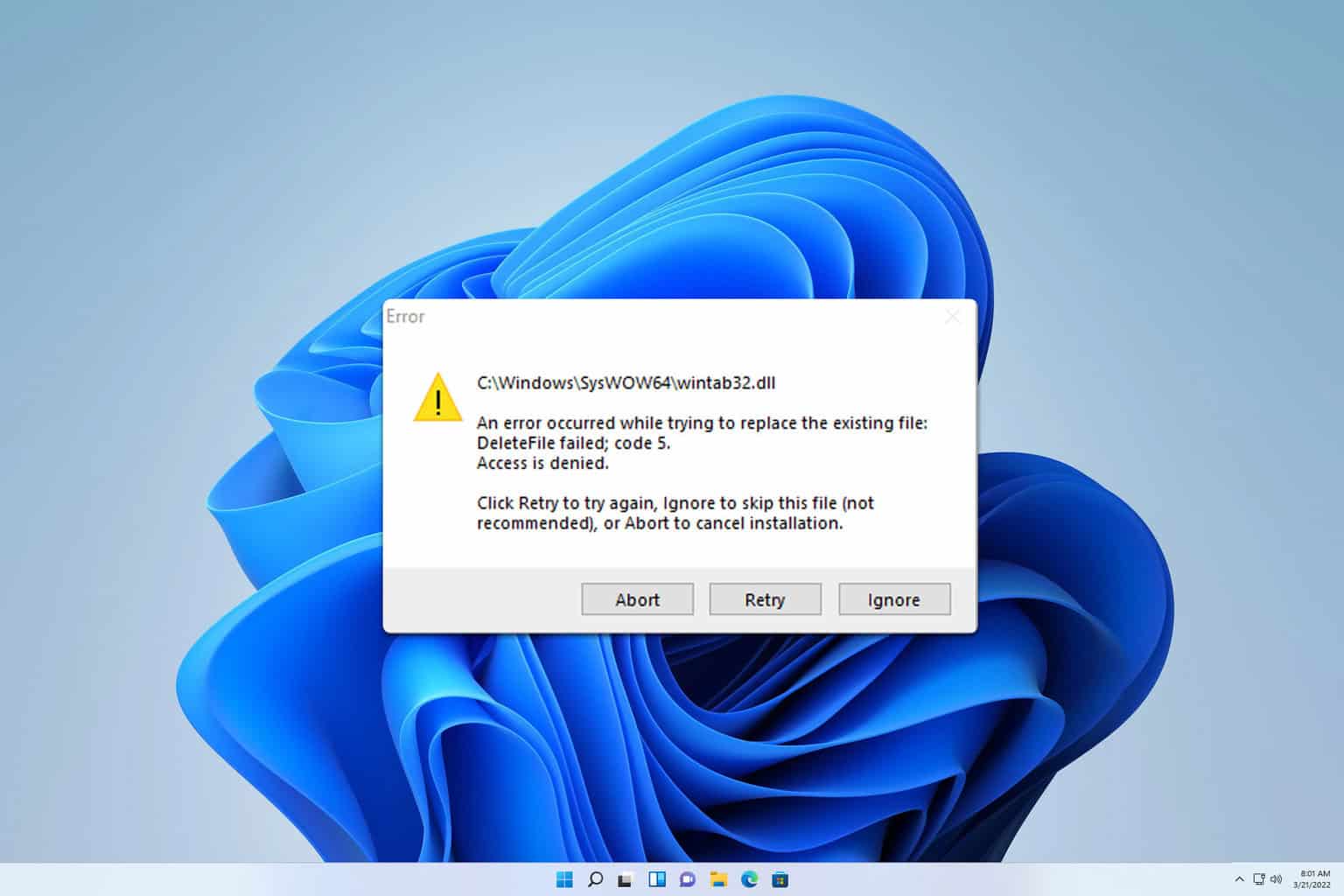

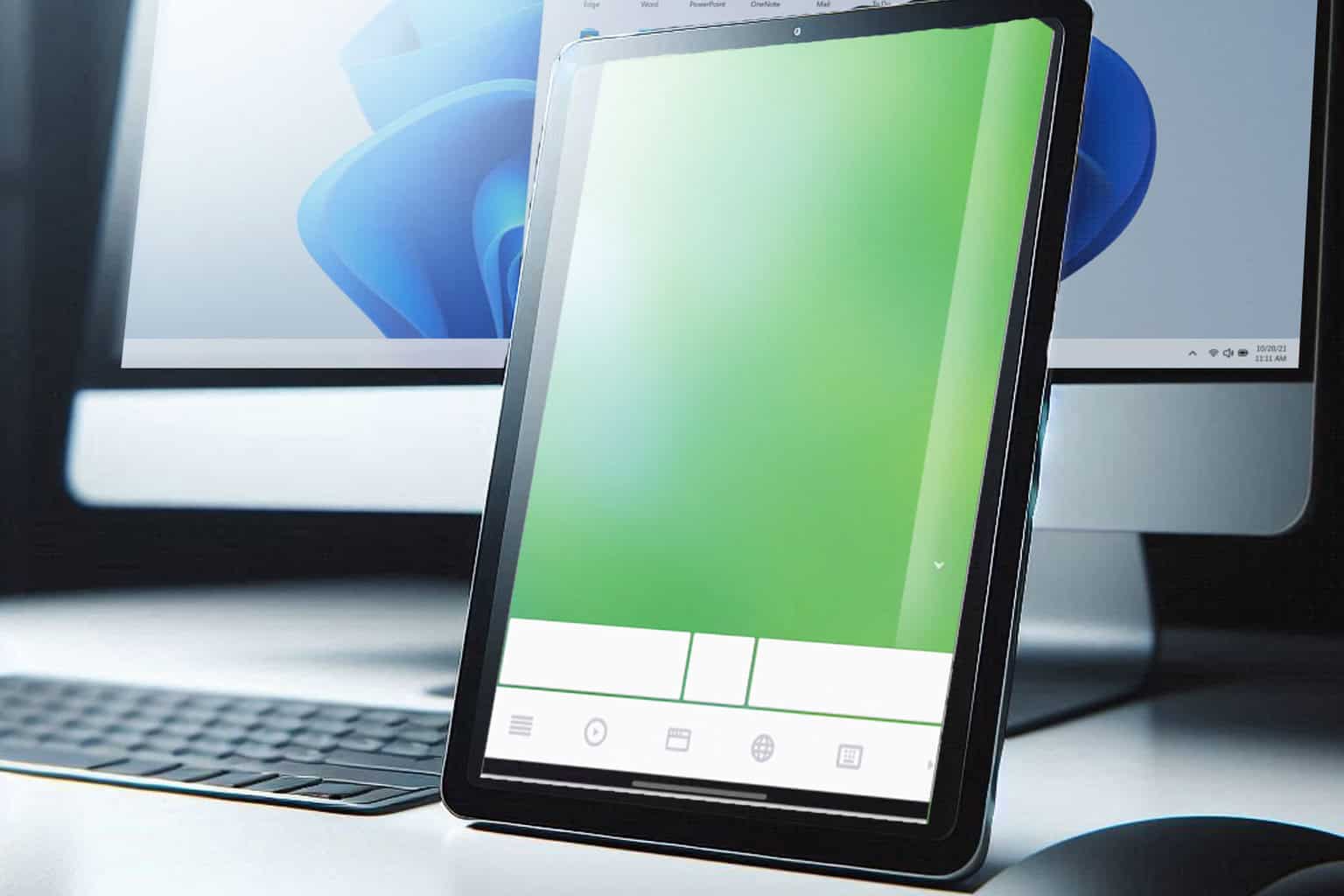





User forum
0 messages