Block WannaCry/WannaCrypt attacks by downloading these Windows updates
3 min. read
Updated on
Read our disclosure page to find out how can you help Windows Report sustain the editorial team Read more
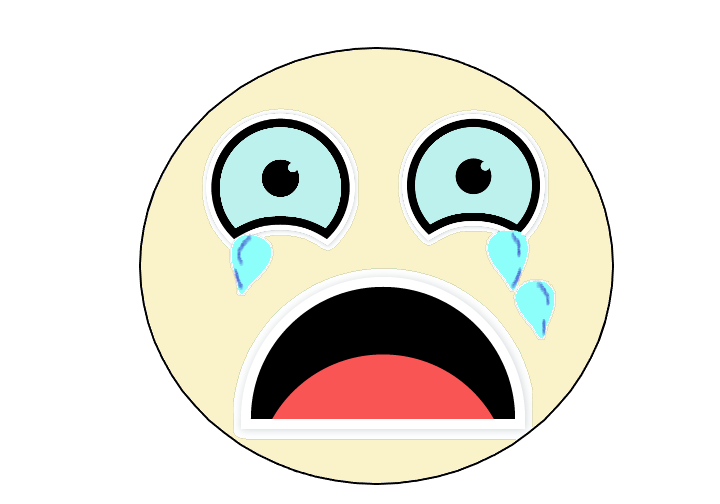
Thousands of computers have recently been affected by the vicious WannaCry and WannaCrypt malware. Although the cyber-attacks seem to have slowed down, the war is never over.
Since prevention is best, the best way to stop WannaCry and WannaCrypt malware attacks in the first place is to secure your system beforehand. Luckily, Microsoft confirmed that Windows 10 computers are not affected by these cyber-attacks. On the other hand, Windows 7, the most popular version of Windows, and all the other supported versions of it are not. In order to protect your Windows computer against WannaCry and WannaCrypt attacks, make sure that you’ve installed the latest security updates on your device.
How to stop WannaCry/WannaCrypt malware attacks
On a recent blog post, Microsoft confirmed that the latest Windows security updates offer full protection against WannaCry and WannaCrypt malware attacks:
In March, we released a security update which addresses the vulnerability that these attacks are exploiting. Those who have Windows Update enabled are protected against attacks on this vulnerability. For those organizations who have not yet applied the security update, we suggest you immediately deploy Microsoft Security Bulletin MS17-010. […]
Customers who are running supported versions of the operating system (Windows Vista, Windows Server 2008, Windows 7, Windows Server 2008 R2, Windows 8.1, Windows Server 2012, Windows 10, Windows Server 2012 R2, Windows Server 2016) received the security update MS17-010 in March. If customers have automatic updates enabled or have installed the update, they are protected. For other customers, we encourage them to install the update as soon as possible.
Here are the exact security updates to install in order to block WannaCry and WannaCrypt cyber-attacks:
Windows 7:
- KB4019264: May Security Monthly Rollup for Windows 7
- KB4015552: April Preview of Monthly Rollup for Windows 7
- KB4015549: April Security Monthly Rollup for Windows 7
- KB4012215: March Security Monthly Rollup for Windows 7
- KB4012212: March Security Only Quality Update for Windows 7
Windows 8.1:
- KB4019215: Security Monthly Rollup for Windows 8.1
- KB4015553: April Preview of Monthly Rollup for Windows 8.1
- KB4015550: April Security Monthly Rollup for Windows 8.1
- KB4012216: March Security Monthly Rollup for Windows 8.1
- KB4012213: March Security Update for Windows 8.1
You can download these updates through Windows Update or from the Microsoft Update Catalog website.
Windows Vista:
Last month, Microsoft rolled out the last Windows Vista security updates. If you’re not planning to upgrade to Windows 10, download these updates as soon as possible.
Windows Server:
For more information about the Windows Server updates that protect your system against WannaCry and WannaCrypt attacks, check out Microsoft’s security bulletin.
Don’t put off updating your computer. You never know when the next mass malware attack will take place.
RELATED STORIES YOU NEED TO CHECK OUT:








