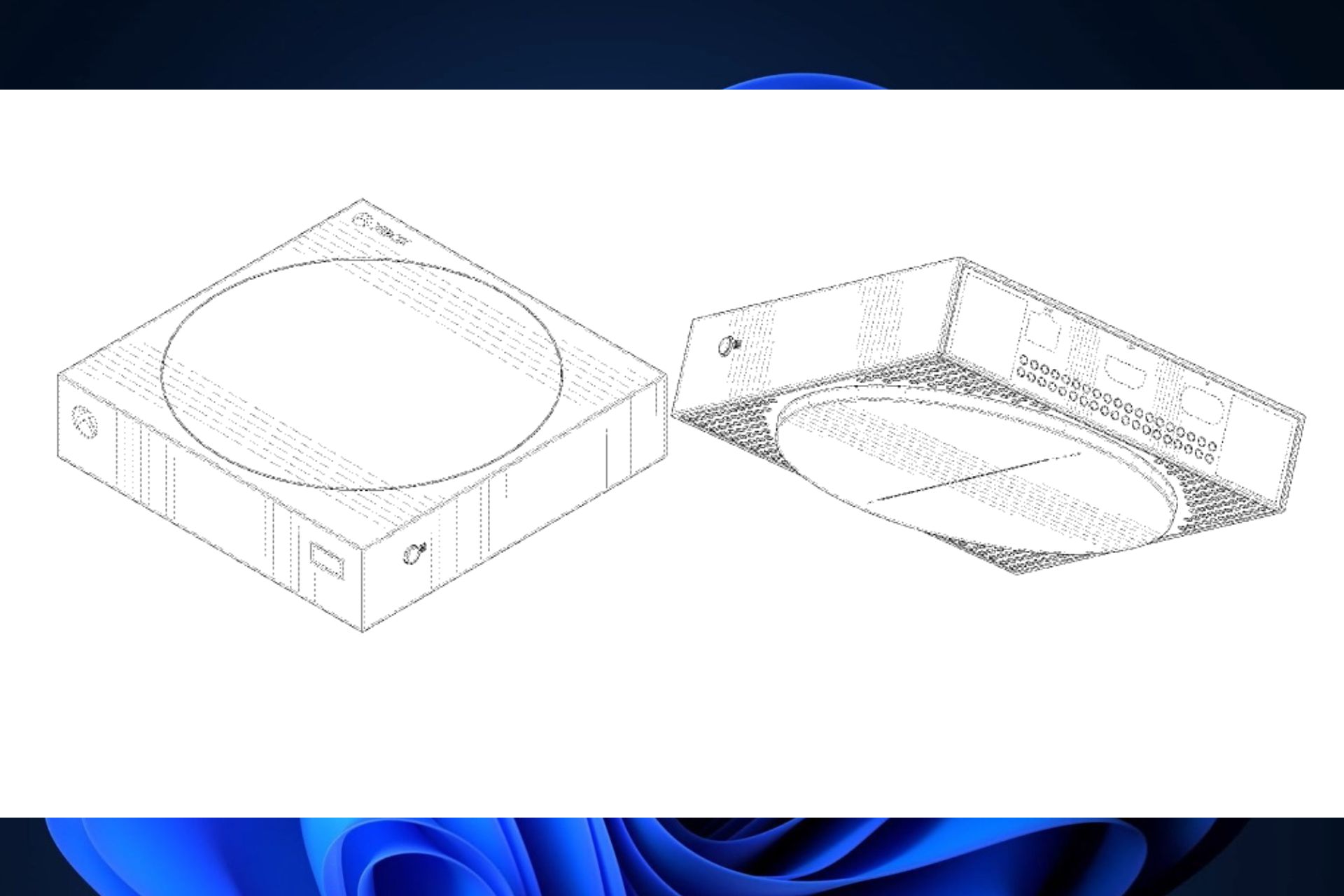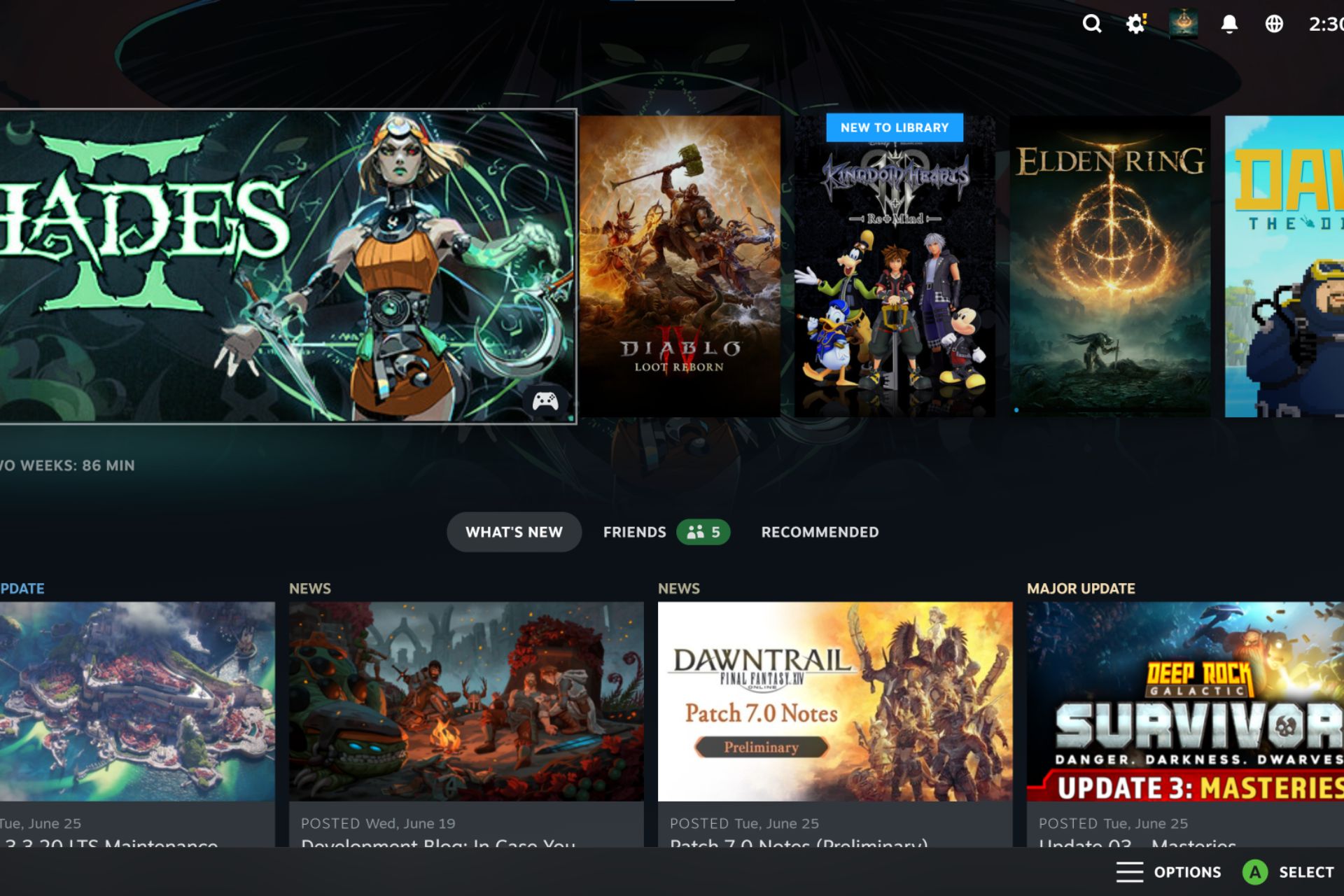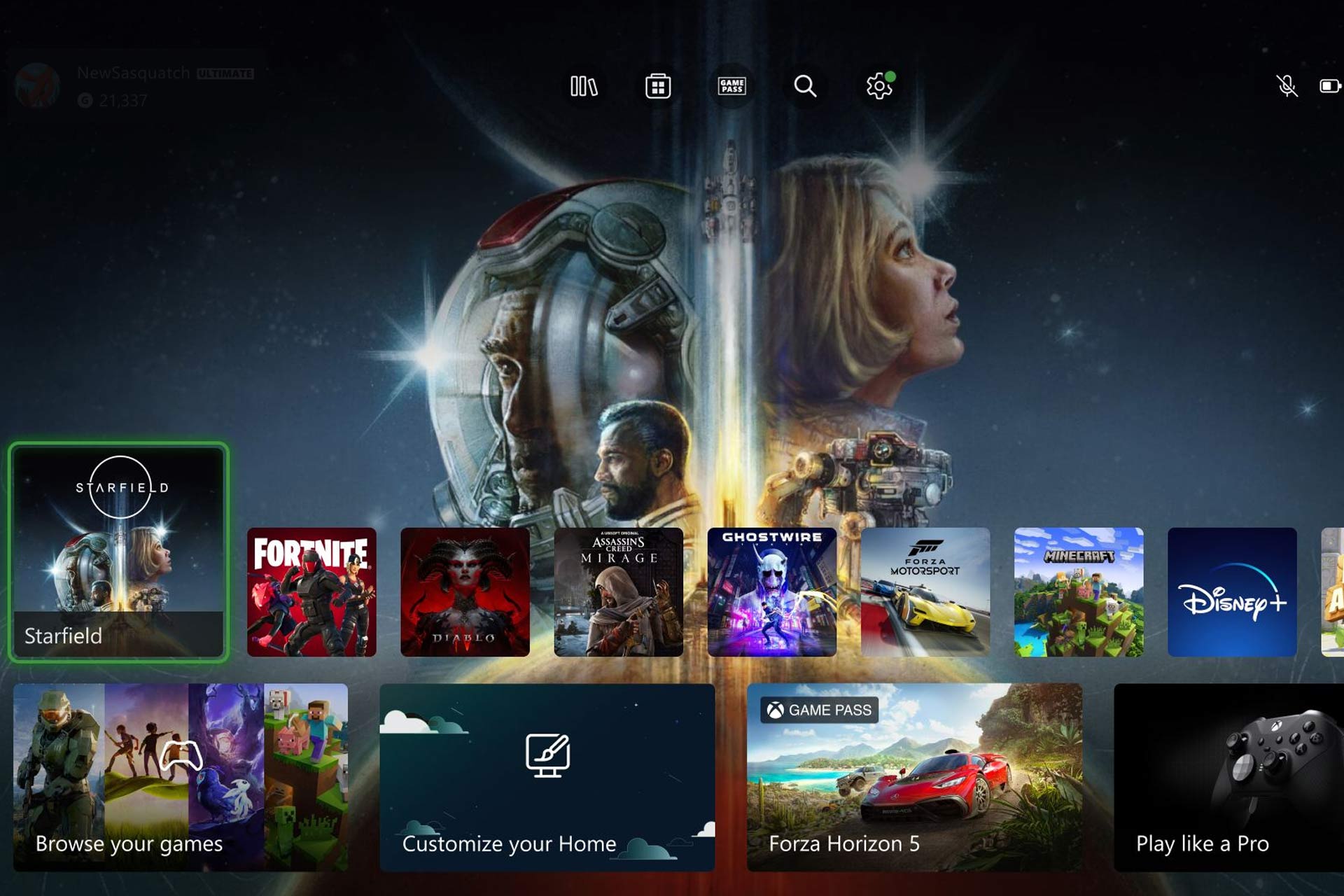What is the RT Button on Your Xbox Controller?
The RT button is one of the most important buttons on the controller
3 min. read
Published on
Read our disclosure page to find out how can you help Windows Report sustain the editorial team Read more
Key notes
- The RT button on your Xbox controller is the Right Trigger, and it often vibrates.
- Read below to find all the information about the RT button and how to fix any of its issues.

If you’re a console gamer, you know the Xbox controller is an indispensable control pad for an optimal experience. It has two sections. On the back, you’ve got the pair button, the USB-C power port, the left and right bumpers, and the left and right trigger buttons.
The front of the controller houses the RS and LS buttons that pack many functions.
In this guide, we will explain everything about the RT and LT buttons, as we did with the functions of the R1 and L1 buttons on your Xbox controller.
What is RT on my Xbox controller?
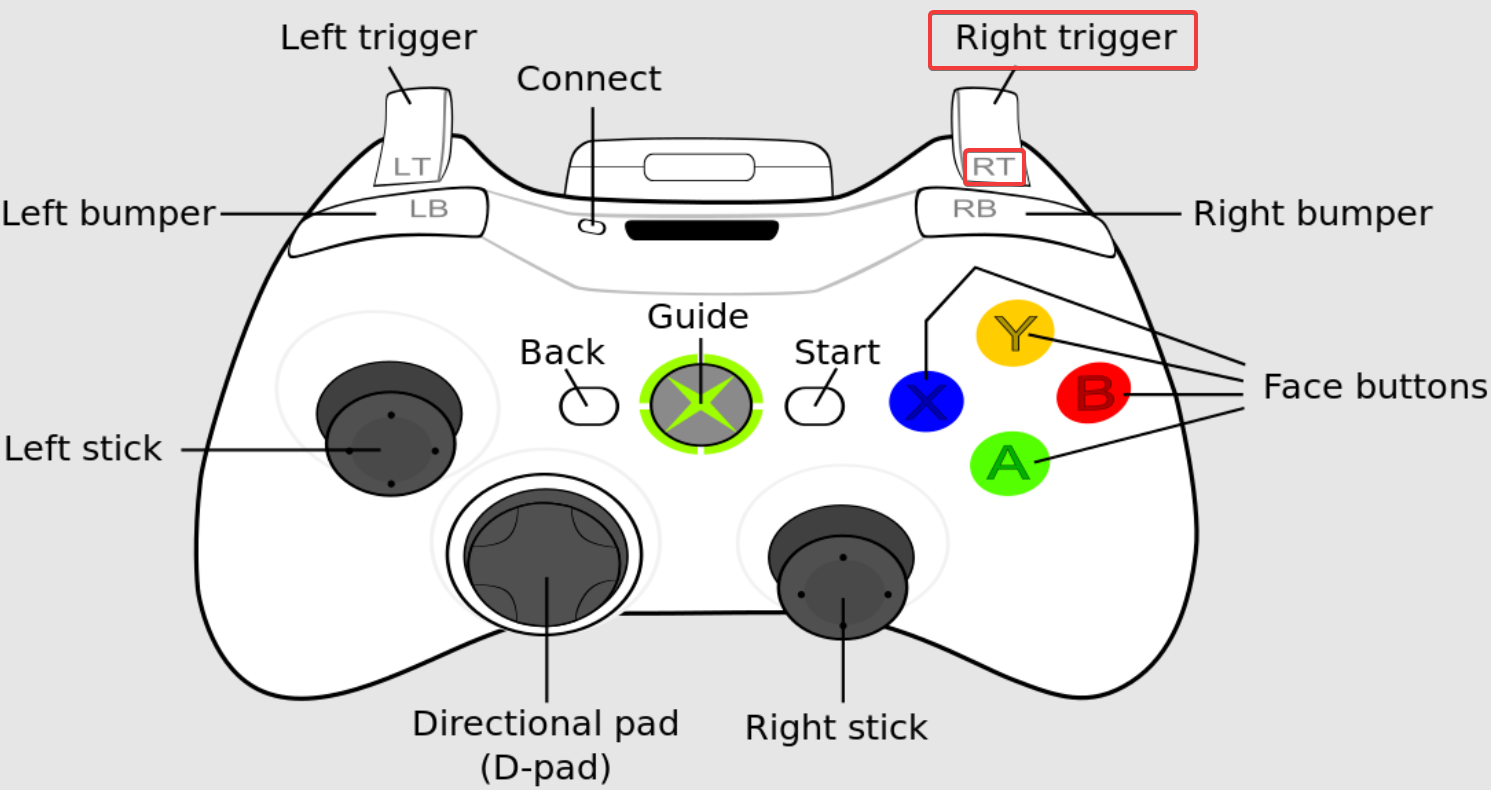
RT is the Right Trigger on your Xbox controller. Along with the LT, its homolog button from the left side, they serve as triggers in game interactions with the Xbox console.
The RT and LT buttons sometimes vibrate to provide feedback in some games, but you can turn off this feature from the controller settings.
How can I fix my Xbox RT button if it’s not working?
- Press the Power button on your Xbox One console for about ten seconds to turn off the console.
- After shut down, unplug the power cord from the Power port.
- Wait five minutes, plug in the console again, and turn it on.
- Re-sync your controller with the console again.
Like with any controller buttons, if the Right Trigger is not working, this is caused by a syncing problem or simply a connection bug with the console.
Just to be on the safe side, see if there is any new controller firmware and update it, then make sure to replace the batteries. This usually restores everything back to normal.
Also, for some of our readers, the RT button gets stuck or remains pressed and many ask how do you fix a sticky right trigger? In this case, try to clean it using some cotton buds, lightly damp with alcohol, and gently clean the controller.
The RT button on the Xbox controller is very important since, as its name suggests, it is often used as a trigger in shooter games or other important actions.
What is the difference between RB and RT on Xbox?
RB stands for Right Bumper, and it’s positioned right above the RT (Right Trigger) on the Xbox controller. All the bumpers, triggers, and sticks on the right half of the controller fall under this category.
The RB button is also known as the right shoulder button and it can be used for many actions in games.
You might be interested in how to update the Xbox One controller driver so check out the highlighted guide for complete info.
That’s it! Now you should know everything about the RT button on your Xbox controller and how to fix some related issues with it.
In case you’re wondering what is the L3 button on the Xbox controller, this guide will help you with all the information.
We also have a useful article on what are the RS and LS buttons on the Xbox controller.
For any other questions or suggestions, feel free to use the comments section below and let us know about them.