WhatsApp got new text formatting options, and they are great
The new features will allow you to create lists and highlight your text
2 min. read
Published on
Read our disclosure page to find out how can you help Windows Report sustain the editorial team. Read more
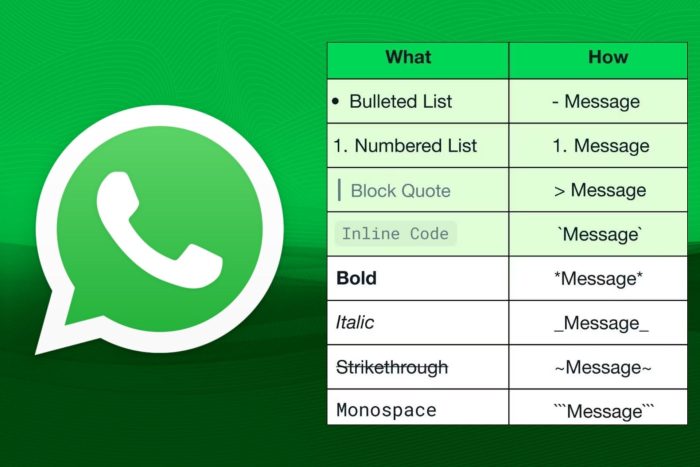
Meta added a few new text formatting options to WhatsApp to improve our messages. From now on, you can send lists with numbers and bullets, block quotes, and inline codes to highlight your messages. In addition, if needed, you can also break the text to make reading it easier.
The new text formatting options for WhatsApp are available for WhatsApp for Android, iOS, Web, and Mac.
How to use the new text formatting options on WhatsApp?
Fortunately, you can access the new text formatting options on WhatsApp easily by using a few symbols.
| Feature | How to use? |
| Bulleted List | “-” + space + text |
| Numbered List | “digit.” or “two digits.” + space + text |
| Block Quotes | “>” + space + text |
| Inline Code | “`text`” |
The bulleted and numbered lists are helpful text formatting options. After all, they make it easier for us to keep track of everything we need. On top of that, the numbered lists will simplify sharing steps with your friends and coworkers. Furthermore, you can start your numbered lists with any two digits. Yet, we hope that the function will get some improvements to add more digits in the future.
You can personalize your text further by using block quotes. With them, you can highlight important messages, and it will be easier to find them while scrolling through messages. Also, this feature becomes even more useful when you can’t use the search option.
By the way, the Inline Code feature is primarily for coders. However, if you aren’t using code, you can still highlight your text with it. Additionally, we think that it is better than the block quotes feature.
In a nutshell, the text formatting options for WhatsApp are very accessible. So, you’ll be able to teach anyone how to use them if needed. In addition, you can personalize your messages by combining the numbered and bulleted lists with the block quotes and inline code functions. As a result, you will be able to highlight the most important items.
Unfortunately, on some devices the options might not trigger while you are typing them. However, you will see them in the text.
What do you think? Are you going to try the new WhatsApp text formatting options? Let us know in the comments.








User forum
0 messages