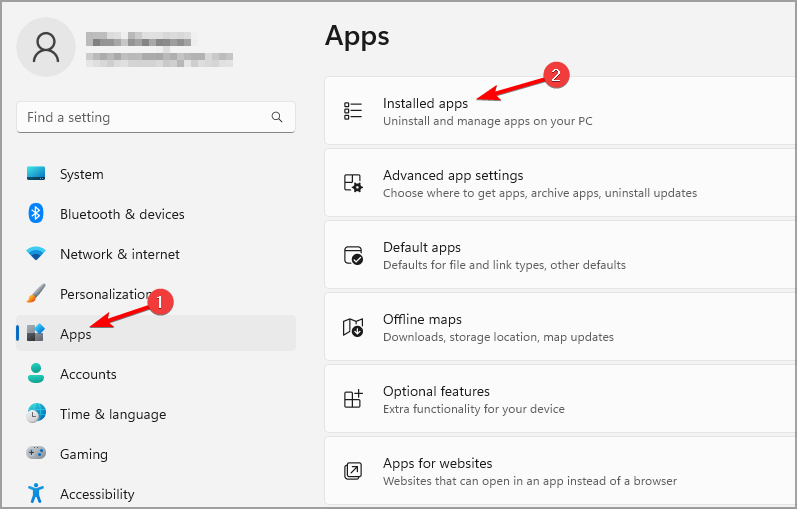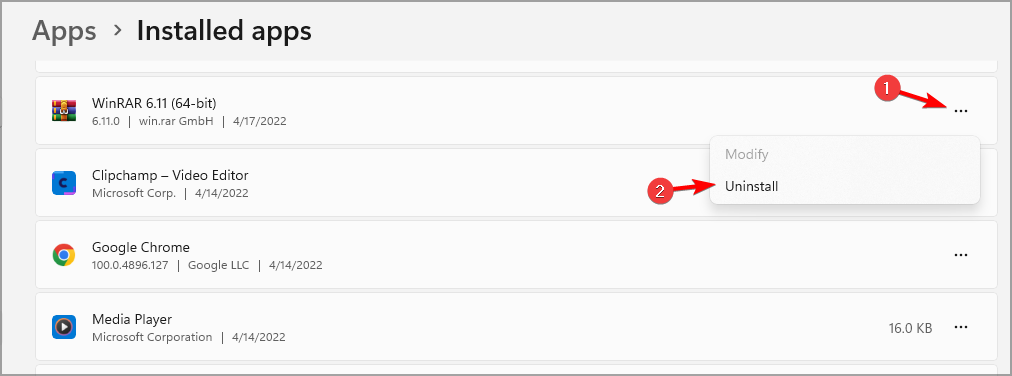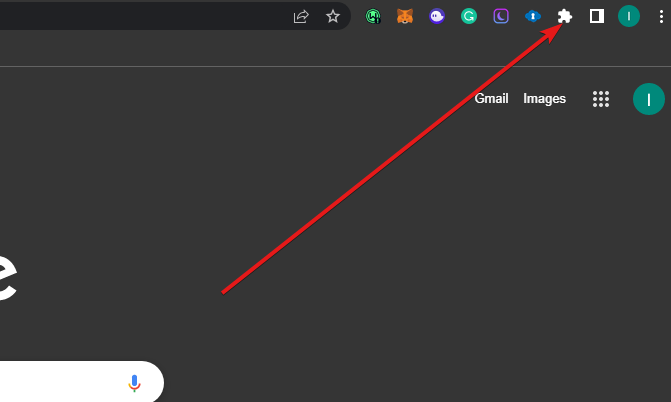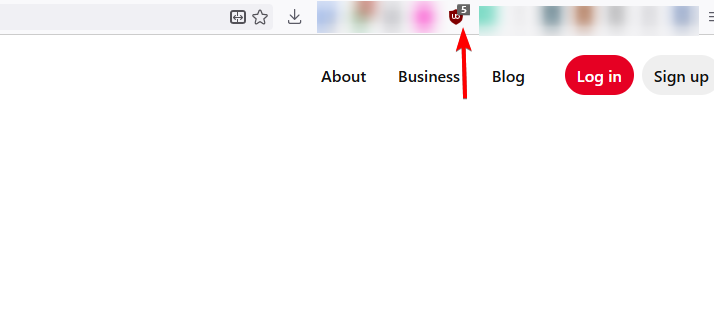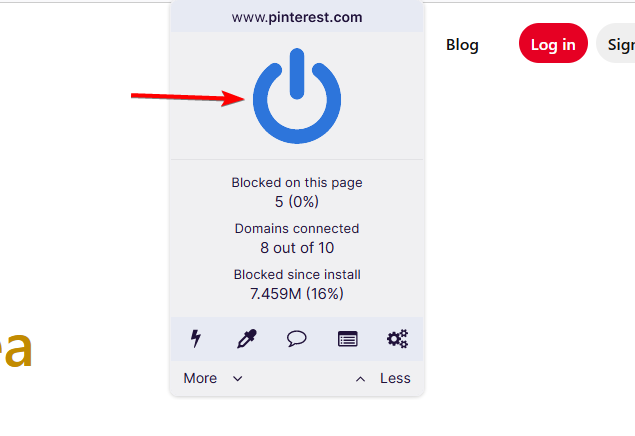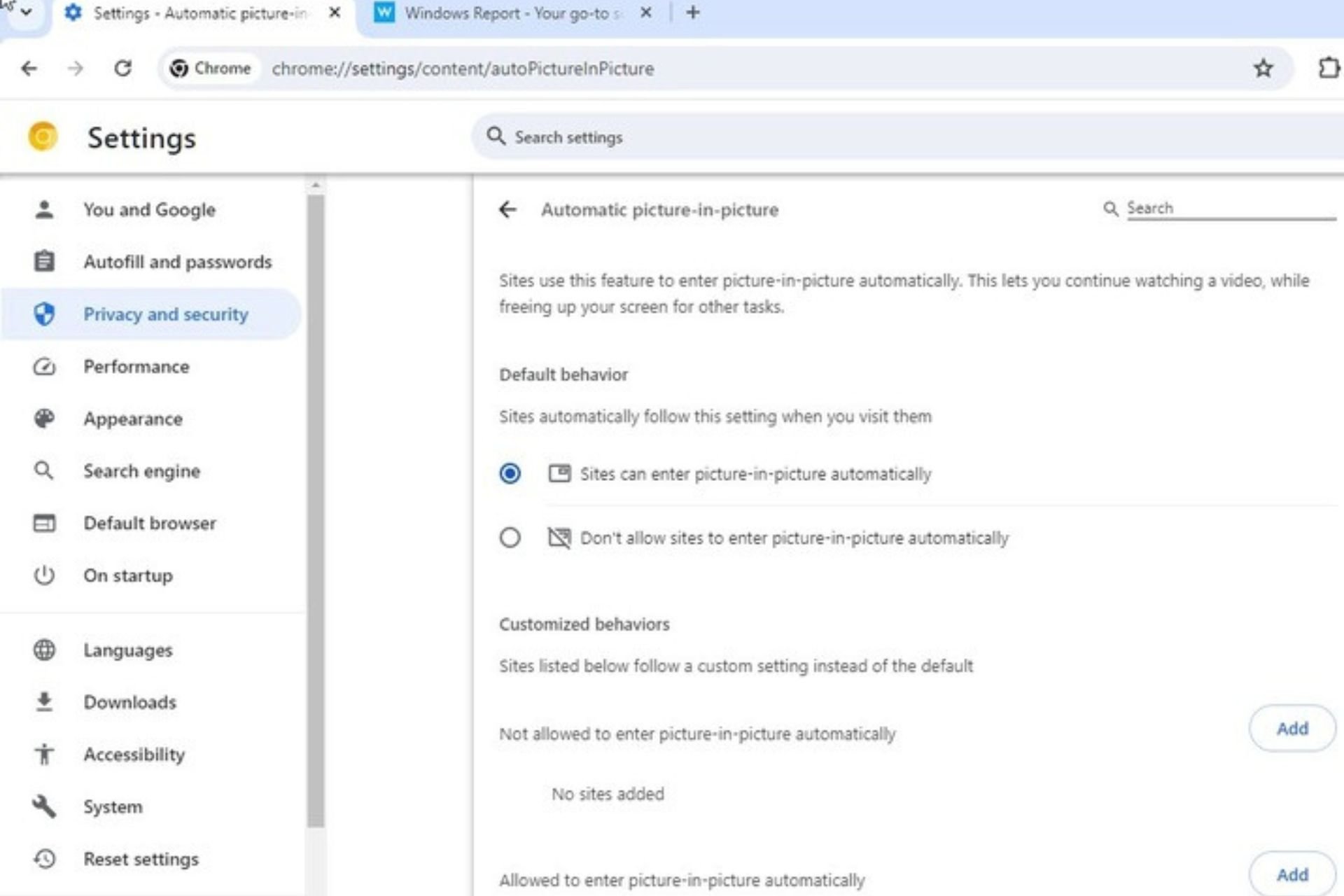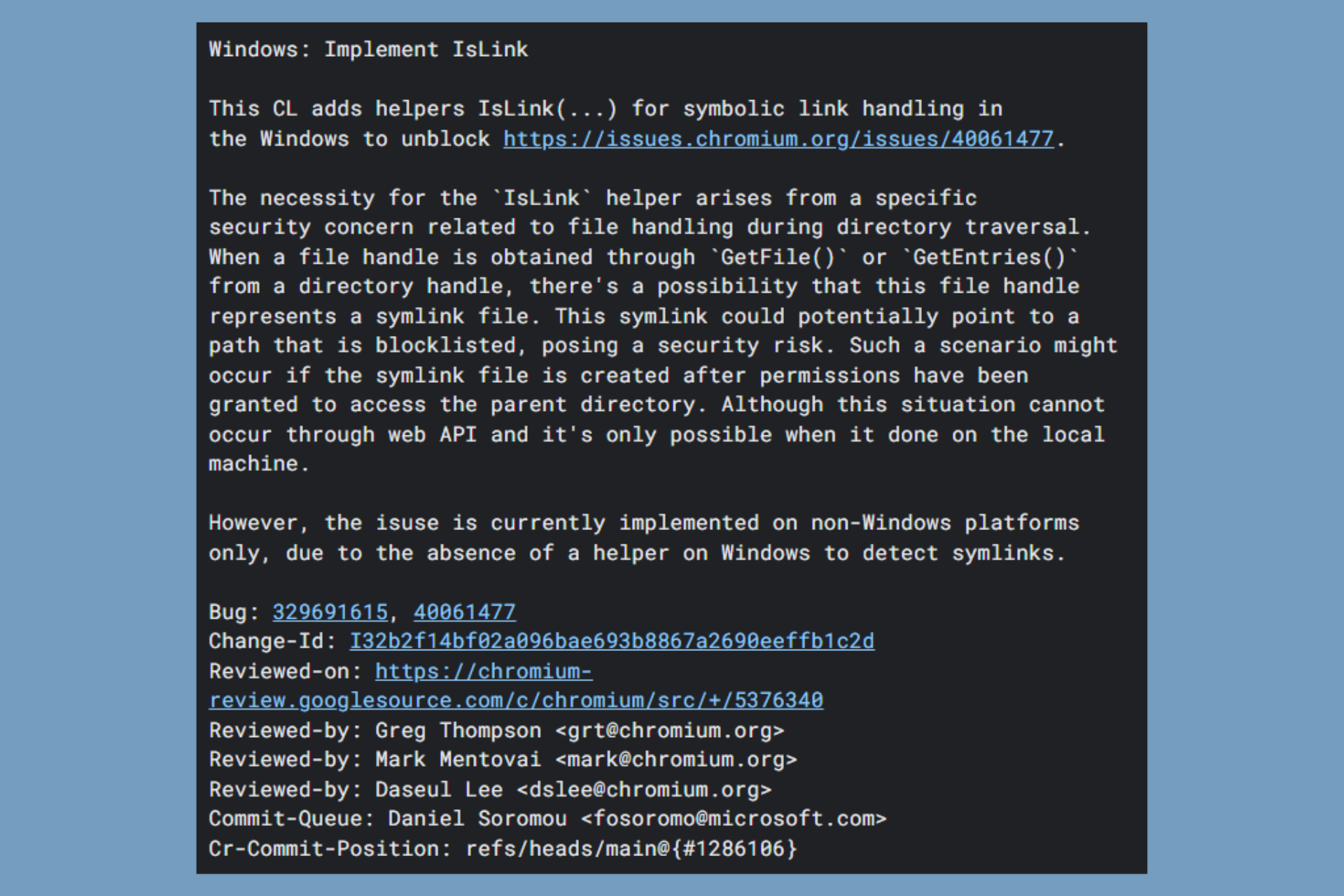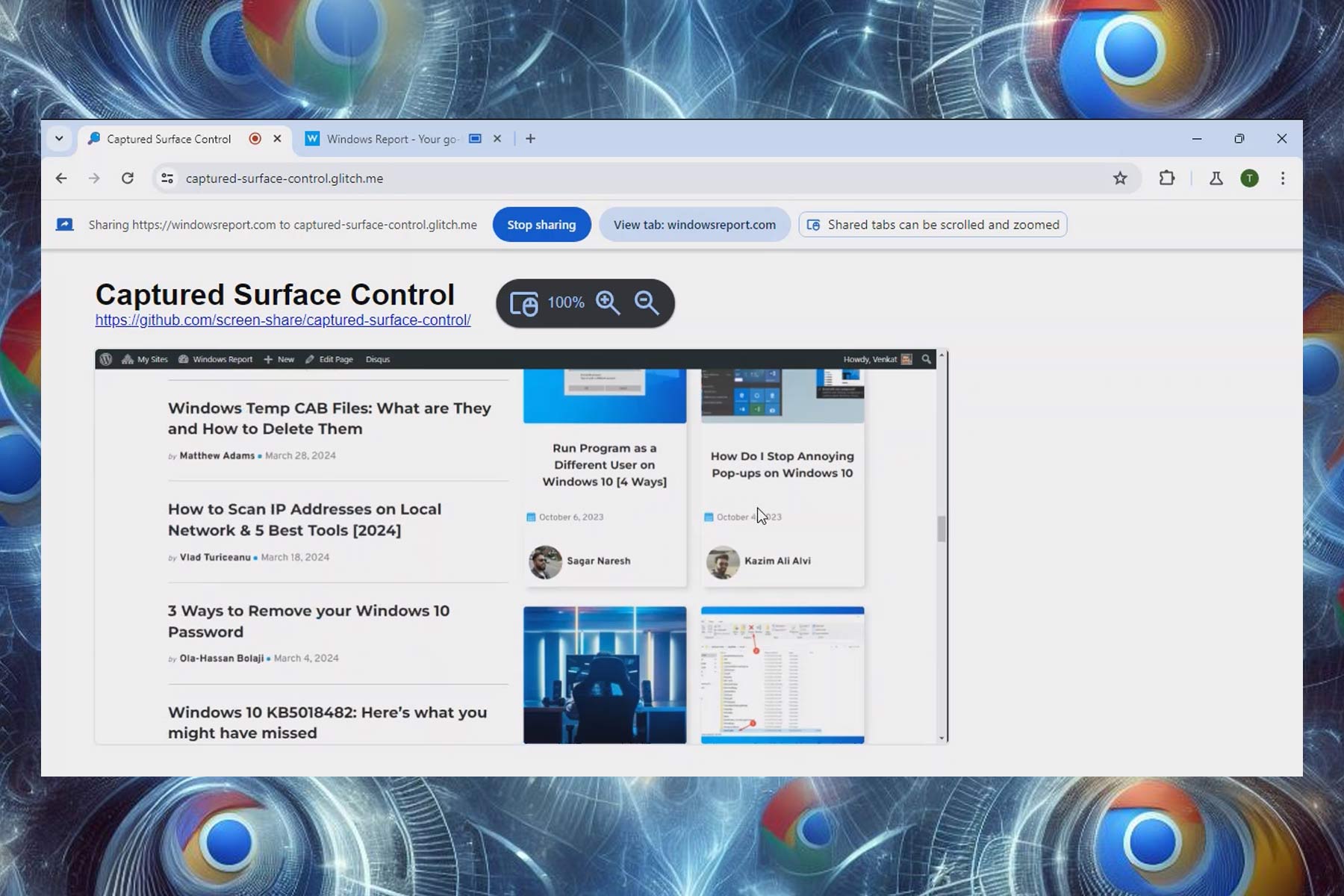Pinterest Not Working on Chrome: How to Fix it [3 Ways]
This issue is most commonly caused by third-party software
2 min. read
Updated on
Read our disclosure page to find out how can you help Windows Report sustain the editorial team Read more
Key notes
- If Pinterest is not loading on Chrome, try disabling all of your extensions.
- Make sure to unblock Pinterest in your adblocker if you encounter issues.
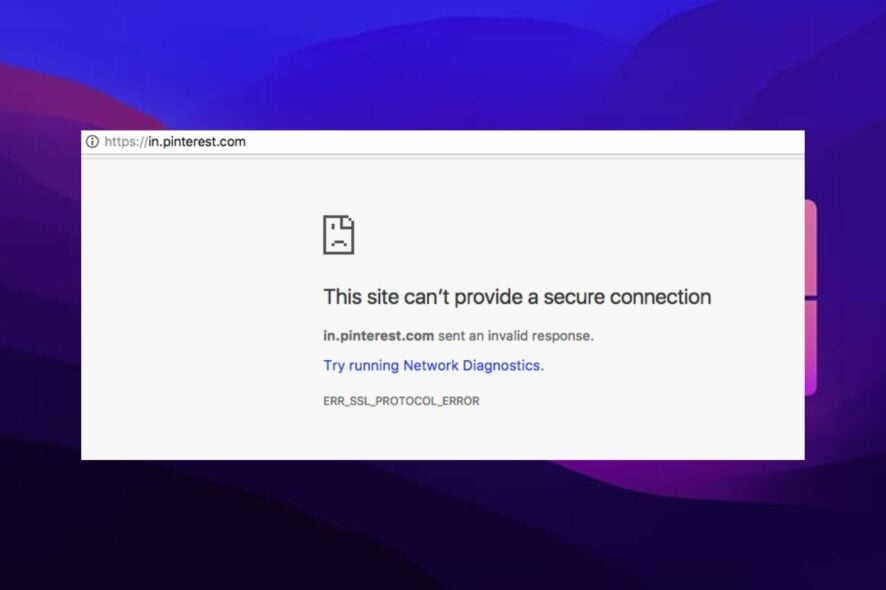
If Pinterest is not working on Chrome, you won’t be able to view your saved pages or even access the website.
However, this issue can be easily resolved, and today, we’ll show you the best ways to fix it.
Why is Pinterest not working in the browser?
In most cases, the issue is caused by third-party software that is installed on your PC. Certain extensions, as well as adblockers, can prevent Pinterest from working.
What can I do if Pinterest doesn’t work in Chrome?
1. Remove Survey Junkie Pulse software
- Press the Windows key + I to open the Settings app.
- Go to Apps and choose Installed apps.
- Locate Survey Junkie Pulse software on the list.
- Click the three dots next to it and choose Uninstall.
- Follow the instructions on the screen to remove it.
Try loading Pinterest from a different browser and see if it works. We recommend Opera One because it’s frequently updated, hence very stable and secure.
2. Disable other extensions
- Launch the Chrome browser and click the extension icon.
- Select Extensions Manager.
- Disable other extensions by toggling off the blue icon beside them.
Users reported that Vimego – Simple Video Downloader, OrangeMonkey, and MyJDownloader Browser extensions are the most common causes, but other ones can also cause this problem.
3. Add Pinterest to the whitelist in adblocker
Alternatively, you can check if your adblocker is the issue by temporarily disabling it.
Why am I blocked from Pinterest?
If you’re blocked from Pinterest, you most likely violated the terms of service. If that’s not the case, you should contact Pinterest support.
These are the most effective fixes for fixing Pinterest not working in Chrome. If you have managed to fix the problem, you might be interested in our guide that shows you how to save pictures from Pinterest to your computer.
Another thing that you should be cautious about while using the service is Pinterest privacy issues, but you can address them by changing Pinterest privacy settings.
Let us know which solution worked for you in the comments area below.