Widgets customization might finally be available to Windows 11 users
And the new options might be here sooner than you think.
2 min. read
Published on
Read our disclosure page to find out how can you help Windows Report sustain the editorial team. Read more
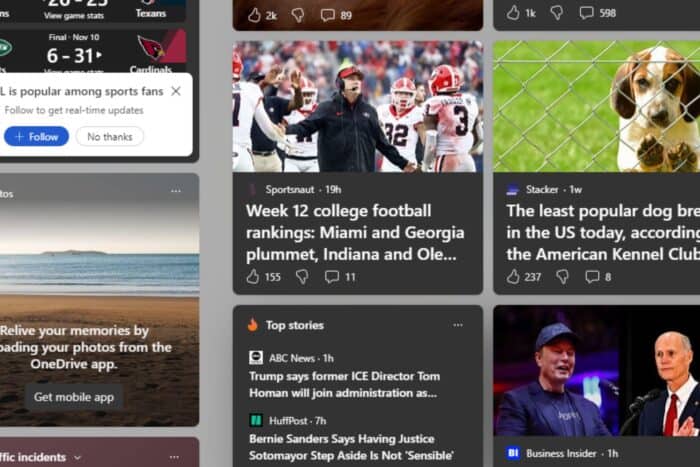
Microsoft has been working on lock screen widgets for Windows 11 over the last year. In the latest Windows 11 build, these widgets show weather, traffic, sports scores, and more information. However, there aren’t any customization settings for the lock screen widgets in Windows 11. Users can either enable all of them or none at all.
However, XenoPanther (@xenopanther) recently discovered on X that the latest Language Experience Pack (LXP) for Windows 11 Build 27747 contains new strings that suggest Microsoft is planning to let users customize the widgets shown on the lock screen, similar to how you can customize the widgets in the taskbar.
There are new strings such as “Your widgets,” “Manage the widgets on your lock screen,” “Add widget” and “Add widgets to your lock screen,” as seen in the screenshot below:
Microsoft may also want to let users add third-party widgets to the lock screen. Currently, in Windows 11, third-party widgets are only available in the Widgets board, but it seems Microsoft may also want to allow them to be placed on the lock screen.
Are you looking forward to being able to customize the widgets shown on the Windows 11 lock screen? Let us know in the comments below.
Image credits: Xenopanther (X)
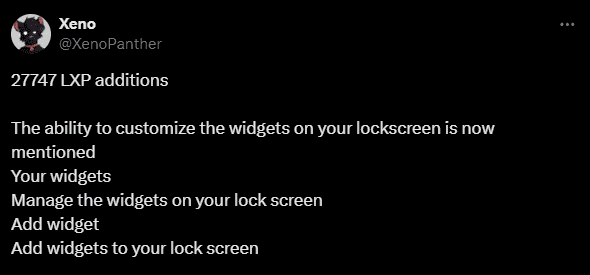








User forum
0 messages